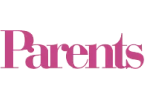All Scratch courses included in the “All Access” subscription $29 /mo
All Scratch courses included in the “All Access” Yearly subscription for only $199/ yr
-
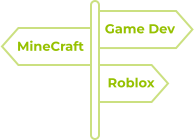 10 Educational Pathways
10 Educational Pathways -
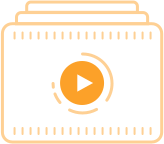 750+ Expertly Crafted Videos
750+ Expertly Crafted Videos -
 800+ Hours of Student Projects
800+ Hours of Student Projects -
 100,000+ Happy Students
100,000+ Happy Students
Try Self Paced for only $29 /mo or get Private Online Lessons starting at $249 /mo.
Try them both for free.
-
Jo Warn, Grandparent
 We love everything about CodaKid! The customer service is great. They’re flexible and easy to work with. Our… 7 year old grandson has been working with his tutor for over a year and it’s exciting to watch him learn and grow. Ethan has an incredible way of communicating and interacting with Jonathan which makes every coding class so beneficial and an exciting part of Jonathan’s education. What great instructors CodaKid choose. I highly recommend CodaKid!Show more
We love everything about CodaKid! The customer service is great. They’re flexible and easy to work with. Our… 7 year old grandson has been working with his tutor for over a year and it’s exciting to watch him learn and grow. Ethan has an incredible way of communicating and interacting with Jonathan which makes every coding class so beneficial and an exciting part of Jonathan’s education. What great instructors CodaKid choose. I highly recommend CodaKid!Show more -
Tomáš Baránek, Parent
 We are very happy with CodaKid Coding Academy. Our son is learning Java and Minecraft modding. He enjoys… it a lot and made a huge leap in his skills.Show more
We are very happy with CodaKid Coding Academy. Our son is learning Java and Minecraft modding. He enjoys… it a lot and made a huge leap in his skills.Show more -
Terrence Masson, Parent
 I’ve tried several online 1-on-1 coding classes for my son (starting at age 7, he’s now 9) and… CodaKid is outstanding in the quality of its instructors and ease of operation; he’s doing Java coding for Minecraft mods and LOVES it. Highly recommended.Show more
I’ve tried several online 1-on-1 coding classes for my son (starting at age 7, he’s now 9) and… CodaKid is outstanding in the quality of its instructors and ease of operation; he’s doing Java coding for Minecraft mods and LOVES it. Highly recommended.Show more -
Ci Tro, Parent
 My 12 year old loved their Minecraft programming course. It kick-started his interest in computer science. A huge… plus for busy parents is the outstanding and swift support from CodaKid. No frustrating long deadlock, but friendly, competent help to keep the kids going and exploring. Brilliant!Show more
My 12 year old loved their Minecraft programming course. It kick-started his interest in computer science. A huge… plus for busy parents is the outstanding and swift support from CodaKid. No frustrating long deadlock, but friendly, competent help to keep the kids going and exploring. Brilliant!Show more
-
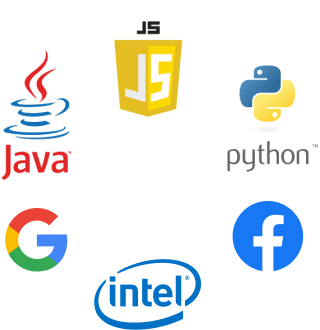 Professional Tools and LanguagesCodaKid students learn professional languages such as Python, JavaScript, and Java while using the same tools used at companies like Google, Facebook, and Intel
Professional Tools and LanguagesCodaKid students learn professional languages such as Python, JavaScript, and Java while using the same tools used at companies like Google, Facebook, and Intel -
 Make Learning FunCodaKid teaches kids important skills with the games that kids already love. Make professional grade software while earning badges and being awarded points!
Make Learning FunCodaKid teaches kids important skills with the games that kids already love. Make professional grade software while earning badges and being awarded points!
-
 2016 / 2017ActivityHero’s best camps, classes and kids’ activities
2016 / 2017ActivityHero’s best camps, classes and kids’ activities -
 2017Parents’ Choice Gold Award for Best Coding Solution
2017Parents’ Choice Gold Award for Best Coding Solution -
 2017Finalist best coding and computational thinking solution
2017Finalist best coding and computational thinking solution -
 TILLYWIGParents favorite product
TILLYWIGParents favorite product
-
What is Scratch coding, and how does it benefit kids?
Scratch coding is a beginner-friendly programming language and platform that helps kids learn coding through interactive and creative projects. It benefits kids in several ways:
Creativity Enhancement: Scratch allows kids to create animations, games, and stories, fostering their creative thinking.
Problem-Solving Skills: Through coding, children develop critical problem-solving skills, which are essential in various aspects of life.
Logical Thinking: Scratch promotes logical thinking as kids design sequences of code blocks to achieve desired outcomes.
-
Is Scratch coding suitable for all age groups of kids?
Yes, Scratch coding is suitable for a wide range of age groups among kids, typically starting as early as seven years old. However, the complexity of the projects and the level of guidance required may vary based on the child’s age and prior coding experience.
Early Elementary (Ages 7-9): Younger kids can start with simple Scratch projects, learning basic concepts like sequencing and loops.
Upper Elementary (Ages 10-12): Older kids can tackle more complex projects involving variables, conditions, and event handling.
Teenagers (Ages 13+): Scratch can still be engaging for teenagers, especially if they are new to coding. They can explore more advanced coding concepts.
-
How can parents get started with Scratch coding for their kids?
Parents can easily get started with Scratch coding for their kids by following these steps:
Create a Scratch Account: Visit the Scratch website and create an account for your child. It’s essential to provide a safe online environment.
Explore Tutorials: Scratch offers a wide range of tutorials and guides that introduce coding concepts step by step.
Start Simple: Begin with simple projects to build confidence. Gradually progress to more complex ones as your child becomes comfortable.
-
Are there any safety concerns when using Scratch?
While Scratch provides a safe environment for kids to learn and create, it’s essential to be aware of potential safety concerns:
Online Interactions: Teach your child not to share personal information or engage in private conversations with others on the Scratch platform.
Project Sharing: Encourage responsible sharing of projects and make sure your child understands the importance of respecting intellectual property rights.
Parental Supervision: It’s advisable to supervise your child’s online activities, especially if they are young, to ensure a safe and productive experience.
-
How does Scratch coding prepare kids for the future?
Scratch coding prepares kids for the future in various ways:
Digital Literacy: It equips them with digital literacy skills, which are increasingly important in today’s tech-driven world.
Coding as a Skill: Coding is a valuable skill in many professions, from software development to data analysis, opening up numerous career opportunities.
Critical Thinking: Scratch fosters critical thinking and problem-solving, skills that are essential in virtually any field or endeavor.
-
What equipment and software are needed for Scratch coding?
For Scratch coding, you don’t need much:
Computer or Tablet: You’ll need a computer or tablet with internet access to use the Scratch platform, which is entirely web-based.
Web Browser: Make sure you have a compatible web browser like Chrome, Firefox, or Safari to run Scratch smoothly.
Optional Hardware: While not required, some kids enjoy using additional hardware like a mouse or graphics tablet for more precise control.
-
How can Scratch coding be integrated into the school curriculum?
Integrating Scratch coding into the school curriculum can be highly beneficial:
STEAM Education: Scratch supports STEAM (Science, Technology, Engineering, Arts, and Mathematics) education, making it a versatile tool for various subjects.
Creativity Enhancement: It enhances creativity and problem-solving, which are valuable skills for students in all disciplines.
Cross-Disciplinary Learning: Scratch projects can be tailored to complement subjects like science, history, or literature, making learning more engaging.
-
What resources are available for educators interested in teaching Scratch coding?
Educators interested in teaching Scratch coding have access to a wealth of resources:
ScratchEd: ScratchEd is an online community and resource hub for educators, offering lesson plans, tutorials, and a forum for sharing ideas.
Online Courses: Many online platforms offer courses and certifications specifically designed for educators looking to teach Scratch.
Books and Guides: Various books and guides are available that provide comprehensive insights into incorporating Scratch into the classroom.
-
How can I track my child’s progress in Scratch coding?
To track your child’s progress in Scratch coding, consider these methods:
Project Portfolio: Encourage your child to maintain a portfolio of their Scratch projects, showcasing their growth and development.
Regular Check-Ins: Have regular conversations with your child about their coding experiences, challenges, and achievements.
Online Communities: Connect with other parents and educators on Scratch forums or social media to gain insights and share experiences.
-
How can I encourage my child to continue learning Scratch coding?
To keep your child engaged in Scratch coding, try these strategies:
Set Goals: Help your child set achievable coding goals, such as completing a specific project or learning a new coding concept.
Reward System: Consider a reward system to acknowledge their coding accomplishments, which can motivate them to continue learning.
Collaboration: Encourage your child to collaborate with friends or join coding clubs, fostering a sense of community and shared learning.
-
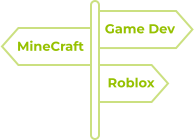 10 Directions
10 Directions -
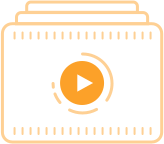 750+ Videos
750+ Videos -
 5 000+ Hours of Learning
5 000+ Hours of Learning -
 50 000+ Happy Students
50 000+ Happy Students
Get unlimited access to all for $29 /mo.
But you can always try it for free.