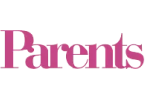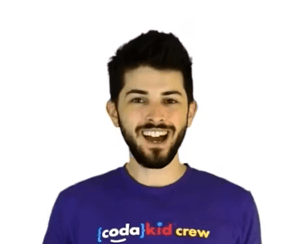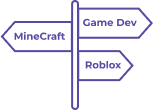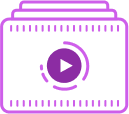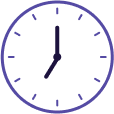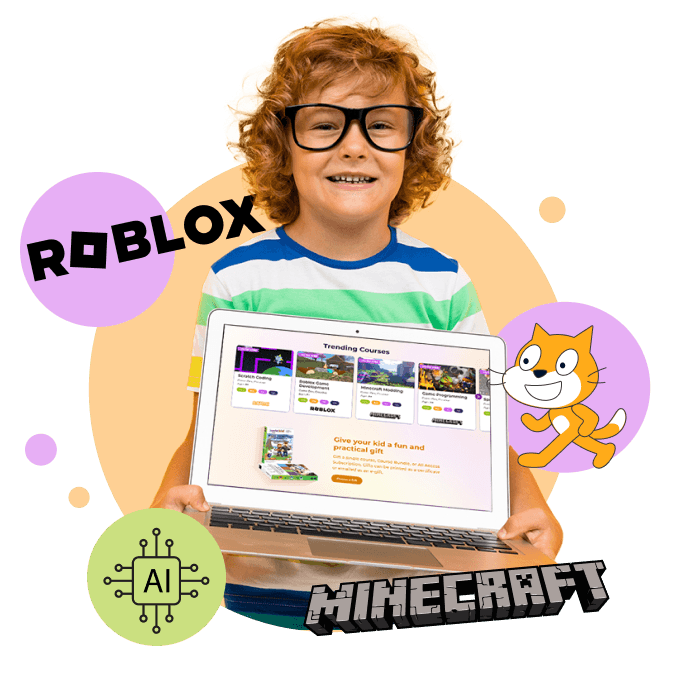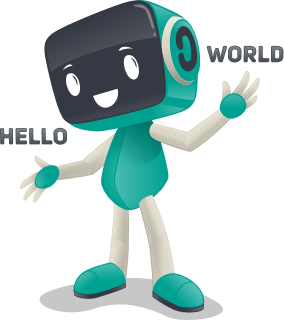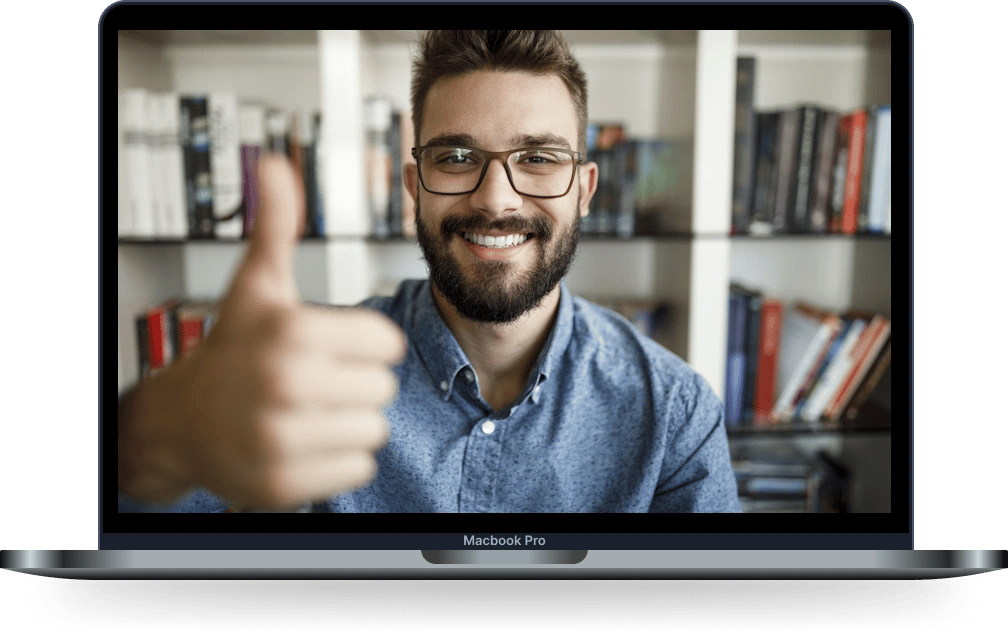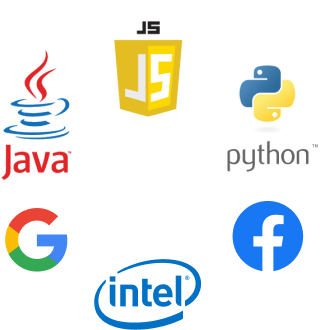What is CodaKid’s Self Paced Program?
Explore Our Award Winning Courses
- Try for Free
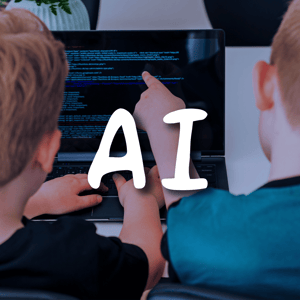 AI Courses For Kids And Teens
AI Courses For Kids And TeensAges 9+
Artificial Intelligence
Beginner – Advanced
- Try for Free
 Javascript Courses For Kids And Teens
Javascript Courses For Kids And TeensAges 6+
Game Dev, Creative
Intro – Advanced
- Try for FreeMinecraft Courses For Kids and Teens
Ages 8+
Game Dev, Creative
Beginner – Advanced
- Try for Free
 Python Courses For Kids And Teens
Python Courses For Kids And TeensAges 10+
Game Dev, Creative
Intro – Advanced
- Try for Free
 Roblox Courses For Kids And Teens
Roblox Courses For Kids And TeensAges 8+
Game Dev, Creative
Beginner – Advanced
- Try for Free
 Scratch Courses For Kids
Scratch Courses For KidsAges 6+
Game Dev, Creative
Intro
- Try for Free
 Unity Courses For Kids And Teens
Unity Courses For Kids And TeensAges 12+
Game Dev, Creative
Intermediate – Advanced
- Try for Free
 Unreal Engine Courses For Kids And Teens
Unreal Engine Courses For Kids And TeensAges 12+
Game Dev, Creative
Intermediate – Advanced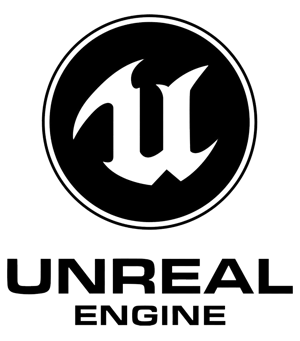
- Try for Free
 Web Development Courses For Kids And Teens
Web Development Courses For Kids And TeensAges 12+
Web Dev, Creative
Advanced