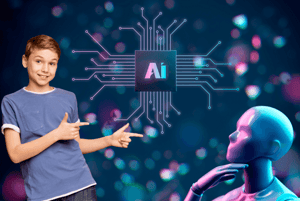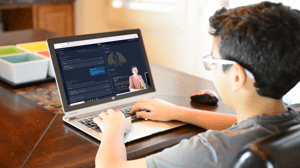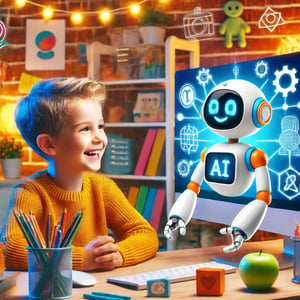Table of Contents
Vibe Coding for Kids – The Ultimate Guide (2025)
Vibe coding is changing how kids and teens learn programming in 2025. It simplifies coding by letting young learners describe ideas in plain language, which AI tools instantly turn into functional code. This approach removes the stress of writing syntax, making programming more playful and engaging. Instead of focusing on technical details, students explore ideas through storytelling, animations, and games, making coding feel like a creative activity.
What is Vibe Coding?
Vibe coding is an AI-assisted way of programming where developers describe what they want to build in plain language, and the AI generates the code. Unlike traditional coding, which requires writing every line manually, vibe coding lets users “set the vibe” or intent of a project while still relying on core programming knowledge to debug, refine, and guide the AI.
Why It Matters:
- Focus on ideas, not syntax: AI handles the technical parts, so kids can focus on building projects.
- Encourages teamwork: Collaborative tools help kids share ideas and solve problems together.
- Boosts confidence: Instant feedback and supportive environments make learning less intimidating.
- Builds job-ready skills: Younger workers with the ability to use AI as a code partner are in high demand.
Top Tools and Platforms to learn Vibe Coding in 2025:
- CodaKid: Teaches real programming languages like Python and JavaScript through project-based learning. Introduces vibe coding in its intermediate and advanced. Plans start at $29/month.
- Scratch: A free, block-based coding platform for beginners aged 8–12.
- Lovable.dev and Cursor.com – For advanced students who are ready to experiment with professional vibe coding tools. Free tiers are available but paid subscriptions are required for serious software development.
To get started, tie coding projects to your child’s interests, such as games or digital art. Use AI tools for step-by-step guidance and encourage teamwork through group challenges. Vibe coding makes programming approachable, helping kids build skills for the future while having fun.
Benefits of Vibe Coding for Young Learners
Vibe coding is changing the way kids and teens approach programming by breaking down traditional barriers that often make learning to code feel overwhelming. Instead of focusing on memorizing syntax or debugging tedious errors, this method encourages creativity and exploration, making programming a more engaging and enjoyable experience.
Encourages Creative Thinking and Exploration
One of the biggest strengths of vibe coding is how it unleashes creativity. By removing the need to focus on syntax, kids can channel their energy into expressing their ideas. This shift transforms programming from a technical task into a creative process.
In traditional coding education, students often get bogged down by syntax errors and debugging, which can stifle their ability to think creatively. Vibe coding flips this experience on its head. With the help of AI, kids can describe their ideas in natural language, and the platform translates those ideas into functional code. This approach allows them to focus on what they want to create rather than how to write it.
The instant feedback provided by vibe coding also plays a huge role in fostering creativity. Kids can test their ideas right away, see the results, and refine their concepts without the frustration of debugging. This quick experimentation encourages them to think outside the box and try bold, unconventional approaches.
Interactive and visual elements make the learning process even more engaging. Whether it’s through animations, games, or interactive stories, kids can see their code come to life. This not only helps them understand programming concepts better but also inspires them to take on more ambitious projects, building their confidence along the way.
This creative freedom naturally leads to stronger problem-solving skills and better collaboration.
Develops Problem-Solving Skills and Team Collaboration
Vibe coding is excellent for teaching problem-solving because it simplifies complex challenges into manageable, conversational steps. AI assistance guides kids through these challenges, helping them think methodically and logically.
Modern vibe coding platforms also encourage collaborative learning. Kids can share their projects, build on each other’s ideas, and work together on group challenges. Since the technical barriers are lower, they can focus on dividing tasks, communicating effectively, and combining their unique perspectives to solve problems.
The AI acts as a supportive guide, helping kids troubleshoot issues step by step. When something doesn’t work, it offers suggestions and explanations, teaching them how to break down larger problems into smaller, solvable pieces. This process not only strengthens their problem-solving skills but also builds resilience when faced with challenges.
Group projects become more accessible and enjoyable because kids can contribute based on their strengths. Some might focus on creative design, while others handle logic or testing. This team-based approach teaches them the value of diverse thinking and collaboration in achieving shared goals.
These experiences build confidence as kids learn to tackle challenges together and grow from their successes.
Boosts Confidence Through a Supportive Environment
Vibe coding creates a safe place where kids can experiment freely without fear of making irreversible mistakes. This low-pressure environment helps them build confidence through small wins and steady progress. For students intimidated by traditional programming, this supportive atmosphere makes all the difference.
Even when projects don’t go as planned, the quick feedback loop helps kids understand what went wrong and try again without feeling discouraged. Instead of cryptic error messages, AI platforms provide plain-language explanations and suggest fixes, turning mistakes into valuable learning opportunities.
The ability to learn at their own pace is another confidence booster. Vibe coding platforms adapt to each learner’s needs, offering more support when necessary and stepping back as they gain independence. This personalized approach ensures that no one feels left behind.
Early successes, like creating an interactive game or animation, give kids a sense of accomplishment. These small victories motivate them to take on bigger challenges, fostering a positive mindset toward learning and growth over time.
Builds Job-Ready Skills for the AI Workforce
Vibe coding proficiency equips students with the exact skills employers are now demanding. While recent college graduates — even those with engineering degrees — often struggle to stand out in a crowded job market, candidates who can blend traditional software development with AI-driven tools are in high demand.
By learning how to collaborate with AI to write, debug, and optimize code, students gain a competitive edge that mirrors the workflows already being adopted at top tech companies. This hybrid expertise not only makes them more employable but also prepares them to adapt as industries continue shifting toward AI-augmented engineering. In a landscape where adaptability and innovation are prized, vibe coding gives students a head start in building careers that are resilient, relevant, and future-proof.
Top Tools and Platforms for Vibe Coding
Having the right tools can make all the difference when it comes to vibe coding. In 2025, the best platforms blend AI-powered support with engaging, project-based learning to keep kids excited about coding. These tools move beyond traditional, syntax-heavy methods, focusing instead on creativity and practical applications.
CodaKid: A Comprehensive Vibe Coding Platform
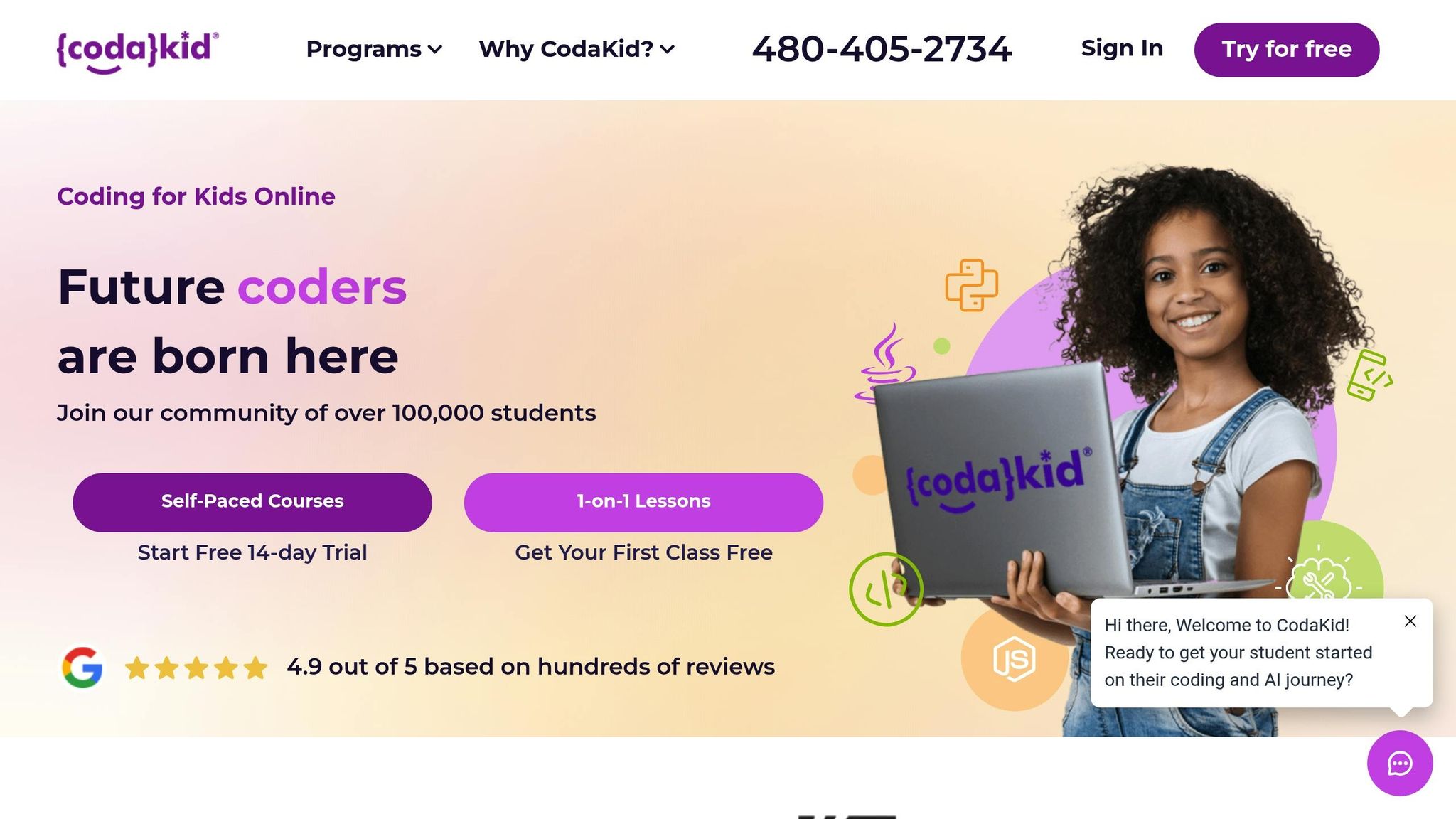
CodaKid takes vibe coding to the next level by teaching kids real programming languages like Python, JavaScript, and Java through fun, game-based projects. Unlike platforms that stick to block-based coding, CodaKid ensures kids learn skills they can use in professional settings.
Here’s what CodaKid offers:
- Self-paced courses: For $29/month, students gain unlimited access to over 85 courses covering topics like AI, Minecraft modding, and Roblox development. Kids can follow video tutorials at their own pace, with support available when needed.
- Private 1:1 lessons: At $249/month, students receive weekly, personalized sessions with a dedicated instructor. These lessons are tailored to their interests and skill levels, complete with progress reports to track improvement.
- Virtual camps: These week-long programs are perfect for breaks or holidays. Running two hours daily, they dive deep into topics like AI, Roblox development, or web design, combining group learning with expert-led instruction.
CodaKid’s use of professional tools ensures kids aren’t just playing around – they’re building real skills with the same tools used by developers.
Other Vibe Coding Tools
While platforms like CodaKid provide a complete learning experience, there are other tools designed to complement vibe coding, especially for younger learners:
- Scratch: Perfect for kids aged 8–12, Scratch uses a drag-and-drop interface with colorful blocks to teach fundamental coding concepts. Its visual approach and instant feedback make it a favorite for beginners snd is recommended before starting any text based coding path (including vibe coding).
- Lovable.dev or Cursor.com: These tools have changed how programmers approach coding in 2025. By turning natural language prompts into code and offering smart debugging, they encourage a “create first, refine later” mindset. AI assistants also provide on-the-spot explanations to simplify complex tasks, making learning faster and more intuitive.
Tool Comparison Chart
| Platform | Age Range | Monthly Cost | Key Strengths | Learning Style |
|---|---|---|---|---|
| CodaKid Self-Paced | 8–18 | $29 | Real programming languages, 85+ courses, pro tools | Independent, project-based |
| CodaKid Private Lessons | 8–18 | $249 | 1:1 instruction, personalized curriculum | Guided, mentorship-focused |
| Scratch | 8–12 | Free | Visual blocks, instant feedback, large community | Creative, experimental |
| Lovable.dev or Cursor.com | 13+ | Varies on usage | Natural language prompts, smart debugging | Conversational, exploratory |
The best tool for a child depends on their age, experience, and learning preferences. Beginners might start with Scratch to build confidence before moving on to more structured courses. Kids who thrive with personal guidance can benefit from one-on-one lessons, while independent learners may prefer the flexibility of self-paced options.
AI-powered tools have revolutionized vibe coding in 2025. They eliminate the need to memorize syntax or spend hours debugging, allowing kids to focus on creativity and problem-solving. These platforms are equipping young learners with the skills they need for hands-on projects, whether at home or in the classroom.
Getting Started with Vibe Coding at Home or School
Incorporating vibe coding into kids’ favorite activities can make learning both fun and engaging. Whether you’re a parent introducing coding at home or a teacher bringing it into the classroom, the key is to start small, keep it relevant, and gradually build excitement. Here’s how to kick off and sustain your child’s journey into coding.
Start with Projects Kids Already Enjoy
One of the easiest ways to spark a child’s interest in coding is by tying it to things they already love. Instead of diving into abstract coding concepts, focus on projects that reflect their current hobbies or passions.
For example, if they love Minecraft, explore modding to customize their gaming experience. If storytelling excites them, help them craft interactive digital stories. For those interested in art or music, coding can be a tool to create animations or original music tracks. By connecting coding to what they already enjoy, kids see coding as a way to create, not just consume.
To keep frustration low and excitement high, aim for short, focused sessions – 15 to 20 minutes is often ideal. Concentrate on small, achievable goals, like adding one feature to a project. This approach makes coding feel approachable and encourages kids to keep exploring.
Leverage AI Tools for Step-by-Step Guidance
AI tools are changing the way kids learn to code, offering personalized, step-by-step guidance that makes even complex concepts easier to grasp. These tools act like patient tutors, breaking down tasks into manageable pieces and providing instant feedback.
For instance, an AI assistant might explain how to make a game character jump by first detailing how to detect key inputs and then showing the movement code. This kind of incremental teaching ensures kids understand each step before moving on.
AI tools also encourage experimentation. Kids can tweak values – like animation speed or character behavior – and instantly see the results. This hands-on approach fosters curiosity and a “let’s try it” mindset. Plus, when errors arise, AI can help identify and fix them, turning mistakes into valuable learning moments.
For parents and teachers who might not be coding experts, these tools are a game-changer. They handle the technical side, allowing you to focus on supporting and encouraging your child’s creativity.
Encourage Teamwork and Celebrate Achievements
Coding doesn’t have to be a solo activity. Collaboration can amplify the benefits of vibe coding, making the experience more rewarding and confidence-boosting.
Pair kids up to work on a project together. While one types, the other can brainstorm ideas or provide feedback. Switching roles every 10–15 minutes keeps both kids engaged and learning from each other.
You can also organize show-and-tell sessions where kids present their projects. Sharing their work builds confidence and inspires others. Friendly group challenges – like designing a game mod or creating a chatbot – can add excitement and foster teamwork. These activities emphasize creativity and problem-solving rather than perfect coding syntax.
What’s Next for Vibe Coding in Youth Education
As coding education continues to grow, vibe coding is carving out a niche by focusing on hands-on learning and core programming principles. This approach is designed to give kids and teens the tools they need to navigate and thrive in the tech-driven world of tomorrow.
Building Skills for Future Tech Jobs
Vibe coding won’t just change the way students learn – it sets the stage for future careers in technology. Using platforms like Scratch, Blockly, Python, and JavaScript, young learners can dive into creating games, apps, and websites. They also gain valuable web development skills with HTML and CSS, while robotics kits introduce them to mechanical thinking and the basics of automation.
Once they have a practical foundation in computer programming, they can then graduate to vibe coding tools such as Cursor and Lovable.dev where they can build literally almost anything that they can imagine.
Getting Started with Vibe Coding Today
Vibe coding is transforming how young people dive into programming, moving away from traditional lectures and rote memorization toward a more dynamic, hands-on, and creative approach. Instead of focusing solely on learning syntax, vibe coding encourages students to create, collaborate, and connect coding skills to their personal interests.
One of the standout aspects of vibe coding is how it makes learning both engaging and approachable. When kids work on projects they genuinely care about, coding becomes exciting and meaningful. This method ties technical skills directly to what excites them, creating a natural bridge to platforms designed to nurture young coders.
Take CodaKid, for example. This platform offers self-paced courses starting at $29 per month, covering everything from AI development to Minecraft modding. Using real programming languages like Python and JavaScript, CodaKid’s project-based approach ensures kids aren’t just learning theory – they’re building actual games, apps, and tools while sharpening their problem-solving abilities.
For parents and educators, the best way to get started is by aligning coding projects with a child’s existing interests. If your child loves gaming, game development courses are a perfect fit. If they’re intrigued by websites, start with HTML and CSS. The secret lies in tailoring the learning experience to what already sparks their curiosity, rather than sticking to a rigid curriculum.
Another critical piece of vibe coding is its community-driven focus. When young coders share their projects, collaborate on challenges, and learn from each other, they gain not only technical expertise but also vital communication and teamwork skills. These experiences prepare them for future careers while fostering a sense of belonging and camaraderie.
Vibe coding is quickly becoming the new norm in programming education for youth. By combining engaging projects, real-world applications, and supportive communities, this approach equips young learners with the tools they need to thrive in an increasingly tech-driven world.
FAQs
What makes vibe coding different from traditional coding methods for kids and teens?
Vibe coding provides a different approach to computer programming by using AI to streamline the process. Instead of wrestling with complex syntax, kids and teens can describe their ideas in everyday language, and the system takes care of generating and fine-tuning the code.
Traditional coding requires mastering programming languages, debugging errors, and building problem-solving skills. While these methods allow for greater flexibility and control, they can be time-consuming and overwhelming for beginners. Vibe coding steps in to bridge this gap, offering young learners a quicker, less intimidating way to transform their ideas into reality.
How do AI tools make vibe coding more engaging for kids and teens?
AI tools are transforming how kids and teens approach coding by making it more interactive and engaging. These tools break down complicated coding concepts into simpler, hands-on experiences, letting young learners dive into creativity. With AI-powered platforms, they can design apps, games, and other projects using user-friendly no-code or low-code tools. This way, they can focus on problem-solving and innovation without getting bogged down by technical complexities.
AI chatbots like ChatGPT and Gemini add another layer of accessibility by turning plain-language instructions into working code. This instant feedback makes coding feel less intimidating and a lot more fun. Plus, seeing their ideas come to life right away builds confidence and inspires them to explore more advanced coding skills over time.
Professional vibe coding platforms such as lovable.dev and cursor.com are perfect for teenagers who have computer programming experience. Teens can build full stack applications
How can parents and teachers make coding and AI interesting for kids?
Parents and teachers can make coding exciting by connecting it to a child’s personal interests. For instance, kids who enjoy gaming can dive into creating their own simple games, while those with a passion for art might explore coding through animations or digital artwork. When coding ties into hobbies they already love, it transforms into an enjoyable and meaningful experience.
Incorporating kid-friendly platforms that emphasize creativity and hands-on learning – like gamified apps or AI-powered tools – can spark curiosity and keep kids engaged. Group coding projects or community challenges are another great way to encourage collaboration on topics they care about, helping them develop new skills while staying enthusiastic about coding. This tailored approach makes coding feel relevant and fosters a lasting interest in learning.