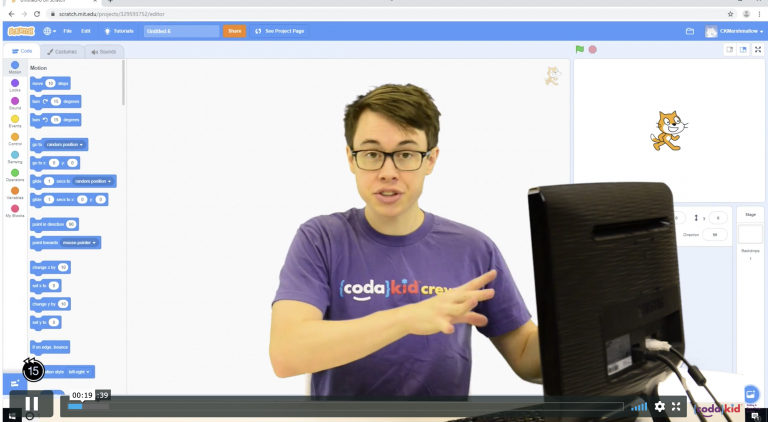To create sprites for your game project, you should keep a few things in mind. This article will look at some techniques for creating Scratch sprites and tips for making the most of them. So whether you are new to sprite creation or need a refresher, read on for some helpful hints!
Coding is a fundamental skill for anyone seeking a career in computer science or a related field. Coding is not just for computer scientists. In today’s digital world, coding is an essential skill. It’s never too early to start learning. Many experts believe that coding should be taught in schools alongside other traditional subjects like math and reading.
There are plenty of resources available to help young kids learn to code. Numerous coding games and apps make the learning process fun and engaging. And there are also a lot of online tutorials and lessons specifically designed for young learners. With a bit of practice, any kid can learn the basics of coding and begin to reap the rewards of this essential 21st-century skill.
Scratch is an excellent platform for learning how to code for several reasons. First, it is user-friendly and easy to use, even for those without coding experience. Second, it offers a wide range of tutorials and resources that can help you learn the basics of coding. Third, Scratch is versatile, allowing you to create various projects, from simple games to complex animations. Finally, Scratch is also a great way to meet other coders and get feedback on your projects. Scratch is an excellent platform for anyone interested in learning how to code.
Table of Contents
How are Scratch sprites coded?
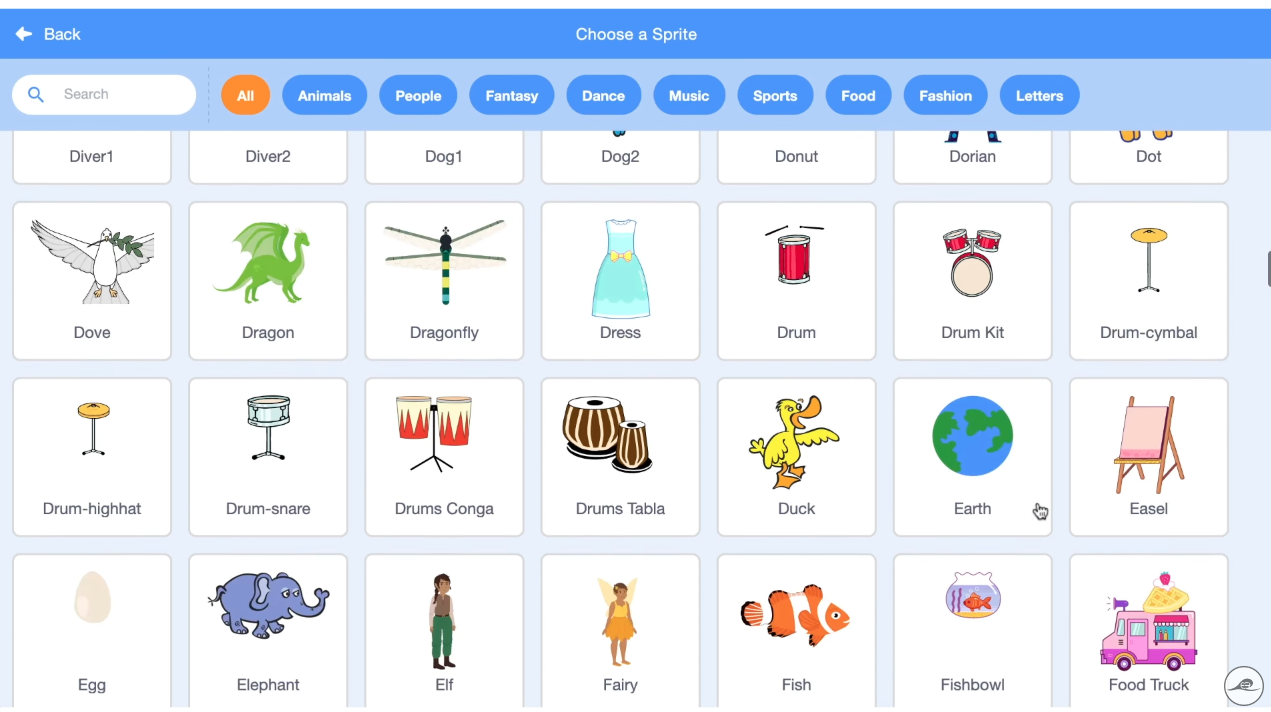
Scratch sprites are coded using a visual programming language. This means that instead of writing lines of code, programmers create programs by snapping together graphical blocks instead of writing lines of code. Each block represents a different action, such as moving or turning.
The blocks are executed from top to bottom when the program is run. This makes Scratch a very user-friendly language, and it’s one of the reasons why it’s so popular with young coders.
In addition to the visual programming language, Scratch has its scripting language called Squeak. Squeak is used for more advanced programming tasks, giving coders more flexibility and power than the visual blocks alone. However, it’s still relatively easy to use, and many Scratch programs use both Squeak and the visual blocks.
What is a sprite in Scratch coding?
A sprite is a graphic object used in computer programming, especially in creating graphics. Sprites were initially invented as a way to reduce the memory and storage requirements of video games. Still, they have since been adapted for use in various other applications.
In Scratch, a sprite is an image that can be programmed to move, respond to events, and interact with other sprites. Sprites can be created from scratch or imported from files on your computer. Once you have created a sprite, you can give it its scripts, costumes, and sounds.
Scripts are sets of instructions that tell the sprite what to do. Costumes are different images the sprite can wear, which can be used to create animations. Sound clips are short audio clips that the sprite can play.
How do you use sprites in Scratch?
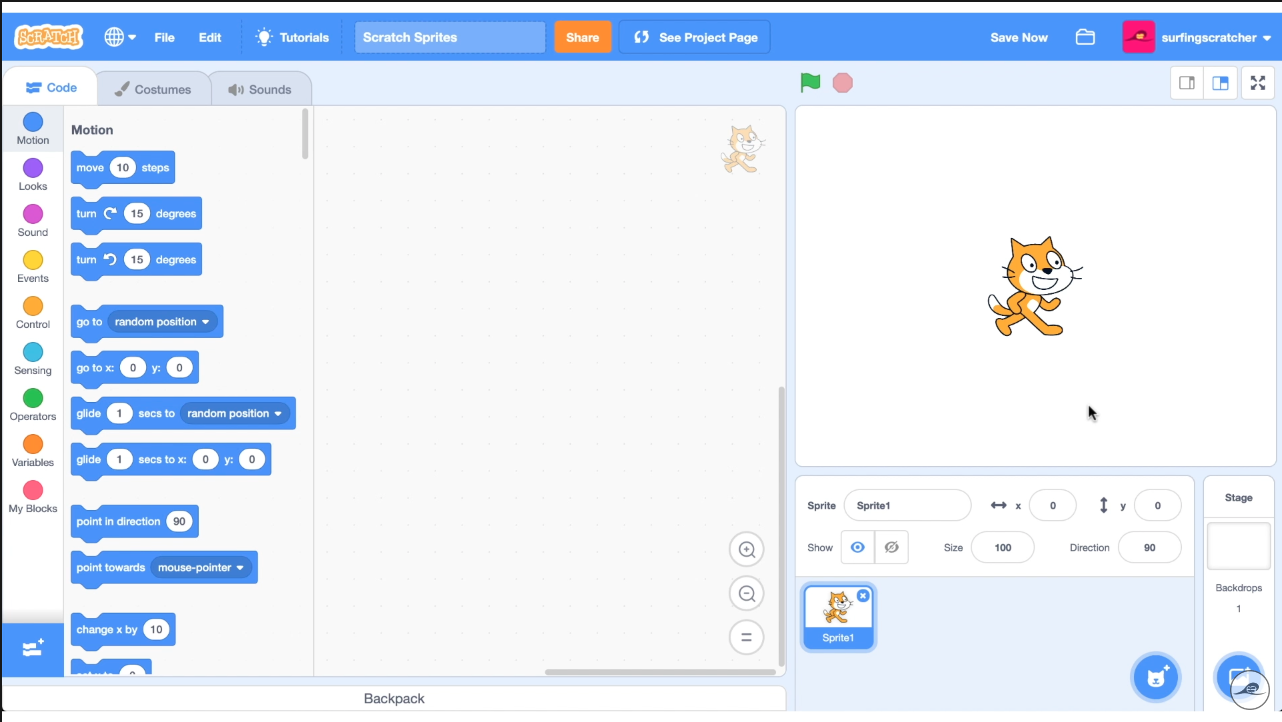
To use a sprite in Scratch, simply drag and drop it from the project library into the stage. Once on the stage, you can resize and rotate the sprite and add animations and effects. You can also control how the sprite interacts with other elements on the stage, such as walls and platforms. By using sprites, you can bring your scratch projects to life in a fun and innovative way.
What is the max of sprites in Scratch?
While there is no limit on the number of sprites, scripts, or costumes in a Scratch project, the total project file size must be under 50 megabytes. This file size limit ensures that projects can be shared efficiently and without issue. Therefore, while a Scratch project can have an unlimited number of sprites, the overall project size must be kept within the specified limit. This limit is in place to prevent projects from becoming too large and complex, making them challenging to work on and debug.
What is Scratch stage and sprite?
Scratch is a visual programming language that allows users to create interactive stories, games, and animations. The Scratch programming environment includes an editor where users can create sprites (2D images) and script them to move, change costumes, and interact with other sprites.
Sprites can also be assigned sound files to play when clicked or collide with another sprite. The Scratch programming environment also has a “Stage” where users can place their sprites and interact with them. The stage is like a blank canvas where users can create their worlds. The Scratch programming environment is popular among young people because it is easy to use and learn.
What is Scratch used for?
Scratch is a programming language developed by the Lifelong Kindergarten Group at the MIT Media Lab. It is designed to help young people learn to think creatively, reason systematically, and work collaboratively. Scratch is used by millions of people around the world, both in and out of school.
In addition to being a great way to learn to program, Scratch can also be used to create animations, games, stories, and more. Scratch is free to download and use and runs on all major operating systems. Whether you’re just getting started with coding or you’re a seasoned pro, Scratch is an excellent tool for creating amazing things, whether you’re just getting started with coding or a seasoned pro.
What language is Scratch written in?
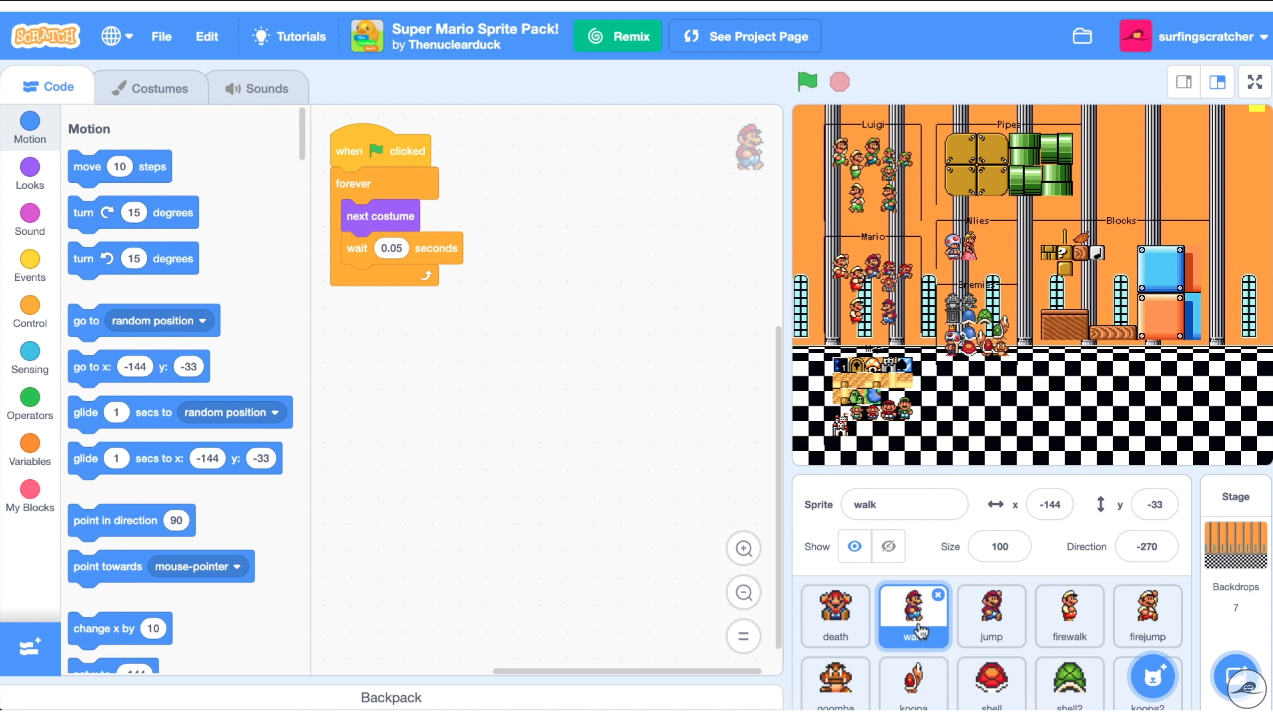
Scratch is a visual programming language that the Lifelong Kindergarten Group developed at the Massachusetts Institute of Technology. The language uses a graphical interface, where code blocks can be stacked to create programs. Although it was designed for use by children, Scratch can be used to create programs of any complexity.
- Blog Article: Scratch vs. CodaKid
What’s the difference between a variable made for one sprite and a variable created for all sprites in Scratch?
When creating a Scratch project, variables can be used to store information such as numbers, words, or true/false values. There are two types of variables that can be used in a project: sprite variables and global variables.
Sprite variables are specific to a single sprite and can only be accessed and modified by that sprite. Global variables, on the other hand, can be accessed and modified by all sprites in the project.
As a result, global variables are often used to store information that needs to be shared between multiple sprites. For example, a global variable could be used to track the score in a game or the number of lives remaining.
When deciding which variable to use in a project, it is essential to consider how the information will be used and whether it needs to be accessible to all sprites.
What are the advantages of Scratch programming?
Scratch is a visual programming language that makes it easy to create interactive stories, games, and animations. Scratch is designed for people of all ages, and its intuitive interface makes it an ideal choice for beginners. However, Scratch is also powerful enough to support more complex projects.
One of the significant advantages of Scratch is that it runs on multiple platforms, including Windows, macOS, and Linux. This means that you can use Scratch on just about any computer. In addition, Scratch is available in more than 40 languages. Scratch also has a large online community where you can find help and inspiration for your projects.
There are millions of Scratch projects available online, ranging from simple games to complex simulations. With so much to explore, Scratch is a great way to learn about programming and computers.
What is the difference between sprite and costumes?
Sprite is the term used in Scratch to refer to a graphical object that can be moved on the stage. Costumes are images used to represent a sprite. A sprite can have multiple costumes, which can be swapped as needed to create animations. For example, a character sprite might have a costume for walking, running, and standing still.
Scratch also provides a way to create sprite animations by playing multiple costumes in succession. This is known as an animation strip. Animation strips are handy for creating walk cycles or other simple animations.
As you can see, sprites and costumes are two important concepts in Scratch programming. Sprites are graphical objects that can be moved around on the stage, and costumes are the images used to represent them. Animation strips can be used to create simple animations using multiple sprites.
Conclusion

Scratch is a great platform to learn how to code for a few reasons. First, the blocks-based interface makes it easy to understand how coding works. Second, there are lots of projects and challenges available on the Scratch website that can help you practice your coding skills. Finally, the Scratch community is friendly and supportive, so you can get help if you need it.
Have you tried using Scratch to learn how to code? What was your experience like?