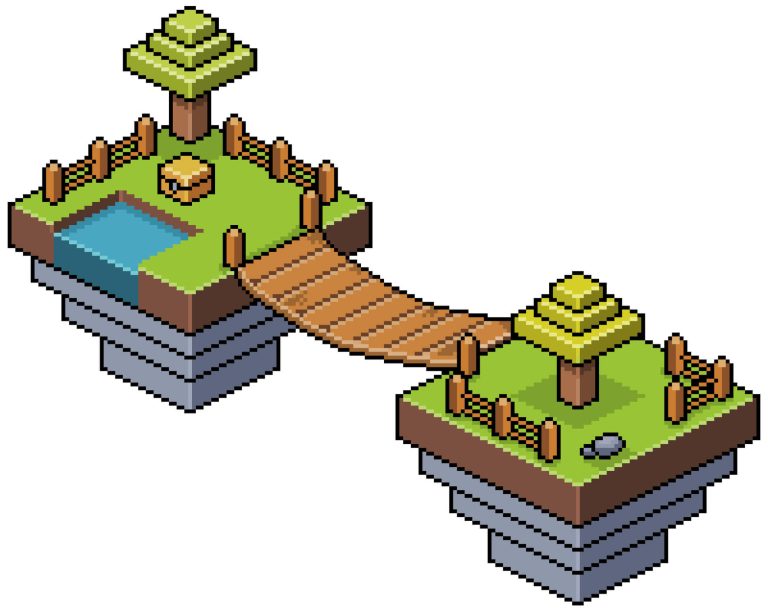Despite being released almost 11 years ago, Minecraft is still one of the most popular games globally for children and even pro-gamers.
Minecraft has many things to offer with its unique gameplay that lets you build your own home, an entire village, a set of armor, or just about anything you can imagine.
This inspired us to make Minecraft courses that teach children how to code.
We know how much the community loves using tools that enhance gameplay experiences, such as Minecraft modding, texture packs, servers, and more add-ons.
This article will tell you everything you need to know about Minecraft hacks and how you can make your game even more enjoyable.
Table of Contents
Game Mode Hacks
Creative Mode

Creative mode lets you have unlimited sources in your gameplay. With Creative mode, you can freely roam the Minecraft realms and fly like a bird. You can also destroy blocks effortlessly while you are mining for ores. Creative mode is best for players who want carefree gaming. With Minecraft’s Creative mode, you can easily have fun without being attacked by mobs. Once you’re done with creative mode, you can always switch to /gamemode command.
How to Switch to Creative Mode
- Through opening your chat window
The easiest way to get to Creative Mode is to open the chat window.
To get to your chat window, you’ll first need to determine the version of Minecraft you are currently using.
If you’re utilizing Java Version for PC or Mac, press the T button to get to your chat window.
If you’re utilizing Take Version (PE), tap on the ![]() button you’ll see at the edge of your screen.
button you’ll see at the edge of your screen.
If you’re getting to your Minecraft hacks with Xbox One, press the right button ![]() on your diversion controller.
on your diversion controller.
Using Nintendo Switch, press the right ![]() button that looks like the pause icon on your controller.
button that looks like the pause icon on your controller.
Finally, if you’re utilizing Windows 10, press the T to open up your game’s chat window. You may too press T to open your chat window.
- Key in the command
Type in /gamemode c on your chat window
As you are typing the /gamemode c, you’ll see the command appear in the lower-left corner of your game window. Go ahead and hit Enter to run your command.
Once you’ve entered the Minecraft command, your game mode will change into Creative.
A message stating “Your game mode has been updated” will appear on the lower-left corner of your gaming window.
Your health and hunger meter will no longer show up above your game’s Hotbar.
This will give you the confirmation that you are now in the Creative Mode. You can have unlimited resources, and your mobs can no longer attack you.

Survival Mode

Survival mode is available in all versions of Minecraft. With Survival mode, you need to do the hard work to survive. You can wander around and search for resources, craft your items, increase your levels, and have your health bar and hunger bar.
If you’ve created a world in Minecraft, you can quickly switch to Survival mode from your current game mode by keying in /gamemode command.
To run game commands into your Minecraft gameplay, go ahead and turn cheats on in your Minecraft realm.
If you’re using Minecraft Java Edition on PC/ MAC from versions 1.13- 1.18, you can key in
/gamemode survival to switch onto Survival mode.
But, if you’re using Minecraft Java Edition on PC/ MAC in versions 1.8, 1.9, 1.10, 1.11, and 1.12, you might want to key in these commands:
/gamemode s
/gamemode survival
/gamemode 0
How can you enter this hack?
- By opening the chat window
The easiest way to run your command in the Minecraft gameplay is by entering via the chat window. The game control panel to open your chats depends on the version of Minecraft you are using.
- If you are using PC or Mac Java Edition, press the T key to open up the chat window.
- When using the Pocket Edition, tap the chat icon
 you may see at the top of your screen.
you may see at the top of your screen. - If you are accessing Minecraft using Xbox One, press the right button
 on your game controller.
on your game controller. - If you are using PS4, you may press the right button
 on your game controller.
on your game controller. - Using Nintendo Switch? Go ahead and press the right button
 on your controller.
on your controller. - When using Windows 10, use the T button to access your game play’s chat window.
- Finally, for the Education Edition, press T to open your chat window.
- Type your command in
For this, you may type in /gamemode s into the chat window. You’ll see a command appear in the lower-left corner of your game window. Go ahead and press Enter key to run your command.
Once you’ve successfully entered the chat, your game mode will convert into Survival mode. Now, your health and hunger meter will appear above the Hotbar.
When in survival mode, you’ll have to gather resources for yourself and be wary of mob attacks.
- Additional Resources: Minecraft Survival Servers
Adventure Mode
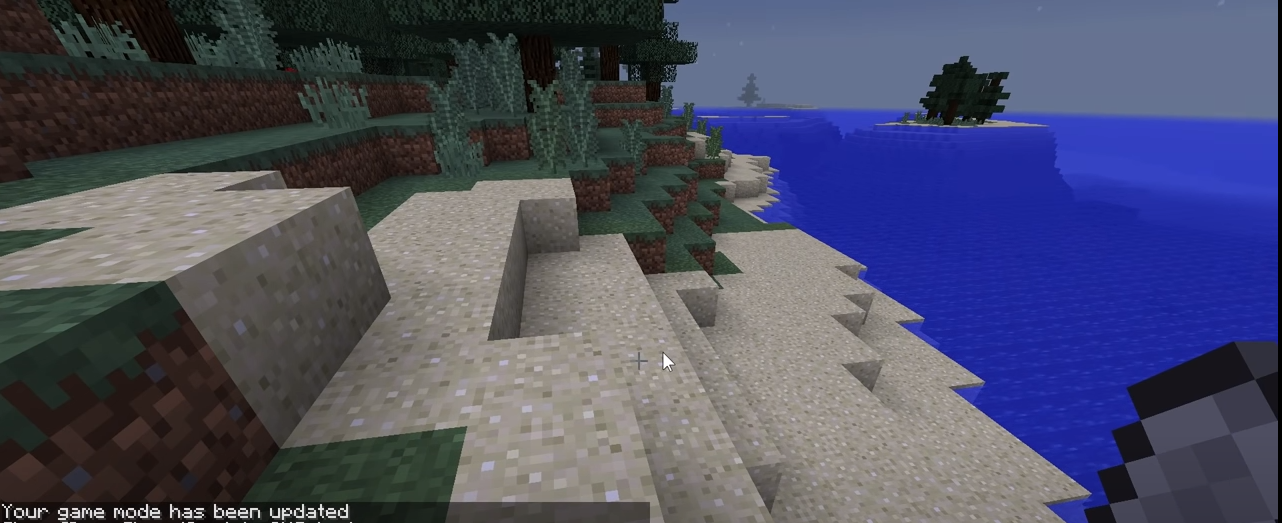
Do you want to go on a field trip while enjoying the Minecraft plains and sights? Adventure mode is a game mode that lets you have features in preserving adventure maps from being altered.
For the adventure mode, your blocks can’t be destroyed by hand. Here, you must use an item with the CanDestroy tag written on it to destroy a block.
In addition, blocks can only be placed on a certain spot if the block has its CanPlaceOn tag.
Pretty challenging, huh?
Switch the game mode to Adventure mode by keying in the /gamemode command.
If you are using Minecraft Java Edition on PC/ Mac, and you are using versions 1.13, 1.14, 1.15, 1.16, 1.17, and 1.18, key in /gamemode adventure
That will take you to the game mode Adventure.
But, if you are using Minecraft from Minecraft Java Edition in PC/ Mac in versions 1.8, 1.9, 1.10, 1.11, and 1.12, you may choose to key in one of the following:
/gamemode a
/gamemode adventure
/gamemode 2
How to use this Minecraft hack?
- By opening the chat window
The easiest way for you to run a Minecraft command is by entering the prompt into the chat window. To open the chat window, first, you have to know what Minecraft version you are currently using.
- When using Java Edition on your PC or Mac, hit the T key to activate your chat window.
- If you are using the Pocket Edition, tap on the chat button
 . You may find it on the top of your screen while in the game.
. You may find it on the top of your screen while in the game. - When playing Xbox One, press the right button
 on your game controller.
on your game controller. - If you’re using PS4, press the right button
 on your controller.
on your controller. - Using Windows 10, press the T key to open your game’s chat window.
- When using Education Edition, press the T key to open your game’s chat window.
- Type in the command
Just like switching to other game modes, you can type in /gamemode a.
Once you are typing the command in your game’s chat window, you will see a command appear on the left corner of your current game window. Hit Enter key so you can run the command.
Once this Minecraft hack is entered, you will now switch into Adventure mode.
You will see in your message tab “Your game mode has been updated” appearing in the lower-left corner of your current game window. Now, your health meter and hunger meter will appear above your Hotbar.
Now, you’re ready to take on more challenges in Adventure Mode!
Spectator Mode

Although this Minecraft game mode is only available in the PC/ Mac version, it was first introduced in Minecraft 1.8. Spectator mode lets players fly around and observe the Minecraft realm, thus the name. Players within this gameplay mode can not interact with anything within the game, but you can get through solid objects.

Keep in mind that Spectator mode is an excellent mode for you to use if you have mined underground or you’ve been lost. You can also use Spectator mode if you run out of resources. So go ahead and switch to Spectator mode and fly freely to search for what you are looking for! After finding resources, you may want to return to Creative or Survival mode again.
If you are using Minecraft Java Edition on your PC/Mac and accessing it from versions 1.13, 1.14, 1.15, 1.16, 1.17, and 1.18, you may enter /gamemode spectator to change the game mode.
But, if you’re using it in Minecraft Java Edition on PC or Mac and using versions like 1.8, 1.9, 1.10, 1.11, and 1.12, you may enter in Spectator mode if you key in:
/gamemode sp
/gamemode spectator
/gamemode 3
How can you enter the Spectator Mode with Minecraft hacks?
- Open the chat window to switch to Spectator mode.
The easiest way to run a Minecraft hack is by using your chat window. Remember that the game control to open your chat window depends on the Minecraft version you are playing.
If you’re using the Java Edition for PC/ Mac, enter the T key to open your chat window.
Type in your command
Minecraft hacks do not need to be complicated; if you want to change the game mode into the Spectator mode, key in the following command.
/gamemode sp
Key in the /gamemode sp in the game’s chat window. While you are typing, you’ll be able to view the command in the lower-left corner of Minecraft’s game window. Tap Enter to run the command.
Once the Minecraft hack has been successfully entered, your game mode will switch to the Spectator.
You’ll see a message flashing “Your game mode has been updated” at the lower-left corner of your game window. Your health meter and hunger meter will no longer be visible above the Hotbar, and you can now fly.
Minecraft Hack- Free Flying

Ready for some free flying?
Hit the SPACE key to fill up.
Press the LSHIFT key to fly down. Now you can see the pools of lava underground. What a sight, right?
Spectator Mode lets you look for adventures and find secret areas that you might struggle to see underground. Get a gulp of Potion of Night Vision; then switch to Spectator Mode. Use the LSHIFT key to fly down.
You could find many abandoned mineshafts, dungeons, and other hidden sights that you can’t quickly unearth at plain sites. You may switch back to using Creative or Survival mode to continue exploring.
Don’t forget to drink your Potion of Night Vision elixir before you switch to Spectator mode to see all the secret areas underneath easily. You’ll only see everything in black except the lava pools if you skip this step.
Minecraft Hack- Abandoned Mineshafts

Another thing about enjoying the game using Spectator mode is finding abandoned mineshafts.
Abandoned mineshafts are a series of mining tunnels decorated with rails, oak planks, cobwebs, and stone. These abandoned mineshafts will usually intertwine with other cave systems. So don’t forget to slurp on your Night Vision!
Minecraft Hack- Dungeons

Meanwhile, you may also explore dungeons. Dungeons look like small rooms with a monster spawner inside and about a chest or two filled with all the great goodies.
The walls and floor of a dungeon are made up of cobblestone and mossy cobblestone. Best to view the dungeon with Night Vision!
Conclusion
Minecraft hacks are some of the best ways to uncover some places in the Minecraft realm that you haven’t discovered.
To recap, Minecraft Hacks allow you to have unlimited supplies, protection from mobs, and the ability to fly and uncover places you may not have discovered yet!
Are you having a great time playing Minecraft?
Bond with your child while exploring the realms of the Minecraft game while teaching them how to code!
How is that even possible?
With CodaKid, we’ve designed Minecraft-inspired gameplay that lets your child learn to code while playing this ultimate fan favorite. Learn more about it here.