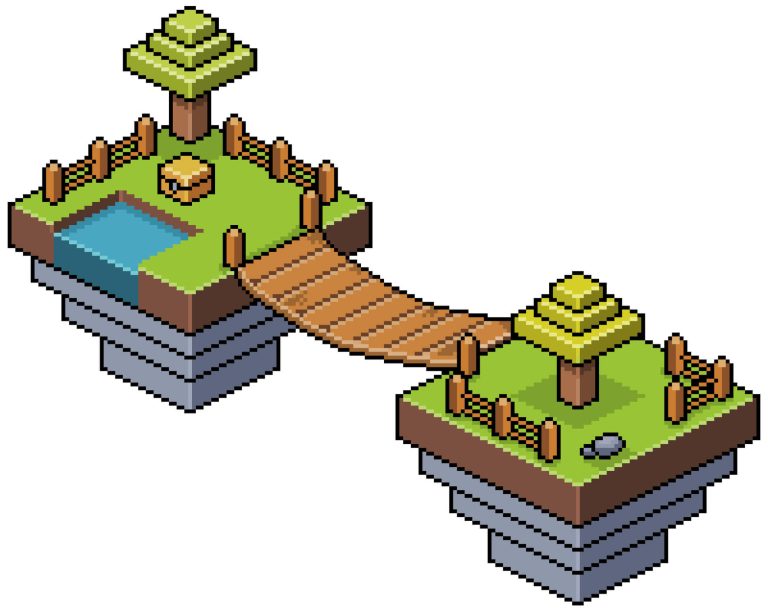Minecraft, the sandbox game that has captured the hearts of millions around the world, continues to evolve and expand its horizons with an incredible variety of mods and plugins. One of the most popular mods, especially among fans of both Minecraft and Pokémon, is Pixelmon. Pixelmon brings the beloved creatures from the Pokémon universe into the blocky world of Minecraft, allowing players to catch, battle, and explore in a whole new way.
To fully immerse yourself in this crossover adventure, you can set up your very own Pixelmon Reforged server. In this guide, we’ll walk you through the process of how to set up and play a Pixelmon Reforged Server in Minecraft.
Table of Contents
How do you make a reforged server in Pixelmon?
Game programming courses offer an exciting journey into the world of game development, equipping aspiring developers with the skills and knowledge needed to bring their creative ideas to life.
These courses cover a wide range of topics, from coding and scripting to game design principles and graphics programming.

Whether you’re interested in developing mobile games, immersive VR experiences, or console titles, game programming courses provide a solid foundation in programming languages like C++, Unity, or Unreal Engine.
With the gaming industry constantly evolving and growing, enrolling in a game programming course can be the first step towards a rewarding career in one of the most dynamic and innovative fields in technology and entertainment.
Roblox coding opens up a world of creative possibilities for aspiring game developers and young programmers. Roblox, a popular online platform, allows users to design and share their games with a vast global community. Learning to code in Roblox’s proprietary language, Lua, empowers individuals to create their own virtual worlds, characters, and interactive experiences.
These coding courses often focus on game mechanics, scripting, and game design principles, enabling users to build everything from simple obstacle courses to complex multiplayer adventures.
Roblox coding not only teaches valuable programming skills but also fosters creativity and collaboration as users can work together on projects, turning their imaginative ideas into playable games for millions to enjoy.
Today CodaKid has prepared an article: How to make a reforged server in Pixelmon? Next, let’s take a closer look.
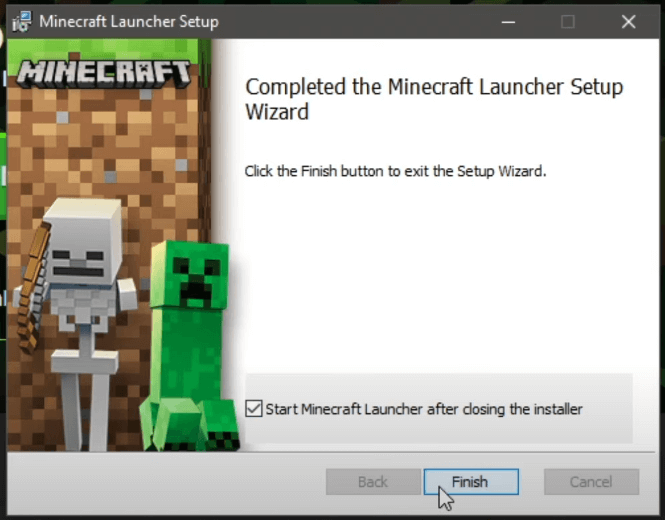
Step 1: Download and Install Minecraft
Before you can embark on your Pixelmon journey, ensure that you have Minecraft installed on your computer. You can download and install the game from the official Minecraft website or your preferred platform.
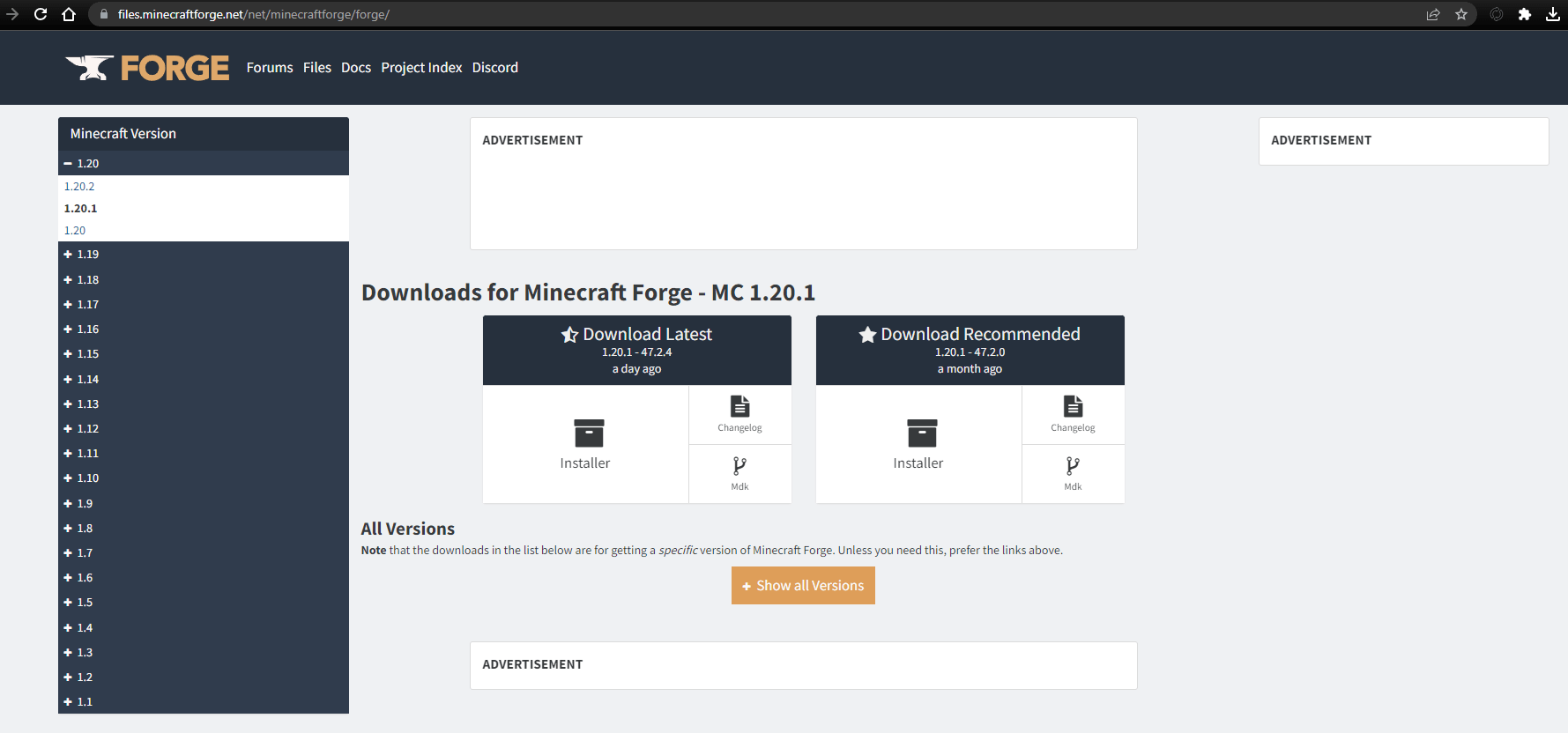
Step 2: Install Forge
To run Pixelmon, you’ll need Forge, a modding platform that makes it possible to install and manage Minecraft mods. Follow these steps to install Forge:
- Visit the Forge website (files.minecraftforge.net) and download the latest recommended version for your Minecraft version. Be sure to download the “Installer” version.
- Run the Forge installer you downloaded. It will prompt you to select the installation location. Ensure it’s the same directory where you have Minecraft installed.
- Click the “Install Client” button. This will install Forge as a separate Minecraft profile on your launcher.
- Open the Minecraft launcher and select the Forge profile from the drop-down menu.
- Click the “Play” button to launch Minecraft with Forge.
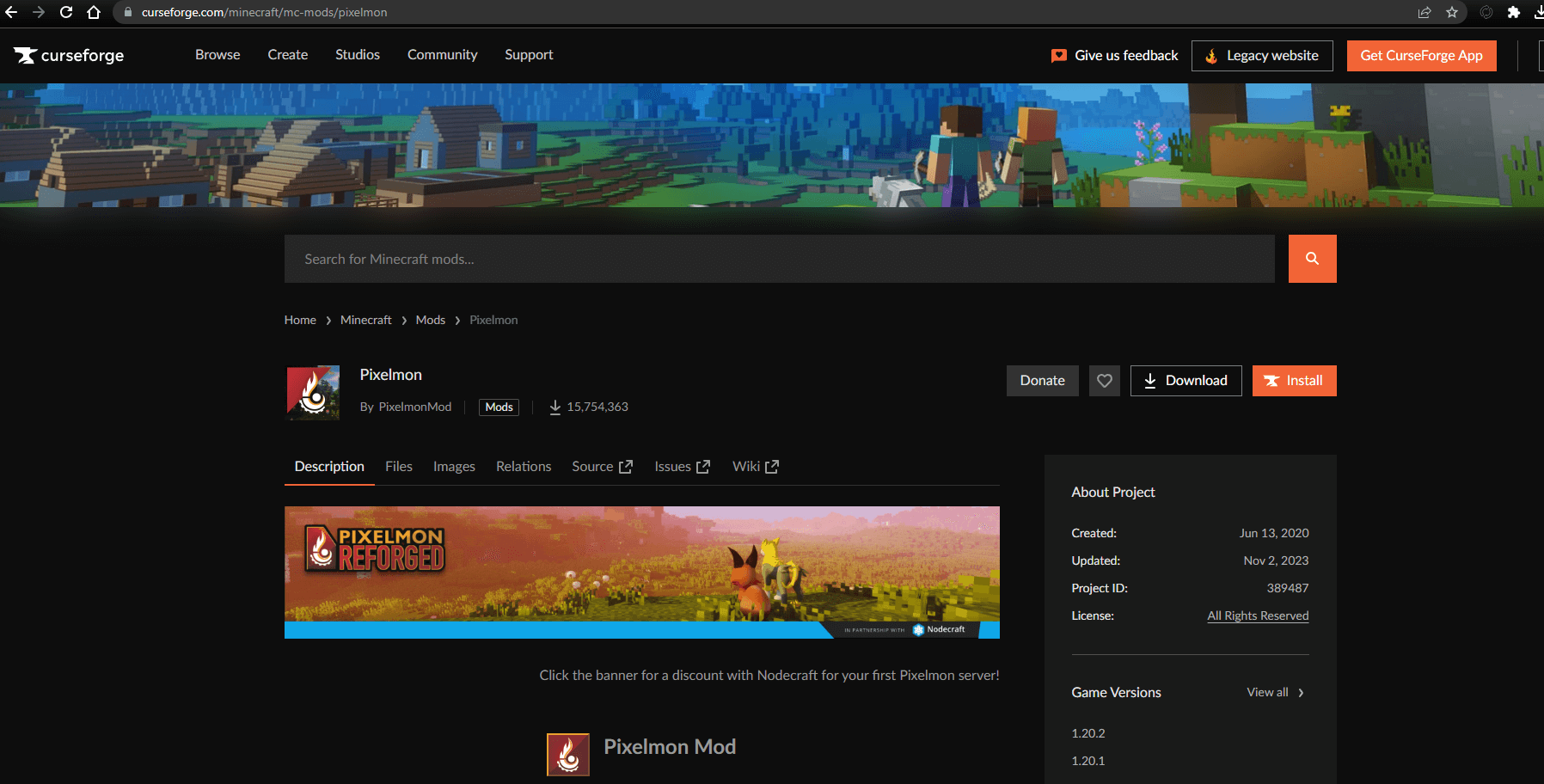
Step 3: Download Pixelmon Reforged
Now that you have Forge installed, it’s time to download the Pixelmon Reforged mod:
- Visit the official Pixelmon Reforged website (reforged.gg) or its CurseForge page (curseforge.com/minecraft/mc-mods/pixelmon) to find the latest version.
- Download the Pixelmon Reforged mod file. Make sure it’s compatible with the version of Forge you installed.
Step 4: Install Pixelmon Reforged
- Open your Minecraft launcher and select the Forge profile.
- Click on the “Mods” tab.
- Locate the “Open Mods Folder” button and click on it. This will open the mods directory.
- Move the downloaded Pixelmon Reforged mod file into the mods folder.
- Close and relaunch Minecraft with the Forge profile. Pixelmon Reforged should now be installed.
Step 5: Create a New World
Start a new world or use an existing one in which you want to play Pixelmon. Make sure to select the Forge profile when creating your world or modifying an existing one.
Step 6: Configure Pixelmon Settings
Once in your world, you can configure Pixelmon settings to your liking. Press the “P” key by default to open the Pixelmon configuration menu, where you can adjust various gameplay settings.
Step 7: Enjoy Pixelmon
With everything set up, you’re now ready to enjoy Pixelmon in Minecraft. Explore the world, capture Pokémon, and engage in epic battles with other players or NPCs. Remember that Pixelmon Reforged is a vast mod with tons of content, so take your time to discover all it has to offer.
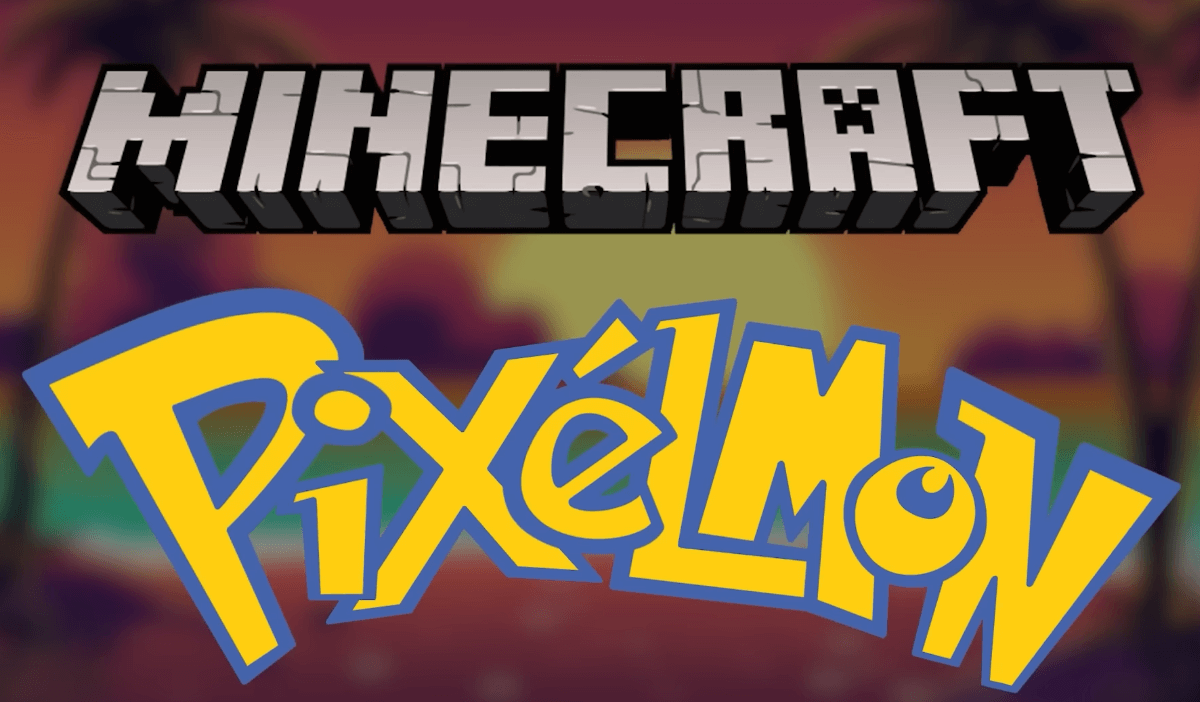
How do you play Pixelmon on a Minecraft server?
Playing Pixelmon on a Minecraft server takes your adventure to the next level, allowing you to interact with other players and engage in exciting multiplayer battles. Here’s how to set up and join a Pixelmon server:
Step 1: Create or Find a Pixelmon Server
You have two options for playing Pixelmon on a server: create your own or join an existing one.
Creating Your Own Pixelmon Server:
- Set Up a Minecraft Server: You can host your own Minecraft server by following official instructions on the Minecraft website (minecraft.net/en-us/download/server).
- Install Forge on the Server: Just like on your local machine, you’ll need to install Forge on your server. Make sure it’s the same version as your Pixelmon Reforged mod.
- Upload Pixelmon Reforged: Upload the Pixelmon Reforged mod to your server’s mods folder. This is typically done through a file manager or FTP client provided by your hosting service.
- Start the Server: Launch your Minecraft server with the Forge profile.
Joining an Existing Pixelmon Server:
- Find a Pixelmon server to join. You can discover active servers on various Minecraft server listing websites or forums.
- Copy the server’s IP address.
Step 2: Join the Server
- Open Minecraft and select the Forge profile.
- Click “Multiplayer” to access the server list.
- Click “Add Server” to add the Pixelmon server you want to join.
- Paste the server’s IP address into the “Server Address” field and give it a name.
- Click “Done” to save the server info.
- Select the server from your server list and click “Join Server.”
Useful article: Minecraft Crafting
Step 3: Play with Others
Once you’re on the Pixelmon server, you can interact with other players, trade Pokémon, engage in battles, and explore the server’s unique world. Remember to follow any server-specific rules and guidelines.

How do you set up Pixelmon in Minecraft?
Pixelmon, being a mod for Minecraft, requires specific steps for installation and setup. We’ve covered the installation process earlier, but here’s a quick recap for reference:
Install Forge:
- Download the Forge installer from the official website.
- Run the installer and select the same directory where Minecraft is installed.
- Install Forge as a separate Minecraft profile.
Download Pixelmon Reforged:
- Visit the Pixelmon Reforged website or the CurseForge page.
- Download the mod file compatible with your Forge version.
Install Pixelmon Reforged:
- Open Minecraft with the Forge profile selected.
- Click on the “Mods” tab.
- Open the mods folder.
- Move the downloaded Pixelmon Reforged mod file into the mods folder.
- Relaunch Minecraft with the Forge profile.
Create or Join a World:
Start a new world or select an existing one with the Forge profile.
Configure Pixelmon Settings:
Press the “P” key to access the Pixelmon configuration menu and adjust settings to your preference.
Enjoy Pixelmon:
With everything set up, you can now dive into the world of Pixelmon and start your adventure.
Useful article: Minecraft Hacks

Do you need Forge to play Pixelmon?
Yes, you need Forge to play Pixelmon. Forge is a modding platform that allows you to install and manage Minecraft mods, and Pixelmon is a mod itself. Pixelmon relies on Forge to function correctly, as it integrates Pokémon mechanics and features into the Minecraft world.
To enjoy the Pixelmon experience, follow the steps outlined in this guide to install Forge and Pixelmon Reforged. Once both are installed, you can explore, capture, and battle Pokémon in your Minecraft world.
In conclusion, setting up and playing a Pixelmon Reforged server in Minecraft is a fantastic way to combine the creativity and adventure of Minecraft with the excitement of the Pokémon universe.
Whether you’re playing solo or on a server with friends, Pixelmon offers endless possibilities for exploration and fun. So, go ahead and embark on your Pixelmon journey today!
We hope that you enjoy Set up and Play a Pixelmon Reforged Server in Minecraft (2025), the ultimate guide.