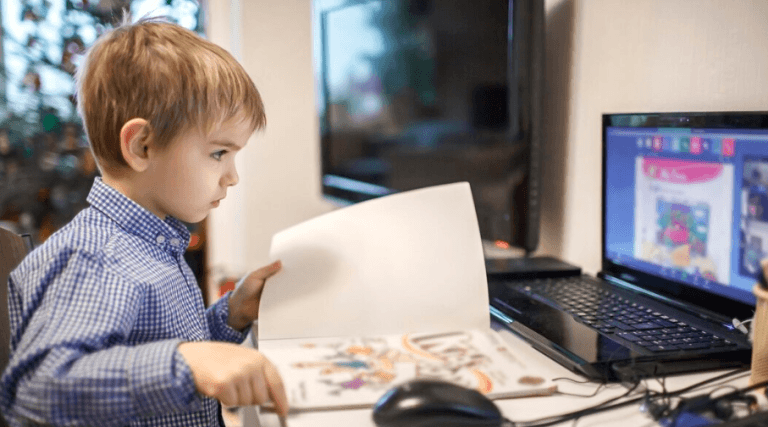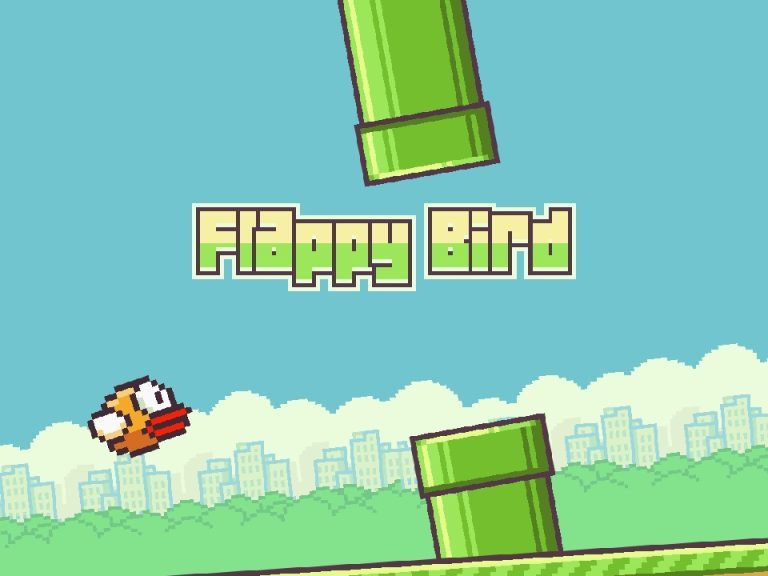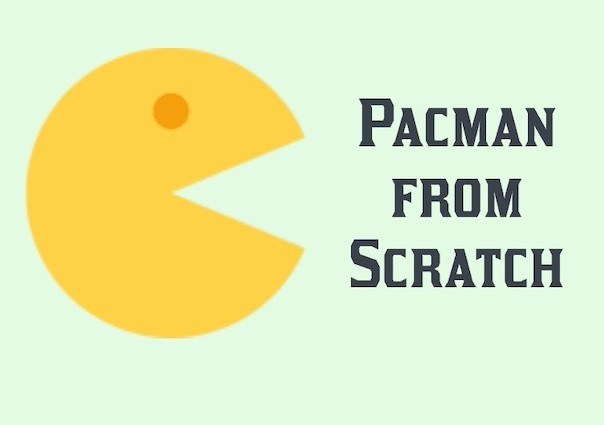At some point, children who want to learn coding transition from using visual blocks and drag-and-drop coding – to embracing the exciting realm of coding using actual programming languages.
Some parents choose to make this transition early, while others prefer to wait until their child has a solid foundation using beginner platforms like Scratch 3.0.
Back when I was learning to code, options were quite limited. Mastering the fundamentals of coding was a challenging journey that involved extensive reading and experimentation.
Online tutorials were virtually non-existent, and most documentation was geared towards individuals aged 18 and older. If you wanted to teach your child how to code, you had limited access to suitable resources, especially those that would be enjoyable for kids.
Today, the landscape has completely changed. There is now a wide variety of online coding apps that make coding both enjoyable and creative, with many of them being available for free.
Below, I’ve compiled a list of my preferred coding apps for young aspiring programmers. I hope you find this useful.
Table of Contents
1. Code.org
Platform: Web
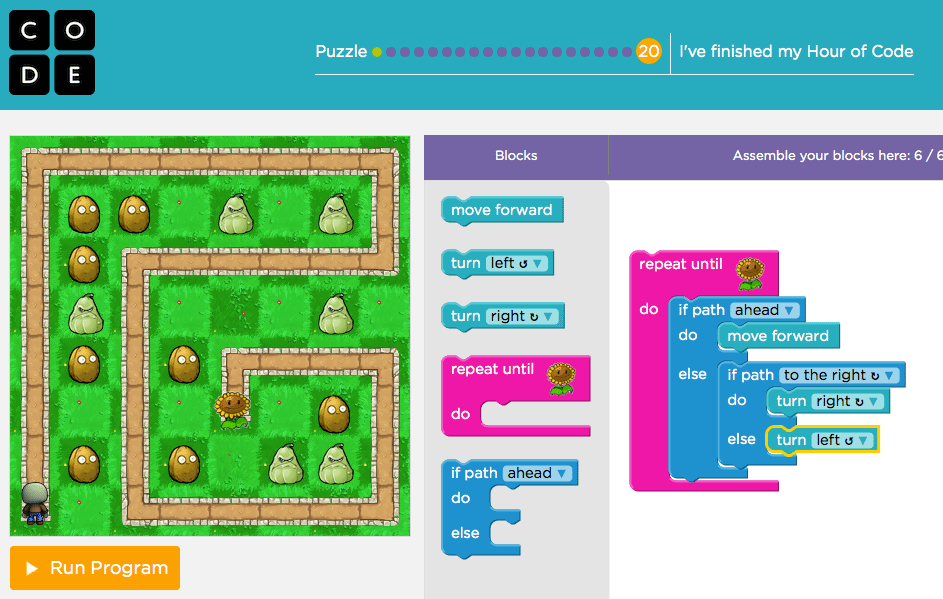
Code.org is a non-profit initiative with a mission to educate kids of various ages and skill levels in the art of computer programming. The primary objective of this organization is to offer every student the opportunity to become proficient in coding.
Code.org features an impressive array of interactive lessons designed like games, available in multiple languages. It also includes exclusive videos in which notable figures such as Bill Gates, Mark Zuckerberg, and former President Barack Obama share their insights and perspectives on coding. All of these resources make Code.org an excellent platform for sparking enthusiasm for computer science and programming among children.
Code.org covers a wide range of topics and stages of coding, including app development, game design, and website creation. Additionally, the organization provides App Lab, a user-friendly tool that simplifies the process of creating and sharing projects for kids.
App Lab is a remarkable web-based coding application that bears similarities to Scratch. It utilizes a drag-and-drop interface and a block-based coding system, making it exceptionally accessible for children to develop programs.
Within this app, students can swiftly design and share simple apps. They can also code in JavaScript using either blocks or text, depending on their preferences and coding abilities.
What sets App Lab apart is its unique feature that allows users to switch between the drag-and-drop block system and “text mode.” This ability to seamlessly transition between these two modes and view their text-based code alongside their block-based sequences makes the process of learning to write code more straightforward than ever before. Additionally, App Lab offers an asset manager, enabling students to upload images and sounds for use in their coding projects, expanding their creative possibilities and keeping them engaged while experimenting within the App Lab environment.
2. CodaKid
Platform: Web
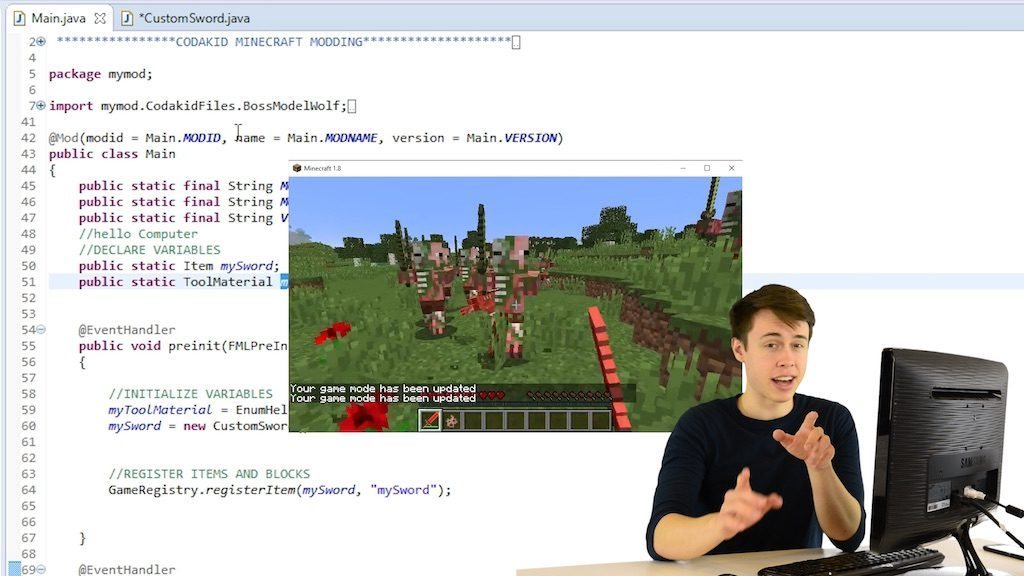
CodaKid is a renowned online coding school for children, recognized for its excellence in teaching computer programming using real coding languages and professional software tools. Our approach involves instructing kids in programming drones, developing high-quality video games, constructing apps, and coding Minecraft modifications.
With an extensive library of more than 900 hours of student projects, CodaKid offers various app development courses that empower kids to construct their mobile game apps from scratch. These courses include Coding with AI, Roblox Game Development, Minecraft Modding, Web Development, App Development, Scratch, Unreal Engine, and more. Our classes are offered in several formats including Self-Paced, Private Tutoring, Small Group Classes, and our popular Online Camps. Best of all, all CodaKid classes include live support from a team of friendly and experienced engineers who are passionate about working with children.
CodaKid’s courses are meticulously designed to impart coding skills and ensure a thorough understanding of fundamental computer programming concepts like conditionals, loops, and methods. Young learners quickly grasp the essentials and become proficient in writing their code, fostering their ability to innovate and create in no time.
CodaKid is a thought leader in AI education for kids and has built out a series of courses and tracks teaching students how to use AI as a coding, design, and creative partner while using cutting-edge tools used by developers at companies like Google, OpenAI, Microsoft, and Tesla.
Here at CodaKid, we firmly believe that technological skills are mission-critical more than ever in our AI-powered world. Our track record demonstrates that teaching children how to create with emerging technologies can be an enjoyable and imaginative experience. To us, coding and tech development goes beyond being a mere job skill; it represents an incredibly powerful and valuable tool capable of transforming a child’s imaginative ideas into reality.
Teaching your kids to code and use AI doesn’t necessarily mean you’re grooming them for a future where they’ll be confined to an office computer, developing apps for an employer. Coders can create games, craft animations, and tackle a wide range of problems. Once your children master this skill, the possibilities become boundless. CodaKid’s singular mission is to help students discover the enjoyable side of technology and the endless potential that comes with effectively communicating and controlling machines!
Since 2014, CodaKid has instructed over 100,000 children and teens in over 100 countries to code with the expertise of professionals. We believe we are just beginning and have ambitious plans for the future. What sets our camps and courses apart is their focus on individual students and small groups. We consistently encourage self-initiative and nurture the curiosity of children, as this approach has proven to be the most effective, engaging, and enjoyable way to learn.
3. BitsBox
Platform: Web

BitsBox is an enjoyable subscription service that provides monthly coding projects tailored for kids. While the focus is on fun, each package carries a highly valuable educational component. The BitsBox projects are designed to teach children how to create functional apps, including those for real devices. The storyline of each project revolves around the principles of free play, imitation, and repetition. BitsBox simplifies the process of learning coding, such as JavaScript, by breaking it down into manageable and engaging segments.
Here’s how the service operates:
Upon subscribing, BitsBox will commence delivering themed packages every month. These packages consist of toys, play accessories, and beautifully illustrated books. Your child can select which project they want to complete. Subsequently, when they’ve chosen the one that piques their interest the most, the instructions guide them to the official BitsBox website. Upon reaching the homepage, students are prompted to input the code for the app they’re interested in.
The website will then execute the app on a computer, and users will be required to scan the QR code of the desired app they wish to try. At this stage, users will be granted access to the projects and all their functionalities. Any modifications made on a desktop computer will automatically synchronize with a phone or tablet.
BitsBox is a delightful and exceptionally valuable application that approaches coding education like acquiring any other human language. This company provides an extensive array of projects designed to teach coding to individuals of varying ages and skill levels. They are confident that your child will never lose interest in their service because BitsBox offers one of the most amicable and captivating ways to learn computer programming.
4. CodeCombat
Platform: Web

CodeCombat is best suited for older kids and promotes the learning of various computer programming syntaxes and structures.
Setting up the game is exceptionally straightforward. Players simply need to create an account, log in, and they can start playing right away. However, new players have the option to skip the tutorials and dive straight into the game within the forest. This approach may not be advisable for inexperienced coders. If your children are not well-versed in the fundamentals of coding, it’s recommended that they begin with the introductory lessons.
The gameplay itself is relatively simple: Upon starting the game, the screen is divided into two sections. The right side features a code editor, while the left displays a labyrinth. Inside the labyrinth, players can see their in-game character. Using programming platforms and languages such as Python and JavaScript, players exercise control over their on-screen characters, directing them to move, engage in battles, and defeat adversaries.
Accuracy in typing commands is crucial to moving the character effectively. CodeCombat rewards players for clean code and strategic thinking. If users write messy or inefficient code, their in-game characters may wander until they meet their demise.
CodeCombat can pose an initial challenge for beginners, but for those willing to invest effort, it offers an enjoyable learning experience. The game’s levels are well-crafted, and the hints provided assist players in overcoming challenges while gaining valuable coding insights.
The difficulty of levels and missions gradually escalates, keeping players consistently engaged and encouraging them to explore new concepts and enhance their coding skills. In moments of difficulty, players can seek assistance from the CodeCombat community. Notably, the community adheres to a no-code policy, preventing members from directly writing lines of code for other players, which ensures a fair and honest gameplay experience for your children.
In 2024, CodeCombat also built an interesting and promising Roblox track that teaches coding with the Roblox universe.
5. KhanAcademy
Platform: Web
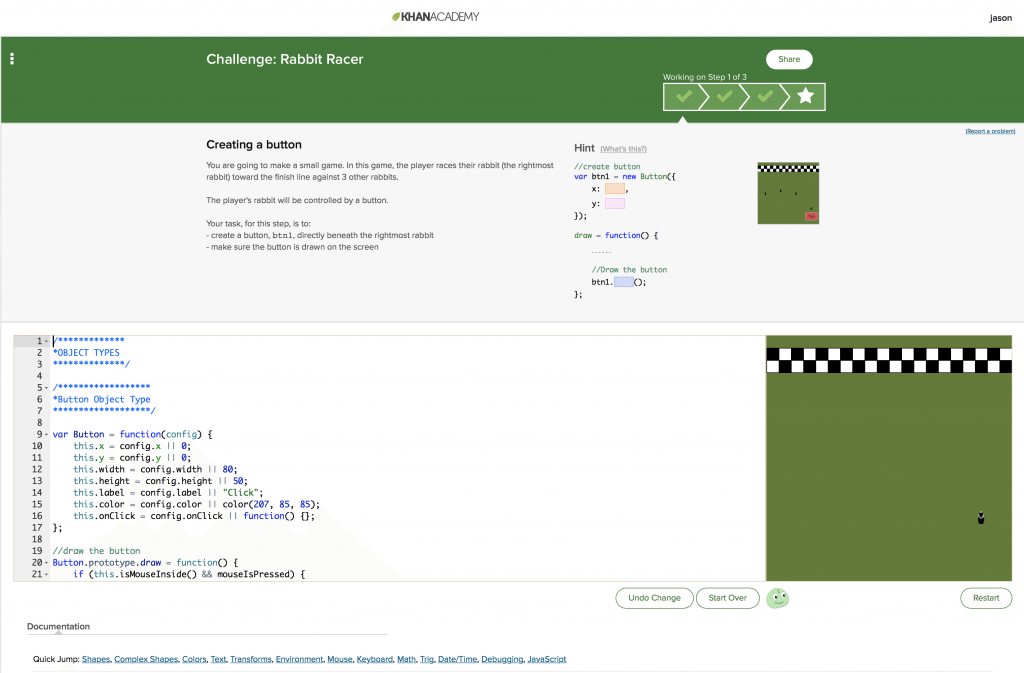
Khan Academy is a widely recognized website and mobile application that provides educational resources spanning subjects from K-12 mathematics, chemistry, biology, arts, and history, to computer science and programming.
One of the standout features of this application is its ability to offer unrestricted access to Khan Academy’s extensive video library on various devices. With a vast repository comprising over 3000 educational videos, the Khan Academy app is well-regarded online as an invaluable tool for young learners interested in expanding their knowledge across a wide range of subjects.
For young individuals aged 15 and older who aspire to become coders, the Khan Academy website serves as an excellent starting point. The website offers self-paced courses in JavaScript, HTML/CSS, and SQL, each spanning several hours. These courses instruct students on how to create graphics, interactive visualizations, animations, and more.
Students can easily resume their learning progress and have the option to download videos or entire playlists for flexible, self-paced viewing. If you register as a coach, the app will send you notifications whenever your student completes a challenge. Once your child completes the initial courses, you can then enroll them in more advanced classes.
It’s important to note that everything at Khan Academy is entirely free. To start learning, all your children require is an account. These courses are accessible to individuals worldwide, provided they have a reliable internet connection for app downloads.
The primary limitation of the Khan Academy app is that it primarily serves as a video player. On the website, students have the opportunity to apply what they’ve learned by completing exercises and actual coding assignments, which are not available through the app.
6. Kodable
Platform: iPad App
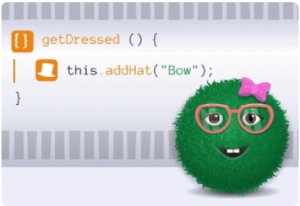
For iPad users, Kodable stands out as an excellent and free app that effectively teaches kids complex programming concepts. What sets it apart is its portability, making it easy for children to use on the go, eliminating the need for extended, dedicated learning sessions.
Kodable operates with user-friendly, comprehensive lesson plans that are specifically tailored to achieve desired student outcomes. This design simplifies the process of teaching coding, even for educators without a background in computer science. Kodable delves into various coding languages, including Python, Javascript, HTML, CSS, Java, and more.
The gameplay within Kodable revolves around selecting a character to navigate through different levels. These levels introduce directional, rotational, color coding, and looping procedures. The complexity of the levels gradually increases, allowing them to match the pace of the student’s learning journey. However, it’s worth noting that there may be moments when the gameplay feels somewhat repetitive.
The strength of this app for beginners lies in its ability to break down intricate subjects into easily comprehensible concepts. It takes key computer science principles and simplifies them into basic ideas that kids can grasp, thus helping them establish a solid foundational understanding for their computer science education.
Kodable also imparts soft skills relevant not only to computer science but also to various aspects of life. Skills like communication and social-emotional abilities are crucial in the real-world application of computer science. The best part is that these skills are transferable to virtually every other area of life, even if computer science doesn’t ultimately become a student’s primary goal or passion.
Through Kodable, students can choose from a selection of over 70 lessons, featuring both on-screen and off-screen activities. These lessons come complete with instructional guidance, vocabulary, and study materials, ensuring students’ success. These plans are versatile, serving as either a focused computer science curriculum or as a valuable complement to subjects like math, English language arts (ELA), robotics, and more.
7. CodeSpark Academy
Platform: Apple/Android App
CodeSpark Academy has garnered recognition as an award-winning app, and the best part is that it’s available on both Apple and Android devices! This application boasts an exceptional, game-like interface that not only teaches kids how to code but also keeps them enthusiastic and engaged in the learning process.
One of the remarkable advantages of using an enjoyable game to instruct kids in coding is that they become so engrossed in the fun that they don’t even realize they’re learning. It becomes an enjoyable activity for them rather than feeling like homework or a chore, offering a pleasant alternative to more tedious and repetitive tasks.
In codeSpark Academy, children embark on a coding journey with adorable characters known as ‘The Foos.’ Each world they explore serves as a platform for imparting fundamental coding concepts. To grasp these concepts, kids employ logic and problem-solving skills to assist The Foos in accomplishing their tasks. In addition to mastering core coding principles, kids also have the opportunity to unleash their creativity as they shape and control the storyline along the way.
This app boasts a design that does not rely on words, making it fun and suitable even for young children and pre-readers. By introducing kids to coding at such a young age, they gain a significant head start in the realm of computer science, making it easier for them as they tackle more advanced topics. Moreover, the app promotes independence and self-reliance, as the puzzles allow kids to learn without excessive intervention from a teacher or parent at every step. This aspect is crucial for building confidence and achieving lasting results.
codeSpark introduces a diverse range of computer science topics essential for establishing a strong foundation. This encompasses everything from sequencing to conditionals. Kids can embark on exciting challenges, such as mastering algorithms to automate a pet care center or solving math inequalities to explore a hidden temple.
The app’s open play area empowers kids to create and code their games, fostering creativity and innovation. Once they’ve completed their projects, kids can share their creations with a community of fellow young coders. They can even code interactive stories that include custom voice recordings and photos. Furthermore, it’s worth highlighting that the app is entirely free of advertisements and in-game purchases, eliminating any concerns about accidental charges stemming from a child’s curiosity!
8. Tynker
Platform: iPad / Web

Tynker, an innovative iPad application, offers a popular platform for teaching young children programming using code blocks. It proves to be an outstanding resource for pre-readers and beginners because it employs visual code blocks to represent more intricate coding concepts.
Throughout the app, kids advance through essential coding languages like Python and JavaScript while engaging in over 2,000 activities driven by their interests. They tackle intriguing challenges embedded within stories that gradually introduce new concepts, laying a robust foundation for their computer science education.
Tynker provides a variety of apps to choose from, including Tynker, Tynker Junior, and Mod Creator, allowing children to download and utilize them for coding, creation, and modding on a tablet. The convenience of using the program on a portable device makes it ideal for kids who are already juggling school and extracurricular activities.
The coding lessons within Tynker lead kids along a path where they can periodically earn badges as rewards for their dedication and efforts. These lessons encompass interactive modules, mini-games, projects, and puzzles, all aimed at imparting the fundamentals of computer science. In essence, children solve puzzles and tasks presented as buggy code that they must decipher and rectify.
Tynker is popular in schools, as it is an on-rails platform that can be used by teachers with no software development experience. The downside to their approach is that they use a Fill In The Blanks approach that doesn’t teach kids how to create their projects, but rather complete pre-made puzzles that Tynker provides.
Useful article: Tynker vs CodaKid: Which Kids Coding Website is Best for Your Child? — Codakid
9. Lightbot
Platform: Android/Apple App
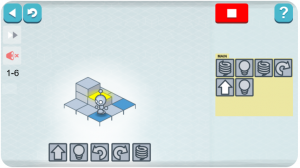
Lastly, we present another app available for both Apple and Android platforms. While LightBot may initially appear tailored for beginners, it proves to be a versatile resource that adapts to the user’s proficiency level. As you progress through the game, you’ll come to appreciate that it offers engaging logic challenges suitable for more advanced players as well.
LightBot presents a stimulating programming puzzle that imparts coding logic through fundamental concepts. While guiding the robot to illuminate all the blue tiles, you are effectively introduced to coding basics. The commands are relatively straightforward, but as you advance through the game, you encounter essential computer programming terms like loops and conditionals.
Each level begins with concise instructions that are easy to follow, ensuring a smooth learning experience without unnecessary complexities. Completing one level unlocks the next, fostering motivation for students to continue achieving and learning while unlocking increasingly exciting challenges.
The escalating complexity of the levels renders this app a valuable resource for children of all ages. It caters to both young beginners and more advanced teenagers, allowing them to solve puzzles and acquire crucial skills such as sequencing, overloading, procedures, recursive loops, and conditionals. With millions of kids already using this app, its popularity is well-deserved.
Coding Apps for Kids in Elementary School (Ages 5-10)
1. Code Karts
Platform: iOS & Android

If your child has a passion for race cars, then Code Karts is the perfect game for them. In this game, players steer vibrant race cars along a track using a drag-and-drop code system. Designed for preschoolers, it doesn’t necessitate any reading skills. The initial ten levels, available for free, can be completed with basic color matching. For an additional $1.99, you can access 60 more levels that gradually escalate in complexity, demanding a greater understanding of coding concepts. Furthermore, the game includes a racing mode where players can assess their coding speed by competing against another car on the track.
2. Think and Learn: Code-a-Pillar
Platform: iOS & Android

Code-a-Pillar is designed to introduce very young children to the concept of sequences and serves as an excellent introduction to games employing the common practice of using drag-and-drop code blocks, which is prevalent in most coding apps for kids. With its amiable caterpillar character, vibrant colors, and enjoyable music, this game instantly captures children’s interest.
This coding application for kids can be utilized either independently or in conjunction with the accompanying Fisher-Price caterpillar toy, which offers a unique set of learning opportunities. The game is divided into levels featuring mini-challenges that not only reinforce coding skills but also incorporate additional non-coding abilities like counting.
3. Lightbot
Platform: iOS & Android

Assist an adorable animated robot in illuminating cubes through Lightbot. Lightbot offers three distinct games: Programming Puzzles, Code Hour, and JR.
Programming Puzzles serves as the primary game and is priced at $2.99. Code Hour, on the other hand, is a free trial game that spans an hour. JR, priced at $2.99, is tailored for younger children aged 4 to 8. Lightbot JR is designed to be straightforward and age-appropriate, while Programming Puzzles and Code Hour are renowned for their formidable challenges. Even for adults, it’s easy to become stuck on these puzzles. Therefore, if your child is breezing through other apps, this one is guaranteed to give their brain a rigorous workout.
4. Daisy the Dinosaur
Platform: iPad
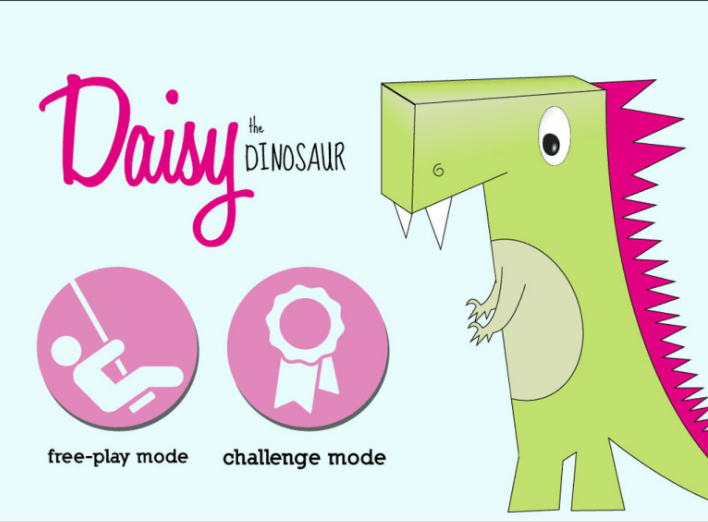
Daisy the Dinosaur is an excellent coding application for children, created by the same developers behind Hopscotch (also featured on this list). In this app, kids utilize a straightforward drag-and-drop interface to command an adorable dinosaur, guiding it in activities like moving, jumping, and dancing. The charming female dinosaur holds universal appeal, captivating both girls and boys.
Daisy the Dinosaur imparts fundamental coding principles, such as sequencing and conditionals, through enjoyable and bite-sized challenges. Additionally, it includes a “free play” mode. This app is specifically designed for children who are too young for the Hopscotch app. It’s comprehensible even for 4-year-olds, although it’s worth noting that the instructions are written rather than spoken, which may require reading assistance from parents. On the flip side, older children might find it too elementary and could complete the game in just 10 minutes.
5. Kodable
Platform: iPad
A group of extraterrestrial beings, resembling vibrant pom-pom balls with facial features, experiences a crash landing on an enigmatic planet adorned with intricate mazes. The objective is to assist these aliens in their exploration, employing straightforward drag-and-drop commands to navigate them through the mazes step by step.
In contrast to the majority of other coding apps intended for children, Kodable goes beyond teaching coding logic concepts and introduces an actual coding language, JavaScript. Kodable is thoughtfully structured to guide kids through the world of coding, spanning from kindergarten to fifth grade. It enjoys popularity among both educators and parents. As children progress to middle school, they can easily transition to Kodable’s partner tool, the web-based CodeHS.
In conclusion, thank you for dedicating your time to reading this comprehensive article. As you can see, several captivating apps and websites make the journey of learning to code an enjoyable experience. Introducing your child to these coding applications designed for kids is an excellent means to ignite their enthusiasm for coding. These apps instill in them an association between coding and enjoyment, creativity, and endless possibilities. If your child demonstrates an aptitude for coding, the most effective approach to solidify their learning is by incorporating structure and human interaction.
Our program here at Codakid provides an optimal resource for elevating your child’s coding skills to the next level. Our live online classes enable students to establish a personal connection with an instructor, allowing them to pose questions, receive encouragement, and reinforce their learning from mobile apps. By introducing your child to the world of coding, you are providing them with the gift of opportunity!
To recap, the outstanding apps suitable for web browsers and smart devices include:
- Code.org
- CodaKid
- Bitsbox
- CodeCombat
- Khan Academy
- Kodable
- codeSpark Academy
- Tynker
- Lightbot
If you believe we’ve overlooked any noteworthy apps or websites that should be included in our list, please feel free to share your thoughts and recommendations in the comments below.
Want to teach your kids to code? Write to the CodaKid team.