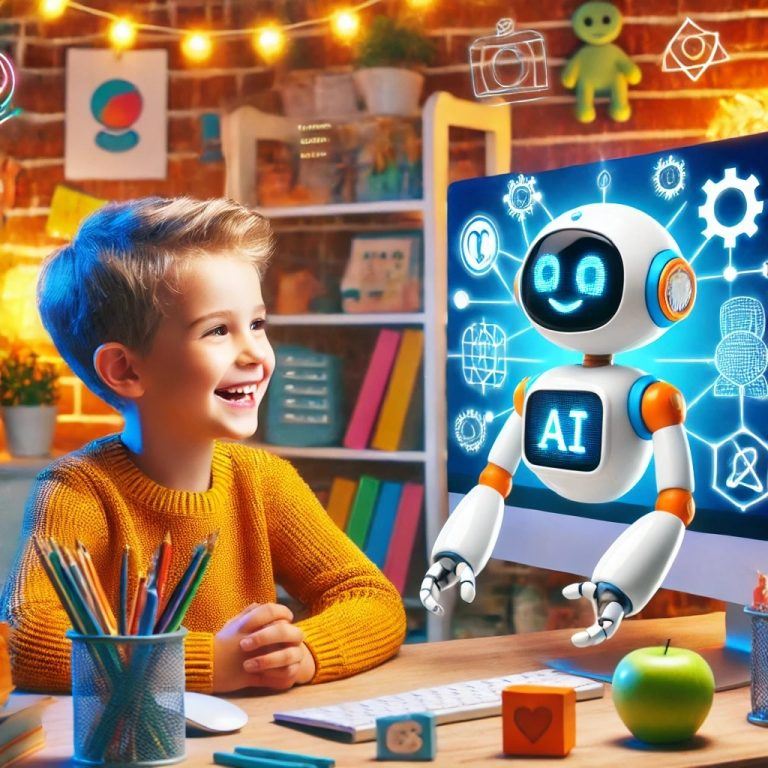Artificial Intelligence, or AI, is everywhere—from your voice assistant to video games and art apps! But did you know that kids can also create fun things with AI? In this guide, we’ll dive into easy and exciting AI activities that parents and kids can try together. These activities will spark creativity, curiosity, and even help you learn more about how AI works. Let’s get started!
Table of Contents
Introduction to AI and Why It’s Cool for Kids
AI sounds complex, but it’s really all about teaching computers to “think” or make decisions like humans. When you ask your voice assistant a question, play with a face filter, or even type in a search engine, AI is hard at work behind the scenes. It learns patterns, recognizes images, and can even create music and art. By exploring these activities, kids can learn how AI works and discover ways to make their own AI-powered creations.
Get Creative with AI Art Generators
AI art generators are amazing tools that let you create digital artwork in seconds. No need to know how to draw or paint—AI can help you turn words into colorful masterpieces. With AI art platforms like DALL-E or DeepArt, all you have to do is type in a few words describing what you want to see, and the AI will create a unique image based on your description.
How It Works:
AI art generators are trained on thousands of images to understand patterns, colors, and styles. So, when you type in a prompt like “a dragon flying over mountains at sunset,” the AI pulls together all the visual elements it’s learned to create that image. It’s a little like magic, but it’s really just the AI following patterns and rules that it has learned.
Try This Fun Idea:
- Think of a fantasy or nature theme you like, such as “rainforest animals” or “outer space adventure.”
- Experiment with different descriptive words (color, weather, mood) to see how the AI changes its output.
- Save your favorite AI-generated artwork and even print it out as a poster or gift for friends!
With AI art generators, kids get to explore how AI “interprets” words visually. Plus, it’s an opportunity to learn that AI isn’t just a tool for tech—it’s also a tool for creativity.
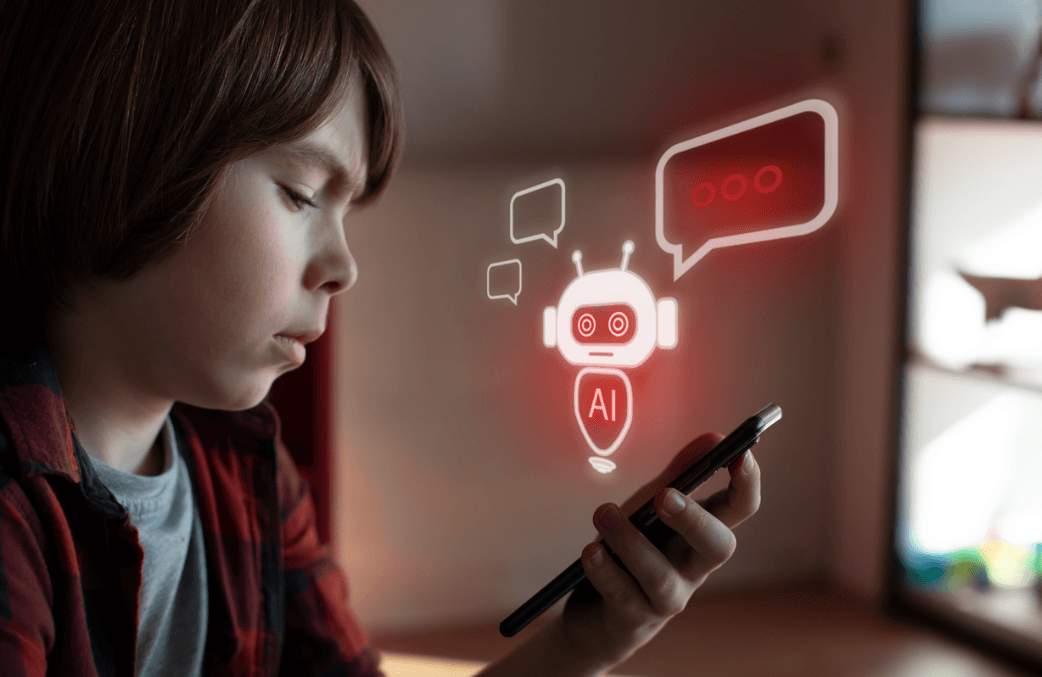
Play Around with AI-Powered Chatbots
AI-powered chatbots are like digital friends who are always ready for a chat. With apps like Replika or AI Dungeon, kids can chat with a chatbot that understands language and can answer questions, tell stories, or even play games. Chatbots are especially fun because they learn from interactions, so the more you talk, the better they understand how to respond.
How to Use Chatbots:
- Choose a chatbot app that’s safe and appropriate for kids (look for a friendly, kid-safe bot or platform).
- Start a conversation by asking the bot about its “life” or asking it to tell a story.
- Try teaching the chatbot new things or playing a guessing game, like “Guess the Animal,” where you give clues, and the chatbot has to guess the answer.
What Kids Can Learn from Chatbots:
Chatbots give kids a chance to see how language processing works. The chatbot learns patterns in language and can recognize basic emotions or reactions based on the words you use. It’s a simple introduction to how AI is trained to recognize words and respond in real time.
Compose and Remix Music with AI Tools
Creating music can be as simple as humming a tune or tapping a beat, but AI tools can help kids take it to a whole new level! With platforms like Magenta or Jukedeck, kids can compose music even if they’ve never played an instrument before. These AI music tools let you pick different styles, moods, and instruments, helping kids learn about composition in a way that feels like a game.
How AI Music Tools Work:
AI music generators are trained on thousands of songs and learn to recognize patterns in rhythm, melody, and harmony. When you choose a mood, like “happy” or “relaxed,” the AI selects instruments and beats that fit this vibe. It can even change the tempo or add layers to the music.
Create Your Own Song
- Pick a music style like jazz, rock, or ambient.
- Experiment with different moods—do you want something cheerful, mysterious, or calm?
- Play around with beats and tempos until it sounds just right.
Not only does this activity allow kids to make music, but it also gives them a behind-the-scenes look at how AI makes decisions based on input. They’ll start to understand that AI isn’t just random; it’s following a “musical formula” it has learned.
Explore AI in Games: Learn Through Play
AI can make games more fun and even help teach new skills! Many games use AI to adapt to players’ actions, making characters more realistic or creating challenging puzzles. Some games go even further, helping kids learn coding and basic AI principles while playing.
Games That Teach AI Basics:
- Minecraft Code Builder: With Minecraft Code Builder, kids can use code to create and control the game’s world. They can program actions for animals or characters, creating basic AI logic as they go. For example, they might program a character to run when they get too close, showing how AI can “react” to players.
- AI Dungeon: AI Dungeon is a text-based adventure game that lets kids make choices, leading to different story outcomes based on their decisions. This is a fun way to explore how AI can “understand” language and adapt to choices, even creating entirely new scenarios.
- CodeCombat: CodeCombat is a game where players learn to code by solving puzzles and fighting monsters using programming languages like Python or JavaScript. Players get to see how their code translates into actions and outcomes, gaining insight into how coding shapes AI behavior in games.
What Kids Gain from AI Games:
These games are not only enjoyable but also build problem-solving skills, logic, and critical thinking. They introduce concepts like pattern recognition, conditionals, and decision-making, which are the building blocks of AI. It’s learning in disguise as play!
Discover AI Voice Tools: Change, Create, and Experiment with Voices
AI voice tools are another exciting way to experiment with technology. With AI-powered voice modulators like Google Text-to-Speech or Voicebot, kids can create unique voices, sound effects, and even “read aloud” stories in different voices. It’s a fun way to bring stories to life, act out characters, or just play around with sound.
How to Use AI Voice Generators:
AI voice tools use data from various sound samples to transform voices. This can mean altering pitch, adding effects, or even changing the language or accent. For example, an AI might take a simple recording and add a “robotic” tone, turn it into a deep echo, or make it sound like it’s coming from outer space.
Fun Activities with AI Voices:
- Create Character Voices: Kids can record themselves reading a story and then use the AI tool to give each character a different voice.
- Invent a Language: Try using different effects to make a “fantasy” language with unique sounds and patterns.
- Voice Acting for Games: Practice voice acting by creating voices for video game characters or even making your own characters come to life.
Learning from AI Voice Tools:
This activity is a fantastic introduction to audio engineering and how AI “modifies” data. Kids learn that sound can be manipulated by machines to create new effects, showing that AI can extend beyond text and images.
Unleash Creativity and Curiosity with AI – Dive Into Learning Today!
AI opens a world of fun and learning for kids, allowing them to create art, play games, make music, and explore new possibilities—all while understanding the amazing tech that powers their favorite tools. So why not let your child explore the endless possibilities of AI in a safe, exciting way?
Visit our website to find more resources and explore AI courses designed just for kids. With our support, they can dive deeper into AI, unlocking creativity and building valuable skills for the future. Let’s get learning!