In today’s digital age, learning to code is becoming an essential skill for children. Not only does it open the door to numerous career opportunities in technology, but it also enhances critical thinking, problem-solving, and creativity. As parents and educators, finding the right resources to introduce kids to programming can be challenging, especially when considering cost and accessibility. Fortunately, there are many excellent free coding websites and apps designed specifically for kids that make learning to code fun and engaging.
This article will guide you through some of the best free resources available, categorized into websites and apps. Each platform offers unique features and teaching methods, catering to various age groups and skill levels. Whether your child is a complete beginner or looking to expand their coding knowledge, you’ll find the perfect tool to suit their needs.
Table of Contents
Free Websites to Learn Coding For Kids
Introducing kids to coding through free websites can be a fantastic way to get them started without any financial commitment. These platforms offer interactive lessons, engaging activities, and projects that make learning to code enjoyable and accessible for children of all ages. Below, we’ve compiled a list of some of the best free coding websites that will help your child develop their programming skills while having fun.
CodaKid
- What age it is appropriate for: 8-18 years
- Difficulty Level: Beginner to Advanced
- Platform: Website
- Price: Has a 14 day free trial and starts at $29 per month if you choose to continuer

CodaKid offers a variety of coding and AI courses that are perfect for kids and teens. The platform provides engaging, interactive lessons that teach real programming languages like Python, JavaScript, and Java – and they have developed a series of cutting edge AI courses as well. Kids can learn through fun projects such as creating Roblox games, Minecraft mods, apps, websites, and more, ensuring they remain motivated and interested. CodaKid includes unlimited live teacher support from a team of online teachers and also offers private tutoring and small group classes and camps.
Khan Academy
- What age it is appropriate for: 8-18 years
- Difficulty Level: Beginner to Intermediate
- Platform: Website
- Price: Free

Khan Academy is renowned for its high-quality educational content, and its computer programming section is no exception. The platform offers free, self-paced courses that cover a range of programming topics, including JavaScript, HTML/CSS, and SQL. With a combination of instructional videos and interactive coding challenges, Khan Academy makes learning to code accessible and enjoyable for kids and teens. The step-by-step tutorials are designed to build foundational skills and gradually increase in complexity.
Codecademy
- What age it is appropriate for: 12+ years
- Difficulty Level: Beginner to Intermediate
- Platform: Website
- Price: Free (with paid options for advanced courses)

Codecademy is a popular platform for learning to code, offering free courses in various programming languages such as Python, JavaScript, and HTML/CSS. The interactive lessons and projects make it easy for kids to grasp coding concepts and apply them in practical scenarios. Codecademy’s free courses are suitable for older children and teens who are serious about developing their programming skills. The platform also offers a pro version with additional features and advanced courses for those looking to take their coding knowledge to the next level.
Scratch
- What age it is appropriate for: 6-16 years
- Difficulty Level: Beginner
- Platform: Website
- Price: Free

Scratch is an excellent platform for younger children who are just starting their coding journey. Developed by MIT, Scratch uses a visual programming language that allows kids to create stories, games, and animations by snapping together code blocks. This approach helps kids understand the basics of programming without the need to write complex code. Scratch’s user-friendly interface and extensive community resources make it an ideal choice for introducing children to the world of coding.
Code.org
- What age it is appropriate for: 4-18 years
- Difficulty Level: Beginner to Intermediate
- Platform: Website
- Price: Free

Code.org is a nonprofit organization dedicated to expanding access to computer science education. The platform offers a comprehensive range of free coding courses and activities for kids of all ages, from pre-readers to high school students. Code.org’s curriculum includes engaging tutorials featuring popular characters and themes, making it a fun way for kids to learn programming concepts. With a focus on inclusivity and accessibility, Code.org aims to inspire and empower the next generation of programmers.
CodeCombat
- What age it is appropriate for: 9+ years
- Difficulty Level: Beginner to Intermediate
- Platform: Website
- Price: Free (with paid options for additional features)

CodeCombat is a gamified platform that teaches kids coding through gameplay. By guiding their characters through various levels and challenges, children learn real programming languages such as Python and JavaScript. The game-based approach makes learning to code fun and engaging, helping kids develop problem-solving skills while mastering coding concepts. CodeCombat offers free access to many levels and features, with additional content available through a subscription.
CodeMonkey
- What age it is appropriate for: 5-14 years
- Difficulty Level: Beginner to Intermediate
- Platform: Website
- Price: Free (with paid options for additional content)
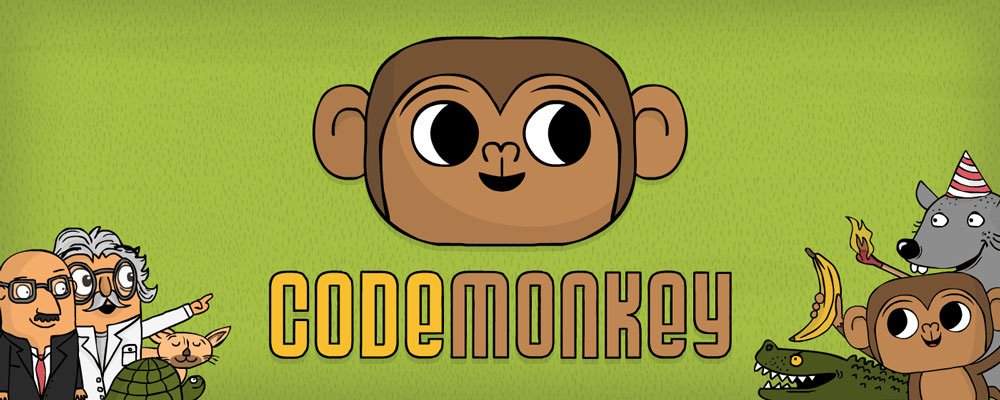
CodeMonkey is an interactive platform designed to teach kids coding through fun and educational games. The platform’s engaging storylines and puzzles help children learn coding basics and develop computational thinking skills. With courses tailored for different age groups, CodeMonkey covers text-based coding languages such as CoffeeScript and Python. The free version provides access to introductory courses, while a subscription unlocks more advanced content and features.
Create & Learn
- What age it is appropriate for: 5-18 years
- Difficulty Level: Beginner to Advanced
- Platform: Website
- Price: Free (with paid options for additional courses)

Create & Learn offers a range of coding classes and activities for kids, focusing on real-world applications and creativity. The platform covers various topics, including Scratch, Python, robotics, and AI. Create & Learn’s live, instructor-led classes provide a personalized learning experience, making it suitable for kids of all ages and skill levels. While many introductory courses are available for free, advanced classes and special topics may require a subscription.
CodeCamp
- What age it is appropriate for: 13+ years
- Difficulty Level: Beginner to Advanced
- Platform: Website
- Price: Free

CodeCamp is a comprehensive, nonprofit platform that offers extensive coding courses for older kids and teens. The curriculum includes a wide range of programming languages and technologies, such as HTML, CSS, JavaScript, and Python. With a focus on hands-on learning, CodeCamp provides interactive coding challenges and projects that allow learners to build real-world applications. The community-driven platform is entirely free, supported by donations and volunteers, making it an excellent resource for serious coding enthusiasts.
Udemy
- What age it is appropriate for: 10+ years
- Difficulty Level: Beginner to Advanced
- Platform: Website
- Price: Free (with paid options for additional courses)
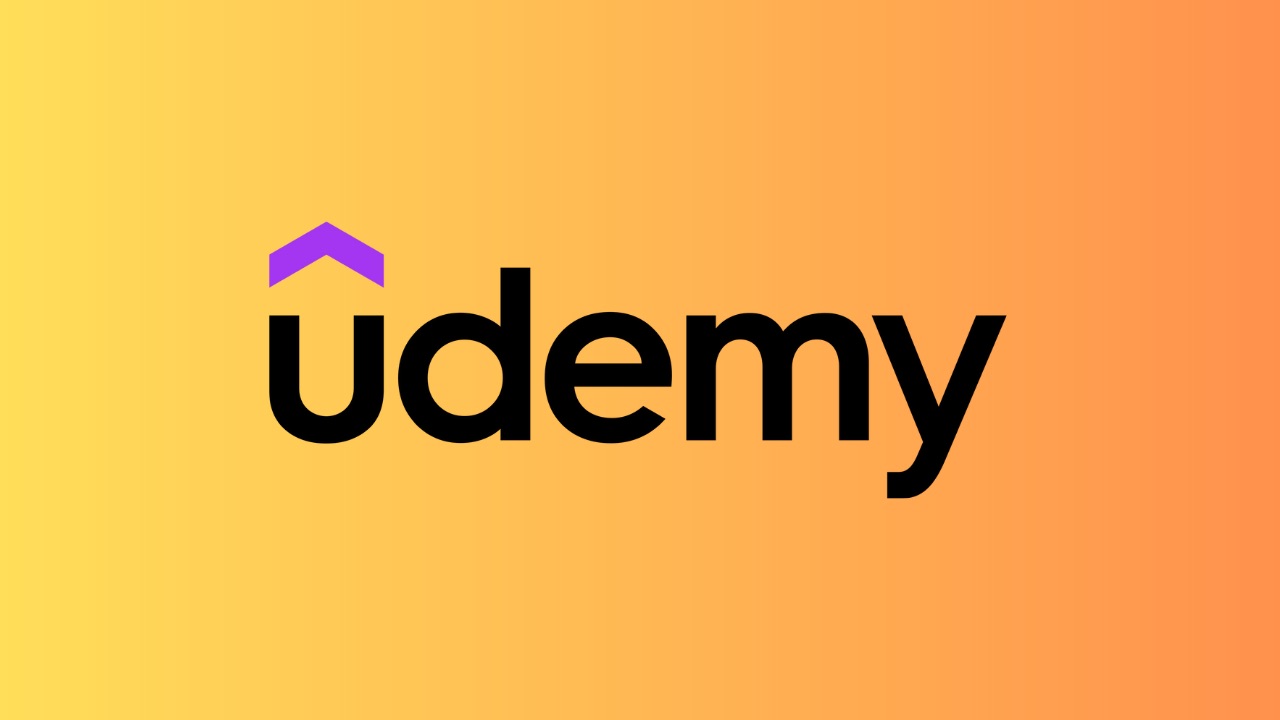
Udemy is a vast online learning platform that offers numerous coding courses for kids. With a variety of instructors and topics, children can learn different programming languages and technologies at their own pace. While many courses on Udemy require payment, there are also free courses available that provide high-quality instruction in coding basics and beyond. The flexibility of Udemy allows kids to explore a wide range of subjects, making it a versatile resource for learning to code.
BitsBox
- What age it is appropriate for: 6-12 years
- Difficulty Level: Beginner
- Platform: Website
- Price: Free (with paid options for additional projects)

BitsBox offers a unique approach to teaching kids coding by combining a monthly subscription box with an online coding environment. The platform provides kids with fun and engaging coding projects that they can complete using JavaScript. Each project introduces new programming concepts, helping children build their skills incrementally. While BitsBox offers a range of free projects on their website, the subscription service delivers new projects and coding challenges to your doorstep each month.
Blockly
- What age it is appropriate for: 8-16 years
- Difficulty Level: Beginner
- Platform: Website
- Price: Free

Blockly is a visual coding tool developed by Google that uses a block-based programming language to teach kids coding concepts. By dragging and dropping blocks to create code, kids can learn the fundamentals of programming without needing to write text-based code. Blockly’s simple and intuitive interface makes it an excellent choice for younger children and beginners. The platform offers various coding activities and games that help kids understand logical thinking and problem-solving.
Codemoji
- What age it is appropriate for: 7-14 years
- Difficulty Level: Beginner
- Platform: Website
- Price: Free (with paid options for additional features)

Codemoji uses emojis and visual coding to teach kids the basics of HTML, CSS, and JavaScript. The platform’s playful and engaging approach makes coding fun and accessible for younger learners. By creating projects with emojis, kids can easily grasp coding concepts and build their skills. Codemoji offers a variety of free lessons and activities, with additional features and content available through a subscription.
Code Monster
- What age it is appropriate for: 8-12 years
- Difficulty Level: Beginner
- Platform: Website
- Price: Free
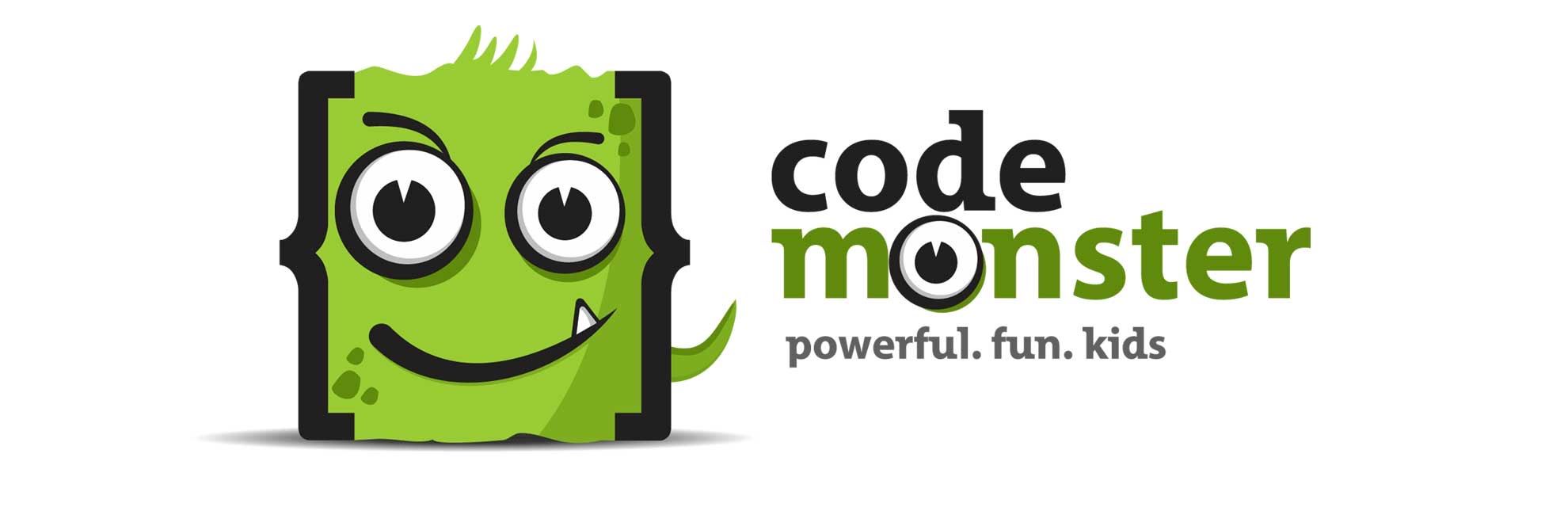
Code Monster is an interactive coding environment that introduces kids to JavaScript programming through a series of fun and educational challenges. The platform features a friendly monster guide that helps children understand coding concepts and complete exercises. Code Monster’s simple and straightforward interface makes it easy for kids to experiment with code and see immediate results. The platform is entirely free, making it a great resource for introducing kids to coding.
Codewars
- What age it is appropriate for: 12+ years
- Difficulty Level: Intermediate to Advanced
- Platform: Website
- Price: Free
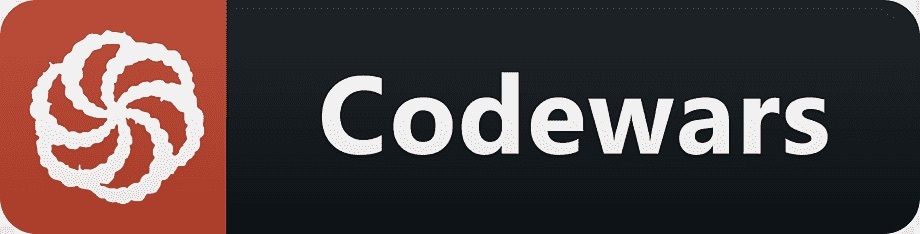
Codewars is a unique platform that gamifies coding challenges to help learners improve their programming skills. The platform offers a wide range of coding exercises in various programming languages, including JavaScript, Python, and Ruby. By completing coding “katas,” kids can earn ranks and badges, motivating them to continue learning and improving. Codewars is best suited for older kids and teens who have some prior coding experience and are looking for a fun and challenging way to hone their skills.
Robocode
- What age it is appropriate for: 13+ years
- Difficulty Level: Intermediate to Advanced
- Platform: Website, Desktop application
- Price: Free

Robocode is a programming game that teaches kids how to code by developing virtual robots that battle each other. This platform uses Java or .NET programming languages, making it ideal for older kids and teens who already have some coding experience. Robocode’s competitive and interactive environment encourages learners to think strategically and improve their coding skills. It’s a fun and engaging way for teens to deepen their understanding of programming through practical application.
Stencyl
- What age it is appropriate for: 8+ years
- Difficulty Level: Beginner to Intermediate
- Platform: Website, Desktop application
- Price: Free (with paid options for advanced features)

Stencyl is a game development platform that allows kids to create their own games using a visual programming language. With its drag-and-drop interface, Stencyl makes it easy for beginners to start creating games without writing code. As users progress, they can dive into more advanced features and even write custom code. Stencyl offers a free version with access to core features, while additional tools and publishing options are available through a subscription.
SoloLearn
- What age it is appropriate for: 12+ years
- Difficulty Level: Beginner to Advanced
- Platform: Website, Mobile app
- Price: Free (with paid options for additional features)
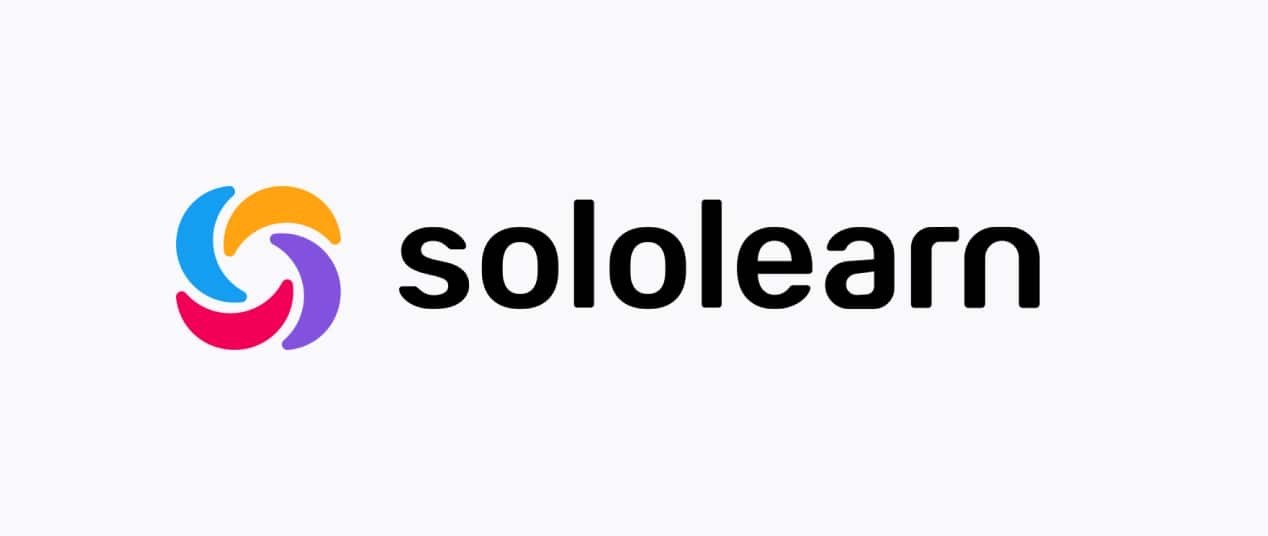
SoloLearn offers a wide range of coding courses and interactive tutorials across various programming languages, including Python, JavaScript, and HTML/CSS. The platform’s community-driven approach allows learners to engage with peers, share knowledge, and participate in coding challenges. SoloLearn’s mobile-friendly interface makes it easy for kids to learn on the go. The platform is free to use, with optional in-app purchases and subscriptions for enhanced learning experiences.
Edublocks
- What age it is appropriate for: 7-14 years
- Difficulty Level: Beginner
- Platform: Website
- Price: Free
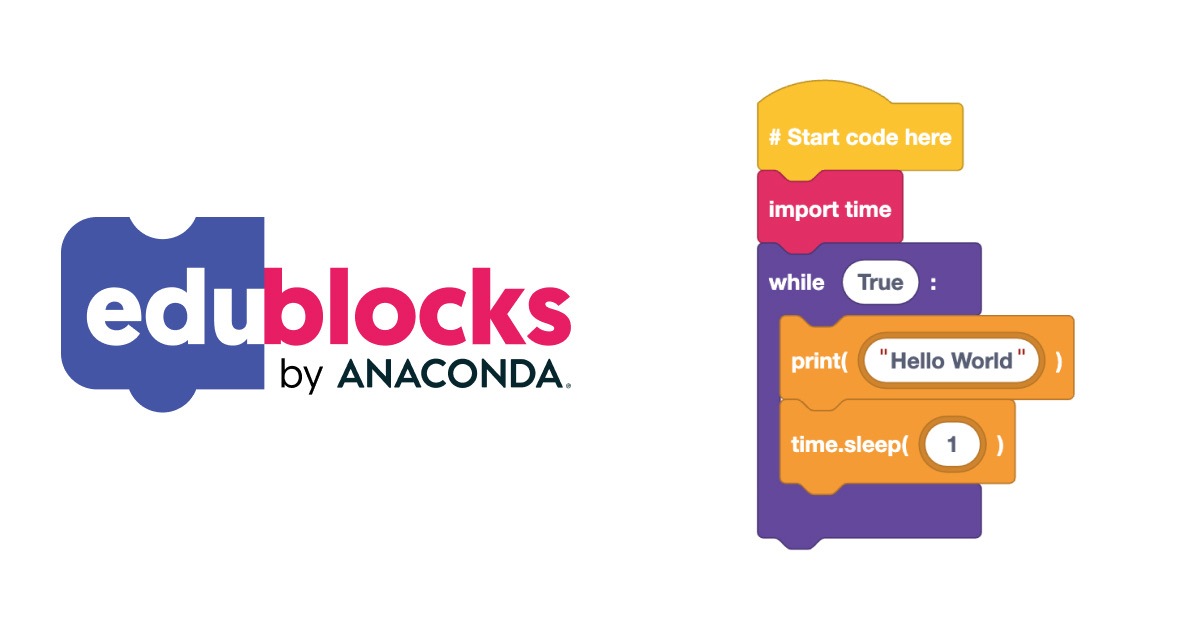
Edublocks is designed to help kids transition from block-based coding to text-based coding using a visual programming environment. The platform allows learners to write Python code by dragging and dropping blocks, making it easy to understand the syntax and structure of the language. Edublocks is an excellent tool for introducing young coders to Python, providing a smooth transition from visual to text-based programming. The platform is completely free, offering a range of coding activities and projects.
CodinGame
- What age it is appropriate for: 12+ years
- Difficulty Level: Intermediate to Advanced
- Platform: Website
- Price: Free

CodinGame combines coding challenges with interactive games, making it an exciting platform for older kids and teens to improve their programming skills. The platform supports a variety of programming languages, including JavaScript, Python, and C++. By solving coding puzzles and competing in coding battles, learners can enhance their problem-solving abilities and gain practical coding experience. CodinGame is entirely free to use, offering a fun and competitive way for teens to learn and practice coding.
Free Apps to Learn Coding For Kids
In addition to websites, there are numerous free apps available that can help kids learn coding on the go. These apps are designed to be engaging and interactive, making coding fun and accessible for children. With a variety of games, puzzles, and activities, these apps cater to different age groups and skill levels, providing a hands-on approach to learning programming. Below, we have compiled a list of some of the best free coding apps that can help your child develop their coding skills.
Code Karts
- What age it is appropriate for: 4-7 years
- Difficulty Level: Beginner
- Platform: iOS, Android
- Price: Free (with in-app purchases)

Code Karts introduces young children to the basics of coding through a fun and engaging racing game. By arranging directional bricks to complete a race track, kids learn about sequencing and problem-solving. The colorful graphics and simple gameplay make it an excellent choice for preschoolers and early elementary students. The app offers a free version with several levels, and additional content can be unlocked through in-app purchases.
Lightbot
- What age it is appropriate for: 5-12 years
- Difficulty Level: Beginner
- Platform: iOS, Android
- Price: Free (with paid versions available)
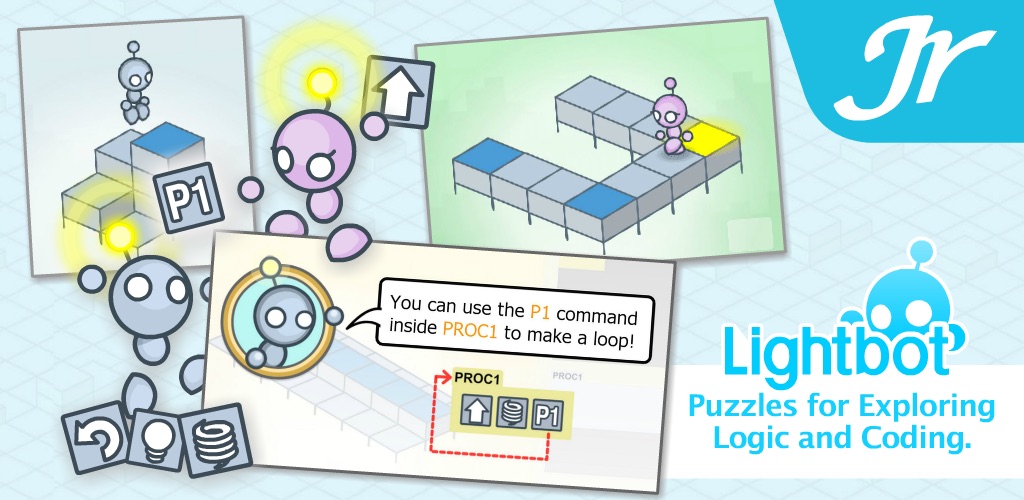
Lightbot is a puzzle game that teaches kids programming concepts such as loops and conditionals through gameplay. By guiding a robot to light up tiles, children learn the fundamentals of coding in a fun and interactive way. The app’s challenges are designed to gradually increase in difficulty, making it suitable for a wide age range. Lightbot offers a free version with a limited number of levels, with the option to purchase additional content for a more comprehensive experience.
Swift Playgrounds
- What age it is appropriate for: 10+ years
- Difficulty Level: Beginner to Intermediate
- Platform: iOS
- Price: Free

Swift Playgrounds is an app developed by Apple to teach kids and beginners the Swift programming language. The app offers a series of interactive puzzles and challenges that introduce users to coding concepts while gradually building their skills. Swift Playgrounds is ideal for older children and teens who are interested in learning to code on the iPad. The app is completely free and provides a rich learning environment with a focus on creativity and problem-solving.
Kodable
- What age it is appropriate for: 4-10 years
- Difficulty Level: Beginner
- Platform: iOS, Android, Web-based
- Price: Free (with in-app purchases)
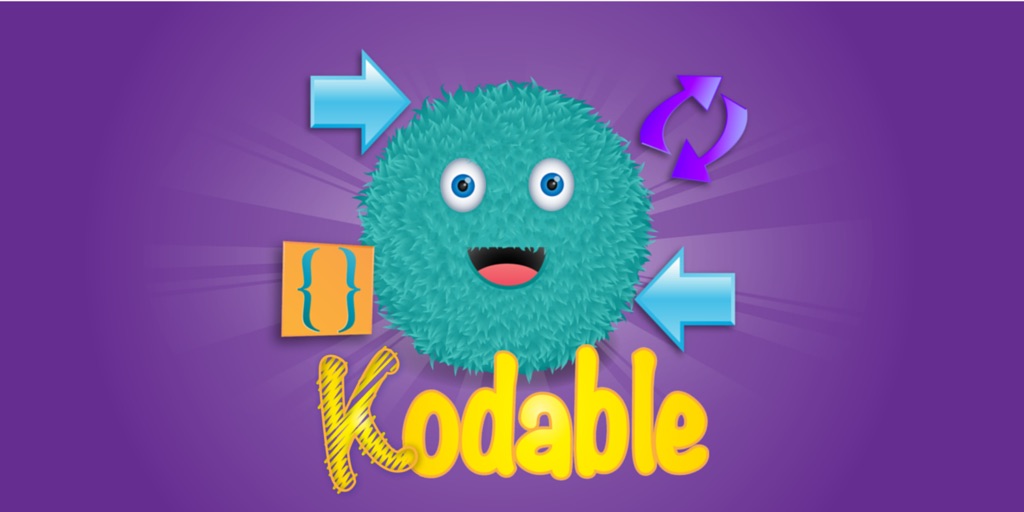
Kodable is designed to teach young kids coding through engaging games and activities. The app covers various programming concepts, including sequencing, loops, and conditions, using a colorful and interactive interface. Kodable is suitable for both pre-readers and early elementary students, with content that grows with the child. The app offers a range of free activities, with additional lessons and features available through in-app purchases.
Tynker
- What age it is appropriate for: 5-18 years
- Difficulty Level: Beginner to Advanced
- Platform: iOS, Android, Web-based
- Price: Free (with paid options for additional courses)

Tynker is a comprehensive coding platform that offers a wide range of coding activities and courses for kids of all ages. The app uses a block-based programming language for younger children and progresses to text-based coding languages like Python and JavaScript for older kids. Tynker’s interactive lessons and creative projects, such as game development and robotics, make learning to code fun and engaging. The platform provides a variety of free courses, with the option to access more advanced content through a subscription.
Run Marco!
- What age it is appropriate for: 6-12 years
- Difficulty Level: Beginner
- Platform: iOS, Android, Web-based
- Price: Free
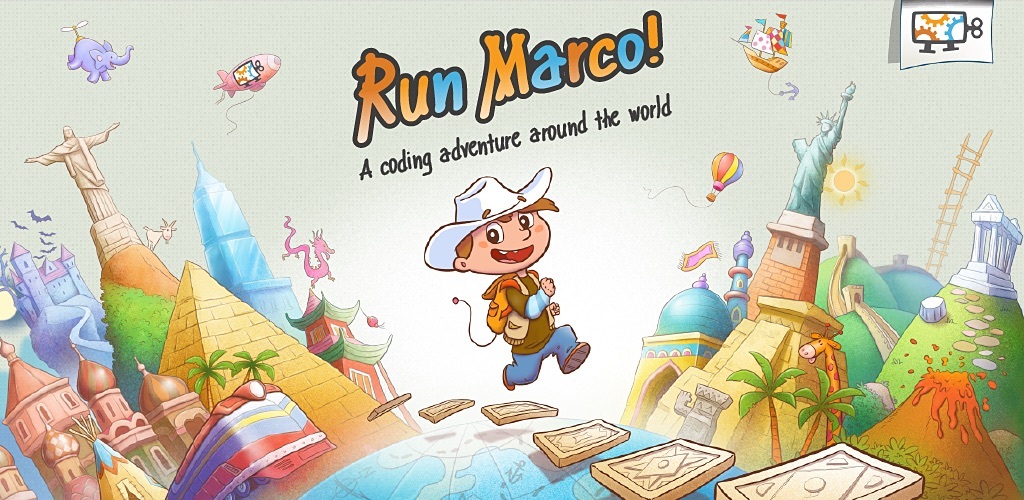
Run Marco! is an adventure game that introduces kids to the basics of coding through storytelling and interactive puzzles. As children guide the character Marco through various challenges, they learn about sequencing, loops, and conditional statements. The game’s engaging narrative and colorful graphics make it an excellent choice for younger children. Run Marco! is completely free and provides a fun and accessible way for kids to start learning programming.
Minecraft
- What age it is appropriate for: 8+ years
- Difficulty Level: Beginner to Intermediate
- Platform: iOS, Android, Web-based, PC, Console
- Price: Free (for the Education Edition; standard version requires purchase)

Minecraft is a popular sandbox game that can also be used as an educational tool to teach kids coding and problem-solving skills. With Minecraft: Education Edition, children can learn coding through block-based and Java programming by creating and modifying their in-game environments. The game encourages creativity, collaboration, and critical thinking. While the standard version of Minecraft requires a purchase, the Education Edition is available for free to schools and educators.
Roblox
- What age it is appropriate for: 10+ years
- Difficulty Level: Beginner to Advanced
- Platform: iOS, Android, Web-based, PC, Console
- Price: Free (with in-app purchases)

Roblox is a widely-used platform where kids can play games created by other users and develop their own games using Roblox Studio, which utilizes the Lua programming language. This platform encourages creativity and logical thinking, as kids design, script, and publish their own games. Roblox is suitable for older children and teens who want to delve into game development and coding. The platform is free to use, with optional in-app purchases for additional features and virtual items.
CodeSpark Academy
- What age it is appropriate for: 5-9 years
- Difficulty Level: Beginner
- Platform: iOS, Android, Web-based
- Price: Free (with in-app purchases)
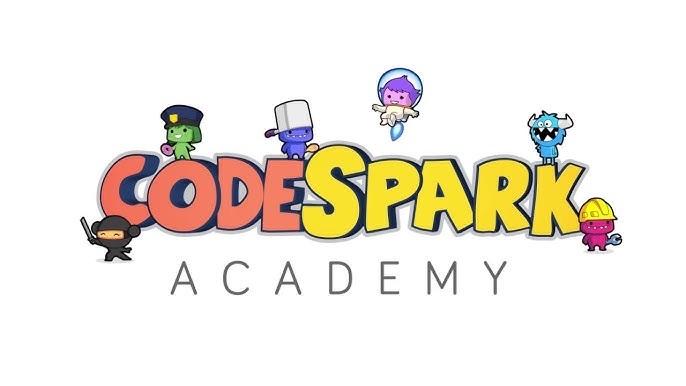
CodeSpark Academy is an award-winning app designed to teach young children the basics of coding through interactive games and activities. Using a no-words interface, the app introduces coding concepts like sequencing, loops, and conditionals. CodeSpark Academy features a variety of puzzles, creative projects, and coding challenges that engage and educate kids. The app offers a free trial period, with additional content and features available through in-app purchases.
ScratchJr
- What age it is appropriate for: 5-7 years
- Difficulty Level: Beginner
- Platform: iOS, Android
- Price: Free

ScratchJr is a beginner-friendly coding app designed for young children. Developed by MIT, the app allows kids to create their own interactive stories and games by snapping together coding blocks. ScratchJr introduces foundational programming concepts such as sequencing and event handling in a simple and intuitive way. The app’s colorful interface and easy-to-use design make it perfect for preschoolers and early elementary students. ScratchJr is completely free, providing a great starting point for young coders.
Hopscotch
- What age it is appropriate for: 8-14 years
- Difficulty Level: Beginner to Intermediate
- Platform: iOS
- Price: Free (with in-app purchases)

Hopscotch is a creative coding app that allows kids to design and program their own games and animations using a visual programming language. The app’s drag-and-drop interface makes it easy for children to learn coding concepts and experiment with different projects. Hopscotch offers a variety of tutorials and challenges to help kids get started. The app is free to use, with additional content and features available through in-app purchases.
Move the Turtle
- What age it is appropriate for: 5-12 years
- Difficulty Level: Beginner
- Platform: iOS
- Price: Paid
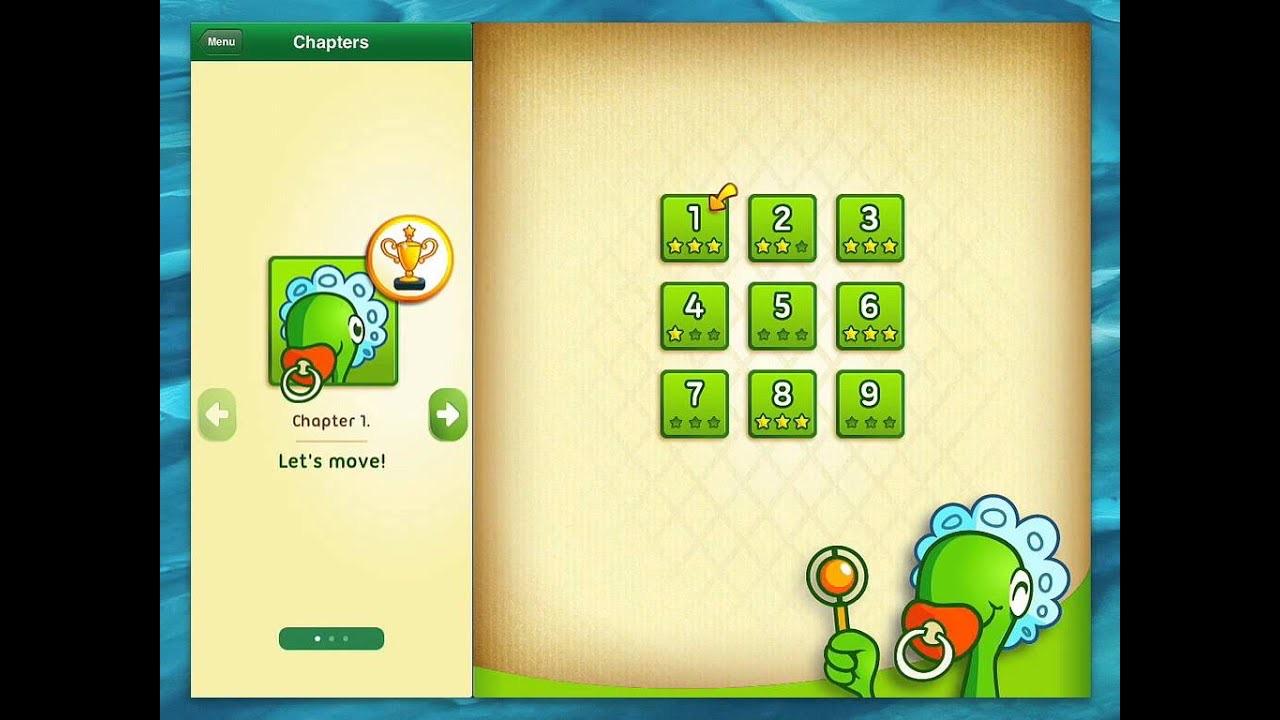
Move the Turtle is an educational app that introduces kids to the basics of programming through engaging tasks and challenges. By guiding a turtle to move and perform various actions, children learn about sequencing, loops, and procedures. The app’s simple and intuitive design makes it suitable for young learners. While Move the Turtle is a paid app, it offers a comprehensive and enjoyable way for kids to start learning coding.
Mimo
- What age it is appropriate for: 12+ years
- Difficulty Level: Beginner to Advanced
- Platform: iOS, Android
- Price: Free (with paid options for additional courses)
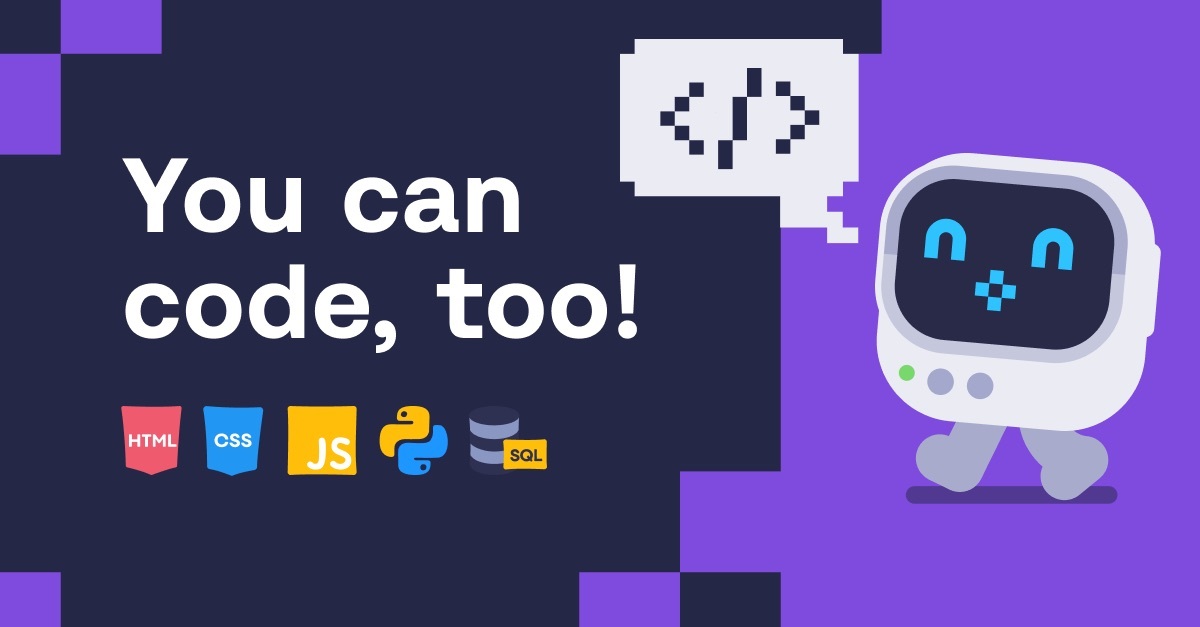
Mimo is a versatile coding app that offers a wide range of coding courses and interactive lessons for older kids and teens. The app covers various programming languages and topics, including Python, JavaScript, and web development. Mimo’s bite-sized lessons and hands-on projects make learning to code accessible and enjoyable. The app is free to download and use, with additional content and courses available through a subscription.
Daisy the Dinosaur
- What age it is appropriate for: 5-7 years
- Difficulty Level: Beginner
- Platform: iOS
- Price: Free
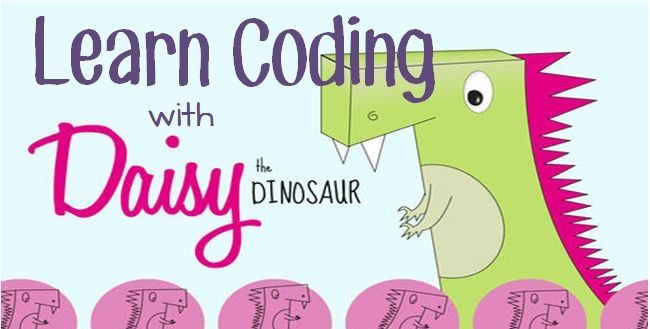
Daisy the Dinosaur is a simple and fun app designed to introduce young children to the basics of programming. Using a drag-and-drop interface, kids can create animations by sequencing commands for Daisy the Dinosaur to follow. The app’s playful approach makes it an excellent choice for preschoolers and early elementary students. Daisy the Dinosaur is completely free, offering an easy and engaging way for young children to start learning coding.
Codea
- What age it is appropriate for: 12+ years
- Difficulty Level: Intermediate to Advanced
- Platform: iOS
- Price: Paid
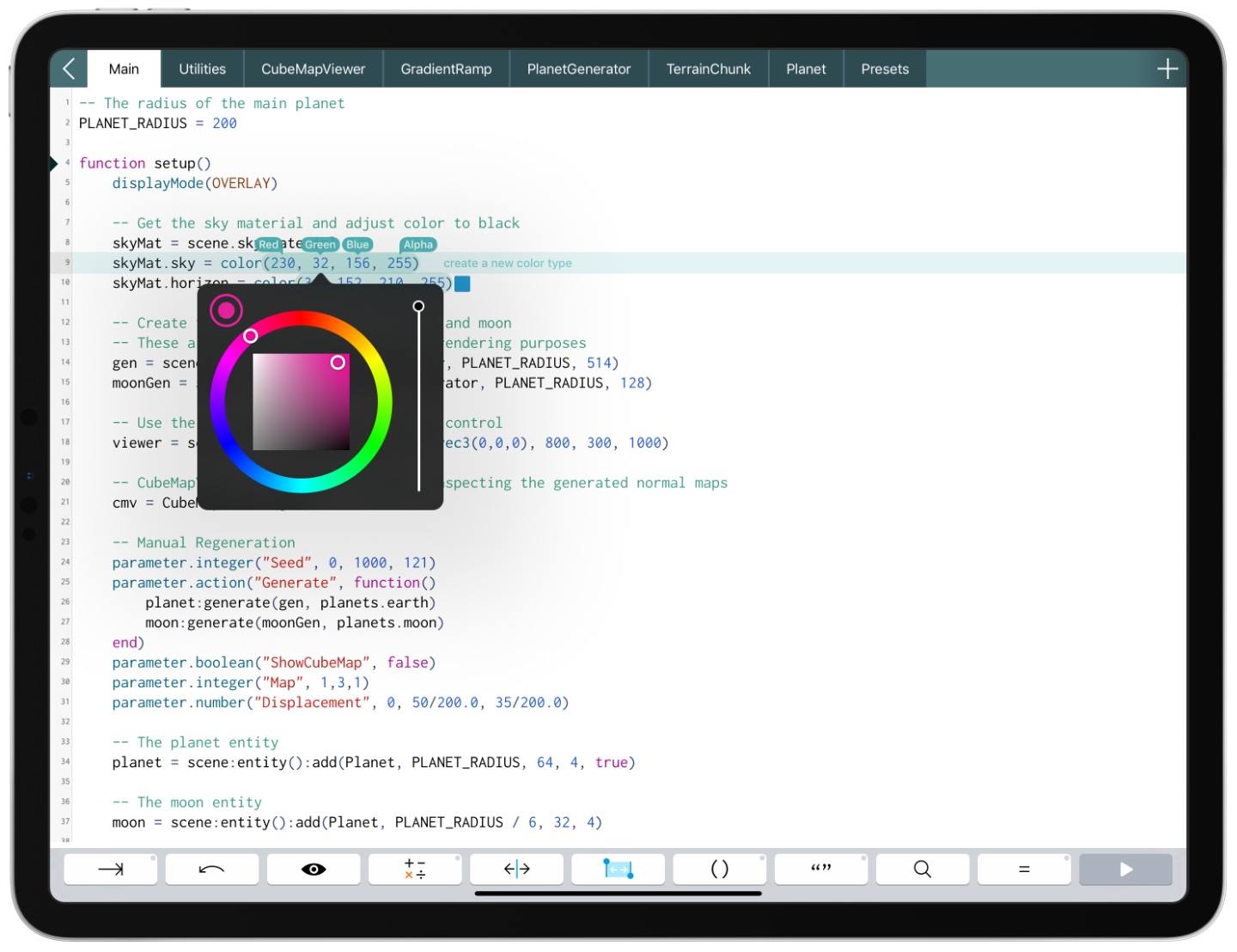
Codea is a powerful coding app that allows kids to create games and simulations using the Lua programming language. The app provides a rich and interactive environment for older kids and teens who have some coding experience. Codea’s intuitive interface and comprehensive tools make it ideal for creating complex projects. While Codea is a paid app, it offers a high-quality platform for serious young coders to explore and develop their programming skills.
Algorithm City
- What age it is appropriate for: 6-12 years
- Difficulty Level: Beginner
- Platform: iOS, Android
- Price: Free (with in-app purchases)

Algorithm City is a fun and educational game that teaches kids the basics of coding and algorithmic thinking through puzzles and challenges. Players guide an animal character through various levels by giving it a sequence of commands. This app introduces fundamental programming concepts like sequencing, loops, and conditions in an engaging and interactive way.
Box Island
- What age it is appropriate for: 6-12 years
- Difficulty Level: Beginner
- Platform: iOS, Android
- Price: Free (with in-app purchases)

Box Island is an award-winning educational game designed to teach kids the basics of coding through an adventurous journey. The game features visually appealing graphics and engaging puzzles that introduce children to programming concepts such as loops, conditions, and algorithms. This makes it a great tool for young learners to start their coding journey.
SpriteBox Coding
- What age it is appropriate for: 6-12 years
- Difficulty Level: Beginner to Intermediate
- Platform: iOS, Android
- Price: Free (with in-app purchases)
![]()
SpriteBox Coding is a unique adventure game that combines the fun of platformers with coding challenges. As players progress through the game, they solve puzzles by using visual coding blocks, which gradually transition into text-based coding. This approach helps kids understand the connection between block coding and real programming languages.
Algo Bot
- What age it is appropriate for: 10+ years
- Difficulty Level: Intermediate
- Platform: PC
- Price: Free (with limited features)

Algo Bot is a programming puzzle game that challenges kids to control a robot using code to solve various tasks. The game is set in a colorful, futuristic world and introduces players to concepts like procedures, loops, and conditionals. Algo Bot’s engaging storyline and challenging puzzles make it suitable for older kids who have some prior coding experience.
Nancy Drew: Codes & Clues
- What age it is appropriate for: 5-10 years
- Difficulty Level: Beginner
- Platform: iOS, Android
- Price: Free (with limited features)

Nancy Drew: Codes & Clues is an interactive game that combines mystery-solving with coding challenges. Kids join Nancy Drew and her friends to solve a series of mysteries by programming a robot puppy to find clues. The game introduces basic coding concepts in a fun and engaging way, making it suitable for young children.
Want to Teach Your Kids to Code?
Teaching your kids to code is a wonderful way to prepare them for the future, fostering skills in problem-solving, creativity, and logical thinking. With so many free resources available, it’s easier than ever to get started. From interactive websites to engaging apps, there’s a plethora of tools designed to make learning to code fun and accessible for children of all ages.
If you’re looking for comprehensive and high-quality coding education, consider exploring our courses at CodaKid. Our expert-designed curriculum provides hands-on projects and real programming languages, ensuring your child receives the best learning experience possible. Sign up today and watch your child embark on an exciting journey into the world of coding!

















