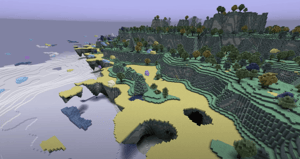There are a couple of dozen online platforms out there that effectively teach coding for kids. Because of this, more and more children are learning the fundamentals of programming early in life—and all the skills that come with it.
Although not all programs are as effective or user-friendly as some parents would like it to be, there are thankfully a decent number of coding applications out there that more than make up for it.
In this article, we’ll be reviewing a very simple, free application called Code Monster, from Crunchzilla.
In this Code Monster review, we will include the following topics:
Table of Contents
What is Code Monster?

Code Monster is part of a suite of educational games developed by Geeky Ventures in Seattle, WA. Collectively called Crunchzilla, Code Monster stands alongside Code Maven, Game Maven, and Data Maven. It’s recommended for preteens, but younger audiences can use it with some help.
This interactive tutorial teaches Javascript coding for kids using immediate action (aka instant gratification) and a friendly animated monster as the guide.
Users simply need to click on the monster at the top of their screen to be told what to type, what to look for, and what to do next. If you get stuck, there’s a handy “How to Play” link at the bottom of the page to give you your options.
What is Crunchzilla?
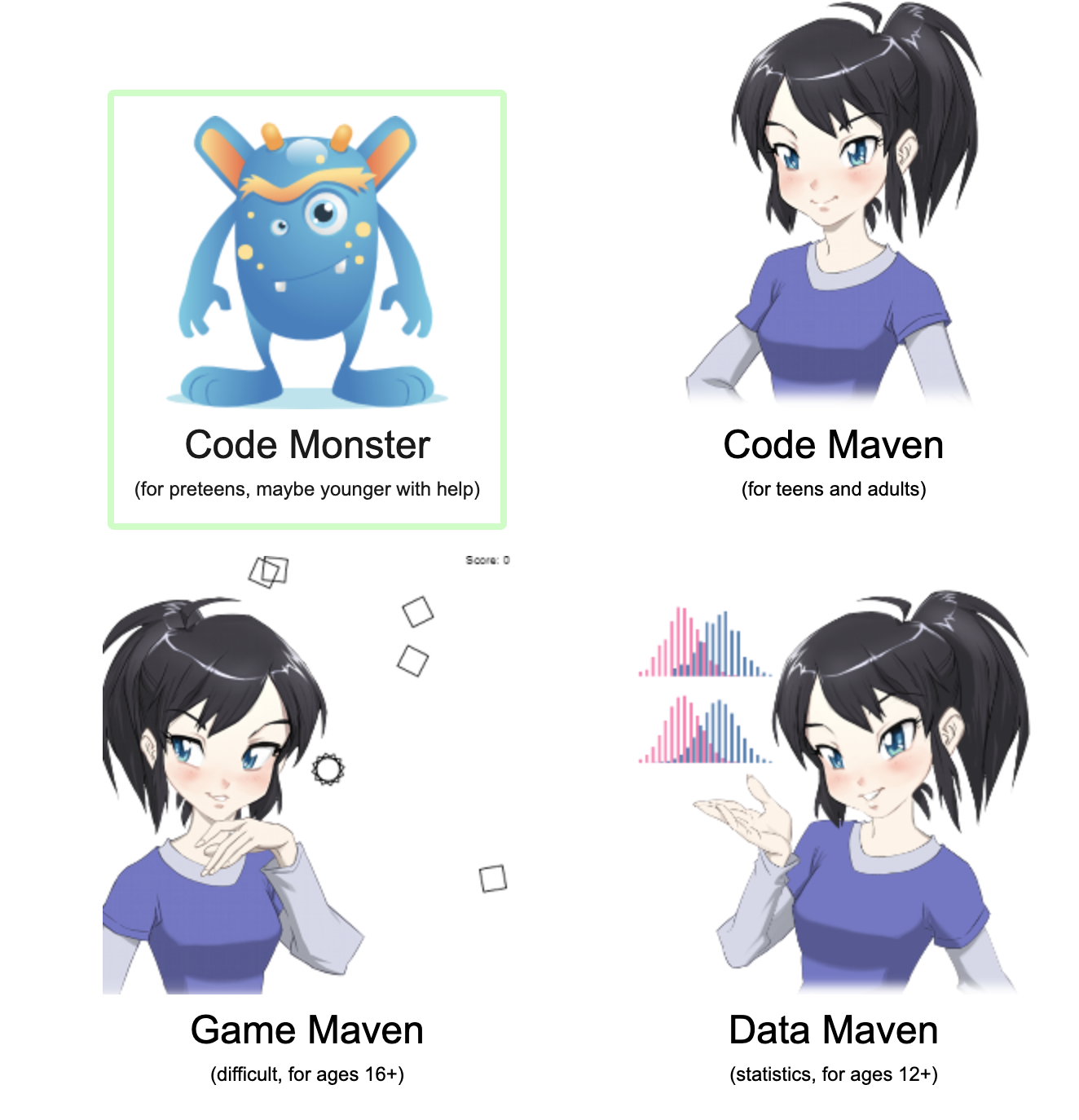
Crunchzilla, as mentioned earlier, is the collective name for a suite of educational, interactive tutorials that teach coding for kids and adults. Developed by a local business called Geeky Ventures in Seattle, WA, the suite contains four games in total: (1) Code Monster, (2) Code Maven, (3) Game Maven, and (4) Data Maven.
Each game represents a specific difficulty level. As you may guess, Code Monster is the easiest one. It teaches the fundamental principles of coding for kids and preteens. The other three are:
- Code Maven – intermediate, for teens and adults
- Game Maven – difficult, for ages 16+
- Data Maven – statistics, for ages 12+
How Code Monster Works
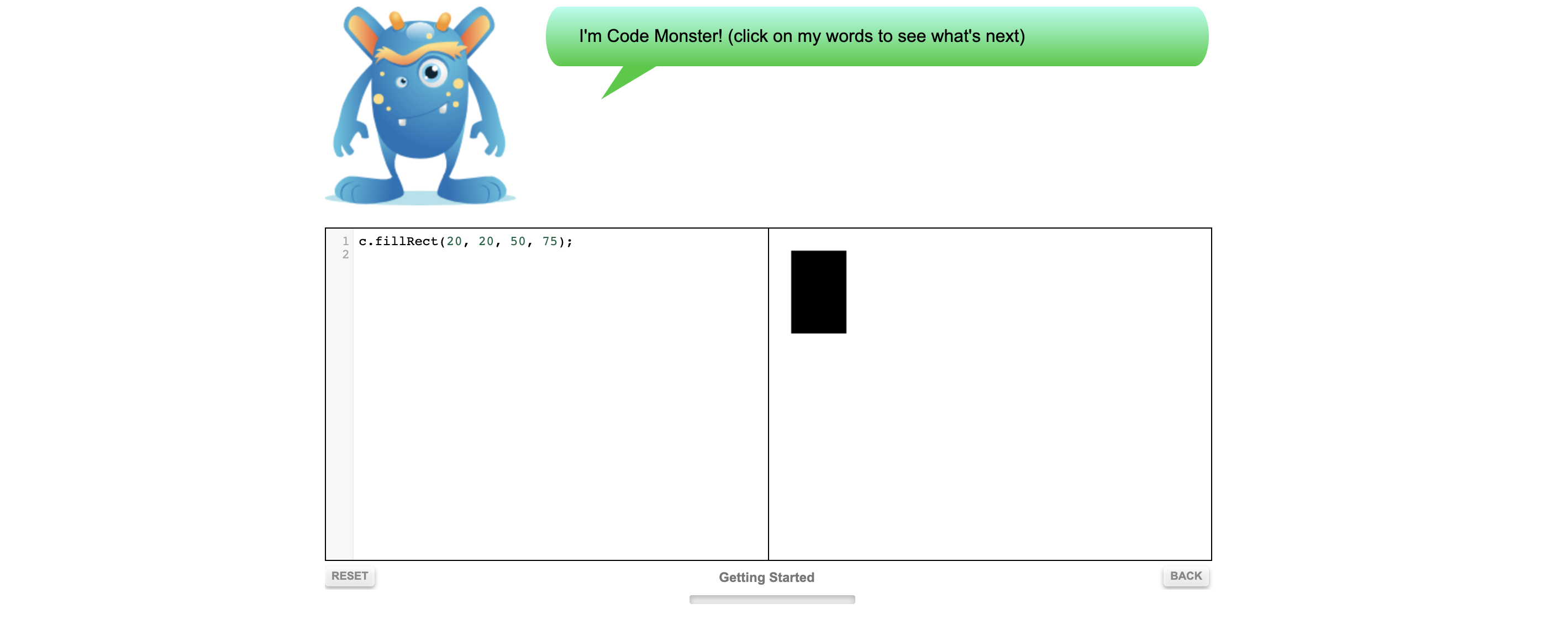
Being the easiest tutorial meant for kids and total beginners, Code Monster uses a more direct, straightforward approach to teaching Javascript programming.
Basically, the animated, interactive monster that users see at the top of the screen acts as their virtual guide. It provides instructions on what to do as well as explanations as to what’s happening, and why.
For the older folk who may remember, it’s very reminiscent of Clippy, the old animated Microsoft Office Assistants for Windows 97 to 2003.
User Interface:
The user interface is quite simple, which is definitely a good thing. You have a bright blue illustrated monster on the top with a green speech balloon next to him. Below that are two boxes. The one on the left is where you can write the script. The one on the right is where the script is visually executed.
Project Overview:
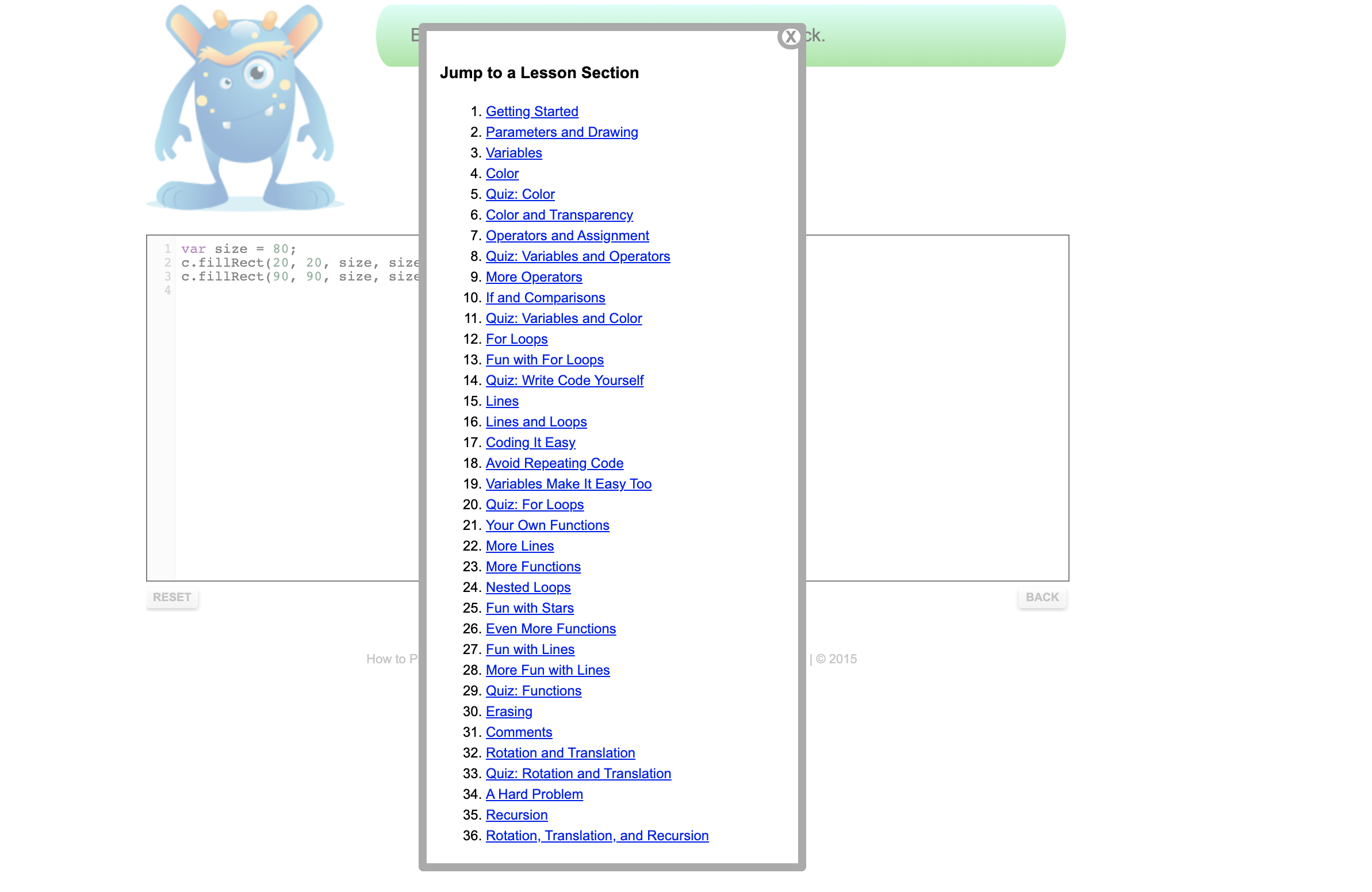
Code Monster projects are interesting enough to keep a beginner programmer hooked, but simplified enough so that kids can understand what’s being discussed. You start out with drawing simple shapes and adding colors.
Coding fundamentals such as variables, conditionals, expressions, functions, and loops are slowly introduced and defined.
From there, you move on to slightly more complicated—but definitely more exciting—concepts like animations and fractals. For instance; the very first lesson discusses drawing a black box using the c.fillRect() function. The code in the left box is already prepared:
c.fillRect(20, 20, 50, 75);
There’s a fairly small rectangle in the right box. The Code Monster then tells you that you can use fillRect() to draw a box, and then asks you to please change the “50” to a “150.” Doing so will widen the black rectangle in the right box.
Once this is done, you can click on the Code Monster to continue the lesson. He will then encourage you to change the other numbers (specifically the 20, 20, and 75) in the code to find out what they represent.
If you’re stumped, just click on Code Monster; he’ll tell you the answer.
From there, you play around with the sizes and position a few times before transitioning to variables—quite smoothly, may we add.
And the rest of the lessons pretty much follow the same format.
For coding lessons with more variety enroll in CodaKid’s free trial with over 50 computer coding courses, 225 online coding quests, 650 computer coding challenges, and online mentor support!
Progressing through Code Monster:
Despite its name, Code Monster is actually quite forgiving. Users have the option to freely skip to the next lessons once they feel they’ve mastered the current topic—or if they’re stuck on it. There’s also the Reset button that lets you start the lesson over (very handy if your code is getting messy and confusing.)
Other navigational options are the Back button (to return to the previous lesson) and the Lesson Sections link (that let you choose a specific lesson).
The lessons themselves can be paced according to you or your child’s liking—meaning you can go as fast or as slow as you need to. The terms are introduced and defined quite practically.
Nothing ever gets too technical in terms of coding slang or jargon, and the Code Monster remains easy-going and easy to interact with all throughout.
If you make a mistake, the Reset button is your friend—and the Code Monster doesn’t judge you.
The game also automatically saves your progress, so you can stop whenever you feel like it and just pick up where you left off at a later date. Just make sure you’re using the same device when you access it again.
Code Monster Pros
Here are some things we think sets Code Monster apart in the best way.
Free to Play
You just can’t be mad at a completely functional, highly-interactive, web-based tutorial that teaches kids how to code for free.
Yes, there are plenty of free-to-play platforms out there that teach coding for kids, but they often have in-game purchases or minor fees (like for account registration or for more extensive coding curriculums) further down the line.
All the games on Crunchzilla—Code Monster, Code Maven, Game Maven, and Data Maven—are completely free from start to finish. You don’t need to register an account, either. Just visit the site, click on Code Monster, and you’re ready to go!
Versatile, Self-Paced
Code Monster only advances when you (the user) tell it to. The lesson doesn’t progress until you’ve done what the Code Monster asks or until you click on it to prompt the next line of information or the next short activity.
This level of versatility makes it perfect for kids and preteens who may have busier schedules than most.
Simple & Straightforward
The straightforward approach that Code Monster uses is succinct, straight-to-the-point, and undeniably effective.
The user interface reflects this, displaying the bare minimum that kids need to learn to code (no other elements or characters visible that may serve to distract the user). It’s just you and the Code Monster, typing out code in the scripting box and clicking around.
It may not be as visually entertaining or as action-packed as other animated coding games out there, but it’s definitely just as educational and endearing. It also perfectly suits students who want to learn to code.
Visually Rewarding
As we mentioned, the Code Monster user interface gives you two boxes. One box is where you write the code, the other automatically displays what the code does.
This sort of instant visual gratification can be very rewarding for kinesthetic and visual learners. Seeing the change their coding makes instantly is also a great way to keep them hooked and motivated to keep going.
Let’s keep moving our Code Monster review with the cons.
Code Monster Cons
There are not a lot of downsides to Code Monster from Crunchzilla—mostly because it’s so simple and clean. The two elements we feel could pose potential issues are:
No Direct Save Button
The system automatically saves where you leave the lesson, but there’s no way to do this manually. This means you’ll have to trust that the program remembers exactly where you left off.
This could be problematic if you’re having connection issues that day or if an unsuspected (but not unheard of) glitch happens with the data.
Starting Over
The Reset button can be both a solution and a cause for frustration, simply because it wipes everything clean. There is no “Undo” function.
Once you hit the Reset button, your enter script is erased and set back to default. This can be very frustrating if you’ve made some real progress with the code but got caught with one or two lines that you absolutely can’t figure out.
There’s also no way to pinpoint exactly which lines of code are causing issues. So if your script is just not working, you’ll have to erase everything and start over.
For full code review capabilities along with online mentor, support check out CodaKid by enrolling your child in our CodaKid free trial!
Code Monster Review: Final Verdict
Thanks to how ingrained technology has become in our everyday lives, platforms, and curriculums that teach coding for kids are slowly becoming a normal, reasonable demand—and many companies and initiatives are happy to supply.
So a gentle, user-friendly, highly visual game with an adorable monster that gives instructions that are easy to understand … what’s not to like about it?
We think Code Monster is a fine platform to use for teaching kids the basics of Javascript, and we can’t help but admire how well it implements a direct, straightforward approach to teaching coding for kids.
It’s not too simple (in a way that suggests minimal effort was invested in it) nor is it too complex (to a point where the “older kids to preteen” target seem unfairly unrealistic).
It’s completely free, too, which means you have absolutely nothing to lose if you or your child wants to give it a try.
For a more comprehensive coding course check out CodaKid’s full catalog!
Conclusion
To recap here is what we covered in our Code Monster review.
Table of Contents:
- What is Code Moster?
- What is Crunchzilla?
- How Code Monster Works
- Code Monster Pros
- Code Monster Cons
- Code Monster: Final Verdict
Are you ready for your child to learn to code using proven and fun methods? Start a free trial with Codakid to see what all the other parents have been raving about!