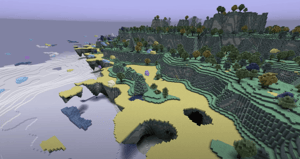What are the best coding gifts for kids?
We get asked this question a lot from our CodaKid families, parents, and instructors. We completely understand why; educational toys are great, but so many fail to hit the perfect balance between educational and entertaining. Some toys that are marketed as learning toys don’t offer enough educational value. Others are too educational, they might as well be a lesson plan rather than a toy.
So we decided to put together a list of the best coding gifts for kids. We separated our recommendations according to age groups, and then judged them according to the following characteristics:
- Key Features – What makes this toy unique? How does it teach code?
- The Pros – What are the advantages of this toy?
- The Cons – What are the disadvantages of this toy?
- Technical Requirements – What software do you need? Are batteries included? And other similar things to note
- CodaKid Recommendations – Who do we personally recommend you gift this to?
We cover the following in our comprehensive guide to the best coding gifts for kids:
- CodaKid [10+]
- Code-A-Pillar [3+]
- Botzees [4+]
- Sphero SPRK+ [5+]
- Code & Go Robot Mouse [5+]
- Evo App-Connected Coding Robot [6+]
- Kano Computer Kit [7+]
- Wonder Workshop Dash – Coding Robot for Kids [7+]
- LEGO Boost Creative Toolbox [8+]
- Gravity Maze [8+]
- Cozmo Coding Toy [9+]
- LEGO MindStorm [10+]
The best part is that a lot of companies have recognized the popularity of toys that teach coding for kids, and have thus started producing more kid-friendly coding products in response. This means that we’ll always be updating this list, so make sure to check back every now and then!
Here’s our updated guide to the best coding gifts and coding games for kids!
Table of Contents
1. CodaKid
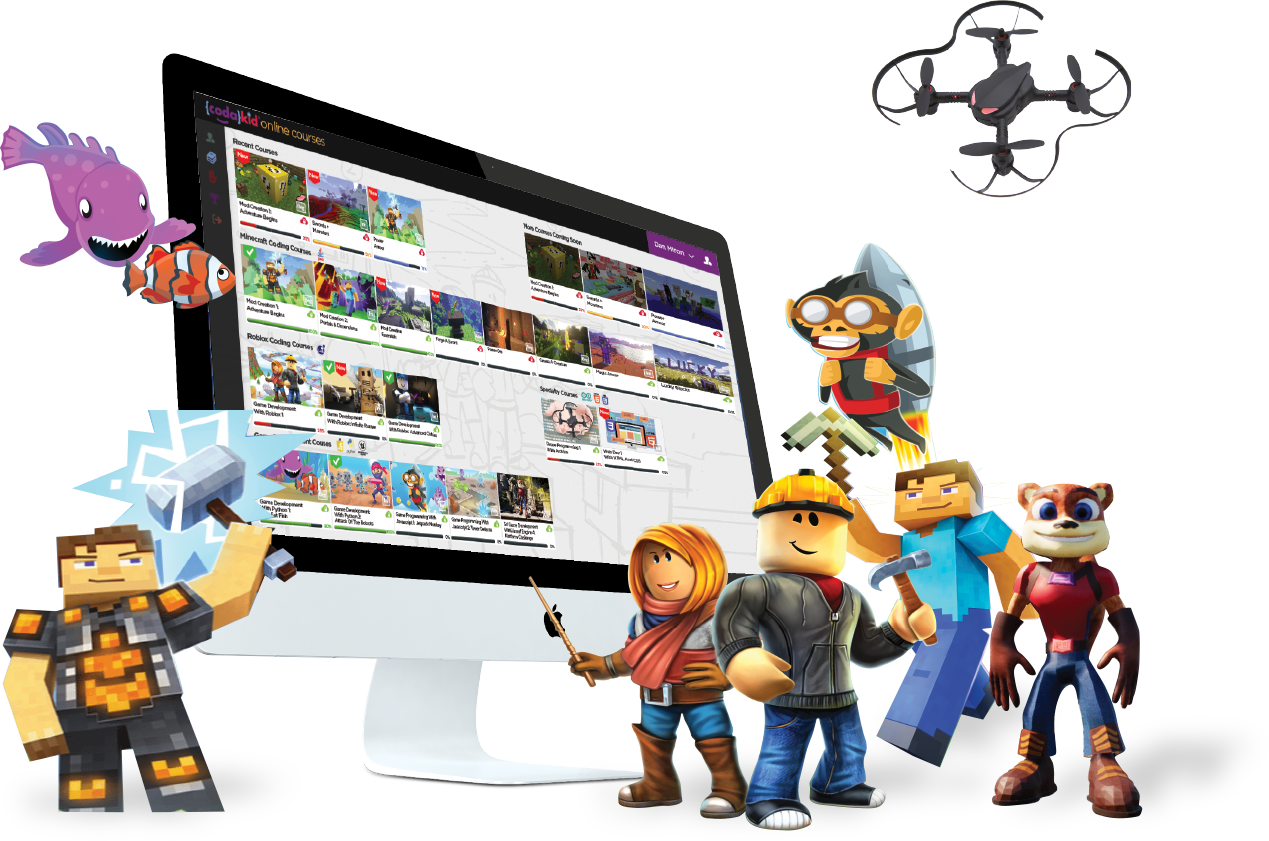
Our very own CodaKid course—something we truly believe a lot of kids can enjoy.
CodaKid online courses introduce kids to the world of coding through fun, interactive, and highly-entertaining activities. We use gaming platforms like Minecraft, Roblox, and Scratch to introduce children to different coding concepts.
Kids will learn coding by learning things that excite them, such as how to make a Minecraft server, how to make a Minecraft mod, or how to create a Roblox game. They can then implement what they learned and see their efforts pay off real-time with mods and playable games of their own design!
With over 50 courses that cover concepts like AI, 3D Game Development, Python Basics, and modding, your kid is sure to gain an appreciation for coding and an understanding of the role it plays in our society. They’ll also develop all the skills that come with coding—like sequencing, problem-solving, creative and critical thinking—and then some.
Now, for a limited time offer, your kids can try these courses for free.
For 3 and Up
2. Code-A-Pillar

Fisher Price’s Code-A-Pillar is an adorable, intuitive toy that’s exclusively designed to introduce basic coding concepts to children as young as 3 years of age. Made up of 8 separate—but easy to connect—segments, this little plastic caterpillar moves according to how the segments are arranged. Kids have to figure out the right sequence and arrangement to get Code-A-Pillar from point A to point B.
Aside from introducing them to the fundamental principle of coding (which is basically figuring out correct sequences and patterns), Code-A-Pillar can also help kids develop critical STEM skills. Your child will learn skills like situational analysis, problem-solving, and sequencing as they painstakingly assemble their coding caterpillar.
Key Features:
- Includes one (1) motorized head and eight (8) easy-to-connect segments
- Different segments are “programmed” for different movement
- Each segment lights up to indicate their movement, action, or command
- Motorized head emits light and fun character sounds for more entertainment
- Includes two (2) markers indicating Start and Finish
The Pros:
- Adorable character design, lights, and colors make it appealing for younger audiences
- Long-term value due to the virtually endless combinations for all eight (8) body segments
- Start and Finish Targets provide better visualization for mapping routes
- Plenty of variety in terms of possible gameplay (i.e., obstacle course, race against other Code-A-Pillars, timed challenges, etc.)
- Segments suitable for children 3 years and up; small enough to fit in their hands, large enough that they don’t present a potential choking hazard
The Cons:
- No way to adjust the volume of the sounds or the intensity of the lights; might prove problematic in quieter settings (i.e., classrooms, study halls, etc.)
Technical Requirements:
- Four (4) AA Alkaline batteries (not included)
CodaKid Recommendation:
Although the packaging says it’s best for ages 3 to 6, we believe even 7- to 8-year-olds would enjoy this product!
That being said, it is a little more technical than one would expect a kid’s toy to be—especially since the components plug via USB cable. We, therefore, recommend this for kids who are very active and show a preference for kinesthetic (hands-on) learning, and it’s best if introduced with adult guidance.
The lights, sounds, and technicality of the gameplay may be intimidating for kids who prefer quieter learning environments and gentler gameplay.
For 4 and Up
3. Botzees – Robotics, Programming, and Augmented Reality!

From Pai Technology comes Botzees, a robotics kit that combines coding, creativity, and augmented reality (AR). Suitable for kids ages 4 and up, kids can code up to six (6) different pre-designed Botzees—or create their own!
Botzees can move, drum, dance, light up, and more. Used in conjunction with the Botzees app (available on iOS and Android devices), this unique kid’s kit also includes easy-grip blocks and interactive AR puzzles to teach fundamental coding concepts.
You can check out Botzees in action via this video!
Key Features:
- Encourages creativity and out-of-the-box thinking
- Comes with six (6) different pre-designed Botzees; alternatively, kids can create their own
- Comes with an AR feature that encourages creativity in coding and construction
- Includes 130 uniquely-shaped, easy-grip blocks for building and visualization
- Includes thirty (30) interactive AR puzzles that teach foundational coding concepts like looping, and sequencing
The Pros:
- One of the best coding gifts for kids for 4-7 age range
- Easy for kids to put together with little to no adult supervision
- Numerous designs and challenges make the toy extremely engaging
- Numerous awards, including Creative Child Awards’ Top Toy of the Year Award (2017), CES Innovation Awards Honoree (2020), and National Parenting Product Award Winner (2019)
The Cons:
- The robot does not work without using the Botzees AR app
Technical Requirements:
- 1 Lithium Ion Battery (already included)
- Botzees AR App (for full operation)
- Compatible with iOS 12+
- Compatible Android 7.0+
CodaKid Recommendation:
The Botzees Robotics & Coding Kit is absolutely perfect coding gifts for kids, but we definitely recommend it for kids who are visual and tactile learners—specifically kids who like building or constructing things other than what is listed on the instructions.
Even if they aren’t showing a specific interest in coding (at the age of four, kids are likely interested in everything), the Botzees kit will definitely sate their creative, curious mind!
For 5 and Up
4. The Sphero SPRK+: Programmable Robot Ball

The Sphero SPRK+ is a programmable baseball-sized robot ball that is designed to “inspire creativity and curiosity” by teaching the basics of offline and online coding for kids. Young learners can explore the basics of programming and complete other hands-on STEAM activities by using the Sphero Edu App to program their SPRK+ robot ball.
Programmable sensors, drag-and-drop actions, and pre-programmed operators give your child complete control over the robot. Whether it’s running through an obstacle course in your living room or navigating its way around the kitchen table, the Sphero SPRK+ robot is limited only by your child’s imagination.
Key Features:
- Programmable sensors include a gyroscope, accelerometer, motor encoders, and colorful LED lights
- Controlled via the Sphero Edu App; program SPRK+ across several platforms using JavaScript
- Scratch-Resistant, Waterproof, Shockproof
- 60 minutes of battery life; inductive charging
- Powered by Bluetooth Smart with a range of up to 30 meters
The Pros:
- Sturdy, durable, and waterproof
- Unique, one-of-a-kind concept to teach computer coding for kids
- Versatile; suitable for multiple types of gameplay
- Simple and straightforward; requires minimal setup and maintenance. Possible to play right out of the box
- Great learning tool for all ages
The Cons:
- While the manufacturing age recommendation is 5+, there is a safety warning indicating it may not be safe for children under 8. We recommend parental guidance at all times, for all ages
- Robot ball won’t work without the app
Technical Requirements:
- Inductive charging base with USB charging cable (included)
- Spero Edu App
- Compatible with Windows
- Compatible with Chrome
- Compatible with MacOS
- Compatible with iOS 9+
- Compatible with Android 6.0+
CodaKid Recommendation:
Although it’s specifically made to teach kids to code with basic coding principles, the Sphero SPRK+ ball acts pretty much like a remote-controlled car—just a little more advanced. We personally think this gift is perfect for kids aged 5 and up who love remote-controlled toys (planes, helicopters, cars, animals, and the like). It fulfills their preference for ranged play while introducing them to the fundamentals of programming.
5. Code & Go Robot Mouse Activity Set

The Code & Go Robot Mouse—also known as Colby—is a fully programmable robot mouse toy that’s great for teaching coding for kids through hands-on learning. Ideal for kids aged 5 and up, this cute blue mouse introduces the basics of programming by navigating a maze of your child’s own design.
Children can build a maze using bases, walls, and arches. A piece of cheese is used to mark the finish point. Using the coding cards, they must then figure out which path Colby should take to solve the maze and reach the cheese.
Once they’re sure of their sequence, they can program it into the Code & Go Robot Mouse using the buttons on its back. Watch it race to the cheese!
Key Features:
- One (1) Code & Go Robot Mouse with lights, sounds, buttons, and 2-speed features
- 30 pcs. double-sided coding cards
- 10 pcs. double-sided activity cards
- 16 pcs. maze grids and 22 pcs. maze walls (forms a 20’ x 20’ maze board)
- Three (3) maze tunnels
The Pros:
- Can be used with Jack, the Programmable Robot Mouse (sold separately) to introduce racing/competitive gameplay
- A unique concept that’s sure to keep kids entertained for hours
- Bright lights, colors, and sounds add entertainment value
- Creatively encourages important STEM skills like situational analysis, problem-solving, and sequencing
- Winner of the ASTRA Best Toys for Kids – Learning Play Category (2016)
The Cons:
- Programmable mouse memory is limited to 40 commands, limiting gameplay potential
- Consumes battery life fairly quickly
Technical Requirements:
- Three (3) AAA batteries (not included)
CodaKid Recommendation:
This would be a perfect gift that young siblings can enjoy together—especially if they already have Jack, the programmable robot mouse. The game-board feel of the toy itself also makes it a great family fun night activity!
The recommended age is for 4 and up, but we think 5 is a little more appropriate considering the amount of setup and instruction reading/comprehension required.
For 6 and Up
6. Evo App-Connected Coding Robot by Ozobot

Evo is Ozobot’s award-winning robot that caters to the “next generation of creators.” This cute little robot uses OzoBlockly—a block-based programming language—to teach programming for kids ages 6 and up. Get Evo to perform pre-programmed tricks like Follow, play Music, and Escape using its sensors. Alternatively, you can use OzoBlockly to teach Evo new tricks.
Children can program Evo two ways: online, using the OzoBlockly code editor, or screen-free, using Color Code markers on paper.
Online coding requires the Evo app. Load your OzoBlockly code into Evo using the app or simply hold the robot up to the screen to scan the code.
Screen-free coding involves Evo’s optical sensors, plain paper, and code markers. Evo’s optical sensors will detect and follow any line you draw on plain paper (using a black marker). You can then code Evo using colors. Just follow OzoCodes patented color code language to tell Evo what to do (using colored markers or stickers).
Watch an in-depth tutorial of Evo here.
Key Features:
- App-connected coding and control; Evo app lets you unlock upgrades, play games, and update your Evo experience the more you play
- Evo Online Coding: program Evo using an OzoBlockly editor
- Evo Screen-Free Coding: program Evo using colored markers and plain paper
- LED lights, Bluetooth Smart capable, compatible with iOS and Android
- Sturdy Polycarbonate shell and hyper-intuitive optical sensors
The Pros:
- Evo arrives assembled and ready for play
- Grows with the child; adaptable to more challenges tracks STEM skills, allows kids to connect with friends and share ideas via the app, etc.
- Allows for “offline” or screen-free coding; Evo unplugs with you
- Unique toy robot that teaches coding for kids via a more advanced approach that’s almost true to traditional coding
The Cons:
- Caters to a more niched group of learners i.e., “techy” kids. Robotic design, appearance, and gameplay might not be appealing to kids who have little or no desire for robots/machines/coding and the like
- The gameplay is not very versatile
Technical Requirements:
- One (1) Lithium Polymer battery (included)
- Optional: Evo App for online coding
- Compatible with iOS 7.0+
- Compatible with Android 4.0+
- Optional: Color-Coded Markers for screen-free coding (not included)
CodaKid Recommendation:
We think Evo is an absolutely adorable robot that could teach any whiz kid the fundamentals of coding. It lights up, it whizzes around, and it’s incredibly responsive and intuitive. We also think the Screen-Free coding option (coding with colored lines) is such a unique and creative approach; perfect if you’re watching your kids’ screen time.
Given how obviously robotic and technical it is, we think it’s a great gift for little STEM geniuses and enthusiasts who are already showing a personal proclivity towards programming.
For 7 and Up
7. Kano Computer Kit

Think kids can’t build a computer? The Kano Computer Kit begs to disagree.
For all the tiny techies and construction kiddos out there, this award-winning, build-from-scratch computer kit is the perfect toy. Kids can follow the easy, step-by-step instruction booklet to create their very own functional PC—wireless keyboard, operating system, HDMI cables, and all.
If set up correctly, your child can use it to browse the internet, run their favorite apps, stream YouTube videos, and more! What’s more, their brand-new computer comes with over 100 unique coding challenges and 100 fun apps for them to explore. They can make art, compose music, or even hack into Minecraft to create something new.
Other apps will teach them logic, Python, JavaScript, and Terminal commands. They can create their own website, build on existing Kano creations (currently over 700,000 options to choose from), or make full animations.
Yes; the computer your child will build from this Kano Computer Kit is an actual computer—one that can teach them coding. It’s simple for beginners and expansive for experts.
Key Features:
- Comes with a step-by-step instructional booklet and all the computer bits and parts you need
- Comes with programmable LED lights, a wireless keyboard with trackpad, and cables (HDMI and power)
- Ready for Raspberry Pi 3; runs on Kano’s own operating system
- Comes with 100+ coding challenges
- Comes with 100+ apps
- Plugs into any HDMI screen
The Pros:
- A unique—but safe—DIY experience that caters to children who love to build, tinker, and explore with their hands
- Provides a novel experience within a controlled setting
- An actual, functional computer for an incredibly affordable price
- Teaches more than just coding basics; encourages an appreciation and deeper understanding of what it is and why it’s useful
- Versatile and offers virtually unlimited entertainment options; art, games, music, animations, etc.
- Compatible with Minecraft
- No prior technical knowledge required
- Winner of numerous awards, including the Family Choice Award and the Cannes Gold Lions Award
The Cons:
- The Kano website’s customer support isn’t as extensive as one would hope
- Potential for some components to glitch
- Have to start from scratch if one or two components were not installed/built correctly
Technical Requirements:
- One (1) Lithium Polymer battery (included)
- Compatibility:
- Windows 7+
- MacOS 10.9+
CodaKid Recommendation:
Believe it or not, building a laptop is not something that is above and beyond a child’s comprehension. In fact, Kano themselves recommend this product for children as young as 6 years old.
We feel it’s more suitable for kids aged 7 and up, as the instructions tend to get a bit wordy, but the point is that children can build a fully functional laptop from scratch—so long as there are clear guides and clearly marked components.
That being said, this definitely might not be every kids’ cup of tea. We get that. But if your child loves computers, loves to tinker, and/or is a big fan of building things following instructions (think LEGO or hobby robots), then we definitely think they’ll love the Kano Computer Kit.
8. Wonder Workshop Dash – Coding Robot for Kids
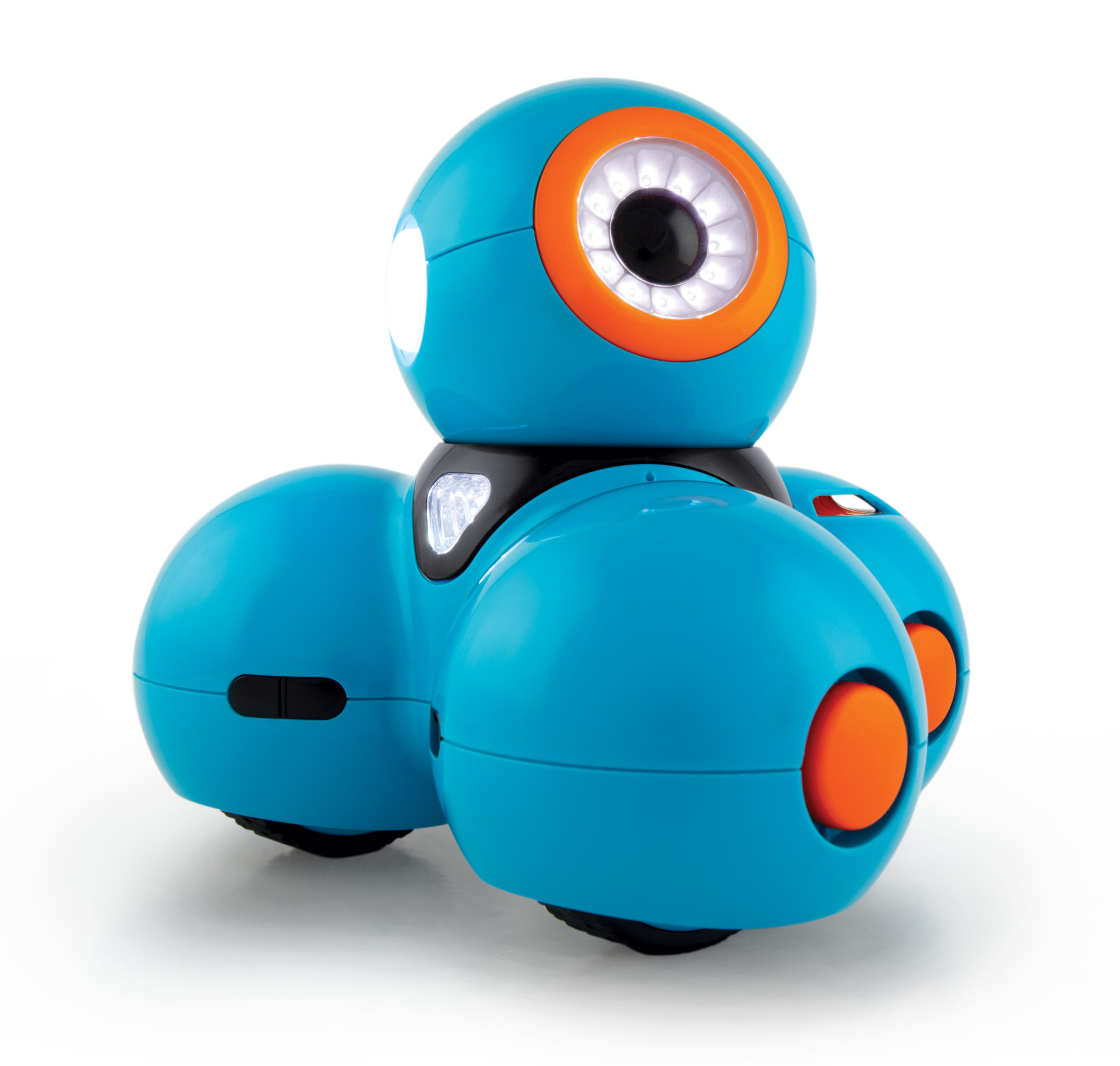
This user-friendly, voice-activated Wonder Dash robot has several programmable buttons on top and a speaker on its back. It responds to both vocal and coded commands, giving kids complete freedom to control it however they please.
Your kids can also explore loops, events, conditions, and sequences with the Wonder Dash robot—nicknamed Dash—via the five free Wonder Dash apps that it comes with. One of the applications, called “Path,” allows kids to map out a route for the robot to follow.
Through a combination of highly-visual interfaces, educational images, and instant visual gratification (inputting code and seeing the robot perform it), Wonder Workshop hopes to help children understand how coding works—and to develop an appreciation of the roles codes and sequences play in our modern world.
Dash is also a learning robot. If coded properly, it will become familiar with distinct faces and voices, and may even instinctively navigate in their direction (if not given specific orders to do anything else).
Key Features:
- 5 hours game time; 5 hours standby time
- Rechargeable via micro USB
- Bluetooth Smart 4 / LE capable; Bluetooth connectivity features available
- Expandable with other Wonder Workshop kits (i.e., Challenge Cards, Sketch Kit)
- Free Wonder App: a picture-based coding language that allows children to create detailed behaviors for Dash
- Free Blockly App: playful projects and puzzles introduce advanced coding concepts
- Free Go App: movement app that allows kids to explore the Wonder Dash robot’s lights, sounds, movements, and sensors
- Free Path App: the app allows kids to map out routes; introduces the fundamentals of robotics and coding
The Pros:
- Bright colors and a quirky design give Dash the robot a personality—consequently improving entertainment value
- Free apps offer so much use and replay value in terms of exploring the Wonder Dash robot’s capabilities
- A fun way to introduce lots of different coding concepts and fundamentals in one toy
- Open-ended learning platform gives kids the ability to explore coding via Dash the programmable robot at their own pace
- Numerous awards, including Tom’s Hardware Editor’s Choice Award (2018), Oppenheim Best Toy Award (2016), and Codie SIIA Finalist (2017)
The Cons:
- Sometimes Dash will require an update when you first take it out of the box; can be confusing and may require some technical help
- Dependent on the app to run and play games
Technical Requirements:
- One (1) rechargeable lithium-ion battery (included)
- Power adapter charger (included)
- Wonder app (included)
- Blockly app (included)
- Path app (included)
- Go app (included)
- Optional: Xylo app
- Optional: Swift Playgrounds
CodaKid Recommendation:
Dash is by far one of the cuter programmable robots with a fun, quirky design which is why it made it on our list of the best coding gifts for kids We absolutely love that it comes with so many free apps, and we think it’s great how you can expand Dash’s repertoire with other creative coding kits from Wonder Workshop.
That being said, Dash’s design isn’t as robotic or as obviously mechanical as other toys on this list—something we’re sure many kids can appreciate. We’d recommend the Wonder Dash robot as a gift for 7- to 10-year-olds who love unique characters and are interested in the principles of coding (i.e., problem-solving, analysis, sequencing, etc.)
For 8 and Up
9. LEGO Boost Creative Toolbox

If your kid loves LEGO, Robots, or both, then the LEGO Boost Creative Toolbox is a great way to introduce them to the world of coding. This kit contains some 847 LEGO pieces that your kid can build and rebuild into five (5) distinct, multifunctional models:
- Vernie the Robot
- Frankie the Cat
- Guitar 4000
- M.T.R. 4
- Auto Builder
Each model is unique, educational, and progressively more challenging to build. Your child’s creativity, comprehension, attention to detail, and problem-solving skills will be put to the test as they construct each character and run them through some IQ-boosting activities!
Each model uses color, distance, and tilt sensors to interact with the environment. Your child can then use the LEGO Boost app to code behaviors and instructions into whatever model they build. Want Vernie to play a song on the Guitar 4000 as Frankie the Cat dances to the beat? Totally possible.
Key Features:
- 847 LEGO pieces; all specifically designed to build 5 different, multifunctional models
- Unique, functional pieces for each model (i.e., a spring-loaded shooter for M.T.R. 4 and pitch bend + sound effects for the Guitar 4000)
- Used in conjunction with the LEGO Boost app (available for free)
- Icon-based coding interface (via the LEGO Boost app) lets you program behaviors into each model
- LEGO activities available on the app are specifically designed to test and develop useful STEM skills
The Pros:
- Great value for the price; 800+ pieces and five different, unique LEGO models in one set
- Programmable models are still primarily LEGO models, and thus can be played with and treated as regular LEGO models (without using the app)
- Free LEGO Boost app offers icon-based coding/script-writing platform for easy coding for kids
- Kids are continuously challenged with this set; first with the building, and then with the app activities
The Cons:
- Requires a tablet or mobile device
- Relatively lengthy startup time (initial boot up)
- The robot does not come with any printed assembly instructions; everything is on the app
Technical Requirements:
- Six (6) AAA 1.5V batteries (not included)
- LEGO Boost app
- Tablet or mobile device
- Compatible with select iOS devices
- Compatible with select Android devices
- Compatible with select Kindle devices
- Compatible with select Windows 10 devices with BLE 4.1 and newer
CodaKid Recommendation:
We personally think this is a one-of-a-kind set that truly gives you the most bang for your buck. One kit can give your kid five full models and virtually unlimited hours of entertainment. What’s more, each model can stand alone; you don’t have to demolish Frankie the Cat to build M.T.R. 4, and vice versa.
If your kids love LEGO, they’re going to love this.
10. Gravity Maze Falling Marble Logic Game

A combination logic game, marble run, and STEM toy that challenges players to think quickly and critically, Gravity Maze (from Think Fun) is not your typical coding for kids toy. This single-player, the maze-marble-and-gravity-powered logic game consists of one (1) game grid, ten (10) Gravity Maze Towers, three (3) stainless steel marbles, and over 60 challenges to put your kids’ skills to the test.
Find a way to get the marble from the starting point to the target tower while fulfilling the challenge parameters. If the marble falls on the way there or doesn’t make it to the target tower, you lose. If you don’t make use of all the towers dictated by the challenge, you lose. It seems simple but is actually a lot harder than it looks.
Aside from encouraging kids to think critically, playing Gravity Maze can help a child develop a myriad of other skills related to coding. These include:
- Situational analysis
- Problem-solving
- Sequencing
- Trial-and-error
- Visualization
- Fundamental understanding of flow (and cause-and-effect scenarios)
Key Features:
- One (1) Game Grid
- Ten (10) Gravity Maze Towers
- Three (3) Stainless Steel Marbles
- 60 Challenges; beginner to expert
- Instruction manual
The Pros:
- Beginner, intermediate, advanced, and expert levels progressively challenge the player
- User-friendly instructions; straightforward how-to-play videos also available
- No electronics/batteries required
- Decent hours of gameplay available
The Cons:
- 60-challenge limit restricts replay value
Technical Requirements:
- No batteries required
CodaKid Recommendation:
Gravity Maze is a great example of a unique concept executed beautifully. Despite it being a non-electronic game, the skills it develops are definitely useful for kids learning how to code. Its more traditional aspect too (as a no-tech board game) means it can be enjoyed by older people who have little to no interest in coding or technology.
We highly recommend getting this game for older kids (aged 8 and up) who adore logic puzzles.
For 9 and Up
11. Anki Cozmo Toy Robot for Kids

Cozmo is a little robot with a lot of potentials. A supercomputer equipped with code lab, Cozmo joins our lineup of notable programmable robots (alongside other cute robot characters like Dash and Evo) thanks to its wide and varied range of emotions. Equipped with a powerful AI, Cozmo is capable of expressing hundreds of emotions. He can also recognize and distinguish different faces and visual cues.
He’s a learning robot that, over time, will evolve and adapt with your child the more they hang out.
Cozmo also comes with a variety of games to play with him, such as Keepaway and Memory Match. Once your kid feels like they’ve played all the games Cozmo has to offer, don’t worry; regularly scheduled updates are constantly adding new games and new ways to play with this tiny robot pal. The Cozmo Blog has the latest news and information regarding this, so feel free to check it out.
As for coding, here’s the fun part: Cozmo’s Code Lab was designed with children in mind. Its Sandbox Mode uses a simple block system wherein kids just need to drag, drop, and snap boxes together to create code. Once they have a decent grasp of the fundamentals, they can switch to constructors for more complex projects. More advanced learners can use Python SDK to tap into Cozmo’s full capabilities.
Overall, the Anki Cozmo robot is a cute, lovable character that allows kids to explore coding in great detail while enjoying the company of a quirky robot pal making it one of the best coding gifts for kids.
Key Features:
- AI-powered learning robot made up of 300+ parts, capable of displaying over 100 emotions
- Explorer Mode: allows you to remotely control Cozmo; tap into his optic sensors to see what he sees
- Three (3) game cubes (included)—one for your kid, one for Cozmo, and an extra one (just in case). Challenge Cozmo to a game of Memory Match or beat him in Quick Tap. Enjoy off-screen games with Cozmo wherever you are
- Free Cozmo app; control Cozmo remotely, update Cozmo’s system (for new games), access Cozmo’s Code Lab to program new code into him, and more
- Advanced robotics and AI allow Cozmo to recognize and distinguish faces, learn new information, store data, and progress alongside your child
The Pros:
- By far one of the smartest and most interactive programmable robots on the market
- Cozmo isn’t just limited to teaching coding; plenty of activities to build STEM skills and keep kids entertained for hours
- Can play with Cozmo alone or with a group of friends
- Learning robot means virtually limitless options for activities and play styles; constant updates also mean a steady supply of new games to explore and enjoy
- Emotions make the robot appealing even to children who might not like robots that much
- Awarded the 2018 Top Pick for Learning and the Best Edtech of 2018 Award from Common Sense Education
The Cons:
- Important to set ground rules; some kids become too attached and are afraid of losing some sort of “progress” with Cozmo (best to explain to your kids that he’s a learning robot with impeccable memory, and will still remember them even if they don’t play with him for a day or two)
- Sometimes updates take a while to install and take effect
- Potential connectivity issues
Technical Requirements:
- One (1) Lithium Polymer battery (included)
- Cozmo app (free)
- Compatible with iOS (more information on the website)
- Compatible with Android (more information on the website)
CodaKid Recommendation:
Despite there being a lot of mixed reviews surrounding this little guy, we genuinely believe that Cozmo is worth the price tag. The emotions and intuitiveness of the robot alone make it less of a toy and more of a smart learning companion for your child. It doesn’t just focus on coding, though, so that might be something to keep in mind.
Cozmo’s Code Lab and Sandbox Mode are great starting points for beginners, but it’s entirely possible for your child to ignore that aspect of Cozmo and still enjoy him to the fullest.
With that said, we personally recommend Cozmo as a great coding gift for kids who are already learning how to code or who are super interested in coding.
For 10 and Up
12. LEGO MindStorm

This educational, multifunctional, and fully-responsive STEM robot is yet another LEGO coding kit that’s great for kids. Kids who love to build, code, and tinker will spend hours of entertainment putting together and programming 5 different robots.
The kit contains 601 pieces that can be used and reused to build 5 robots with 17 unique designs; each with their own personality and fun features. Included in these pieces are the LEGO intelligent EV3 Brick, servo motors, and even color and IR sensors. From this kit, your kid can build a fully-functional robot that talks, walks, grabs, shoots, and responds beautifully to different commands.
Connect it with the free EV3 programmer app via any smart device to unlock the full potential of all robots. It’s a little more complicated than the LEGO Boost Creative Toolbox (which is why we’re recommending it for kids aged 10 and up), but the LEGO MindStorm kit is definitely worth it.
Key Features:
- 601 pieces; includes the intelligent EV3 Brick, 3 servo motors, color sensors, touch sensors, and IR sensors
- Instructions for 17 different robotic designs
- Infrared remote control to wirelessly command each robot
- Five (5) Unique Robots:
- Ev3Storm
- Track3r
- Gripper
- R3Ptar
- Spik3r
- Code and command each robot with the free EV3 Programmer App; fire up advanced programming features via the EV3 Software on Mac or PC
The Pros:
- User-friendly, easy-to-understand instructions for each robot
- Large, interactive online LEGO community for support and feedback
- Compatible with Scratch—a programming language that is considered one of the best coding languages for kids
- 5 unique robots and 17 unique designs translate into hours of entertainment and exploration
The Cons:
- Relatively pricey
Technical Requirements:
- Two (2) AAA batteries (not included)
- Other requirements listed on the Instruction Manual
CodaKid Recommendation:
Like the LEGO Boost Creative Toolbox, the LEGO MindStorm is a one-of-a-kind set that offers incredible value (both educational and replay) for its price point which is why it made our list of the best coding gifts for kids. With five unique models to construct, your kid will definitely spend many a happy hour using and reusing this kit. Although it’s entirely possible to skip the programming aspect in favor of playing with the different models, the LEGO MindStorm robots are designed in such a way that they practically encourage you to explore their full potential through coding.
For kids who love building—and/or love LEGO—this is an excellent coding gift to give.
Conclusion
So there you have it: the 12 best coding gifts for kids you can give this year!
- CodaKid [10+]
- Code-A-Pillar [3+]
- Botzees [4+]
- Sphero SPRK+ [5+]
- Code & Go Robot Mouse [5+]
- Evo App-Connected Coding Robot [6+]
- Kano Computer Kit [7+]
- Wonder Workshop Dash – Coding Robot for Kids [7+]
- LEGO Boost Creative Toolbox [8+]
- Gravity Maze [8+]
- Cozmo Coding Toy [9+]
- LEGO MindStorm [10+]
We hope your kid loves them as much as we loved reviewing them, and we’re certain that all these toys will, one way or another, fuel their love for coding and programming.
For full online mentor support and fun courses that get updated monthly give the gift of CodaKid today!