One of the great things about today’s toys is the fact that they can help kids prepare for the future by introducing them to valuable skills such as coding.
While your child doesn’t necessarily have to be an engineer, coding kits for kids are great tools that teach cause and effect, problem-solving skills, logic, teamwork, and even entrepreneurship! Looking at it from this lens, there are plenty of reasons why coding kits for kids can be extremely useful.
So what are the best coding kits for kids?
After extensive research, we compiled a list for all ages (even adults!) for the best toy kits that introduce coding in an easy and fun way.
The toys range from toys that don’t require a computer at all, to robot building kits with remote control.
Each review covers five key pieces of information for you to make an informed decision on your purchase. The five key questions that we tackle are:
- Who is the primary age group?
- What is its learning plan?
- What coding language (if any) does it cover?
- What are the technical requirements?
- What is the price of the kit?
So keep reading to learn more about the best coding kits for your child!
Table of Contents
BitsBox

BitsBox is designed for kids 6-12 years in age. Lessons can be adjusted according to age and experience. For ages 6 or 7, for example, children would elect using shorter projects with simpler customization. Older kids might move through the project quicker. Regardless of age, kids and adults have found success in learning the basics of coding through BitsBox!
Bitsbox revolves around a different theme each month, in which your child will browse through. Materials include, a toy, play accessories and an illustrated project book in which they choose which project they’d like to complete. In short, the children get sent a new project every month.
The languages covered in this are JavaScript/HTML 5. BitsBox provides a simple version of the language that isn’t overwhelming to a beginner, and everything is designed so it will be easy to type and learn.
The technical requirements for BitsBox are phones and iPads, although their website does not list what versions. BitsBox offers frequent updates so your device is most likely covered.
The pricing for BitsBox is a subscription based service that goes as follows:
16.95/month for the digital plan which includes a PDF download of the app projects.
24.95/month for the basic plan which includes a dozen app projects.
37.95/month for Deluxe which comes with everything that the basic has, plus extra projects.
BitsBox offers several app-building exercises for free on their website, which is a good way to see if your child is engaged before you commit to making any purchase.
For more information about BitsBox you can check out their website here.
Cubetto

Cubetto is designed for children ages 3-6 although kids as old as 14 can enjoy the product as well. The lesson plans are the same for all ages, so younger kids might find it more challenging. Cubetto is built sturdy, so it seems like it could handle being toddler loved and get played with for many years to come.
Cubbetto’s basic idea is to move Cubetto along the map using the activity book. The different colored coding blocks added to the control board tell Cubetto how to move and in what order. The guide’s story tells the user what square to go to next, but it doesn’t tell them how, allowing for the child to choose more choices along the route.
Cubetto doesn’t cover any specific languages, rather it instills the basics of coding. It allows the child to learn through cause and effect. The child can make a mistake and easily change the block, not requiring to re-code the whole thing. For preschoolers it’s recommended to spend time learning about sequences first, before introducing functions.
Cubetto requires 6 AA batteries to operate. Three for the robot and three for the interface. Be careful not to lose the little screw, as it screws out completely. You will need a star shaped screwdriver to access the battery compartment. It is also recommended to have a tablet handy in order to access the various online resources available. The device itself does not require an internet connection, which is great.
The pricing for Cubetto runs at $225 dollars on their website, although you might be able to find it for a little bit cheaper on Amazon.
For more information about Cubetto you can check out their website by clicking here.
Sphero Bolt

The recommended age for the Sphero Bolt is 8 and up, however once a child has progressed past the block coding, which is very explanatory, Sphero’s JavaScript section requires more attention, and a child would require further assistance before they can work on their own.
Sphero has three series of courses with the goal of writing JavaScript by the end. It starts with activities that teach your kid to code in the app’s coding canvas by drawing. After they complete that, they can graduate to the Block Coding lessons which enables them to code different sections of movement, lights, sounds, controls, operators, sensors, communications, events, variables and function blocks. The final lesson is text lessons for JavaScript. Sphero’s Edu JavaScript canvas offers clues with predictive text drop suggestions and color coding to help coders learn more effectively.
Sphero utilizes a block based app called Scratch. Instead of traditional text based programming, block based coding involves dragging blocks of instruction. Sphero also offers an impressive volume of materials teaching JavaScript, as well as a comprehensive Wiki page, which you can use within the Sphero Edu app. This is used after the kids get comfortable coding with Scratch.
You will need a device to download the free Sphero EDU app, which is compatible with the latest versions of Windows, Android and macOS in order to do any coding. The device will send a code to Bolt via Bluetooth.
The Sphero Bolt is priced at 149.99 with a one-year limited warranty. On Sphero’s website, you can upgrade to a one or two-year warranty for 21.99 or 28.99 respectively.
For more information about the Sphero Bolt you can check out their website by clicking here.
Lego Mindstorms EV3
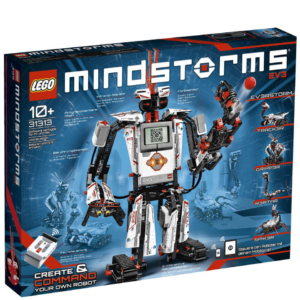
The third generation version is recommended for ages 10+ and has stuff that would challenge even adults. If you have tech-savvy younger kids, you can introduce them to the Lego Mindstorm even as early as age 7. The child should be a competent Lego builder, have a basic grasp of coding, and understand seconds, degrees in a circle and know their left and right.
*Side note: There are two different versions of Lego Mindstorm EV3. An educational version for school use, and a home version for individual consumers use. We are covering the home version.
The Mindstorm comes with 594 Lego pieces and that can build everything from replicas of the Curiosity rover to robots that can solve Rubik’s Cubes. There are five main bots in the series, including the scorpion like SPIK3R, the tank like TRACK3R, and the snake like R3PTAR making it one of the best robotics kits for kids.

Each robot has a unique feature, such as a ball shooter, or a claw grip.
With the ev3dev mostly any programming language can be used to run or compile for the ARM board. If your child is a complete beginner and has no previous knowledge of coding, the Lego language called EV3-G is included with the EV3 that is one of the best coding kits for beginners. You can find the full list and other 3rd-party libraries on the ev3dev programming language page.
For a full list of technical requirements for Windows, iOS, you can visit the Lego support requirements page.
The Lego Mindstorm is priced at 349.99, which is quite a bit for a toy, but with so many different ways for your child to learn coding, it makes the Lego Mindstorm worth the cost.
For more information about the Lego Mindstorm you can check out their website by clicking here.
Thymio II Robot

The Thymio II robot is designed for ages 6 to adult, because it offers different levels of programming. Think of it like a junior version of the Lego Mindstorm.
The robot is equipped with proximity sensors that can detect close objects, ground-directed sensors that can detect the edge of a table for example, accelerometers that can measure acceleration, a microphone and temperature sensor. With subjects such as gravity, temperature, and the properties of light on the agenda, Thymio is an excellent kit offering science and coding for kids.
Thymio comes with six different preprogrammed modes, and connects to the computer via micro USB so you can program your own modes thanks to it being open source.
Thymio offers a few different languages that can help your child learn coding. The first is visual programming (VPL) which allows the children to control the robot very quickly. This language is the best for K-3. The second is Blockly, a block structured program, which teaches the child to create conditions and sensor-dependent loops. This language is great for middle schoolers. The third is Scratch which is text based programming ideal for secondary school and up.
Thymio can be programmed thanks to Aseba which is a set of tools that allows beginners to program easily. Thymio can be installed with Windows, Mac, and Linxu making it one of the most versatile coding kits on the market. Thymio comes with a USB for charging and programming.
The price for Thymio is currently ranges between $189.00 – $225.00, depending if you get the regular or wireless version. The regular version needs updates sent via USB cable, while the wireless can be reprogrammed wirelessly.
For more information about Thymio II you can check out their website by clicking here.
Dash

Dash is designed for ages 6+ that offers a child to progress through age appropriate apps.
Dash can turn something virtual like coding for kids into a tangible experience. The Dash has multiple sensors that interact and respond with its surroundings. It contains three microphones, a speaker, four infrared transmitters, three distance sensors and two robot receivers. The ears and the spotlight on its chest are RGB LEDs that can change colors.
Dash offers four apps that work with the robot. One is called Go, which can make Dash look around and play a set of comical animation. Another is called Path, which allows the child to draw a path for Dash to follow.
Where Dash really shines is its Blockly app, which drops different blocks from six different categories, enabling you to slot together a chain of events such as making Dash say hi, look left or right, move a certain distance, and even add a time element.
Finally, for kids aged 12 and above, Dash offers the option to build your own applications on iOS and Android using Objective C and Java. You can find ideas on the Dash website from a community of kids around the world and have your child share their own discoveries. With such a wide age range, and a variety of apps, its no wonder Dash made it on our list of one of the best coding kits for kids.
Dash requires an internet connection to work with the apps and a device that will connect with it, via Bluetooth. For a full list of compatible devices you can click here. The device will charge using the micro-USB port located on the side.
The Dash is priced at 149.99 with additional accessories sold separately.
For more information about Dash you can check out their website by clicking here.
Conclusion
Phew! That was a LOT of information thrown at you!
Hopefully by covering the five key points:
- Who is the primary age group?
- What is its learning plan?
- What coding language (if any) does it cover?
- What are the technical requirements?
- What is the price of the kit?
With the coding kits listed below:
- BitsBox
- Cubetto
- Sphero Bolt
- Lego Mindstorm EV3
- Thymio II
- Dash
With coding becoming more important than ever, you are now informed about the best purchase that fits your child’s needs!
If you have other great suggestions for coding kits for kids, we’d love to hear from you! Please leave comments below!

















