So you’ve determined that the convenience of an kids online coding course would be the best fit for your family, but are not sure where to start.
With so many course types and platforms available, selecting a course can be tricky.
But never fear. We’ve got you covered.
Having taught over 10,000 kids in 40+ countries how to code, we know the landscape and can hopefully steer you in the right direction.
Here are 12 questions to ask when choosing a kids online coding course:

1. Is the company reputable?
When choosing a kids online coding course, the first thing to do is research the program and perform your due diligence.
Do they have excellent reviews on Google, Facebook, and Bing?
Have they been reviewed by any prominent magazines or product review portals?
Have they won any awards such as Parents’ Choice, CODiE, Tillywig, and others?
How long have they been in business?
If there is any interaction with live teachers, does the company perform background checks on them?
If the answers to these questions are YES, then you may have found a reputable service for your child.

2. Do they have courses for my child’s age group?
Some kids online coding courses specialize in elementary ages, while others specialize in middle school or high school.
Courses for younger kids typically rely on visual block coding platforms, and many times are not pure online courses – but rather apps that feature a tactile approach.
Some examples of apps for ages 4 to 7 that we like are Daisy the Dinosaur and Osmo. Online courses for younger kids that can be taken on the web would be Code.org and Scratch.
For kids seven and up who are comfortable exploring the keyboard or who have advanced beyond visual block courses, you might consider options such as CodaKid or Bitsbox.
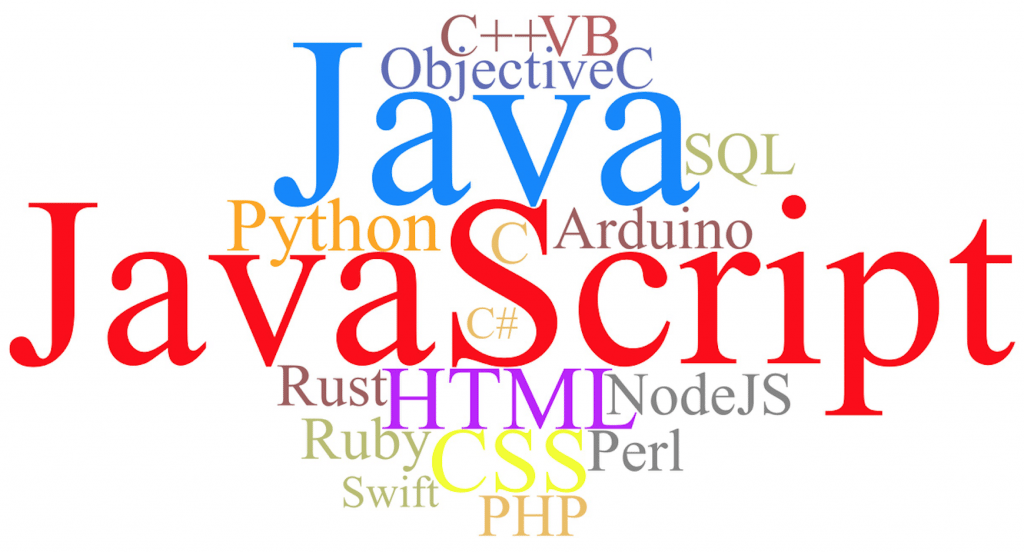
3. Do they use professional languages and tools?
When selecting a course, it is important to learn about the academic approach.
Is the course on a closed, self-contained platform that gives kids a simulated coding experience such as Code.org or Bitsbox?
Does it teach kids professional languages such as JavaScript, Python, Java, HTML, or Arduino?
Or does it teach using visual blocks or pseudo-code?
There is nothing wrong with learning coding in simulated environments, but at some point there is value in using real tools.
Courses such as CodaKid use the same professional coding languages and tools used by professionals at large companies around the world.
For example, we teach Java using the Eclipse coding environment, and JavaScript using Atom.
Giving kids the experience in using the tools builds confidence and familiarity with professional coding practices.
4. Do they offer support from their teachers and engineers?
Most online kids coding courses are designed to be “on rails” – in other words providing the kids with such a directed experience that it is generally not possible for them to get stuck or seek help.
These courses are fine in the beginning, but as a student progresses in computer science, it is often a good idea to seek out courses that use real languages and text editors.
In these cases, support is often required and some of the higher quality courses build this into their subscriptions.
At CodaKid, our kids online coding courses feature messaging and screen share support with our teachers in case kids get stuck or need a helping hand.
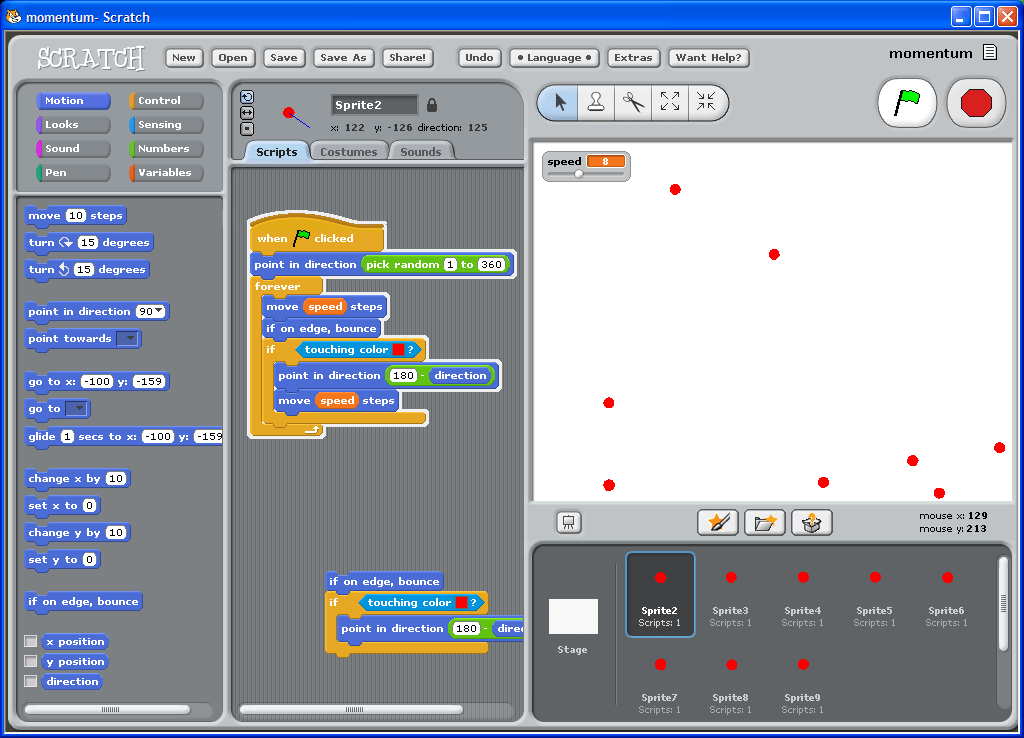
5. Do they teach using visual block coding or text-based languages?
Drag and drop, visual block programming courses can be compared to the tricycles of coding.
They are designed to be easy, but are also designed to an interface type that you outgrow.
Platforms like Code.org, Scratch, Tynker, and others utilize this approach approach, and we think that these platforms can be very helpful for younger learners.
Programs such as CodaKid use real programming languages and professional grade coding tools. But the online classes are taught in such a way that kids as young as 7 can follow the video tutorials and have a fun time learning.
6. Are the courses live or self-paced?
Most kids online courses are self-paced, allowing students to progress at their own speed at times that work for them. Other courses are live online courses that feature one-on-one instruction.
This decision will need to come down to your needs and your family’s schedule.

7. Is the course free or is there a cost?
As with most things in life, you get what you pay for.
That said, there are a growing number of excellent free resources that might be a good way to gauge whether or not your child is interested without having you break out your wallet.
We often recommend that kids start with free resources such as MIT Media Labs Scratch and Code.org to see if they enjoy coding.
If they do, paid courses are a great next step for kids who are ready to move on from visual block programs and who are ready to begin actual text based coding.
8. If it is a paid course, does it have a free trial or money back guarantee?
Most high quality kids coding courses offer a free trial or money back guarantee. Make sure you read the fine print, and if you can’t find this information, reach out to the company through their Contact Us form.
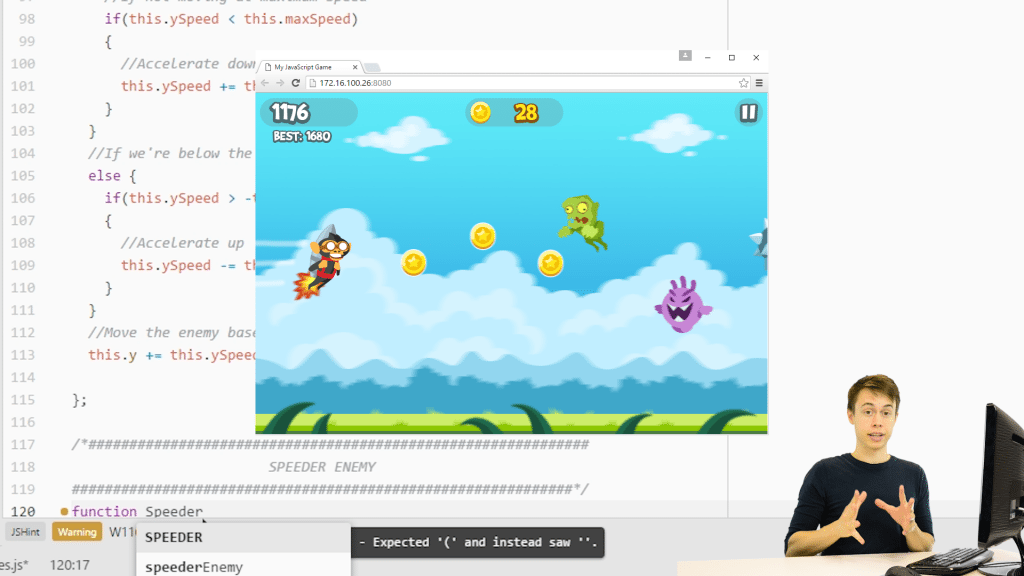
9. Do the courses appear overly academic or are they fun and project-based?
In our experience, one of the worst things you can do is select an overly academic kids coding course as a first step for your son or daughter.
We have found that it is easy to get kids to try coding but challenging to keep them engaged for the long haul.
Many online kids coding courses use fun, game-based approach to coding, including badges and awards for passing modules.
When your child is ready, project-based coding – or a longer course that builds a single, progressive project is a great way to learn.
In our eyes, project-based coding is in some ways similar to woodworking.
Projects take time to build, and you experience a lot of satisfaction as you see your work develop over time.
Completing a project deliver a deep sense of satisfaction at a job well done.

10. Is my child interested in the content provided?
We strongly recommend selecting courses that your son or daughter is interested in taking.
Some students will want to create a custom sword for the best-selling game Minecraft. Other will want to program a robot.
Still others might want to create their own web-page.
At CodaKid, we prefer to teach coding by building video games, Minecraft mods, Roblox levels, and game apps as they provide students with a fun and interactive way to learn coding concepts. Many youth coding clubs and academies are starting to move in this direction.

11. Are they a “Jack of all Trades” company or do they focus singularly on coding for kids?
Some kids online coding course providers try to be everything to everybody.
Does the company offer animation, fashion design, drawing, or other unrelated courses?
We think that kids coding is really hard to do well, and suggest that you pick a company that focuses exclusively on computer science.
12. Will it run on my computer?
Some kids online coding courses are designed for tablets and mobile devices. Other web-based solutions will work on even the least powerful computers (such as Chromebooks) as long as there is an internet connection.
Courses that use professional languages and tools will often only run on Mac and PCs.
It is essential that you review the technical requirements of each course, especially for commercial options.

Conclusion
Coding for kids is growing rapidly in popularity, as many view computer science as a new literacy that will be as important as math and science in tomorrow’s world.
When selecting a kids online coding course, most important piece of advice we can share is to make it fun.
For a list of kids coding courses, please feel free to check out our free guide Coding for Kids: The Ultimate Guide for Parents. The curriculum choices at at the bottom of that article.
We hope that you found our article 12 Questions To Ask When Choosing a Kids Online Coding Course useful.
Is there anything we missed?
If you have anything to add, please leave us a comment below!

















