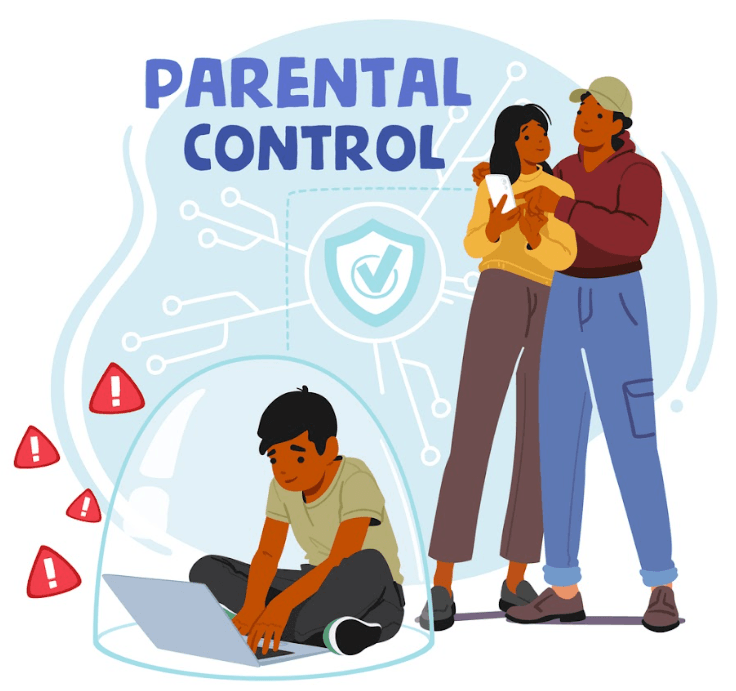In the world of online kids coding education, there are several different strategies used to teach kids how to program.
Today we are going to take a deep dive into Tynker and CodaKid, both CODiE Finalists for Best Coding and Computational Thinking Solution as well as Parents’ Choice Gold Award winners.
Both Tynker and CodaKid are very good at different things, and making the decision on which will be better for your student will depend on a number of different factors.
In this review, I will look at the strengths and weaknesses of both the Tynker and CodaKid platforms in an effort to help parents and educators decide which is better for their students.
Full transparency: I am the founder and CEO of CodaKid. I am also a big fan of Tynker, having purchased it for our daughter. I hope that you will find my Tynker review fair and balanced. If you do not agree with something that I’ve written, I’d love to hear from you. Please leave comments below.
 C
C
Table of Contents
Overview
Tynker describes itself as a complete learning system that enables everyone from beginners to advanced programmers to code with intuitive, interest-based activities. Tynker’s self-paced courses let kids experiment with visual blocks before progressing to intermediate programming and even languages like JavaScript and Python.
At the time of writing Tynker has 32 online courses consisting primarily of beginner visual block courses that slowly ramp up in complexity. Tynker offers monthly, annual, and lifetime subscriptions for families. Tynker’s primary focus appears to be on the elementary and middle school market, and it offers site licenses for schools and districts.
CodaKid describes itself as an award-winning online kids coding school that teaches coding with real languages and professional tools.
At the time of writing, CodaKid has 28 self-paced video courses with over 400 hours of student projects which are included in CodaKid subscriptions. CodaKid adds new courses frequently.
CodaKid offers Monthly and Annual All Access plans for families, which all include a free 14 day trial. CodaKid also offers site licenses for schools, districts, coding camps, and coding academies.
At this time CodaKid teaches programming using the following languages: Python, JavaScript, Java, Lua, HTML/CSS, and Arduino. CodaKid also teaches a type of visual block coding with Unreal Engine 4, the professional game engine that was used to make the best-selling game Fortnite.
One big difference between CodaKid and Tynker is that CodaKid offers unlimited mentor support from a team of engineers through messaging and screen share. This teaching support allows CodaKid to teach coding using a variety of coding languages and professional tools.
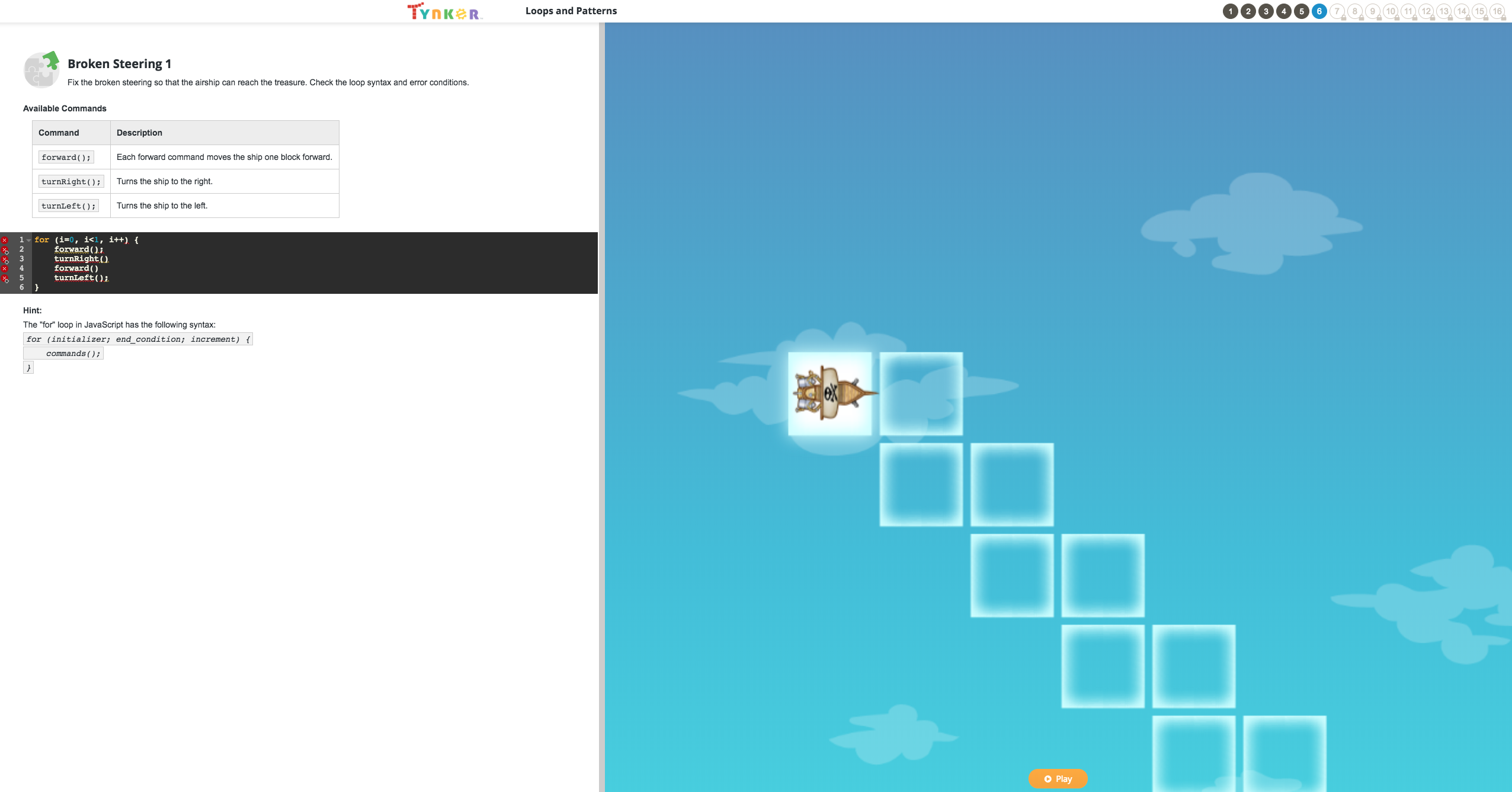
Content
Tynker
Tynker’s courses provide a wide variety of activities and feature popular franchises such as Minecraft, Star Wars, and Barbie among others.
In recent years, Tynker has made significant innovations in the visual block coding space and is now arguably one of the best in the world at it. Tynker’s primary visual block coding competitor MIT Media Labs’ Scratch is more of a sandbox that requires curation and a lot of guidance in order to teach kids. Tynker, on the other hand, has put together a very well curated series of lessons that gives kids a solid foundation in computer science and STEAM.
Tynker’s courses are well-designed, and its curriculum designers have adopted a creative approach that allows kids access to a wide variety of pixel art tools and other artistic projects such as creating your own Minecraft skin, block, or weapon.
One of our favorite Tynker features is their tight integration with Minecraft. We like that their courses not only allow kids to create custom mods using visual block code, but also to play their mods on a private server.
As a whole, the Tynker kids coding curricula starts with simple visual block coding exercises while graduating to text-based JavaScript and Python courses.
Tynker’s instructional modules generally consist of written instruction on the left portion of your screen. On the right panel, Tynker provides either an interactive design palette or a game play area where you can click Play to execute your code and see your game.
Each course begins with a well-produced teaser video that shows kids the final product that they will be working on.
The intro modules usually go over coding concepts and then the final few allow the students to build one or more different game types. For example, in the JavaScript course that I took, I started by taking a mini-course in which I had to use the code snippet forward(); and turnRight(); to guide my ship through a set path. Later on, I am able to build a Flappy Bird game using JavaScript code.
Tynker’s approach will be seen by many as more academic, as teachers and students can scroll through the instructional pages and get written directions on what students will be coding in the editor. As we’ll describe in the section below, CodaKid has a very different methodology.

CodaKid
CodaKid teaches real coding with professional tools using popular projects such as Minecraft Modding, Roblox Game Development, Game Programming with Python, App Development with JavaScript, Drone Programming with Arduino, Web Development with HTML/CSS, and more. CodaKid is introducing Machine Learning, Artificial Intelligence, and Neural Network courses for kids in late 2018 and early 2019.
Whereas Tynker’s courses are all web-based, CodaKid is part web-based and part client-based (in other words, the software is downloaded and installed onto your computer).
While the CodaKid video tutorials, quizzes, badge award engine, and mentor chat are all web-based, CodaKid’s text editors and software are all downloaded using installers.
One benefit of this approach is that students get to keep the software, tools, and projects forever. Another benefit is that kids learn how to code using tools such as IDLE, Atom, and Eclipse which are widely used at companies like Facebook, Google, and Intel.
CodaKid teaches through fun, exciting, and often wacky video tutorials where students watch instructional videos at their own pace. When it is time to code, CodaKid uses video prompts to tell the student to pause the video. The student can then click on the workspace to code or design and draw with one of the various art tools to complete art projects that will be imported into the games and apps.
One compliment that we receive from lots of parents and educators is that they like that our courses are taught “YouTuber-style” by a group of young, fun and humorous engineers.
As our team developed our approach, one thing that we realized is that YouTubers like DanTDM and StampLongNose were garnering billions of views on YouTube. We use the same approach to teach kids coding, and teach kids and teens in the way that they like to learn. It is highly academic, but kids don’t often realize it because they find the videos so entertaining.

Utility / Effectiveness
Tynker
Tynker is a closed platform kids coding solution that introduces kids to visual block coding and gradually moves them into text-based coding as they progress. Tynker is very popular in elementary and middle schools, and can be taught by teachers with no engineering experience.
Tynker’s approach with visual block coding is an effective way to teach coding to young children that do not have keyboarding skills, as it can reduce frustration hunting and pecking at keys. When tech savvy kids outgrow visual block coding and want to try their hand at text, Tynker provides kids with a safe and well-designed pathway towards learning Python and JavaScript using a handy online editor.
Even Tynker’s text-based lessons have clear enough debug notifications that teachers with little or no coding experience can teach the Python and JavaScript courses without much difficulty.
For many of the introductory modules, Tynker’s relies upon what we call an “on rails” approach, where students are kept within fairly rigid confines so that kids repeat certain examples of code. While this approach seemed a bit slow and methodical compared to CodaKid’s method, one can make the argument that repetition is a key to mastery when it comes to concepts like For Loops, Conditionals, and Arrays.
Tynker uses a series of interactive quizzes to gauge student retention of the concepts.
Similar to Scratch, one other cool feature that Tynker has developed gives kids the ability to share their projects on Tynker’s community server, while allowing kids to click “Remix” to see the visual block source code. This can be really helpful for kids that are inspired by the work of others and who want to make their own version of the shared game.

CodaKid
As mentioned above, CodaKid teaches text-based coding using real languages and professional tools. At the time of writing, Coda Kid offers pathways for Python, JavaScript, Java, Arduino, Lua, Unreal Blueprints, and HTML/CSS.
CodaKid teaches students how to code using professional tools such as Eclipse, IDLE, and Atom, all text editors that are used widely by engineers at companies such as Facebook, Google, and Amazon. While this may sound intimidating for some parents, CodaKid has a way of teaching that allows even students as young as 8 years old to use and master the tools.
Many of our students come to CodaKid when they are ready to move past visual block coding, and want the experience of what it’s like to build a real game, app, or website from the ground up. Parents and educators report that their students really feel like software developers and gain a lot of confidence in coding, using text editors, using operating systems, and keyboarding.
CodaKid’s courses are broken up into Introductory, Beginner, Intermediate, and Advanced courses, and they may be taken a la carte.
CodaKid’s courses are designed in such a way that kids rarely experience the confines of the more “on rails” platforms. There is a lot of creativity and freedom to make decisions that will drastically alter each game, to the extent that many students projects look completely different than others.
CodaKid uses well-produced breakout videos to explain foundational coding concepts such as conditionals, loops, variables, parameters, arrays, switch statements, and more.
At the end of each chapter, kids take an interactive quiz to measure student retention.
CodaKid’s programs are very popular with parents and schools that are ready to take the leap into actual software development.

Support
Tynker
Tynker does not provide support from its teachers or engineers, but does include access to helpful guides, screenshots, and answer keys that provide answers to common problems and issues.
The Tynker platform is designed to eliminate the need for support which provides both advantages and disadvantages.
The advantage is that Tynker is very beginner friendly and can be taught by teachers without technical backgrounds. The disadvantage is that in some courses Tynker’s effort to prevent kids from getting stuck actually creates confines that might seem restricting for some students.
CodaKid
CodaKid provides messaging, email, and screen share support (screen share support is by appointment) by a team of friendly mentors who are all professional engineers.
This provides a level of support for students and teachers that allows kids to tackle more complex projects, including projects that include almost unlimited customization and creative freedom.
This approach also allows kids to develop their skills in what many consider one of the most important parts of software development – debugging. By learning how to use professional debugging tools, CodaKid students develop transferable 21st century skills.

Fun Factor
Tynker
Tynker is a fun platform that provides kids with the experience of creating a number of exciting games and apps.
Tynker has landed licensing deals with several franchises such as Minecraft, Star Wars, and Barbie – which helps increase kids’ interest and engagement with the platform. Some of Tynker’s most entertaining courses are the ones that allow kids the space and freedom to create using Tynker’s game creation tools which are well designed and easy to learn.
Tynker also includes a slick and well-produced XP (experience) point award system that inspires kids to progress through the lessons.
CodaKid
CodaKid’s YouTuber style personalities serve fun and often humorous guides through a series of exciting projects. This form of content delivery is much more exciting than reading from a text pane and teaches kids in a way that they like to be taught.
CodaKid gives kids the feeling that they are real software engineers and game developers. For techy kids, this feeling is immensely satisfying.
Despite the more challenging content that this content presents, students that are ready for CodaKid will love producing professional quality games that look and feel like best-selling games you might buy online, see on Twitch, or buy on Steam.
CodaKid is certainly not for everyone, but for kids who are ready to build their own games, apps, and websites using pro tools, CodaKid provides excellent value.
CodaKid also provides a fun, interactive badge system that awards badges for completing courses.
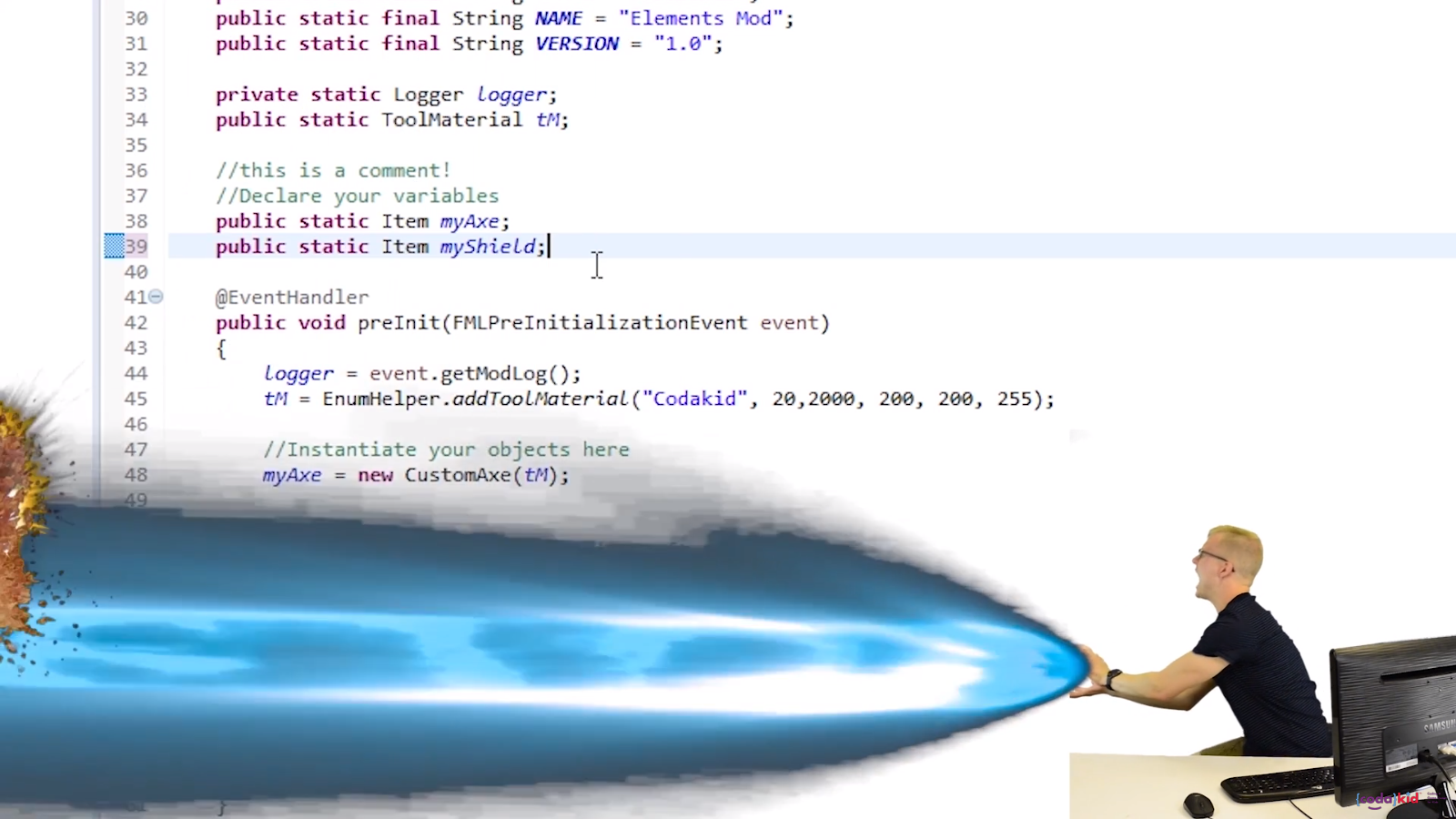
Variety
Tynker
Tynker offers a variety of different project types, ranging from Minecraft mods, to drone programming, to app development.
Most of Tynker’s courses teach students how to create fun 2D games, but their Minecraft Modding series brings 3D gaming into the mix.
Tynker additionally has created a series of STEM courses that bring even more variety to the platform.
CodaKid
CodaKid offers a wide variety of course tracks, and the company currently adds two new courses per month.
CodaKid is perhaps best known for its Minecraft Modding with Java as well as its Roblox coding with Lua courses.
Other popular CodaKid projects include 2D retro games, 3D games, mobile game apps, drone programming, app development, website development, and more.
CodaKid teaches using Python, JavaScript, HTML/CSS, Arduino, Java, Lua, and Unreal Blueprints. The company will be adding a Unity C# track in early 2019.
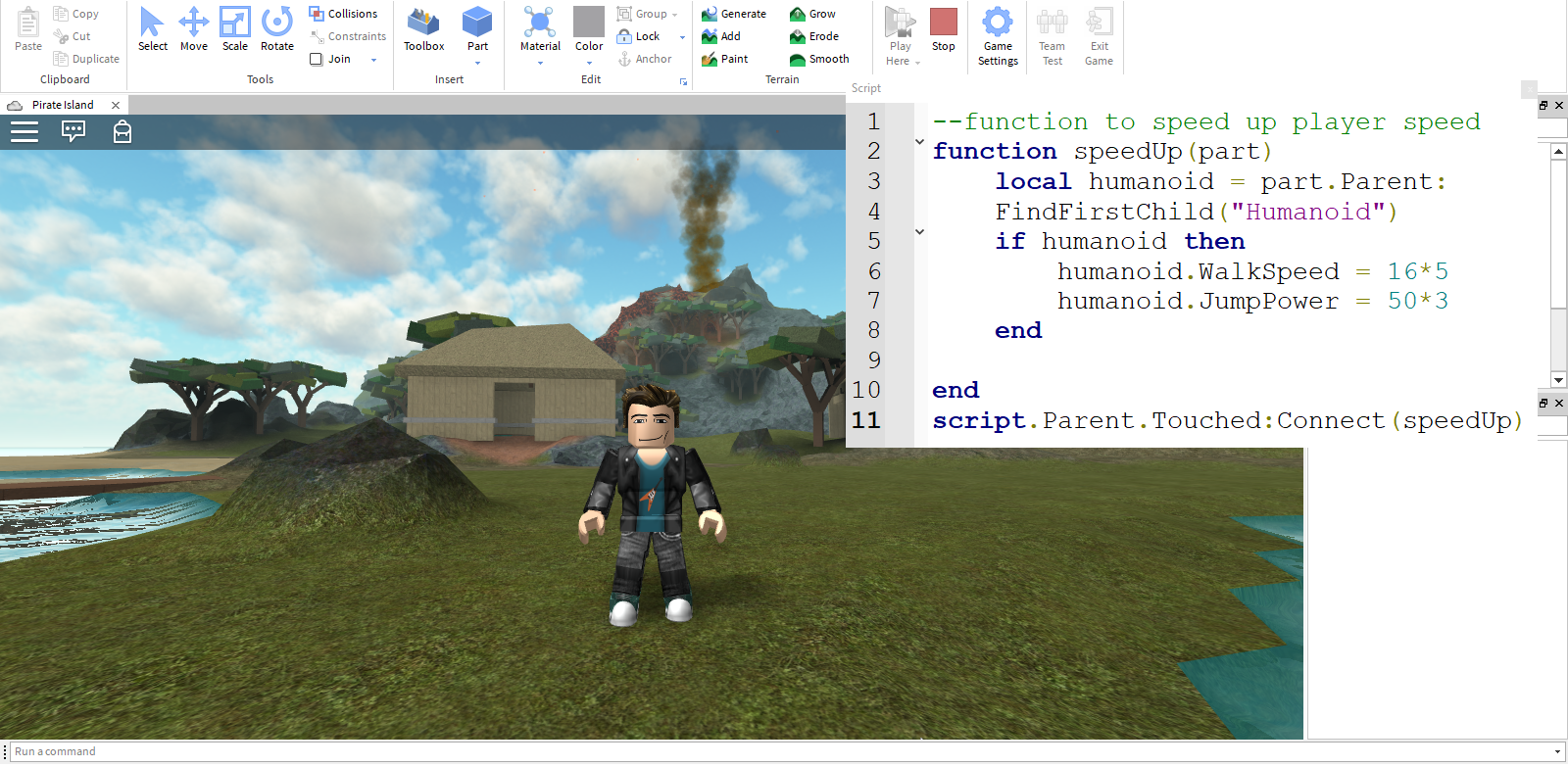
Creative Expression
Tynker
Tynker has several courses with more rigid pathways that do not allow much in the way of deviation. Most of these courses are designed to make sure that kids master coding conventions.
While those intro tracks are less creative, Tynker also provides several courses that allow an extraordinary amount of creative freedom. The fact that they have accomplished this while almost eliminating the need for technical support is an impressive achievement.
One of our favorite parts of the Tynker platform is their Minecraft track, in which Tynker teaches kids how to mod Minecraft using a visual block interface. Once Tynker students have created one of Tynker’s large number of mod possibilities, they can click a button, upload their projects to a private Minecraft server, and play. Very cool.
CodaKid
CodaKid offers kids a tremendous amount of creative freedom in nearly all of our courses.
Kids literally create software from the ground up, and make important decisions that are traditionally made for them in competitor courses.
CodaKid’s courses almost always involve art tools so that kids who would like to design and create can do so. Kids who are not interested in art and animation can always use CodaKid’s professionally rendered art, so that there is some flexibility built in.
CodaKid’s creative projects include Minecraft coding with Java, Roblox coding with Lua, App Development with JavaScript, Game Programming with Python, and Unreal Engine coding with Blueprints.

Set Up and Ease of Use
Tynker
Tynker has a clear advantage in the set up and ease of use category. As a web-based solution, Tynker provides instant access to its tutorials and there is almost no set up. Tynker provides very clear directions and its projects can be taken independently by most kids.
More importantly, Tynker can be taught by teachers that have little or no engineering experience. Even in its more advanced JavaScript and Python courses that require text-based coding, Tynker’s online text editor has an easy and intuitive way that makes support easy.
In the event that a student or teacher gets stuck, there are a series of video tutorials and answer keys that can get most students back on track.
CodaKid
CodaKid set up is normally fairly straightforward and easy, but because we use client-based installers for our courses, parents occasionally require assistance from our team in getting started.
We rarely experience installation issues on computers that are newer and that run the most recent versions of Mac or PC operating systems, but in the event that customers have an issue, CodaKid’s mentor team will set up a screen share on your schedule and get them set up.
While CodaKid’s set up is certainly more cumbersome than Tynker’s, one advantage to CodaKid is that students get to keep all of the professional grade tools and software forever. Pretty cool.
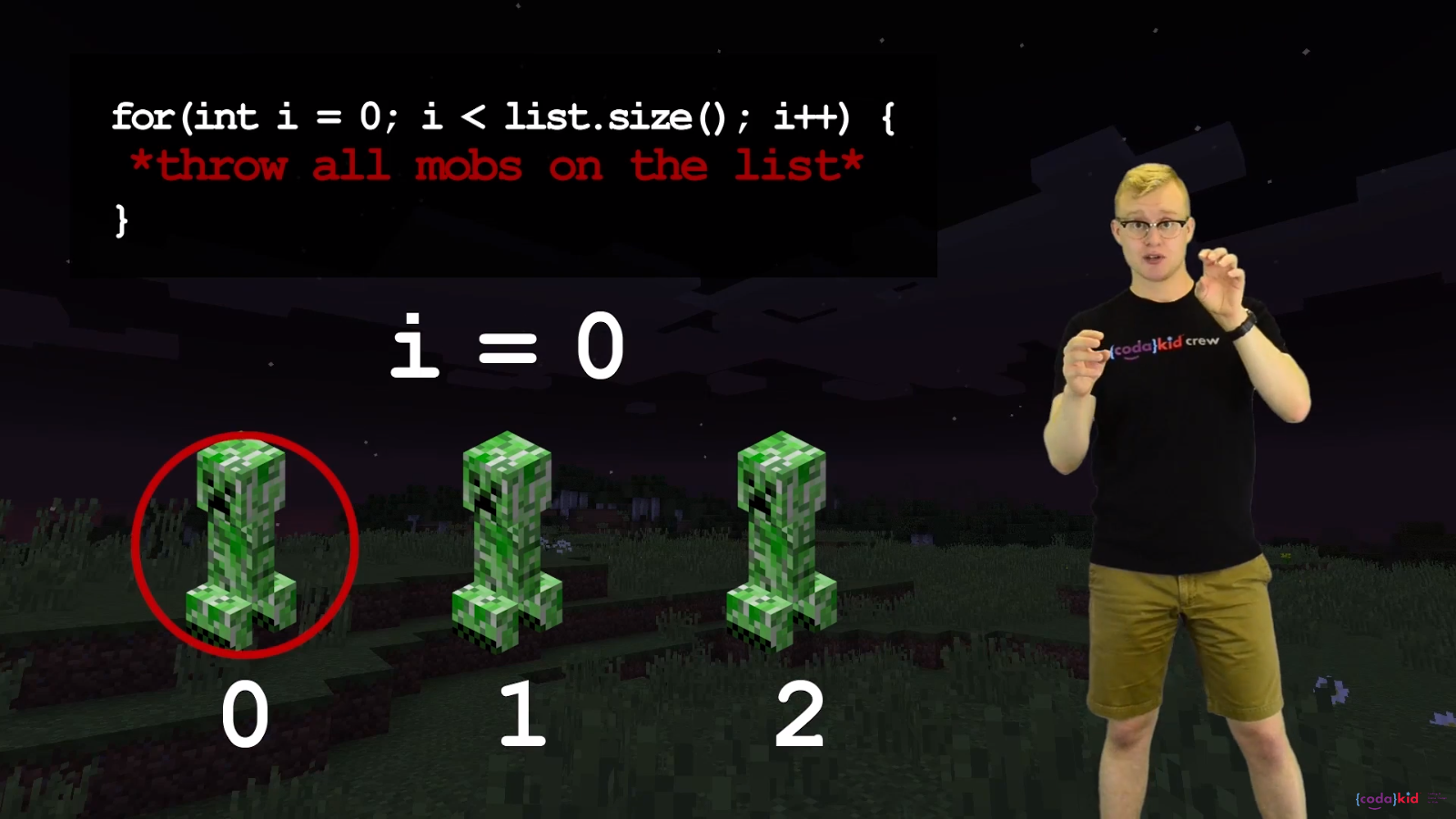
Hardware Requirements
Tynker
Tynker has another important advantage over CodaKid in that its web-based courses work on nearly any computer including tablets and mobile devices. Tynker has been designed to run on Chromebooks which are nearly omnipresent at schools around the world.
CodaKid
At the time of writing, CodaKid runs only on Mac and PC computers.
While CodaKid’s video tutorials can be watched on ipad or mobile devices, the professional grade coding editors that CodaKid uses will only run on PCs running Windows 7, 8, or 10 and on Mac computers with OS 10.7 or later.
We recommend a minimum of 4G of RAM. At this time, CodaKid’s courses do not run on Chromebooks. CodaKid plans to launch some Chromebook compatible courses in 2019.
Recommended Ages
Tynker
In Tynker’s FAQ they state that students as young as age six can use the platform. According their website, as long as Tynker students can read and have the ability to understand cause and effect relationships, Tynker should be user-friendly and accessible.
CodaKid
CodaKid is designed for ages 8 and up.
We do find that students on the younger end of the age spectrum sometimes need a bit more help from parents and teachers when getting started, but that after a few modules they start to get comfortable.
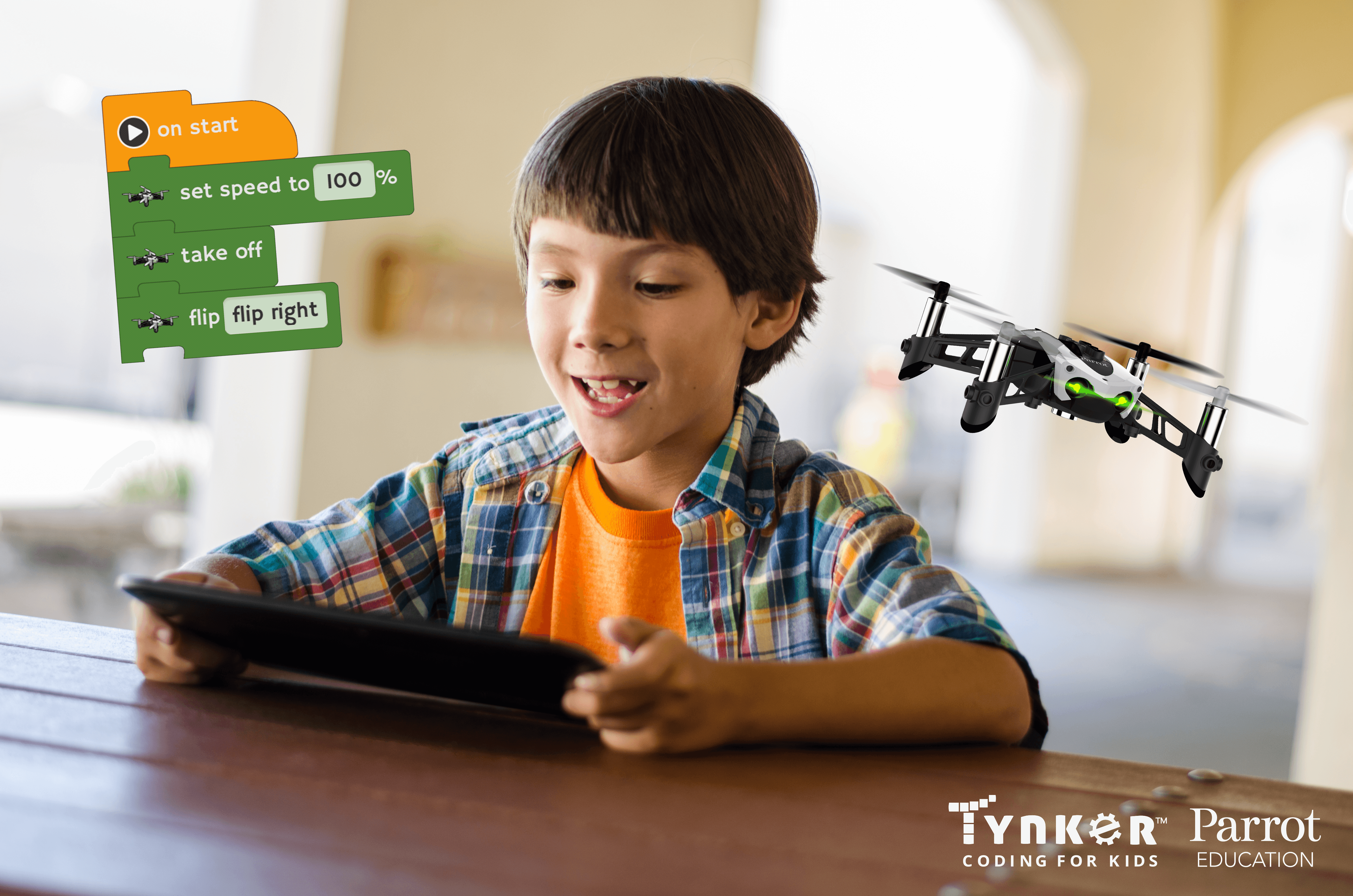
Pricing
Tynker
Tynker has several pricing plans depending on whether you are a parent, school, or larger district. The the time of writing, Tynker’s shortest plan that you can purchase is quarterly at $20 per month or $60 per quarter. Annual licenses cost $120 per year and Lifetime subscriptions cost $240. Tynker provides a 30 day money back guarantee.
CodaKid
CodaKid offers monthly and yearly All Access subscriptions that cost $25 per month or $249 per year respectively. CodaKid offers seasonal gift bundles including popular Minecraft Coding Bundles and Roblox Coding bundles. CodaKid provides a free 14 day trial.
The Bottom Line
Tynker’s Advantages
Tynker is an excellent kids coding platform that has several important advantages over CodaKid.
For ages 6 to 8, Tynker’s visual block approach can reduce frustration with the keyboard, and Tynker’s tablet and mobile ready applications are certainly more kid-friendly.
Tynker also has the added advantage of compatibility with a much wider array of devices, including PCs, Macs, Chromebooks, and even mobile devices.
Tynker has an excellent set of teacher tools, including some handy dashboards that make reporting a breeze.
CodaKid’s Advantages
Similarly, CodaKid has a number of important advantages over the Tynker platform.
First of all, CodaKid’s use of real languages and professional tools provides transferable 21st century skills and is the great fit for tech savvy kids. When it comes to teaching kids to becoming effective, independent coders who can use real text editors to build software, CodaKid is one of the strongest players in the kids coding space.
Second, CodaKid’s projects – while more complex and challenging to code – produce some stunningly beautiful games, apps, and websites. With CodaKid, for example, kids can create beautiful 3D games using Unreal Engine 4 (used to make the best-selling game Fortnite) or build a professional quality website that can be hosted on the web for friends and family to visit.
We also feel that for this generation, CodaKid’s use of YouTuber style online instruction by youthful engineers is a more engaging and exciting way to learn.
Lastly, a major advantage of CodaKid is that it provides online mentoring support when you need help from an experienced engineer.
Conclusion
In conclusion, both Tynker and CodaKid are top grade kids coding platforms that excel in different ways. Tynker provides an excellent beginner platform that is more easily handled by teachers around the globe.
CodaKid, on the other hand, is a cutting edge platform for tech savvy kids and schools who are ready to take their coding programs to the next level with real languages and pro tools.
We hope you have enjoyed Tynker vs CodaKid Review: Which Kids Coding Website Is Better for Your Child. If you think of anything that I missed or would care to provide any other comparative insights, please leave them in the comments below!