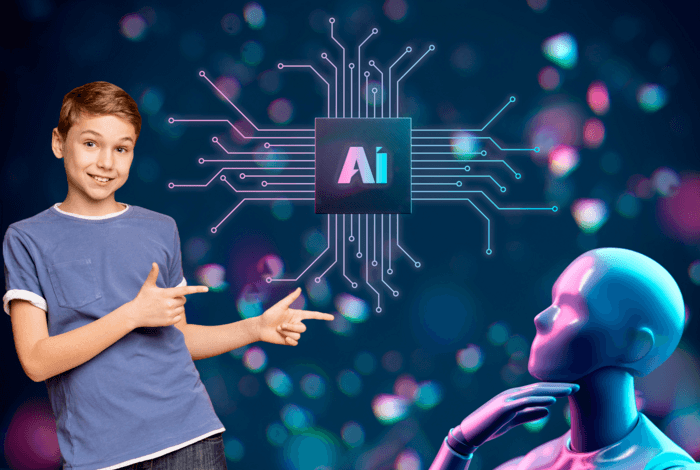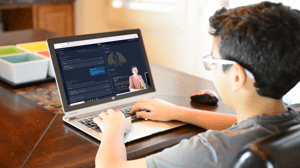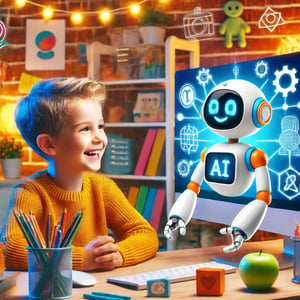Table of Contents
Top 10 AI courses for kids and teens in 2025
AI education for kids is booming in 2025, and it’s easier than ever to help children and teens understand artificial intelligence. Whether it’s through coding games, hands-on projects, or personalized lessons, these courses prepare kids for an AI-driven world. Here are the top 10 programs, tailored for ages 6 to 16, with options for every budget and learning style:
- CodaKid: AI learning for ages 8–18 using professional tools and programming languages. Starting at $29/month for self-study and $249/month for 1:1.
- Juni Learning: Personalized 1:1 AI courses for ages 6–16, focusing on tailored curriculums, priced from $299/month for 1 session per week.
- Scratch with AI Extensions: Free self-paced AI projects for grades 4–9, offering interactive projects.
- Coursera: Family-friendly generative AI course, free and self-paced, designed for parents and kids to learn together.
- Udemy: Beginner-friendly AI courses for ages 8–14, featuring Scratch-based projects, starting at $29.
- Code.org: Free AI self-study curriculum, designed for schools.
- CodeMonkey: Game-based Python programming for ages 10+, starting at $7/month.
- Khan Academy: Free AI education for ages 10+, covering programming basics with hands-on projects.
- Google AI Experiments: Free interactive AI tools for all ages, offering hands-on exploration of AI concepts.
- Stem Learning: AI and robotics courses for ages 8–16, combining online and in-person options, starting at $29/month.
These courses teach skills like coding, machine learning, and ethical AI usage while offering flexible formats like live classes, self-paced learning, and group sessions. Whether your child is a beginner or ready for advanced AI topics, there’s a course that fits their needs.
Quick Comparison:
| Course Name | Age Range | Format | Cost | Key Features |
|---|---|---|---|---|
| CodaKid | 8–18 | Self-paced, Live 1:1 | $29/mo self-study; $249/mo Live 1:1 | Game-based, interactive projects, US-based instructors |
| Juni Learning | 8–18 | Live 1:1 | $299/mo | Personalized curriculum |
| Scratch with AI Extensions | 8–14 | Small group live | Free | Free platform designed for experimentation and free play |
| Coursera | 10+ | Self-paced | Free | Generative AI basics for families |
| Udemy | 8–14 | Self-paced | $20/month | Scratch-based AI projects |
| Code.org | 5-18 | Self-paced | Free | Curriculum and videos to make AI education accessible. |
| CodeMonkey | 10+ | Self-paced | $7/month | Game-based Python |
| Khan Academy | 10+ | Self-paced | Free | Programming basics, interactive lessons |
| Google AI Experiments | 6+ | Interactive tools | Free | Hands-on AI exploration |
| Stem Learning | 8–16 | Online, in-person | $29/month | Robotics labs with AI-powered robots |
These programs are perfect for introducing children to AI concepts, coding, and problem-solving while preparing them for future opportunities. Choose the course that matches your child’s age, interests, and preferred learning style.
Introduction to AI & Machine Learning for Kids #onlinecodingforkids #education
1. CodaKid: AI for Kids and Teens
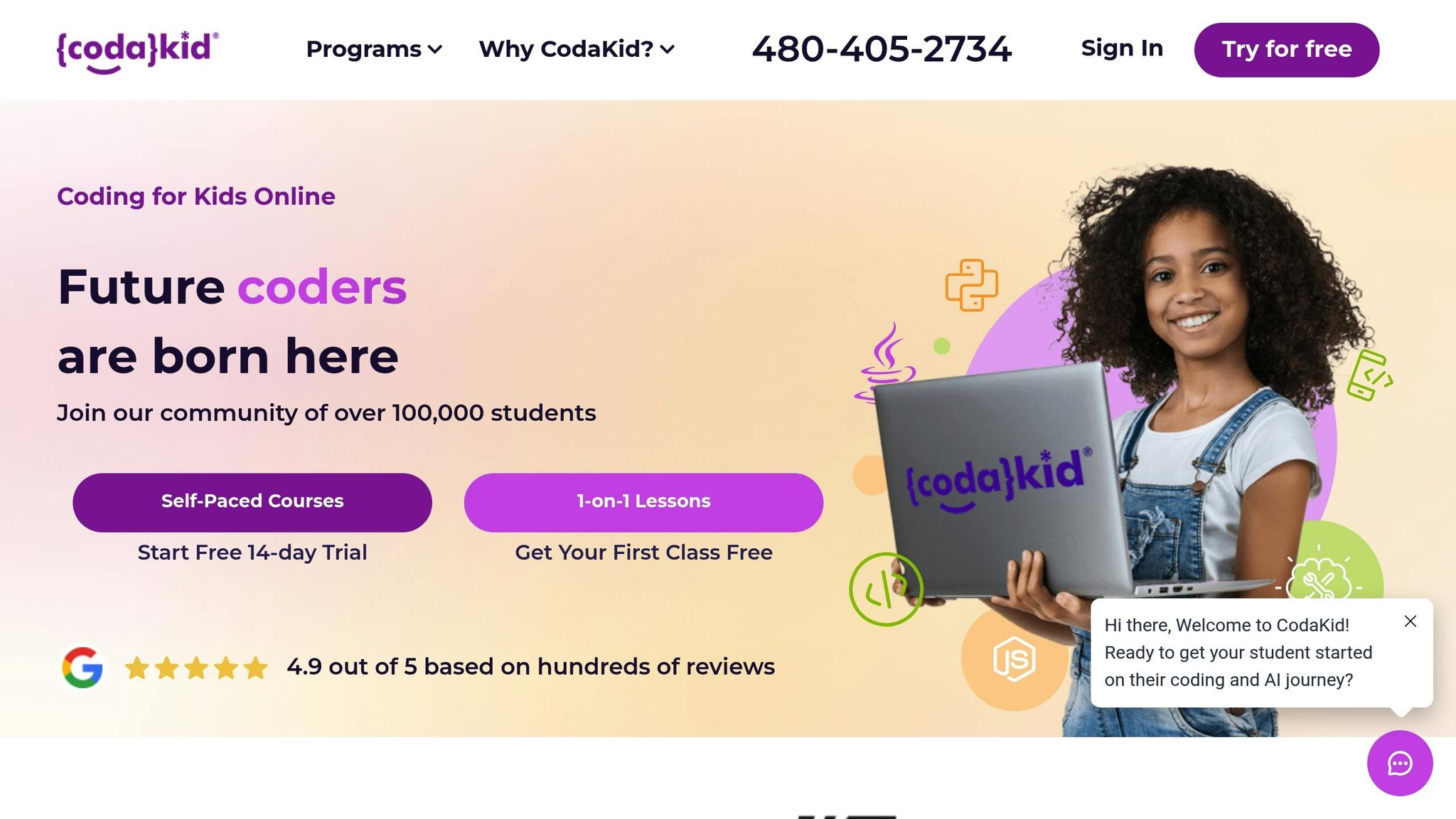
CodaKid is a STEM.org accredited online coding academy that brings AI learning to life for young minds through interactive, game-based courses. What makes CodaKid special is its ability to simplify complex AI concepts while sticking to real-world programming techniques, creating a learning experience that’s both fun and practical.
The platform taps into tools and platforms kids already love. Students can dive into creating custom memes with modern AI tools, develop AI-driven video projects using Large Language Models (LLMs), and even build interactive experiences with AI tools. This hands-on approach makes AI feel less like an abstract concept and more like a playground for creativity.
Age-Appropriateness
CodaKid’s courses are designed for kids aged 8 to 15, though some are open to children as young as 6 years old. The curriculum is carefully crafted to introduce advanced AI ideas in a way that’s approachable for beginners, even those with no prior coding or AI experience.
By balancing age-appropriate lessons with professional-level skills, CodaKid ensures students are not just learning but also gaining a foundation for real AI development work.
Learning Format
CodaKid offers a flexible learning experience with both self-paced courses and live learning options, catering to different preferences and schedules.
- The self-paced format allows students to work at their own speed, supported by an AI-powered agent that’s trained on the course material. For extra guidance, live teacher assistance is also available.
- For those who thrive in a more structured environment, the live courses are taught in small groups or through private tutoring. These sessions include assignments, unlimited help desk support, parent presentations, and certificates to track progress and celebrate achievements.
CodaKid also runs virtual camps, which are short-term, intensive programs designed for focused learning. Whether students prefer independent study or live instruction, the platform ensures they’re supported every step of the way.
Hands-on Projects and Interactivity
At CodaKid, learning is all about doing. The platform integrates popular games like Minecraft and Roblox into its coding activities, making lessons engaging and relatable. By working within these familiar environments, kids can grasp complex AI concepts more easily.
The hands-on projects are designed to deliver instant gratification while teaching essential AI skills. From crafting AI-generated memes to building interactive video projects, students get to work with cutting-edge tools, gaining experience with technologies used by professionals.
Pricing
CodaKid offers pricing options to fit various budgets:
- Self-Paced Courses: $29/month gives access to over 85 courses, including topics like AI, Python, and Minecraft coding.
- Private Lessons (1:1): $249/month for personalized sessions with live instructors, tailored to individual learning goals.
- Virtual Camps: Pricing varies by program, typically structured as one-week intensive sessions.
The self-paced plan is packed with value, offering video tutorials, project-based learning, help desk support, and certificates of completion. For those seeking a more personalized experience, private lessons include weekly sessions with the same instructor, custom curriculums, progress reports, and flexible scheduling.
CodaKid’s combination of affordability, interactivity, and real-world application makes it a standout choice for young learners ready to explore the world of AI.
2. Juni Learning: Live Online AI & Coding
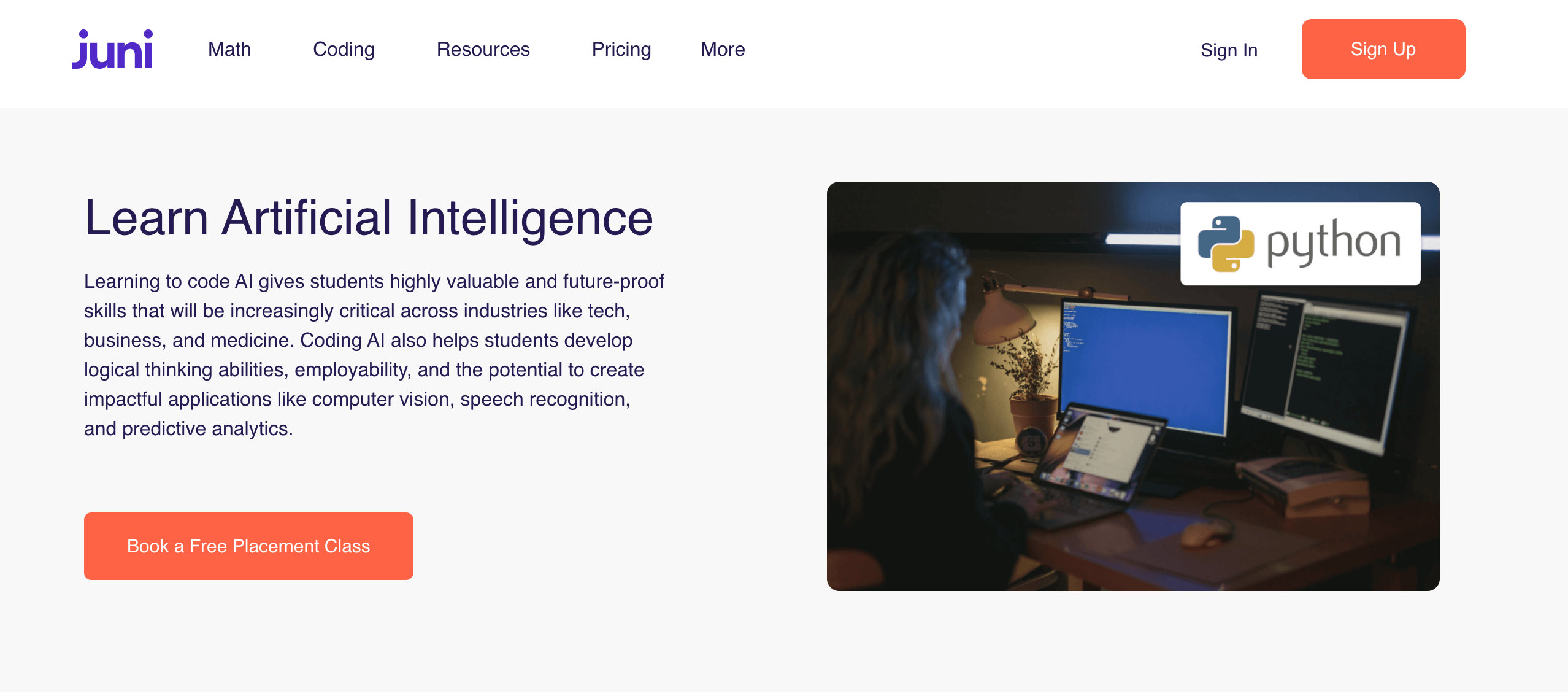
Juni Learning stands out in the AI education landscape by combining personalized instruction with cutting-edge technology curriculum. Their approach focuses on building both foundational coding skills and advanced AI concepts through live, interactive classes that adapt to each student’s learning style and pace.
“Juni Learning offers private online coding classes for kids ages 8-18, covering everything from Scratch and Python to advanced AI and machine learning concepts.”
What makes Juni Learning particularly effective is their instructor-to-student matching system and project-based learning approach. Research indicates that personalized coding education can improve problem-solving skills by up to 40%, and Juni’s methodology has helped thousands of students develop both technical skills and creative confidence.
Comprehensive AI Curriculum
Juni Learning’s AI curriculum progresses through carefully structured levels, ensuring students build strong foundations before advancing to complex concepts:
- Beginner Level (ages 8-12): Students start with visual programming using Scratch and MIT’s AI for Everyone extensions. They create simple chatbots, image classifiers, and pattern recognition games while learning fundamental AI concepts through interactive storytelling and creative projects.
- Intermediate Level (ages 12-15): The focus shifts to Python programming and real-world AI applications. Students build recommendation systems, train basic neural networks, and develop AI-powered games. They also explore machine learning through hands-on projects like sentiment analysis and computer vision applications.
- Advanced Level (ages 15-18): Older students dive deep into machine learning frameworks like TensorFlow and scikit-learn. They work on complex projects including natural language processing, deep learning models, and AI ethics discussions.
Personalized Live Instruction
Juni Learning’s live one-on-one format ensures that every student receives dedicated attention and immediate feedback from qualified instructors with computer science backgrounds.
“Our instructors are carefully selected from top universities and have extensive experience in both coding and teaching, ensuring your child receives expert guidance throughout their AI learning journey.”
Each student follows a customized learning path based on their interests, whether that’s game development, web design, or AI research. This individualized approach allows students to explore areas they’re passionate about while building comprehensive technical skills.
Project-Based AI Learning
Juni Learning emphasizes practical application through meaningful projects that demonstrate real-world AI concepts and applications.
“Students don’t just learn about AI – they build functioning AI systems, from chatbots that can hold conversations to image recognition programs that can identify objects in photos.”
Depending on their level, students create diverse AI projects including recommendation algorithms, predictive models, computer vision applications, and natural language processing systems. Parents consistently report improved problem-solving skills and increased confidence in technology. Sarah M., a parent, noted:
“My son went from being intimidated by coding to creating his own AI-powered mobile app in just six months. The personalized attention and project-based approach really made the difference.”
Pricing
Juni Learning’s pricing starts at $250 per month for weekly one-on-one sessions. This cost includes personalized curriculum development, project mentorship, and access to Juni’s coding platform with AI development tools and resources.
3. Scratch: AI Extension Activities
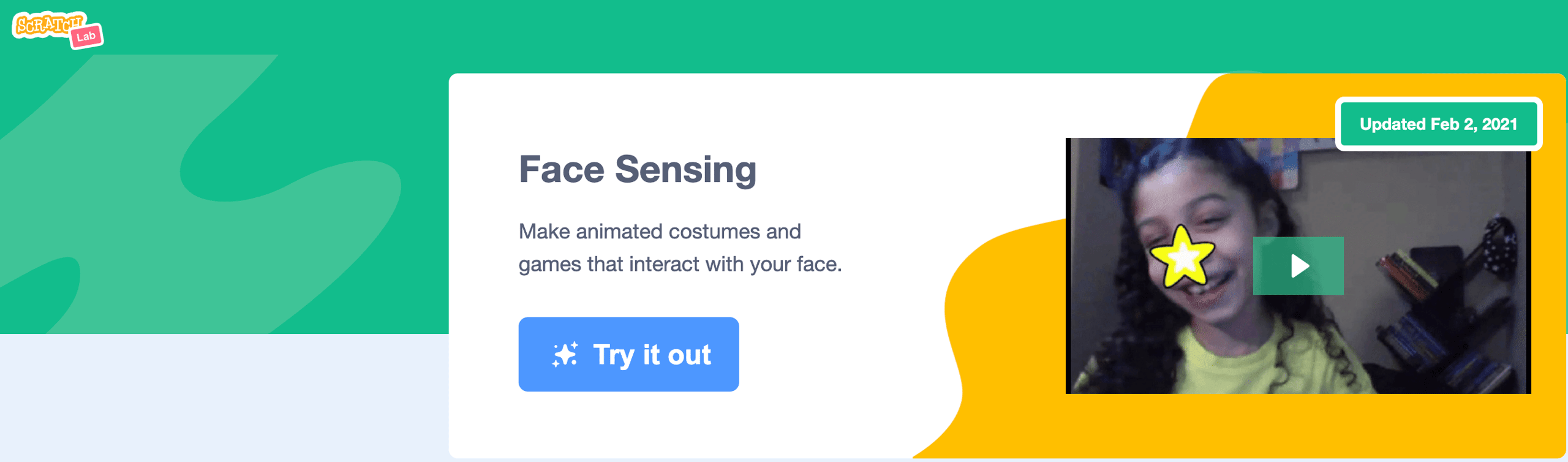
Scratch, developed by MIT, has revolutionized how children learn programming, and with the addition of AI extensions and community-created AI projects, it’s become an accessible entry point into artificial intelligence education. These extensions allow students in grades 3–8 to experiment with machine learning concepts using the familiar block-based programming environment they already know and love.
The platform’s AI capabilities transform abstract concepts into tangible, interactive experiences. Students can train models, process text and images, and create intelligent behaviors in their projects, all while using the same drag-and-drop interface that makes Scratch so approachable. Below, we’ll explore how Scratch’s AI extensions make artificial intelligence education accessible to young learners.
Age-Appropriateness and Accessibility
Scratch’s AI extensions are designed for students in grades 3–8, making complex machine learning concepts accessible through visual, block-based programming. The platform removes the barriers of text-based coding while still teaching fundamental AI principles.
This approach is perfect for beginners who want to understand AI without getting overwhelmed by complex syntax or mathematical formulas. Students can see immediate results from their AI experiments, fostering curiosity and encouraging continued exploration of artificial intelligence concepts.
AI Extensions and Tools
Scratch offers several powerful AI extensions that bring machine learning capabilities directly into the programming environment. The most popular extensions include text classification, image recognition, and speech synthesis tools.
The AI extensions integrate seamlessly with Scratch’s existing block system, allowing students to combine traditional programming logic with AI capabilities. Teachers and students have access to comprehensive tutorials and example projects that demonstrate how to use these tools effectively. The platform also supports integration with external AI services, expanding the possibilities for creative projects.
With millions of active users and thousands of AI-powered projects shared on the platform, Scratch has created a vibrant community where students can learn from each other’s innovations and build upon existing ideas.
Hands-On AI Projects and Learning
Scratch’s AI extensions enable students to create sophisticated projects that demonstrate real-world AI applications. The platform encourages experimentation and creativity while teaching core AI concepts.
Students can build projects like smart chatbots that respond to user input, image classifiers that can identify drawings or photos, and interactive stories that adapt based on user choices. These projects help students understand how AI systems learn from data and make decisions, providing a solid foundation for more advanced AI studies.
The community aspect of Scratch allows students to share their AI projects and learn from others, creating a collaborative environment where innovation thrives. Students also explore the ethical implications of AI through guided discussions about bias, fairness, and responsible technology use.
Pricing
Scratch and its AI extensions are completely free to use, making AI education accessible to all students regardless of economic background. The platform is supported by MIT and various educational foundations committed to providing equitable access to computer science education.
While the core platform is free, many schools and organizations complement Scratch with structured curricula and teacher training programs, which may have associated costs. However, the fundamental tools for AI exploration remain freely available to anyone with internet access.
4. Coursera: Generative AI for Kids, Parents, and Teachers
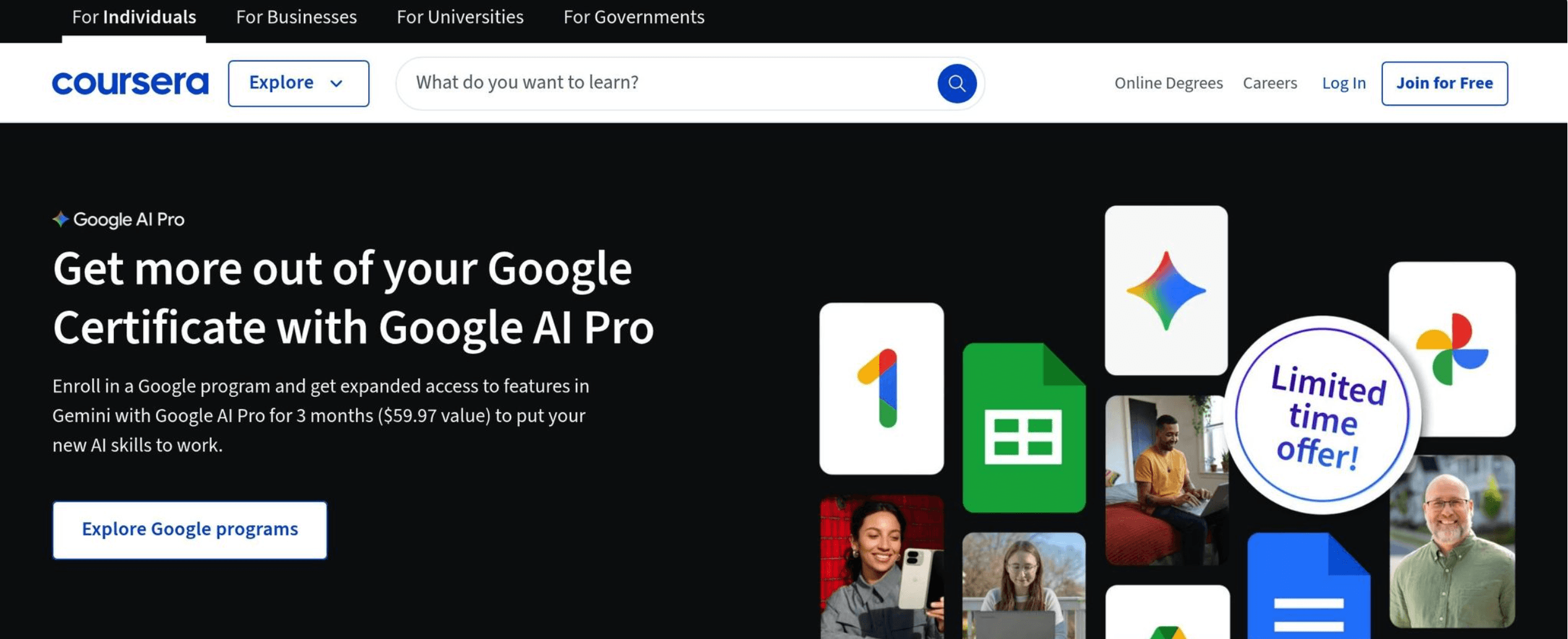
Coursera’s “Generative AI for Kids, Parents, and Teachers” takes a unique approach to learning, encouraging families to explore AI together. Part of the “Generative AI and ChatGPT for K-12 Educators Specialization”, this course focuses on using generative AI as a tool to nurture critical thinking and spark creativity.
Dr. Jules White, the course creator, highlights the mindset shift needed to make the most of generative AI:
“Even though generative AI seems obvious to use, it isn’t. Really learning to innovate and succeed with generative AI requires a change in mindset about the way we use it and how we solve problems. We have to teach people to think more, not less about what they are doing.”
Age-Appropriateness
This course isn’t limited to a specific age group. Instead, it’s designed to be flexible, giving parents and teachers the ability to adapt the material to fit the developmental stage and interests of their kids or students. Adult facilitators review the content – such as videos and exercises – before introducing it to children. Dr. White explains the collaborative nature of the course:
“This course is meant for parents and teachers to do with kids. You watch the videos, preview the exercises, and then lead kids through the fun activities. You decide what to show and how to best communicate with your kids. Along the way, not only will your kids learn to innovate with generative AI, but it will reshape how you use it personally.”
This adaptable approach makes it a great fit for families or educators with varying schedules and needs.
Learning Format
The course is self-paced and takes about 5 hours to complete, making it easy to fit into busy routines. Whether families prefer quick 30-minute sessions or longer weekend learning blocks, the format works for everyone. Adults begin by watching instructional videos and trying out exercises themselves before guiding children through the activities.
Hands-On Projects and Interactivity
What makes this course stand out is its focus on interactive, hands-on projects. Kids can experiment with generative AI by transforming images of everyday objects, while educators can use the tools to create lesson plans and design creative challenges. One project even turns generative AI into a creative partner, encouraging participants to refine their ideas through iterative collaboration.
These activities not only make learning fun but also show how generative AI can be used as a powerful tool for creativity and problem-solving.
5. Udemy: Artificial Intelligence for Kids
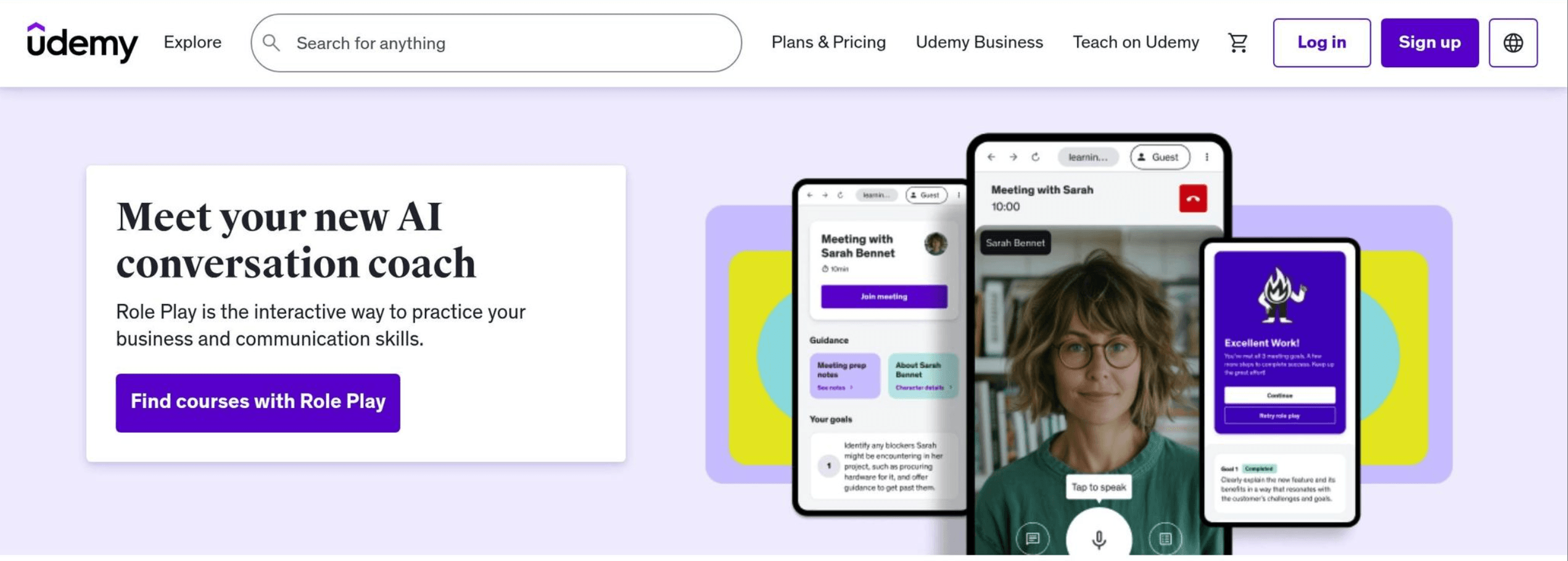
Udemy provides AI courses specifically designed for kids, including the “Artificial Intelligence for Kids” course, which introduces machine learning concepts in a way that’s easy to understand. Another option is the “Introduction to AI for Kids (and adults)” course, which simplifies core AI ideas for younger learners. These courses focus on practical, self-paced learning to make AI education engaging and accessible for children.
Age-Appropriateness
These Udemy courses are intended for kids aged 8–14. The “Artificial Intelligence for Kids” course is ideal for beginners who want to explore the basics of AI. It’s also a great resource for parents or teachers interested in learning alongside their kids or students. By using Scratch as the main programming tool, the course ensures that even younger learners can grasp machine learning concepts without needing prior coding experience. This flexibility makes the program suitable for family learning or classroom use.
Learning Format
The course is delivered through self-paced video lessons, offering lifetime access to all materials. The “Artificial Intelligence for Kids” course includes 1.5 hours of on-demand video content, divided into 12 sections and 65 lectures. This format allows kids to learn at their own speed, making it easy to fit into various schedules.
Hands-On Projects and Interactivity
Staying true to a project-based approach, this course emphasizes hands-on learning. Kids get to work on several interactive projects using Scratch. Some of the projects include coding a shooting game, creating a Rock Paper Scissors game, designing a smart classroom project, building a model to differentiate between cats, dogs, and ducks, and even creating a chatbot. Additionally, the course introduces fun AI tools like Thing Translator, Hand Track, and Mitsuku. These activities not only teach kids how AI operates but also make the learning process engaging and relatable by connecting concepts to everyday applications.
6. Code.org: AI and Machine Learning
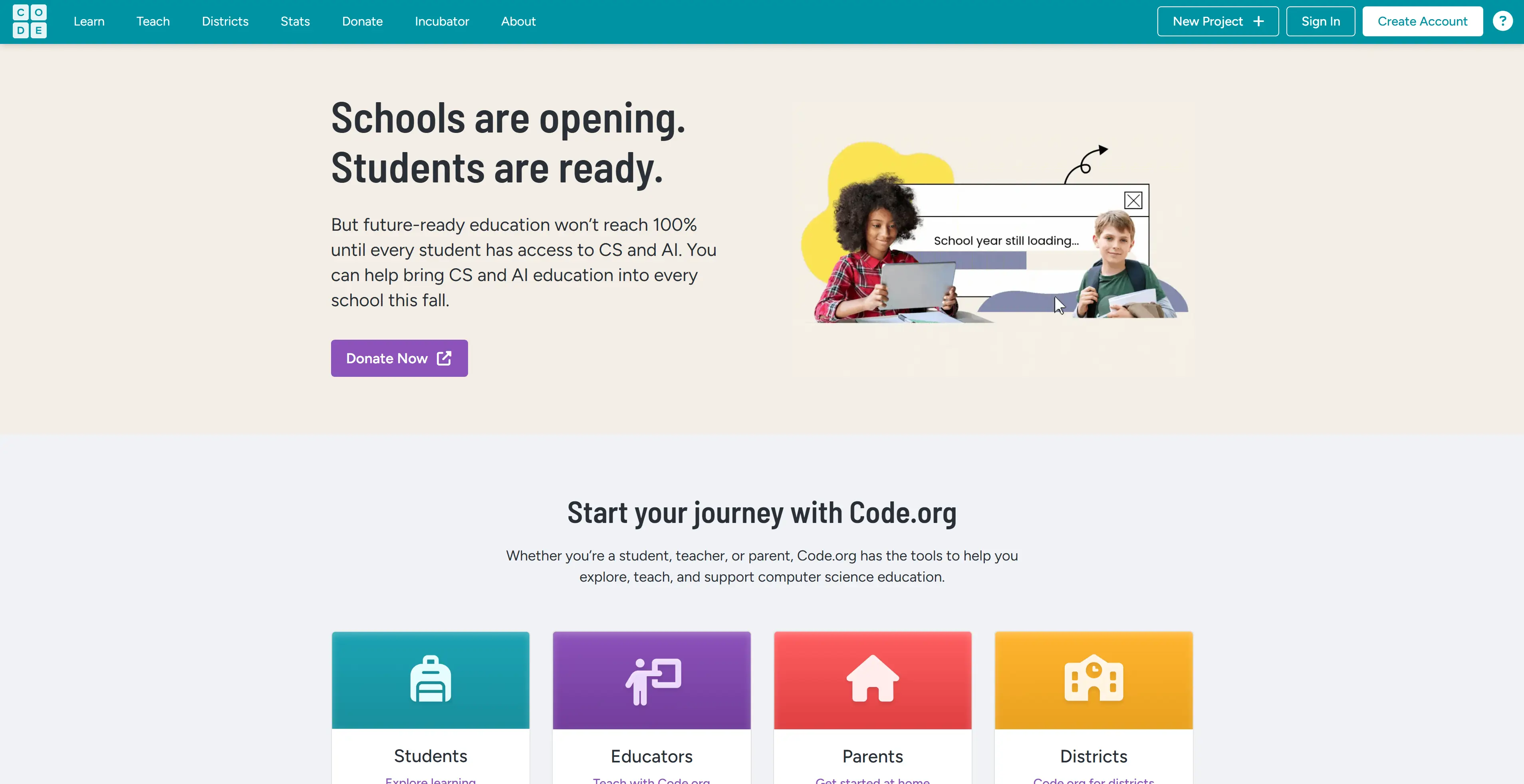
Code.org is a nonprofit organization dedicated to expanding access to computer science education, and their AI curriculum offerings make artificial intelligence concepts accessible to students of all backgrounds. With courses designed for different age groups and skill levels, the platform ensures that students receive engaging and standards-aligned instruction at no cost.
Age Groups and Courses
Code.org caters to students from elementary through high school through several distinct AI-focused courses:
- AI for Oceans: Designed for students in grades 3–8, this course introduces foundational AI concepts through an engaging ocean cleanup simulation using Scratch and block-based programming.
- Computer Science Discoveries: Aimed at middle and high school students (grades 6–10), this comprehensive course includes AI and machine learning units that explore algorithms, data, and ethical considerations in artificial intelligence.
- Computer Science Principles: For advanced high school students (grades 9–12), this AP-aligned course covers machine learning algorithms, neural networks, and the societal impacts of AI technologies.
Interactive Learning Formats
Code.org’s AI courses are delivered through multiple flexible formats to accommodate different learning environments:
- Self-paced tutorials: Students can work through Hour of Code activities independently, with each session lasting 1 hour.
- Classroom integration: Teachers can incorporate AI lessons into existing computer science curricula with provided lesson plans and assessment tools.
- Professional development: Educators receive training and ongoing support to effectively teach AI concepts to their students.
The platform serves over 70 million students globally and provides resources in multiple languages, ensuring accessibility for diverse learning communities.
Focus on Hands-On Projects
Code.org’s AI curriculum includes numerous hands-on projects that make learning AI concepts engaging and practical:
- AI for Oceans Projects: Students train machine learning models to identify fish versus trash in underwater images, learning about data training, bias, and environmental applications of AI technology.
- Data and Society Projects: Advanced learners explore real-world datasets, create recommendation algorithms, and analyze how AI systems make decisions. Projects include building chatbots, image classifiers, and exploring algorithmic bias in facial recognition systems.
Featured Learning Activities
Code.org offers engaging entry-point activities that introduce students to AI through creative, interactive experiences:
- Dance Party AI: Students create AI-powered dance parties by training machine learning models to recognize different poses and movements.
- AI for Good: Explore how artificial intelligence can solve real-world problems like accessibility, healthcare, and environmental protection.
- Machine Learning Datasets: Students work with authentic datasets to understand how machines learn patterns and make predictions.
- Ethics in AI: Interactive discussions and case studies help students understand the responsible development and use of artificial intelligence.
Pricing and Access
Code.org provides all AI education resources completely free of charge, supporting their mission to democratize computer science education:
- Free for Everyone: All courses, tutorials, and teacher resources are available at no cost to students, educators, and families worldwide.
- Teacher Support: Comprehensive professional development workshops, curriculum guides, and ongoing support are provided free to educators.
- Multilingual Access: Content is available in dozens of languages, ensuring equitable access regardless of geographic location or economic circumstances.
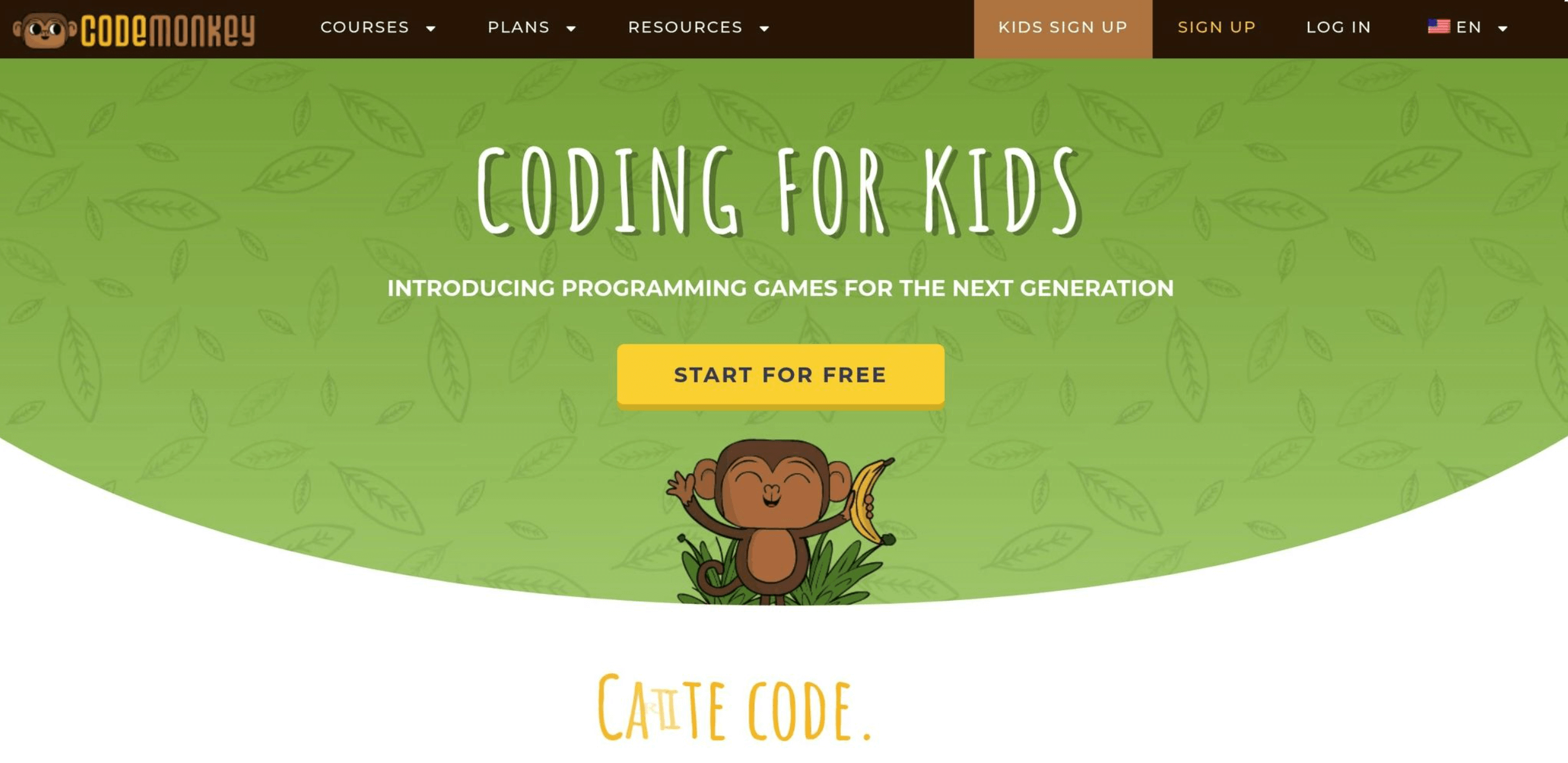
7. CodeMonkey: AI and Python Programming
CodeMonkey uses a game-based approach to make learning AI and Python programming approachable for kids. With two tailored courses, students can start with basic AI concepts and gradually advance to more complex Python programming.
Age-Appropriateness
The platform’s Artificial Intelligence course is designed for grades 5–8 (ages 10 and up), while the Banana Tales Python course targets grades 7–8+ (ages 12 and up). CodeMonkey’s curriculum spans kindergarten through 8th grade and requires no prior coding experience.
Learning Format
CodeMonkey’s courses are self-paced and game-based, allowing students to learn through engaging character-driven journeys and coding challenges. This interactive format creates a structured yet fun way to build coding skills and tackle project-based learning.
Hands-On Projects and Interactivity
At the core of CodeMonkey’s teaching method is a project-based approach that encourages creativity and problem-solving. The AI course features 16 lessons, starting with the basics and advancing to training AI models. Students work on interactive projects like controlling sprites to collect items, designing Frogger-style games, and building Trivia Chatbots. The platform even includes webcam-based AI model training and awards achievement trophies to keep learners motivated. Students can also share their completed projects, fostering a sense of accomplishment and connection with peers.
“We are transforming coding into an engaging, hands-on experience where kids master problem-solving and unleash their creativity – all while having fun.” – Boaz Zaionce, COO and VP of marketing, CodeMonkey
Pricing in US Dollars
CodeMonkey offers flexible subscription plans:
- Individual Plan: Starts at $7.00/month.
- Family Plan: Starts at $12.00/month for up to 3 child accounts.
- Homeschool Plan: Starts at $20.00/month for up to 5 students.
All plans include access to block-based and text-based coding courses, tools for creating games, and upcoming content releases. Subscriptions can be canceled anytime, and payments are processed via credit card.
8. Khan Academy: AI Concepts for Kids
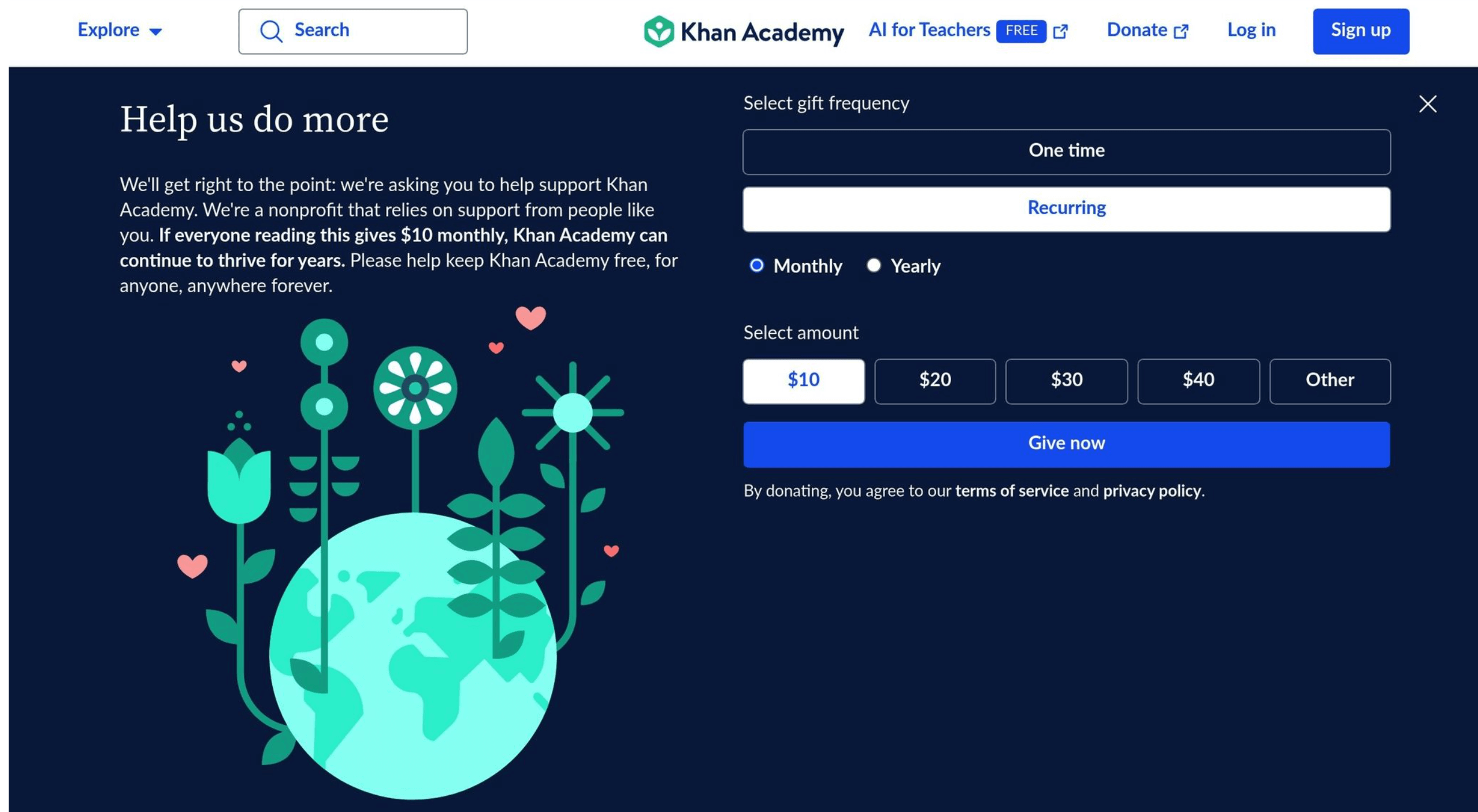
Khan Academy provides free, high-quality educational content with a strong foundation in programming fundamentals. As a non-profit organization dedicated to making world-class education accessible to everyone, Khan Academy has created over 10,000 video lessons and offers resources in multiple languages.
Age-Appropriateness
The platform’s AI-related content is tailored for students aged 10 and up, focusing on foundational programming skills that support AI learning. This thoughtful design ensures the material is both age-appropriate and flexible, allowing students to learn at their own pace.
Learning Format
Khan Academy uses a self-paced learning structure, enabling students to progress according to their individual needs. This format works well as a supplement to traditional schooling or as a standalone curriculum. Courses are accessible through both the website and a mobile app.
“The courses are very easy to navigate and offer excellent content for free.” – Cathy Duffy Reviews
Hands-On Projects and Interactivity
To make learning engaging, Khan Academy incorporates interactive lessons and hands-on projects. The AI for Education course, developed in collaboration with Code.org and Common Sense Education, includes video series and detailed lesson plans. Students can dive into topics like “How AI Works”, “What is machine learning?”, and “How chatbots and large language models work”. Lesson plans cover essential concepts such as “What is AI?”, “How is AI trained?”, and “Understanding AI bias”. Additionally, progress tracking tools help students and parents monitor growth.
Pricing in US Dollars
All courses on Khan Academy are completely free, breaking down financial barriers to ensure every child has access to foundational AI education. This no-cost model makes it an excellent addition to our curated list of top courses.
9. Google AI Experiments: Free Tools
Google AI Experiments combines engaging exploration with educational value, offering interactive tools that make AI concepts approachable through hands-on activities. These tools, hosted on labs.google, are regularly updated to enhance their functionality and relevance. While designed to spark curiosity, their appropriateness can vary depending on the user’s age.
Age-Appropriateness
Google is extending its Gemini AI chatbot to children under 13 via Family Link accounts, but parental supervision is essential. AI tools can sometimes expose young users to misleading or inappropriate content. As Google notes, “our filters try to limit access to inappropriate content, but they’re not perfect. Your child may encounter content you don’t want them to see”. This highlights the need for parents to guide their children during these interactions.
Learning Format
Google AI Experiments offers a self-paced, exploratory learning experience. Instead of following a rigid structure, kids can dive into AI concepts through interactive experimentation, tailoring their learning journey to their own pace. This approach complements formal education by providing practical, hands-on exposure to real-world AI technologies. It’s particularly beneficial for visual learners who thrive on seeing concepts in action, allowing them to experiment with tools, observe AI responses, and develop an intuitive understanding of how AI works.
Hands-On Projects and Interactivity
The platform’s project-based nature is one of its strongest features. Rather than passively learning through lectures or videos, kids actively engage with AI-powered tools and applications. These experiments span a variety of uses, from creative tasks to solving practical problems, making the learning process both dynamic and engaging.
According to Common Sense Media, 53% of teens use AI for schoolwork, while 42% use it for entertainment. This statistic underscores the importance of teaching children how to use AI tools effectively and responsibly. Parents can play a key role here by encouraging critical thinking and helping kids evaluate the authenticity of online content and understand AI’s role in its creation.
Pricing in US Dollars
The best part? Google AI Experiments and most related tools are free for anyone with a Google account. Google AI Studio is also free to use in all supported regions, and many Google Cloud AI products come with generous free usage limits. For instance, Translation services allow up to 500,000 characters free each month, and Cloud Vision offers the first 1,000 units at no cost monthly.
This no-cost model makes these tools incredibly accessible for families interested in exploring AI education, aligning perfectly with the goal of providing affordable learning opportunities in the AI space.
10. Stem Learning: AI and Robotics
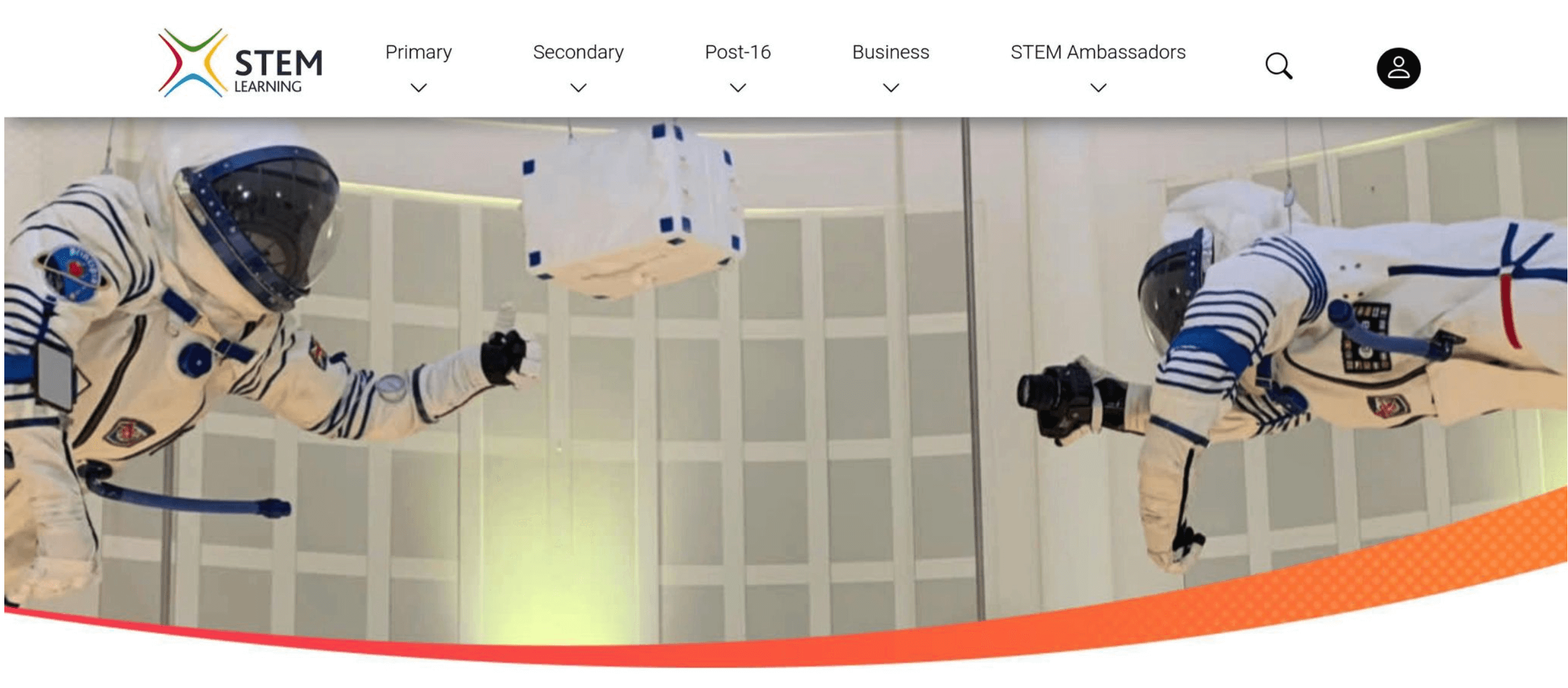
Stem Learning combines artificial intelligence education with hands-on robotics, giving kids the chance to explore advanced concepts in a practical setting. Through direct interaction with robotic systems, students dive into an engaging learning experience that connects theory with real-world applications.
Age-Appropriateness
This program is designed for kids aged 8–16, making it suitable for a wide range of learners. Whether your child is just starting out or already has some experience, the course provides a solid foundation in AI while catering to various stages of development.
Learning Format
Stem Learning offers a mix of interactive lessons and lab sessions. Students can participate online or attend in-person classes in select Indiana locations, such as Carmel, Fishers, and Greenwood. This dual format ensures that every student gets the opportunity to experiment and learn in a way that works best for them.
Hands-On Projects and Interactivity
One of the standout features of this program is the Robotics Lab with AI. Here, kids get to work with neural network-powered robots like Pepper, a humanoid robot, and Aiks, a robotic dog. They can program Pepper to perform tasks or teach Aiks to respond to commands. These projects not only make learning fun but also encourage creativity and problem-solving as students tackle programming challenges.
Pricing in US Dollars
Stem Learning offers two pricing options: a monthly plan at $29.00 or a 3-month Robotics Classes & Kit course for $285.00 (reduced from $336.00). These prices apply across both Level 1 and Level 2 courses, whether students choose to attend online or in-person at one of the Indiana locations.
Course Comparison Table
Here’s a quick comparison of AI courses for kids, covering essential details like age range, pricing, learning formats, key topics, and standout features. This should help you find the right fit for your child’s learning needs.
| Course Name | Age Range | Learning Format | Key Topics | Special Features | Pricing (USD) | US Standards Alignment |
|---|---|---|---|---|---|---|
| CodaKid | 6-18 | Self-paced online courses, Live 1:1 Sessions | Python programming, machine learning basics, AI applications | Professional tools, project-based learning, help desk support | $29/month for self-study, $249 for 1:1 | Supports STEM education standards and computer science frameworks |
| Juni Learning | 8-18 | Live 1:1 sessions | Custom AI curriculum, coding fundamentals | Personalized instruction, free trial available | Starts at $299 per month | Adaptable to individual state standards |
| Scratch with AI Extensions | 6+ | Online interactive sessions | AI concepts, basic programming, creative projects | Project-based approach, small class sizes | Free | Aligned with Next Generation Science Standards |
| Coursera: Generative AI for Kids, Parents, and Teachers | 10+ | Free self-paced video courses | Generative AI basics, ethical AI use, practical applications | Completely free access, family-friendly content | Free | Supports AI literacy goals across K-12 education |
| Udemy: Artificial Intelligence for Kids | 7-12 | Self-paced video lessons | AI fundamentals, simple coding, interactive exercises | Free trial, then subscription model | Free trial, then $20/month | General STEM alignment |
| Code.org | 6-18 | Live online classes with quizzes | Machine learning concepts, Python programming, data analysis | Interactive quizzes, live instruction | Varies by program | Computer science education standards |
| Google AI Experiments: Free Tools | 10+ | Interactive online tools | Machine learning basics, creative AI applications | 100% free access, hands-on experiments | Free | Supports digital literacy and STEM standards |
Key Takeaways
- Pricing: Options range from free (like Google AI Experiments) to subscription-based models, with costs between $20–$29 per month. Some courses, like CodaKid and Udemy, offer free trials, making it easier to explore before committing.
- Age Range: Courses cater to various age groups, from as young as 6 years old to programs tailored for teenagers.
- Learning Formats: Formats vary widely, including live one-on-one sessions, self-paced video lessons, and interactive online tools. This variety ensures that there’s something to match different learning styles and schedules.
- Educational Standards: Many courses align with US STEM and computer science standards, supporting broader educational goals. With at least 28 states having published AI guidance for K-12 education by April 2025, these programs play a role in advancing AI literacy.
The importance of AI education is echoed in the White House’s policy statement:
“It is the policy of the United States to promote AI literacy and proficiency among Americans by promoting the appropriate integration of AI into education, providing comprehensive AI training for educators, and fostering early exposure to AI concepts and technology to develop an AI-ready workforce and the next generation of American AI innovators.”
What Sets These Courses Apart?
Each course brings something unique to the table. For example, CodaKid equips teens with professional tools that mirror real-world coding environments. CodaKid and Juni Learning provide free trials, letting families explore their teaching methods before committing. For younger learners, Google AI Experiments offers fun, hands-on tools to spark curiosity – all at no cost.
With so many options available, these programs provide a solid foundation for kids to develop AI skills, preparing them for the challenges and opportunities of the future. Whether you’re looking for flexibility, affordability, or advanced tools, there’s a course that fits your needs.
Conclusion
Introducing children to AI isn’t just a passing trend – it’s about equipping them for a future where understanding AI will be as essential as reading and writing. Andrew Ng, Co-founder of Google Brain and Coursera, famously said:
“AI is the new electricity.”
This analogy highlights the profound impact AI will have on our daily lives and careers in the years ahead.
Beyond technical know-how, learning about AI fosters critical thinking, problem-solving, and creativity. By understanding how AI works and recognizing algorithmic bias, children gain the tools to become informed digital citizens who can navigate and contribute to an increasingly interconnected world. These skills not only enhance their education but also position them for success in future job markets.
The career outlook for AI-related fields is promising, with job opportunities expected to grow by 60%. As former IBM CEO Ginni Rometty aptly noted:
“AI will not replace humans, but those who use AI will replace those who don’t.”
This reality underscores the importance of early exposure to AI, making it a wise investment in your child’s future. A Quizlet poll supports this, revealing that 73% of students use AI to better understand their studies, while 67% report improved efficiency in learning.
When selecting an AI course for your child, consider their age, interests, and preferred learning style. Younger learners might enjoy visual programming tools, while older students can dive into Python and machine learning. As the MIT Media Lab points out:
“The earlier a child starts coding or learning AI, the more fluent they become by high school.”
Additionally, think about whether your child would benefit more from live instruction or self-paced, independent study. Prioritize courses that focus on hands-on, project-based learning to keep them engaged.
As Dr. Mitch Prinstein from the American Psychological Association explains:
“The goal is to help young people understand AI isn’t just about protecting them – it’s about preparing them to lead.”
Whether you start with free tools like Google AI Experiments or opt for a comprehensive program, you’re giving your child the skills they need to thrive in an AI-driven world. The courses mentioned earlier offer opportunities for children to not just learn AI but to question and shape it responsibly. Find a program that aligns with their interests, and you’ll see their curiosity evolve into the foundation for a bright future in an AI-powered world.
FAQs
How can I find the best AI course that suits my child’s age and learning style?
Choosing the right AI course for your child starts with understanding their age and where they are developmentally. For younger kids, typically between 5 and 7 years old, look for beginner-friendly tools. Platforms that use visual programming are a great option because they introduce AI concepts in a playful, interactive way. For older children, from 8 to 16 years old, focus on courses that match their interests – whether it’s machine learning, robotics, or coding. Hands-on projects can make these topics more engaging and enjoyable.
It’s also important to think about your child’s learning style. Some kids excel with self-paced, interactive lessons, while others do better with live, guided instruction. Choose programs that promote creativity and critical thinking while ensuring the content is age-appropriate and flexible enough to meet their needs. This balance can help keep your child motivated while they develop a solid understanding of AI.
Why is it important for kids to start learning about AI early?
Introducing children to AI early in life equips them with critical thinking, problem-solving, and imaginative skills that are invaluable in a world increasingly shaped by technology. By learning about AI concepts at a young age, kids can spark their curiosity and build confidence in using tech, setting them up to navigate and adapt to the rapid evolution of digital tools.
Starting early also lays the foundation for digital literacy, helping kids grasp how to use AI tools in a responsible and ethical way. It opens their eyes to the ways AI influences daily life, encouraging them to think creatively and develop a greater understanding of how technology shapes the world around them.
Are there any free AI tools or resources to help my child learn outside of courses?
Yes, plenty of free AI tools and resources are available to help your child learn beyond formal courses. Many platforms feature interactive activities and beginner-friendly projects aimed at sparking curiosity and introducing basic AI concepts. For instance, some tools guide kids in building simple AI models, exploring coding, or experimenting with robotics – all in a fun and approachable way.
These resources are ideal for hands-on learning, helping kids sharpen their problem-solving skills and creativity while diving into AI at their own pace. They’re also a fantastic way to complement structured learning and inspire independent exploration of technology.