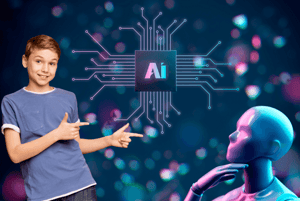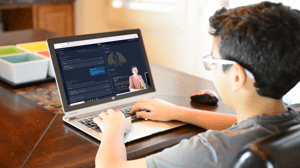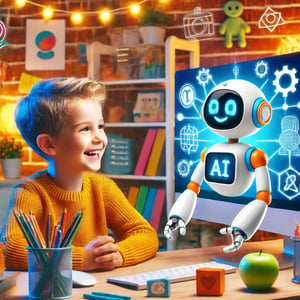Table of Contents
Top 8 AI Tools Kids Can Use to Learn Programming
Want your kids to learn programming? These 8 AI-powered tools make it easier than ever. From visual coding platforms to hands-on AI experiments, these tools are designed to teach kids programming skills in engaging ways while catering to different ages and learning styles.
Key Takeaways:
- CodaKid: Real-world coding with Python, JavaScript, and AI tools for ages 8–15. Plans start at $29/month for self-study and $149 for private online lessons.
- Scratch with AI Extension: Drag-and-drop coding for ages 7–16. Free.
- Google Teachable Machine: Train AI models (image, sound, pose) without coding. Free for ages 8+.
- Machine Learning for Kids: Combines Scratch and Python for AI projects. Best for ages 12+. Free tools; book available.
- Cognimates: Train AI models and program robots for ages 7–14. Free and open-source.
- ChatGPT for Kids: Text-based programming help for ages 10+ (parental supervision recommended). Free or $20/month for premium.
- Juni Learning: Game-based coding for ages 7–18. Starts at $299/month for private online instruction.
- Canva with AI Features: Combines design and coding logic for ages 13+ (younger with supervision). Free options available.
Quick Comparison:
| Tool | Age Range | Key Features | Pricing (USD) |
|---|---|---|---|
| CodaKid | 8–15 | Real coding languages, project-based | Starts at $29/mo for self-study, and $149 /mo for live learning |
| Scratch + AI Extension | 7–16 | Visual coding, machine learning projects | Free |
| Google Teachable Machine | 8+ | No-code AI model training | Free |
| Machine Learning for Kids | 12+ | Scratch/Python, hands-on AI projects | Free (tools) |
| Cognimates | 7–14 | AI, robotics, interactive coding | Free |
| ChatGPT for Kids | 10+ | Programming help, debugging | Free/$20/month |
| Juni Learning | 7-18 | Game-based challenges, AI course | $299/mo for private lessons |
| Canva with AI Features | 13+ | Design + coding logic | Free/Pro available |
These tools cater to all budgets and skill levels, making programming accessible for kids of all ages. Whether your child prefers visual coding, AI experiments, or game-based learning, there’s something here to kickstart their programming journey.
1. CodaKid
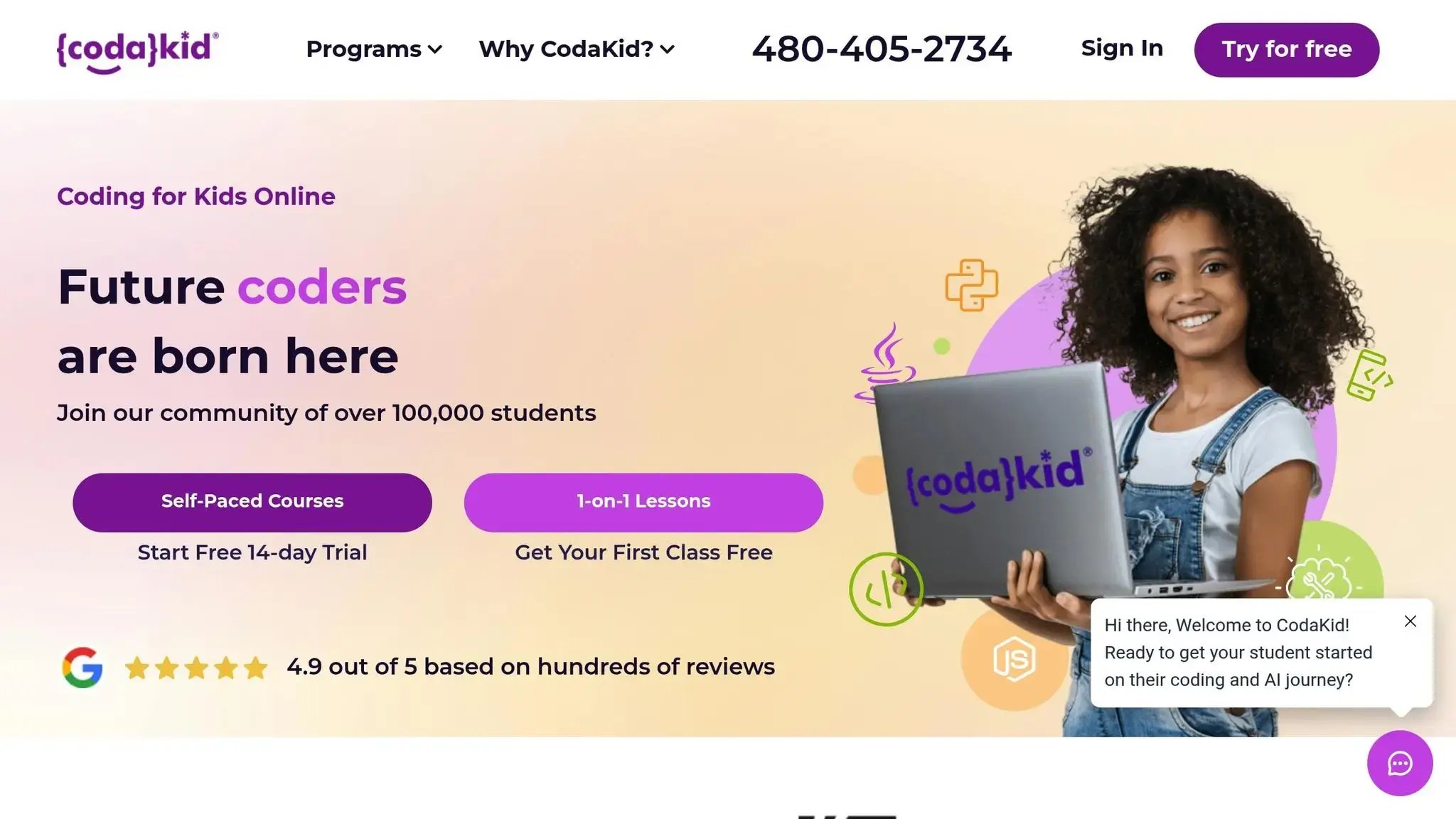
CodaKid is an online coding academy that has reached over 100,000 kids across 120+ countries worldwide. Founded by Sony Playstation game designer David Dodge, this platform provides 900+ hours of student projects, combining professional programming languages with modern AI tools to help young learners create real-world AI projects.
Using languages like Python, JavaScript, and Java, CodaKid introduces students to the world of AI and coding. The curriculum incorporates Large Language Models and other advanced tools, enabling students to build practical applications.
“Our AI courses are designed to help kids and teens master AI while building exciting apps, games, art projects, websites, and more. We utilize professional AI tools and programming languages and teach our students how to create with AI as a software development partner.”
Age-Appropriateness
CodaKid is designed for kids aged 8–15, although some 6-year-olds have successfully participated. The courses are divided into beginner and advanced tracks, labeled as Level 1 and Level 2. Level 1 courses cater to beginners and those with some experience, while Level 2 builds on core skills for more advanced learners.
AI-Driven Features and Tools
CodaKid’s curriculum integrates AI in a way that goes beyond simple coding lessons. Students work with professional-grade AI tools and programming languages to create projects like AI applications, systems, and games. For learners aged 13 and up, the focus shifts to vibe coding, teaching them how to collaborate with AI in software development.
For younger students, CodaKid emphasizes creativity through projects involving game development and digital art, naturally introducing them to AI concepts. For example, CodaKid teaches younger students how to create AI generated music videos using professional tools, build custom webpages, design custom video games and more.
Educational Value for Programming Skills
CodaKid’s approach strengthens skills in mathematics, problem-solving, and critical thinking. Unlike platforms that rely on simplified concepts, CodaKid teaches real programming techniques, giving students practical skills they can apply in real-world settings. This commitment to quality has earned CodaKid accolades like the Parents’ Choice Gold Award for Best Coding Solution and recognition as a CODiE Finalist for Best Coding and Computational Thinking Solution. The platform also boasts a 4.9 out of 5 rating based on 375+ reviews on Google.
Pricing in $USD
CodaKid offers multiple pricing plans to suit different learning preferences:
| Plan Type | Monthly Cost | Features | Best For |
|---|---|---|---|
| Self-Paced Courses | $29.00 | Access to 85+ courses, video tutorials, help desk support, certificates | Independent learners who prefer flexible schedules |
| Private 1:1 Lessons | $149/ $249 | Bi-Weekly or Weekly private sessions, progress reports, flexible rescheduling, community events | Students needing direct instruction and accountability |
| Virtual Camps | $349 | One-week intensive AI and game Design camps with 2-hour daily sessions, group interaction | Kids looking for immersive, short-term learning |
The self-paced plan includes full access to the course library, covering topics like AI, Minecraft modding, Roblox game creation, and professional programming languages. Private lessons offer personalized guidance from live instructors, while virtual camps provide structured, hands-on learning experiences in a group setting.
2. Scratch with AI Extension
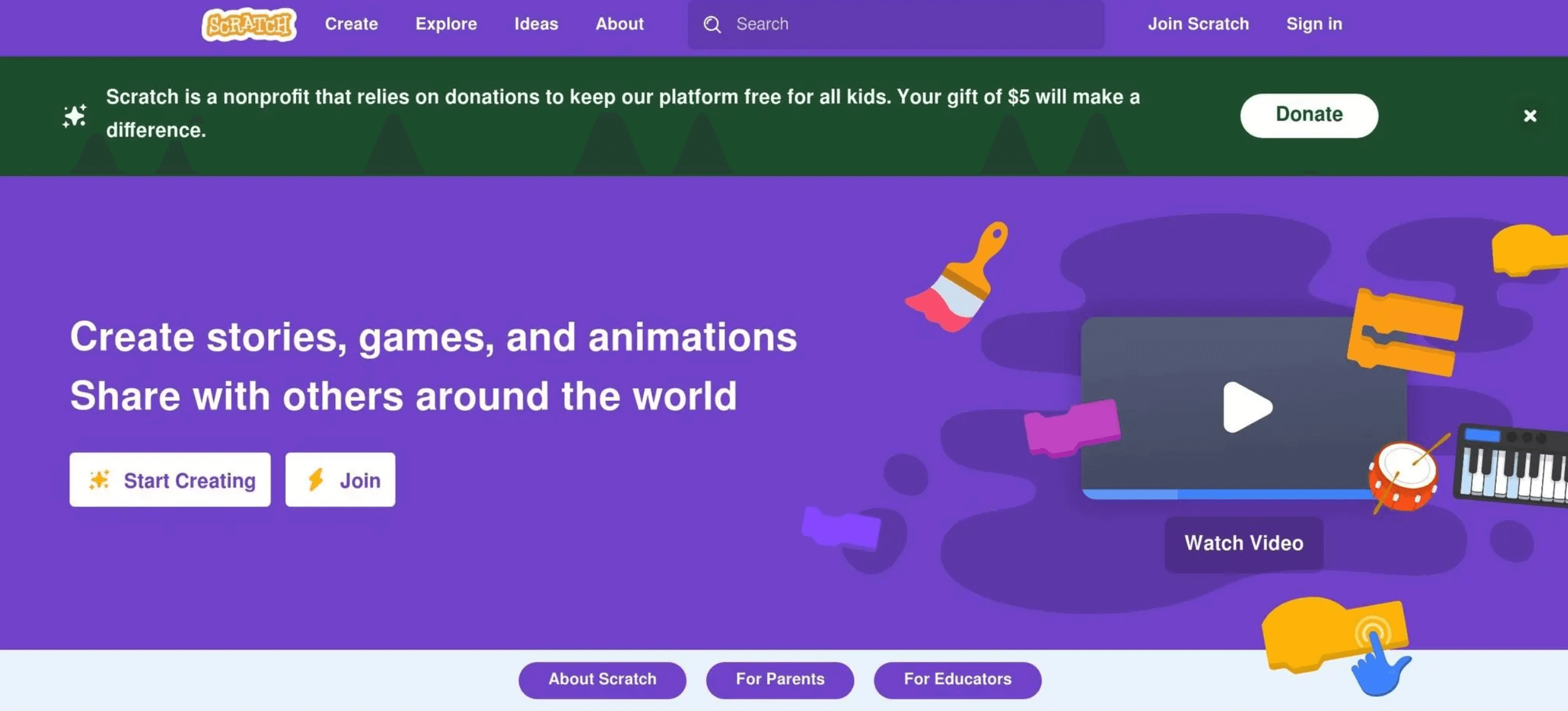
Scratch provides a visual, block-based coding platform that simplifies machine learning for young learners. With its colorful drag-and-drop blocks, kids can dive into AI concepts and create projects without worrying about complex coding syntax. This user-friendly setup makes it easy for children to experiment with AI-powered ideas.
The AI extension takes this a step further by letting students develop projects like image recognition systems, chatbots, and emotion detection tools. They can train their own AI models, see how the system learns in real time, and immediately apply their models to their projects.
Age-Appropriateness
This extension is designed to cater to a wide age range, from elementary school students to high schoolers. Its visual interface makes it especially suitable for beginners, with kids as young as 7 able to work on simple projects. Meanwhile, older students can tackle more advanced AI topics, making it a versatile tool for learners at different levels.
AI-Driven Features and Tools
The Machine Learning extension introduces several AI tools directly into Scratch’s interface. For example, students can create image classification systems that teach computers to identify objects or scenes. Other features include speech recognition and face detection capabilities. A standout example is the Waste Wise: AI Trash Sorter project, where students train a model to distinguish between recyclable and non-recyclable items, turning AI into a practical, hands-on learning experience.
Educational Value for Programming Skills
By breaking down complex ideas like data classification and pattern recognition, the extension helps students grasp AI concepts in a fun and approachable way. It also teaches foundational programming skills, such as logic and problem-solving, without requiring them to navigate intricate code. This makes it a valuable tool for educators and parents looking to introduce AI in an engaging and age-appropriate manner.
Pricing in $USD
Scratch with the Machine Learning Extension is completely free. Both the Scratch platform and its machine learning tools are available at no cost, making it an excellent option for schools and families on tight budgets. All that’s needed to get started is a web browser and an internet connection.
3. Google Teachable Machine
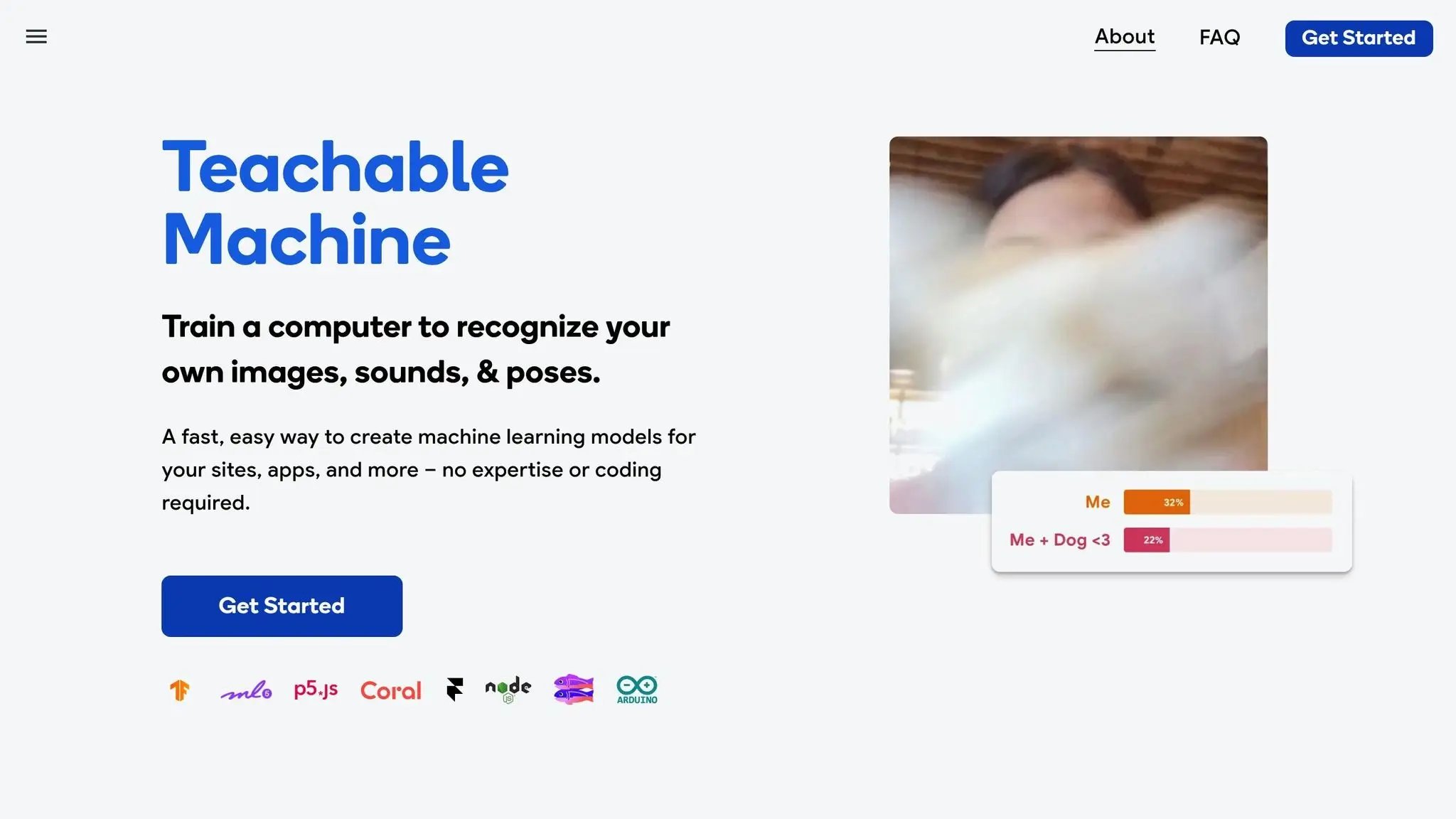
Google Teachable Machine is a web-based platform that introduces young learners to artificial intelligence in a hands-on, engaging way. The best part? No coding experience is needed. Kids can see AI in action as it recognizes patterns and makes decisions in real time. The platform focuses on three key areas: image recognition, sound classification, and pose detection, allowing students to train and observe machine learning models as they work.
What sets this tool apart is its ability to create real TensorFlow.js models, which can be exported and used in various programming environments. Students can even integrate their trained models with tools like Scratch, enabling them to build AI-powered games or interactive applications. This connection between understanding AI concepts and applying them practically makes Teachable Machine a great resource for learners of all levels.
Age-Appropriateness
Google Teachable Machine caters to a wide age range, making it suitable for students from grades 3–12. For younger learners aged 8–11, it serves as an introduction to AI and pattern recognition concepts. Older students, like those aged 13–14, can use the platform to dive deeper into topics like model accuracy and ethics in machine learning. Its visual interface and immediate feedback make it accessible for younger users while offering the depth needed for high school students to explore more advanced AI topics.
AI-Driven Features and Tools
The platform allows students to train models using visual, auditory, and movement data. For example, they can create models that recognize objects in images, classify different sounds, or detect body movements and gestures. Using machine learning algorithms, Teachable Machine processes this data and makes predictions. Its simple three-step process – gather examples, train the model, and export it – lets students see their models improve in real time as they add new data. This interactive approach makes the mechanics of machine learning easy to grasp.
Educational Value for Programming Skills
Teachable Machine bridges the gap between abstract AI concepts and practical programming. Students get to explore foundational ideas like logic, pattern recognition, and data processing – all without the need to master complex coding syntax. The platform also touches on crucial topics like algorithmic bias and data quality, offering a balanced perspective on the challenges of AI development.
Michael Jones, Director of Computer Science at Northfleet Technology College, highlights this value:
“Teachable Machine offers a hands-on way to demonstrate the issues of AI accuracy and bias, and gives students a healthy opportunity for debate.”
One real-world example comes from the David E. Williams School near Pittsburgh. Students in a pilot class used Teachable Machine to classify poisonous and non-poisonous fish. After solving the problem themselves, they challenged the platform to do the same, observing how machine learning algorithms processed the data.
Pricing in $USD
Here’s the good news: Google Teachable Machine is completely free. All features are available without subscription fees or premium upgrades. Since it runs entirely in a web browser, the only requirement is an internet connection. While Google does offer other AI tools with paid plans – such as Google AI Ultra for $249.99/month in the U.S. – Teachable Machine remains accessible to everyone at no cost. This makes it an ideal choice for schools and families eager to explore AI programming without worrying about financial constraints.
4. Machine Learning for Kids
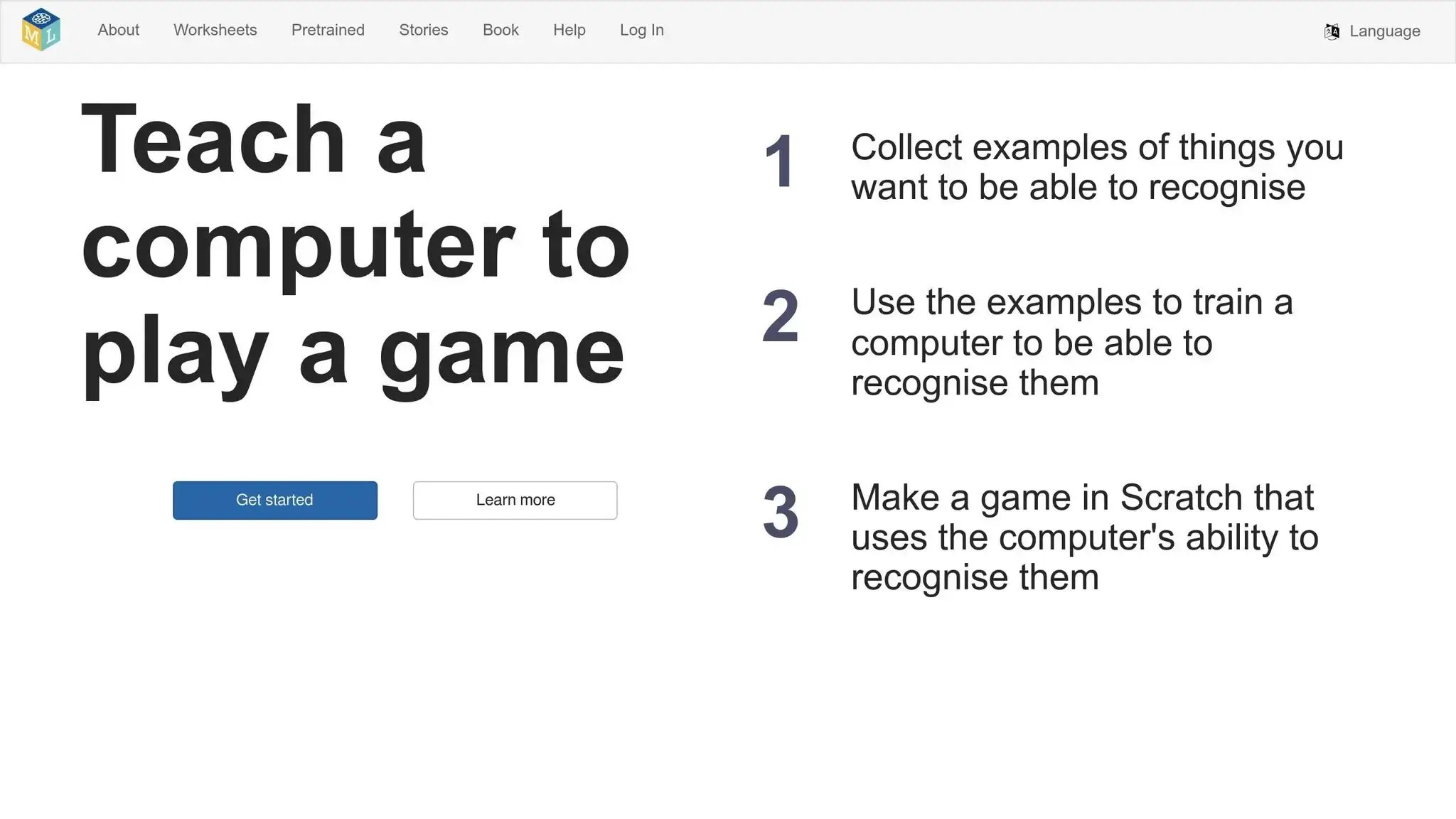
Machine Learning for Kids simplifies the complexities of AI by integrating them with kid-friendly coding tools like Scratch and Python. This platform allows young learners to explore machine learning concepts through hands-on projects using text, images, numbers, or sound data. By training models – like distinguishing happy and sad phrases or identifying animal images – and embedding them into interactive projects, kids gain a practical understanding of machine learning concepts.
Age-Appropriateness
The platform is tailored for students aged 12 and up, with educational materials designed for reading levels of 12–14 years and grades 7–9. It has been tested with school groups to ensure it aligns with their learning capabilities. Scratch-based projects make it easier for beginners to grasp AI concepts, while more advanced students can transition to Python-based projects for a deeper dive into coding and machine learning.
AI-Driven Features and Tools
Machine Learning for Kids offers projects that highlight real-world AI applications. For instance, students can create:
- Chatbots capable of understanding emotions.
- Image recognition games that respond to pictures of animals or objects.
- Text classifiers that categorize words, such as sorting “sports” versus “food” terms.
The platform provides downloadable, step-by-step guides, enabling students to follow along independently. Projects cater to various skill levels – beginner, intermediate, and advanced – and are designed to be completed within a single lesson.
Educational Value for Programming Skills
Through practical, project-based learning, kids develop problem-solving, critical thinking, and creativity skills. They learn to train computers to interpret text, images, numbers, sounds, and even faces. Some standout projects include:
- “Pokémon Images”: Students create a Scratch program that predicts Pokémon types based on visual appearance.
- “Make Me Happy”: A character reacts positively to uplifting input and differently to negative input.
- “Titanic”: Advanced learners use Python to predict Titanic survivors.
The platform has received praise for its educational impact. Cory Doctorow of BoingBoing remarked:
“It aims to make mastering machine-learning fun and intuitive, and it’s been tested on lots of school groups, with a set of starter projects that are fun and instructional.”
Sven Haiges from Kidslab.dev highlighted its accessibility:
“It allows kids to train their own machine learning models to recognise text, numbers, images, or sounds. Just years ago this was only possible for developers with specialized knowledge – making this learning available to kids is absolutely phenomenal.”
Pricing in $USD
While specific pricing details for the platform are unavailable, the accompanying book, Machine Learning for Kids: A Project-Based Introduction to Artificial Intelligence, has received a 4.5/5 rating on Amazon from 46 global reviews. Reviewers have called it the “Best book to introduce kids to machine learning” and praised its ability to inspire engaging coding activities for students. With its extensive project library and educational resources, Machine Learning for Kids stands out as a valuable tool for introducing children to programming – especially as the AI in education market is projected to grow by 36% annually through 2030.
5. Cognimates

Cognimates gives kids the chance to step into the role of educators, allowing them to train AI models, program robots, and create games in a collaborative and free open-source platform. This hands-on approach brings learning to life in a way that’s tailored to their age and skill level.
Age Appropriateness
Designed for children aged 7–14, Cognimates has been tested with 107 kids across four countries to ensure it delivers meaningful educational outcomes. The platform’s modular design lets kids pick projects that match their interests – whether it’s text-based programming, voice-activated systems, robot control, or game development. For beginners, it offers visual programming blocks, which serve as a stepping stone to more advanced textual coding. Built on the familiar Scratch environment, it’s user-friendly even for those with no prior coding experience.
AI-Driven Features and Tools
Cognimates provides kids with tools to explore AI in exciting ways. They can train models for facial recognition and natural language processing, control robots like Cozmo and LEGO EV3, and experiment with real-world AI APIs. Interactive characters and stories further simplify abstract AI concepts, making them relatable and engaging.
Stefania Druga from the Personal Robots group explains:
“When children are programming with a cognitive service, the digital Cognimate manifests and demonstrates how this service works (e.g., learning how to see or speak). These characters aim to create powerful analogies and conceptual bridges while allowing children to use them in relatable stories.”
Educational Value for Programming Skills
Cognimates goes beyond teaching coding by introducing kids to AI’s applications in robotics and real-life scenarios. It encourages critical thinking, creativity, and even ethical discussions. Research highlights that after just one month of using Cognimates, children gained a strong understanding of AI technologies and became comfortable working with them. The study also found that skills like collaboration and communication were key in helping kids grasp complex concepts such as computer vision, sentiment analysis, and supervised learning.
Stefania Druga sums up the platform’s mission:
“The main goal of the Cognimates platform is to extend coding to AI education and literacy. By the end of my thesis studies, I’d discovered how 107 children (7–14 years old) from four countries developed a better understanding of AI concepts and changed their perception of smart agents by programming and teaching them with the Cognimates platform.”
Pricing in USD
Cognimates is completely free and open-source, making it accessible to families and schools regardless of their budget. This ensures that young learners everywhere have the opportunity to explore and understand AI without financial barriers.
6. ChatGPT for Kids (with Parental Supervision)
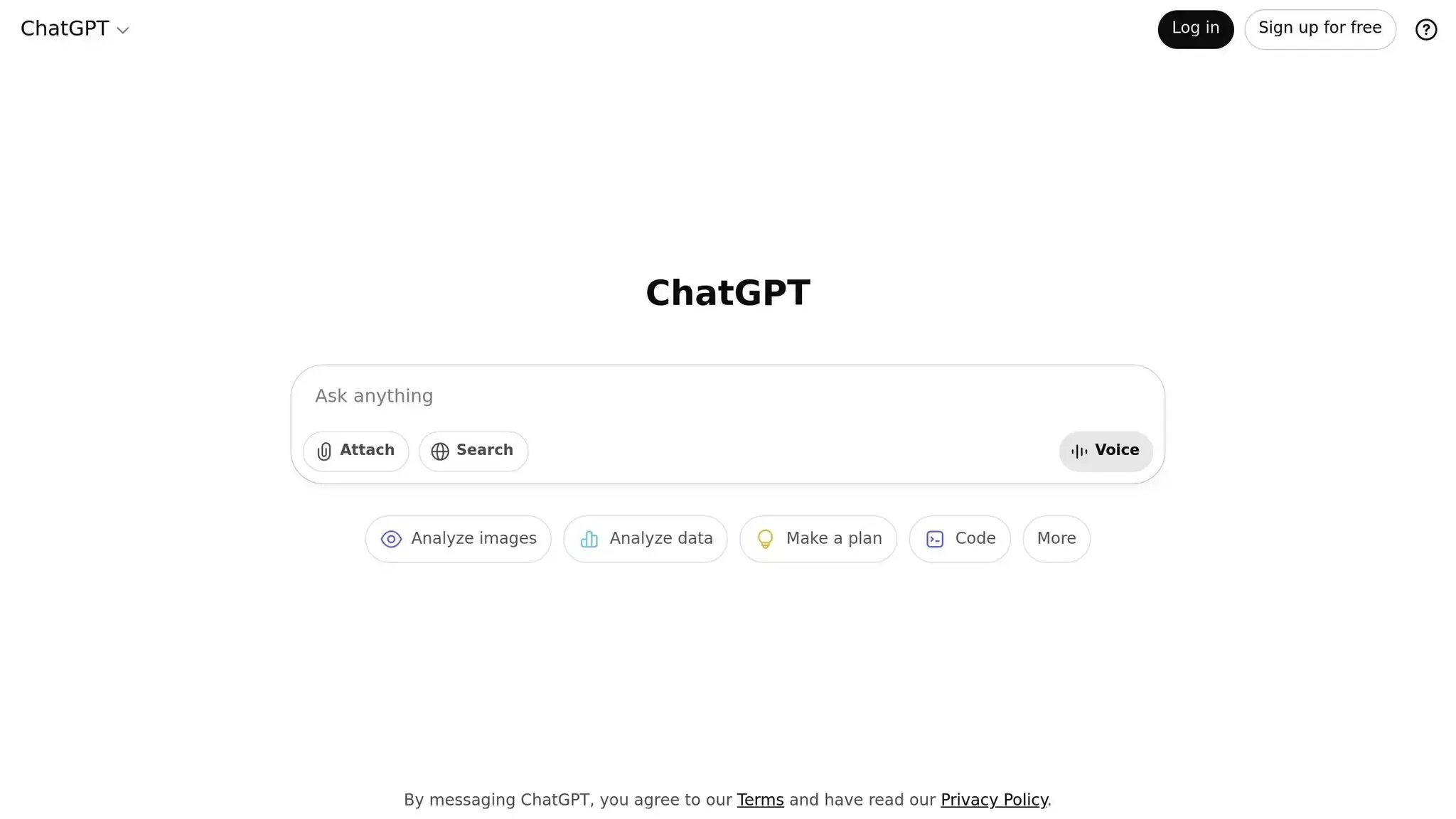
ChatGPT helps kids explore programming by offering conversational, easy-to-understand explanations. With over 100 million users as of February 2023, this tool has proven its ability to simplify challenging topics for learners of all ages. However, when it comes to children learning programming, parental supervision is key to ensuring both safe and productive use.
Age Appropriateness
ChatGPT is most effective for kids aged 10 and up who have solid reading skills and can ask clear, specific questions. Since the platform relies entirely on text-based interactions, younger children may find it difficult to navigate and would benefit from consistent adult guidance.
Parental involvement is especially important for several reasons. Over-relying on ChatGPT can prevent kids from developing essential problem-solving skills. There’s also the temptation to misuse the tool, such as submitting AI-generated code as their own work. Setting clear rules about when and how to use ChatGPT as a learning tool can help avoid these pitfalls.
AI-Driven Features and Tools
ChatGPT shines when it comes to simplifying programming concepts for kids. For instance, if a child asks, “What’s Python, and why should I learn it?” ChatGPT might reply: “Python is a beginner-friendly programming language. It’s used to create apps, games, and websites because it’s both simple and powerful!”.
The AI can also guide kids through hands-on programming tasks. Let’s say a child wants to know how to write a program that prints their name 10 times in Python. ChatGPT would provide this code:
for i in range(10): print("Your Name")
It would then explain each part of the code step by step.
To make abstract ideas more relatable, ChatGPT often uses analogies. For example, when explaining algorithms, it might say: “An algorithm is like a recipe – it’s a step-by-step way to solve a problem. For instance, a recipe for making pancakes is an algorithm for breakfast!”.
Beyond explanations, ChatGPT offers additional support, such as code reviews, debugging assistance, and even project suggestions.
Educational Value for Programming Skills
ChatGPT plays multiple roles in programming education. It serves as a programming assistant by generating code and offering detailed explanations, making it a valuable resource for both students and educators. Teachers can use it to create engaging lesson plans or assessments, while kids can explore programming concepts at their own pace.
The tool also adapts its responses to match a child’s understanding. Kids can ask follow-up questions to clarify confusing points, and ChatGPT can simplify complex algorithms by breaking them into manageable steps.
However, it’s important to acknowledge the tool’s limitations. ChatGPT may occasionally provide biased or incorrect information, so it’s crucial to double-check its answers.
“ChatGPT brings both new opportunities and new complexity.” – Dr. Steve Watson, Faculty of Education at Cambridge University
Up next, discover another resource that can elevate young coders’ learning journeys.
7. Juni Learning
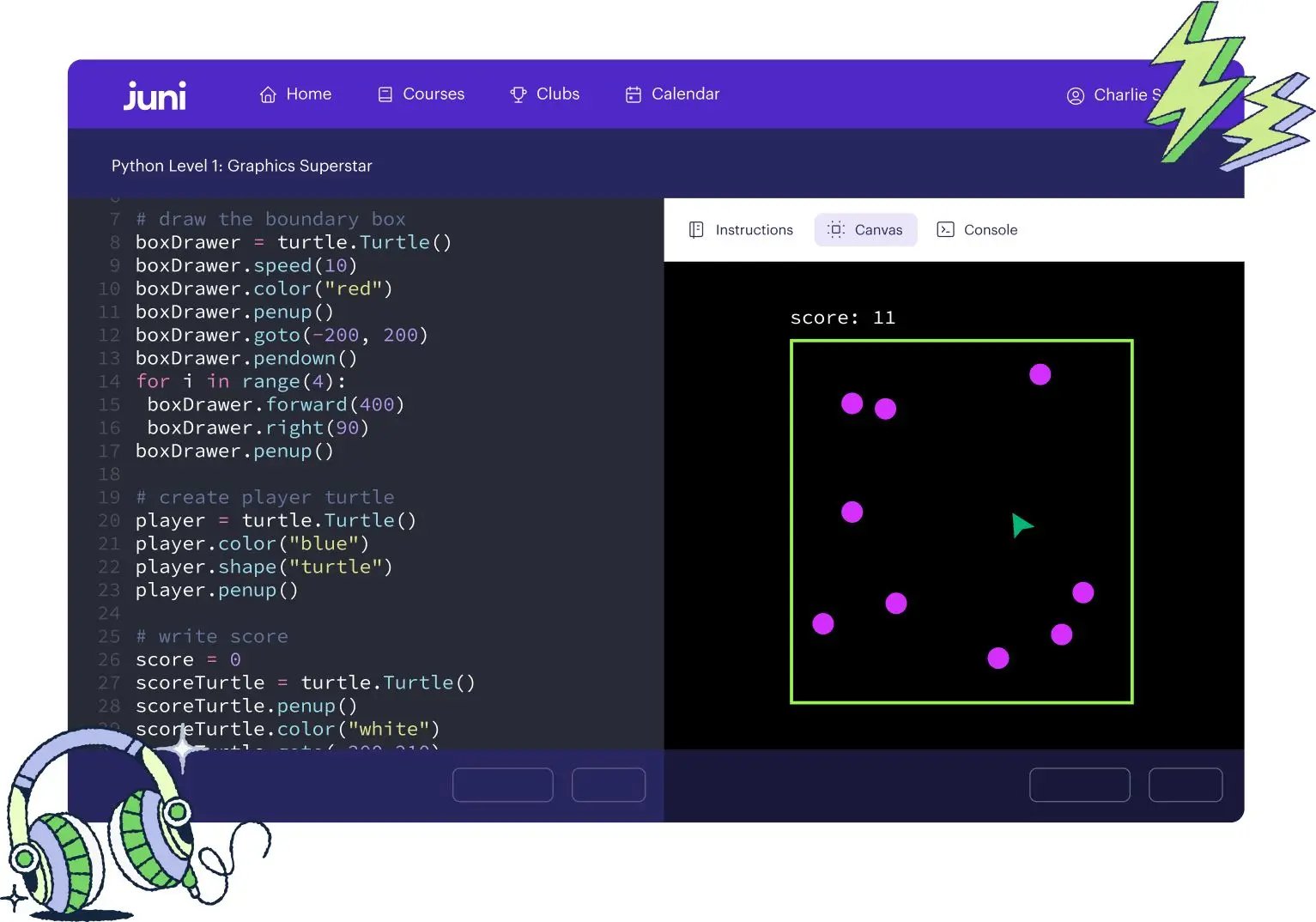
Juni Learning stands out as a live, online education platform that empowers kids and teens to build real-world skills through personalized instruction. With thousands of students worldwide and recognition from top edtech reviewers, Juni offers 1:1 and small group project-based courses in computer science, math, science, and communication. Whether a student is just starting or aiming for advanced mastery, Juni provides a guided pathway to success—with expert instructors from top universities.
Age Appropriateness
Juni Learning caters to learners ages 7 to 18, with content designed to grow alongside students’ abilities and interests. Beginners can start with visual coding platforms like Scratch (ideal for ages 7–10), which introduce core programming concepts in a playful and accessible way. As students build confidence, they can transition to Python or Java, tackling real-world applications such as game development, web design, or data science.
For middle and high school students (ages 11–18), Juni offers a wide range of advanced topics including AP Computer Science A, Intro to Algorithms, Competitive Math, Speech & Debate, and Advanced Writing. The curriculum adapts to each student’s pace, allowing motivated learners to accelerate, while those needing more support receive personalized guidance.
Although courses are structured by subject and skill level, Juni encourages students to explore across subjects, promoting interdisciplinary thinking and curiosity.
AI-Driven Features and Tools
While Juni Learning does not currently center its platform on AI-driven instruction, it incorporates project-based learning with real-world relevance, including topics like data science, machine learning, and AI fundamentals in its upper-level computer science tracks. Students explore how algorithms power tools they use every day—like search engines, recommendation systems, and smart assistants.
AI and coding courses emphasize both technical skills and ethical awareness, helping students understand topics such as data privacy, bias in machine learning, and the future of automation. Juni’s hands-on curriculum helps students build working prototypes, conduct experiments, and even create presentations on AI-related topics, fostering critical thinking beyond code.
Juni also provides parents with detailed dashboards, learning analytics, and session replays, giving families full insight into student progress.
Educational Value for Programming Skills
Juni Learning emphasizes depth, personalization, and mentorship. Courses are taught by instructors with backgrounds in computer science, engineering, mathematics, and education—many from institutions like Stanford, MIT, and UC Berkeley. The teaching model combines:
- Real-world projects that build problem-solving and technical fluency
- Mentorship and feedback that nurture growth and independence
- Structured curriculum pathways aligned to Common Core, AP standards, and top coding competition formats
Students build foundational skills in logic, abstraction, debugging, and computational thinking, and have opportunities to explore entrepreneurship, robotics, and more.
As Vivian Shen, co-founder and CEO of Juni Learning, explains:
“We built Juni to be more than an online class—it’s a place where kids discover what they’re passionate about and feel supported by mentors who believe in them.”
Educators and families have praised Juni for its combination of academic rigor and creative freedom, helping students turn interests into real capabilities that prepare them for college, internships, and future careers.
Pricing in $USD
Juni Learning offers several pricing tiers based on course type (1:1 vs. group), curriculum, and learning goals. Subscription packages start at $299/month for private 1:1 instruction. Custom plans and free trial sessions are also available.
For the most up-to-date pricing and promotions, visit the Juni Learning website.
8. Canva with AI Features
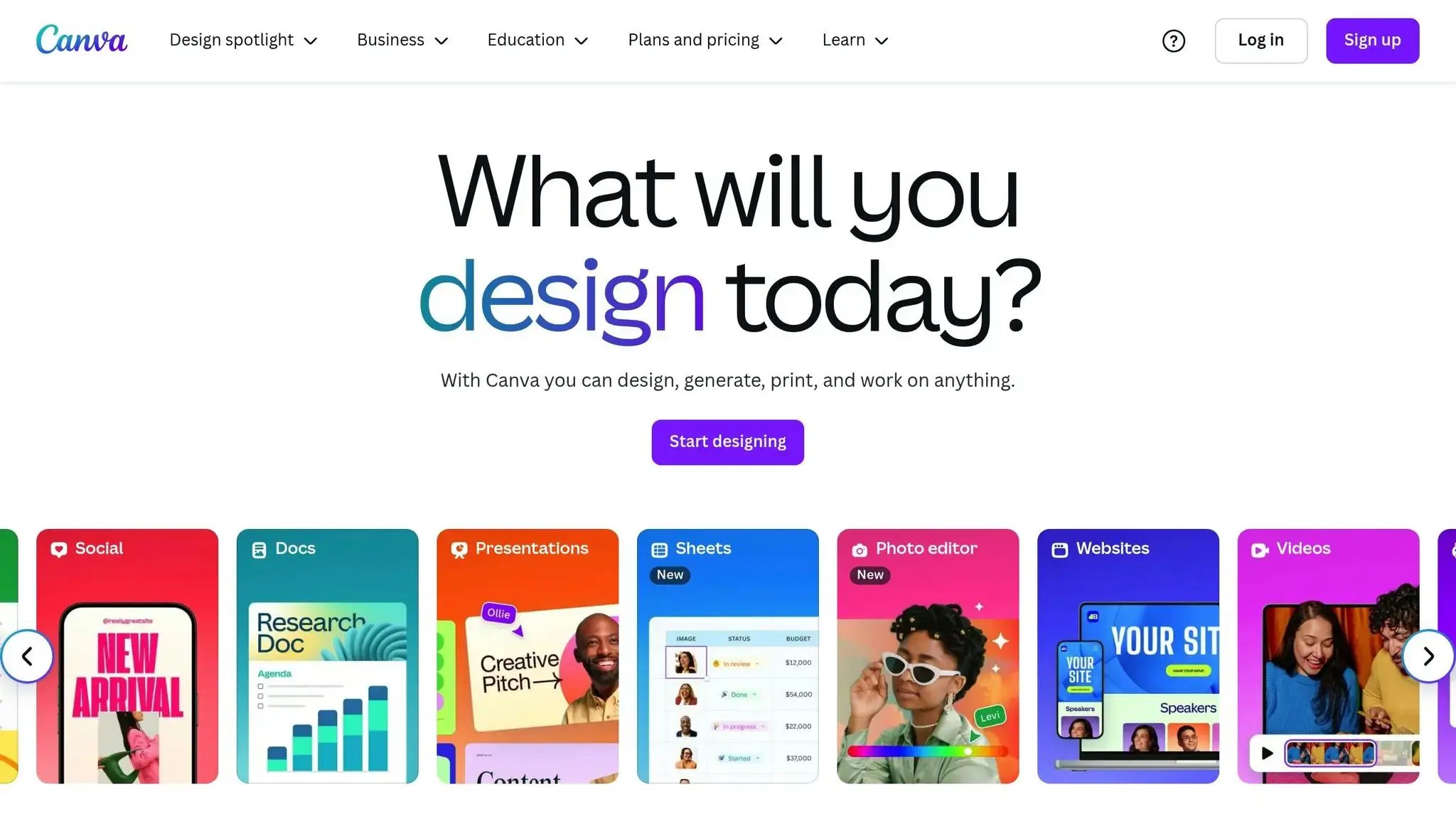
Canva, widely recognized for its design tools, has taken a creative leap by integrating AI to help kids learn programming through visual and interactive projects. This approach merges creativity with the basics of programming, making it an engaging way to introduce young learners to coding concepts.
Age Appropriateness
Canva ensures its AI-powered tools are age-appropriate by setting clear usage guidelines. These features are generally designed for users aged 13 and up. For younger students, Canva for Education provides access under teacher supervision, specifically catering to K–12 classrooms. In this version, teachers must secure parental consent for students under 13. Common Sense Media also recommends Canva for ages 13+, highlighting its ability to teach kids how to combine images and text to create visually appealing designs. Additionally, Canva complies with FERPA, COPPA, and GDPR regulations, ensuring a safe learning environment.
For younger learners, supervision is key. Monica Rodriguez, a teacher, explains the importance of introducing AI tools early but responsibly:
“Technology is such a part of these kids’ lives. Just because they’re little, they have been exposed to AI since they were born. Now, we are naming this exposure to AI”.
AI-Driven Features and Tools
Canva offers a suite of AI-powered tools that make learning fun and interactive. For example, Canva Code allows kids to create interactive elements using simple text prompts, helping them grasp programming logic without diving into traditional coding. Other standout features include:
- Magic Write: A tool for generating written content.
- Magic Media, Magic Animate, and Magic Edit: Tools that bring designs to life with dynamic effects [60, 61].
- Design for me: An all-in-one interface that leverages AI for personalized design suggestions.
In February 2024, Canva introduced Magic Design for Presentations, a feature that helps teachers craft engaging classroom presentations by simply entering a few keywords. This tool simplifies lesson planning and quiz creation, saving educators valuable time.
Educational Value for Programming Skills
Canva Code offers a hands-on way for students to learn design logic and programming fundamentals. By breaking down complex tasks into smaller, manageable steps, kids develop problem-solving skills while exploring interactive design.
Carly Daff, Canva’s Head of Teams and Education, underscores the platform’s mission:
“We’re excited to be bringing the magic of AI to the classroom to empower the next generation with the skills to succeed, with safety, practicality, and responsibility at the heart of everything we do”.
Through tools like Canva Code, students can create interactive widgets, games, and timelines, fostering creativity and critical thinking as they refine their projects [59, 70, 72].
Pricing in $USD
Canva AI is accessible with a free account, though some features come with limitations. Upgrading to Canva Pro unlocks additional tools and capabilities. For educators, Canva for Education offers free access to premium features for eligible teachers, students, and schools. Administrators can also tailor AI feature access to meet specific educational needs. This flexible pricing structure makes it easier for schools and families to incorporate creative programming into their curriculums.
Tool Comparison Table
Finding the right AI programming tool for your child depends on a mix of factors like their age, learning preferences, and your budget. Below is a detailed comparison table to help you choose the best fit.
| Tool | Age Range | Key Features | Pricing (USD) | Main Benefits |
|---|---|---|---|---|
| CodaKid | 6–18 | Self-paced courses, private 1:1 lessons, real programming languages (Python, JavaScript), project-based learning, live help desk support | Starts at $29/mo (self-paced) or $149/mo (private lessons) | Uses professional tools, offers structured lessons, and provides personalized learning options |
| Scratch with AI Extension | 8–16 | Visual block-based coding, interactive projects, coding hints | Free | Encourages creativity and develops computational thinking through interactive storytelling |
| Google Teachable Machine | 9–18 | No-code AI model creation, webcam integration, image/sound/pose recognition | Free | Hands-on AI learning with a focus on visual and experiential methods |
| Machine Learning for Kids | 10–18 | Real-time AI model creation, data input for training, hands-on experimentation | $425 for 12 sessions | Provides a deep understanding of AI concepts and practical application |
| Cognimates | 8–14 | Creative AI projects, programming through play, collaborative learning | Free | Combines creativity with programming basics in a playful environment |
| ChatGPT for Kids (with Parental Supervision) | 13+ | Code debugging, programming guidance, project suggestions | Free (limited), $20/month for ChatGPT Plus | Offers instant help with coding and supports personalized learning |
| Juni Learning | 7-18 | Game-based challenges, progressive skill levels, real programming concepts | $299/mo for online private lessons | Makes learning fun with an engaging, game-like structure |
| Canva with AI Features | 13+ (younger with supervision) | Visual programming logic, Canva Code, Magic Write, and design tools | Free (limited features); Canva Pro available; Free for Education | Combines creative design with programming skills for an interactive learning experience |
The tools listed above cater to a variety of learning needs and budgets. For example, free options like Scratch and Google Teachable Machine are ideal for exploring programming concepts without financial commitment, while premium services like CodaKid offer in-depth, structured learning for those ready to invest.
Age plays a big role in selecting the right tool. Younger children often thrive with visual, game-based platforms like Scratch or Cognimates, while older kids or teens may prefer tools like ChatGPT or Canva, which involve more complex interactions and creative possibilities. Educational focus also varies widely – CodaKid emphasizes professional programming skills, while Teachable Machine and Machine Learning for Kids offer hands-on AI experimentation. Tools like Canva take a creative approach, blending design with coding.
Most platforms provide free basic features, allowing families to test the waters before committing to paid plans. Whether your child is just starting out or ready for advanced programming challenges, there’s a tool to match their interests and learning style.
Conclusion
These eight AI tools are reshaping programming education by encouraging creativity, critical thinking, and advanced coding skills. Research highlights that 73% of students use AI tools to gain a deeper understanding, while 67% report studying more efficiently with their help. This demonstrates the powerful role AI can play in transforming how students learn.
“AI-powered tools and apps have revolutionized the way children learn. By leveraging AI technologies, we can empower children to develop essential cognitive skills while fostering their creativity and curiosity.” – Dr. Lisa Johnson, Child Development Expert
Each tool offers something unique to enhance learning. For example, Scratch introduces visual storytelling, Teachable Machine provides hands-on AI experiments, Canva merges design with logical thinking, and CodaKid offers structured pathways for professional coding skills.
When choosing a tool, age-appropriateness is key. Younger children (ages 8–12) often excel with platforms that focus on play and exploration, such as visual, game-based tools. Meanwhile, older kids and teens (ages 13–18) can handle more complex concepts and benefit from tools that dive into deeper programming and real-world applications.
It’s also important to encourage kids to tackle challenges on their own before turning to AI for help. This builds problem-solving skills, which are essential for long-term success. As Ken Shelton wisely points out:
“When choosing AI tools for the classroom, educators must prioritize equity, transparency, and student empowerment. They should seek out AI systems/platforms designed with diverse learner needs in mind, offering clear explanations of their design and decision-making processes, and engaging students as active creators and critical thinkers, not just passive consumers of technology.”
Finally, the variety of pricing options – from free tools to premium platforms – makes it possible for families to find something that fits their budget without compromising on quality. Whether your child is taking their first steps into coding or tackling more advanced challenges, these AI-powered tools provide an engaging and supportive way to develop essential 21st-century skills.
FAQs
How do AI tools make programming easier and more engaging for kids?
AI tools have transformed the way kids learn programming by making the experience both fun and engaging. These tools offer interactive, personalized lessons that adjust to each child’s learning speed. They provide immediate feedback and guidance, helping kids feel more confident as they grasp new concepts.
Many of these tools include hands-on projects, such as building simple AI games or chatbots. By turning complex ideas into enjoyable tasks, they make programming more approachable. Beyond just coding, these activities spark creativity and nurture problem-solving skills, helping kids develop important abilities like computational thinking and digital literacy – all while keeping the process exciting and rewarding.
What should parents look for when choosing an AI tool to help their child learn programming?
When choosing an AI tool to help your child learn programming, focus on platforms tailored specifically for young learners. Opt for tools that offer content suited to their age, a user-friendly design, and features that make coding enjoyable and interactive. The best tools encourage kids to actively engage with coding concepts rather than passively consuming information.
Don’t overlook ethical considerations like data privacy and the reliability of the AI’s responses. It’s essential to pick a platform that ensures safe usage and aligns with your family’s principles. Additionally, pay attention to how the tool supports your child’s learning objectives, sparking their creativity and helping them develop problem-solving abilities.
How do these AI tools provide age-appropriate and engaging programming lessons for kids?
AI tools customize programming lessons to suit each child’s age, learning speed, and individual style, creating a more engaging and personalized learning journey. Features like gamified challenges, visual coding platforms, and hands-on creative projects help maintain kids’ interest and motivation.
These tools also adapt in real-time, adjusting content to match a child’s developmental stage. By providing tasks that strike the right balance between challenging and manageable, they ensure learning stays enjoyable and rewarding for kids across different age groups.