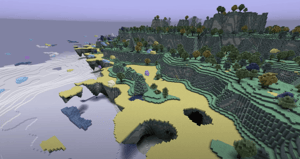As a parent, you want your child to be successful in tomorrow’s world, and you know that tech skills will be an important part of their future. Do you ever feel like your child’s curriculum doesn’t emphasize tech skills enough? Do you want to give your child a head start in life by seeking outside resources to help provide them with these life changing skills?
But how should you get started? In this article, I will provide you with a deep dive in how to introduce 8 year old children to computer programming in a way that is fun and engaging. We have used the methodologies described in this guide to teach over 100,000 students how to code over the last decade, so rest assured that you’re in the right hands.
Introducing computer programming to 8-year-old children provides a number of important educational benefits. At this age, children are often curious, enthusiastic, and open to learning new skills, especially if the approach is fun and creative. In addition to providing them with an introduction to computer science, coding instruction at this age can help them develop math skills, reading, attention to detail, problem-solving, critical thinking, creativity, and logical reasoning.
When teaching coding for kids to 8-year-olds, it’s important to keep in mind that their cognitive abilities, attention span, and interests may vary. Therefore, it’s important to use age-appropriate teaching techniques, game-based content, and resources that encourage creativity rather than repetitive, rote memorization.
In this article, we will discuss how to select the perfect coding track to meet your 8 year old student’s needs and take a deep dive into some solutions that will set you on the path towards success.

Table of Contents
Getting Started
Here are some tips to help you ensure that your child or teen starts out on the right foot.
1. Do some self-study on your own
You certainly don’t need to be an expert, but it is a good idea to research the basics so you can help your student get excited about coding and even help them if they get stuck. You can learn the basics of coding through online tutorials, coding platforms, or computer programming courses designed for beginners. For teachers, we always recommend taking the courses that your students will be taking in advance, as this will help you with problems areas.
2. Choose a Platform that uses a Visual Block Programming Language
I strongly recommend visual block coding for your 8 year old, as most children this age are not fluent at typing and text-based coding can be frustrating. At CodaKid, we like to use Scratch, a visual programming language developed by MIT Media Labs that has been widely used to teach coding to kids due to its simple drag-and-drop interface. There are several other platforms that we will discuss later in this article that you can also use.
3. Use Project Based Learning
If you make coding instruction too academic and teach isolated concepts without any context, 8 year olds will lose interest quickly. Instead, use resources that teach using a Project Based learning (PBL) approach. Project based learning in computer science refers to a method of learning in which kids design, develop, and construct hands-on solutions, whether they be games, apps, or websites. For example, at CodaKid, our intro Scratch courses start out teaching kids to design and code their own custom games while explaining concepts to them as they build. It’s also a good ideas to pay attention to their interests. For example, some platforms will teach coding using games like Roblox or Minecraft, which can e an excellent way to get 8 year olds interested.
4. Choose a solution based on your child’s learning style and your budget
There are several ways to learn coding, including online self-study, online private lessons, in-person classes, robotics kits, illustrated books, and more. I have personally found that eight year olds sometimes struggle staying focused with self-paced learning solutions, and that one-on-one online or face-to-face instruction works best. For our eight year old daughter, we opted to go with private one-on-one online lessons which allowed her to build a mentoring relationship with her teacher which has gone on for nearly two years at the time of this writing. But we also really like some self-study options which we will detail below.

Course recommendations
Self-Study Platforms and Kits
Scratch – Scratch is a visual programming language developed by MIT and designed for children 7 to 16 years old. Scratch’s kid friendly platform allows kids to create interactive stories, games, and animations by dragging and dropping blocks of code that snap together similar to digital LEGOS. Scratch is free to use and has a limited number of short tutorials to help you get started. The brilliance of Scratch is that it allows kids to start creating with a robust set of creative tools. The only issue many families have with Scratch is that once you have completed its short tutorial section, it is difficult to make further progress without outside resources.
Code.org – Code.org is another free platform that provides a variety of resources for kids to learn computer science. They offer self-paced courses for kids of all ages, and are used by many schools around the world to provide students with an intro to computer science. Unlike Scratch, Code.org is a “on-rails” solution that provides lots of guided exercises but that offers little in the way of creativity. We find that this approach works for some students, but that the lack of creative tools leave much to be desired.
CodaKid – CodaKid has a self-study platform that provides video tutorials on Scratch coding, Minecraft coding, Roblox game development, websites, and more. Currently featuring 88 courses and over 900 hours of student projects, what makes CodaKid unique is that they offer unlimited help desk support from a team of friendly coding teachers who will help you if your child ever gets stuck. CodaKid comes with a 14 day free trial and starts at $29 per month for All Access to its award-winning platform.
LEGO Boost – Lego Boost features Lego building blocks to build the robot, built in sensors, and lots of expansion possibilities. The kit teaches children unique but effective block based coding through a tablet app and is easy and fun. Kits start at $169 at the time of writing.

Live Online Lessons
CodaKid – CodaKid offers online private and small group lessons for ages 6 to 16 built around your schedule. This learning method provides in-home convenience and personalized attention which is perfect for 8 year olds that need more structure and personal interaction. Courses start with the basics of Scratch and then follow a structured curriculum that includes Roblox Game Development, Python programming, Minecraft Mod Creation, and Web Development. CodaKid offers a free, no-obligation trial session to see if it is a fit for your child.
Coding with Kids – Coding with Kids is a kids coding academy that offers online private lessons, online classes, and in-person camps in several cities in the United States. For ongoing private lessons, they offer the Coder’s Ladder, a structured curriculum that takes 8 year olds from the basics to proficiency in Scratch and several other platforms.
IDTech – IDTech offers both online private lessons as well as in-person summer camps at major universities throughout the United States and abroad. IDTech is one of the oldest tech camps in the world and offers high-quality, but very expensive offerings.
As technology becomes increasingly important in nearly every career path, parents have taken note that our schools are behind in tech education and have sought out enrichment opportunities for students to learn this important skill. We hope that this article will help you on the path to picking the right coding education for your 8 year old.
Interested in trying CodaKid for Free? You can get a free 14 day trial of our Self-Study courses here – or you can try a free online private lesson by setting up a call with a CodaKid enrollment counselor here!