The Children’s Online Privacy Protection Act (COPPA) is designed to protect children under the age of 13 when they’re online. Websites that ask for a child’s personal information – such as their name, address, and telephone number – are required to explain their privacy policies in detail. Furthermore, full consent from a validated parent or legal guardian must be given before the child’s information is collected.
This law also prohibits websites from requesting more information than necessary.
But as extensive as this law is, it can only go so far. The internet may have opened up worlds of opportunity, but it’s also introduced real-world risks. Predators, identity thieves, stalkers, and criminals have all learned how to use technology to their advantage. Even if your child is physically safe in your home, the internet is their window out—and a potential weakness that suspicious characters will not hesitate to exploit.
Related Reading:
If you want to keep your child out of harm’s way, it’s important to educate yourself on the online risks and digital dangers that they face every time they log on.
Want to learn a valuable skill while playing Minecraft? Enroll in CodaKid classes that use games like Minecraft to teach coding for kids!
Table of Contents
Why Should Kids Be Careful on the Internet?
Online dangers don’t just come in the form of malware, viruses, and inappropriate websites. Kids are exposed to real-world dangers the moment they log on to chat rooms, computer games, social media sites (like Facebook and Twitter), and the like.
Related Reading:
Active awareness is the number one tool you have at your disposal. If you want to keep your kids safe online, you need to know what it is you’re keeping them safe from. You need to know all the potential risks your kids can run into online so that you can help them steer clear of it.
For instance, their friends might recommend websites with inappropriate content (foul language, gore, violence, etc.) with the simple intention of providing entertainment. Or if they get mixed up with the wrong crowd online, they could experience cyberbullying or cyber harassment.
Knowing what dangers they can potentially face online can help both you and your child make smarter decisions in order to avoid them.
What Are Some Dangers Online?
- Phishing is a type of cybercrime in which a human user is sent a fraudulent message designed to trick the recipient into revealing sensitive information (like an address, contact details, a name, etc.)
- Piracy – specifically online piracy – is an illegal practice where someone downloads and/or digitally distributes copyrighted content (usually music, movies, or software) without permission from the rightful owner. Your child could be implicated or involved in piracy charges or issues if they unknowingly receive the content from pirates
- Cyberstalking is similar to actual stalking in that an unscrupulous character uses online platforms to target, stalk, and harass an individual. This may include making false accusations or defamatory statements against the victim. Other activities categorized as cyberstalking include non-consensual monitoring, identity theft, threats, and blackmail.
- Malware is defined as software intentionally designed to damage a computer or computer network. There are many types of malware, such as viruses, worms, Trojan horses, and scareware. Some are relatively easy to find and get rid of with basic antivirus software. However, more advanced malware can wreak havoc on your internet security, consequently compromising your private information.
- Cyberbullying is a very real threat that has only recently been taken seriously. Cyberbullying is fairly similar to cyberstalking in the sense that the target experiences harassment or abuse online. This comes in the form of negative, harmful, or defamatory statements made against the victim (that are often untrue).
More extreme cases involve sharing personal or private information about the victim online with the intent to discredit or embarrass the person.

Physical Risks from Online Endeavors
Aside from security issues and potential emotional trauma, your child is also at risk of physical injury. Yes, really! Proper posture and positioning must be observed while using laptops or computers, otherwise, your child risks straining their eyes, wrists, neck, and back to the point of injury.
Carpal tunnel syndrome, chronic neck or back pain, and eye strain are some of the most common injuries involved with prolonged computer use.
And if your child becomes addicted to online activities – such as chat rooms, online games, social media networks, video streaming platforms, or just online surfing in general – they are at risk of developing (1) a sedentary lifestyle (with very little physical activity), or (2) chronic sleep deprivation (too many late nights and early morning).
Both of these conditions can negatively affect your child’s health.
Minimizing Physical Risks from Online Endeavors
To prevent muscle strain, we recommend observing proper ergonomics. Computer height (with respect to child’s eye level), chair softness and stability, and the angle at which the keyboard is tilted are just some elements that can contribute to the physical wellbeing of your child while using the computer.
Where Can Online Dangers Occur?
Here are some common digital/electronic locations that pose serious threats to your child’s safety (if left unchecked or unguarded):
Chat Rooms/Forums
Your child can be contacted by cyberbullies, cybercriminals, or cyberstalkers through unsecured chat platforms.

Online Computer Games
Many online computer games have their own built-in chat/direct messaging platforms. These are intended to help players contact in-game teammates or allies (depending on the kind of game they’re playing), but lack of filter and user screening makes it a potential hotspot for cybercriminals and predators.
Related Reading:
Emails
Although many believe that we’re past the prime of scam emails, many cybercriminals have adapted to recent technologies. They can sometimes slip under human radar as well with well-crafted and legitimate-looking emails.
Software/Program Downloads
Downloadable software (especially those obtained from suspicious or illegitimate sites) may come with hidden malware (i.e., spyware, scareware, Trojan horses, etc.).
Social Networking Platforms
Facebook, Instagram, Twitter, YouTube, and – most recently – TikTok and Twitch (as well as other popular social platforms) are prime spots for cyberbullying to occur. Real-life bullying can often carry over online, too. And since many of these platforms require personal information, they’re basically gold mines of data for cyberstalkers and cybercriminals.
File-Sharing Networks
File-sharing networks (also sometimes referred to as peer-to-peer or P2P networks) are often used by people to share files (movies, music, etc.) with other interested parties. However, there is often very little valid support for these types of sites. As a result, one could end up sharing or downloading hidden malware.
How Can I Keep My Kids Safe Online?
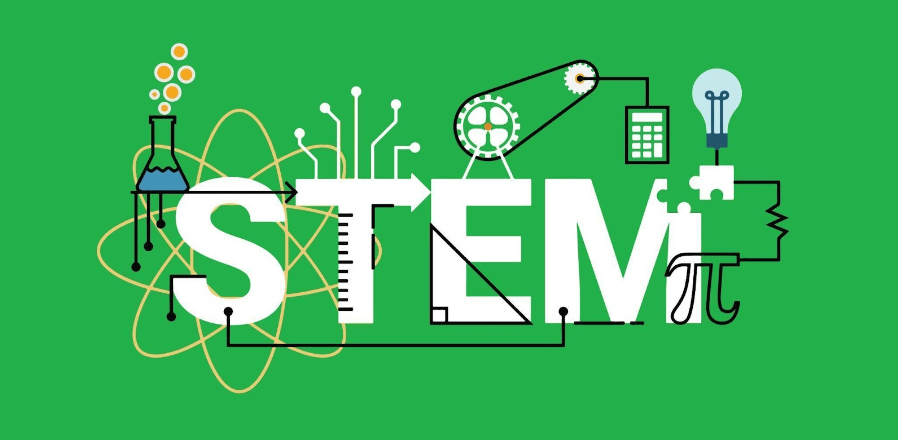
Guard the Computer. Aside from setting a password on the computer and setting up parental controls (so you can monitor their activity, for instance, or ban certain apps and websites), we also recommend keeping the computer in a common area – like the living room or a dedicated family study room.
A certain amount of leniency can be made for portable devices – such as smartphones and tablets – but time spent on them must also be monitored (especially on school nights). This will allow you to keep a casual eye on the websites they visit or the programs they download.

Setup the Computer for Convenience and Safety. Earlier, we mentioned parental controls. A lot of computers, apps, and smart devices come with features that grant parents (or computer admins) a certain level of control over other users. Internet service providers (ISPs) and virtual private networks (VPNs) often offer these parent-control options as well.
Depending on the provider or device, parental controls allow you to:
- Monitor your child’s internet use
- See the websites they frequently visit
- Set a schedule or use window (that renders certain programs or system features inaccessible outside of the time allotted)
- Toggle safe search on (for search engines like Google or Bing)
- Monitor your child’s location (for times when they’re not at home)
- Restricts personal information from being sent or shared online
… and more.
Aside from parental controls, we also recommend bookmarking your kids’ favorite websites for easy, instant access. This can eliminate the risk of them visiting inappropriate or unsavory sites on accident.
Active Vigilance. Active prevention and consistent caution are key to keeping your kid safe. Remind them about the rules as often as you can (without being too pushy) and check in on them every now and then.
Spend time with them as they use the computer and teach them how to behave appropriately online. This way, they can recognize bad online behavior from good, and thus will avoid accordingly. This also eliminates the risk of your child inciting friction between other online users and, consequently, getting involved in online skirmishes.
Related Reading:
We also recommend constantly checking your credit card bill, phone bill, and payment channels (PayPal, Google Pay, etc.) for unfamiliar charges. Even if your kid didn’t mean to, experienced hackers can still get ahold of your information via unnoticed malware or spyware.
And although this topic is extremely uncomfortable – and we always hope for the best outcome – don’t dismiss the possibility of your child being targeted by online predators. It can honestly happen to anyone. So watch for warning signs in your child, and take action immediately once their behavior reaches worrying levels. These warning signs can include:
- Secretive/dismissive behavior regarding their online activities (like giving short, noncommittal answers, getting defensive, or changing the topic quickly)
- Spending unnecessarily long hours online (especially late at night)
- Taking calls from unregistered numbers
- Unsolicited gifts/letters from strangers addressed to them specifically
- Sudden demands for more privacy, especially when using the computer (like taking their laptop or tablet immediately to their room, clearing their search history after every use, or turning off the computer monitor when you enter the room)
Take Immediate Action. The moment your child tells you about an awkward, uncomfortable, or disturbing experience they had online, take action immediately. Remove your child from the situation as best you can, gather all the information you can with the resources you have, and then go to the authorities once you feel you have a solid case.
Your local law enforcement agency or the FBI must be made aware of any potential cyber crimes happening in your area. Other centers – like the National Center for Missing and Exploited Children or the Cyberbullying Research Center – can prove to be extremely helpful in extreme cases as well.

Above All, Communicate. Keeping your child safe online can be extremely difficult if you don’t have all the details. Even with parental controls, constant monitoring, and strict schedules, you’ll never know exactly what your kid is going through unless they tell them yourself. So make sure to keep all lines of communication open.
Encourage your child to share all their problems with you, no matter how small. Have them get used to tell you about their highs (i.e., a new game that they’re enjoying or a new video they found on YouTube) so that they won’t feel hesitant or ashamed to tell you about their lows. This way, if they’re being bullied, stalked, or harassed online, the chances of them turning to you immediately are significantly higher.
Other Recommended Computer Rules to Keep Kids Safe Online
- Implement a strict computer schedule (i.e., no more than an hour or two per day, only on the weekends, only if homework is done, etc.)
- Never share personal photos or videos online without your permission
- Never share personal information, such as addresses, phone numbers, school names, etc.
- No chatting with strangers online (especially on online chat rooms or forums)
- If they wish to chat with someone, they must inform you about the person and setting first
- Only use screen names/pseudonyms
- Never share passwords with anyone (aside from parents)
- Never agree to meet with someone they met online
- Never respond to threatening emails, messages, social media posts, or DMs
- Never write threatening emails, messages, social media posts, or DMs
- Ask them to inform you immediately about any online conversation they had that made them feel hurt, scared, or uncomfortable (even if the conversation was with known friends, adults, etc.)
Conclusion
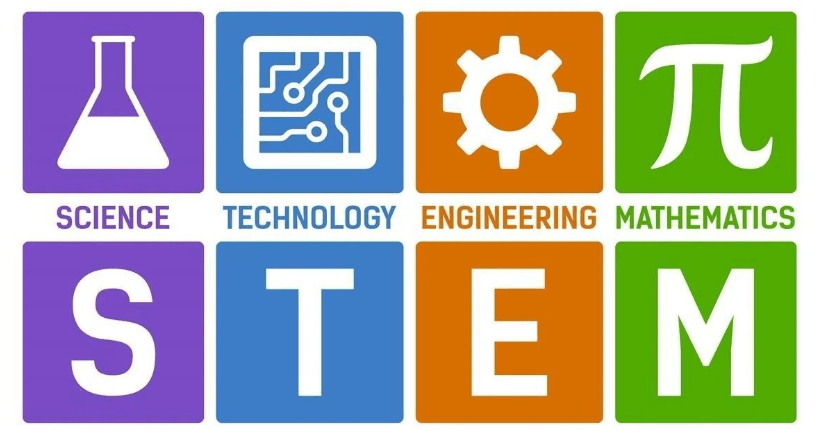
At the end of the day, it is our duty – as parents and as adults – to ensure a child’s safety. Technology has, sadly, reached a point where virtual risks can potentially become real-world dangers. Keeping yourself informed keeps you one step ahead of the opposition. Actively looking for threats and constantly strengthening your virtual security are some of the best steps you can take to minimize these risks.
Recap:
- Why Should Kids Be Careful on the Internet?
- What Are Some Dangers Online?
- Physical Risks from Online Endeavors
- Where Can Online Dangers Occur?
- How Can I Keep My Kids Safe Online?
- Other Recommended Computer Rules to Keep Kids Safe Online
We hope this article was helpful! If you would like your child to learn coding in a safe and fun environment, Codakid offers online classes that teach coding through games like Minecraft, and Roblox.
For a limited time, you can click here to enroll your child in a Codakid free trial!


















