When we review products and software that teach coding for kids, we set aside several hours to observe our students interacting with each product or website.
In the case of Osmo, I have personally spent over a year observing my six-year-old daughter playing with the Creative Set, Pizza Co., and Coding Jam.
In short, I am a huge fan of this product and think that it has tremendous potential as a platform to teach introductory coding concepts, digital art, math, and problem-solving.
In this review, we will analyze the Osmo platform along several lines, including Intended Audience, Games, Educational Topics Covered, and more. We hope that you enjoy our Osmo Review.

Table of Contents
Intended Audience
Most Osmo games are designed for ages 5-12, so they are perfect for elementary students first learning to code. The game structure is great for younger audiences because it makes computer science fun and instantly rewarding.
For younger children, there is a new Osmo Little Genius Starter Kit. This kit has four games designed for kids aged 3-5, so it’s great for giving a head start. These games teach storytelling, pre-reading skills and fine motor skill development. Additionally, Monster and Super Studio are appropriate for ages 4+.
One drawback with Osmo games is that they do not currently offer narration in languages besides English. They do have translations for on-screen prompts, however, and these are available in:
- Dutch
- Danish
- French
- German
- Japanese
- Italian
- Simplified and Traditional Chinese
- Spanish
- Swedish
Lastly, still, on the note of language, it is also important to note that Osmo Words tiles are only offered in the standard western alphabet.
Osmo Games Review
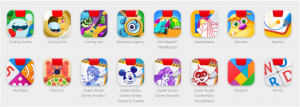
As you probably know, Osmo’s platform is centered around their games. The first three games were Newton, Tangram, and Words which have all been wildly popular for several years now. Since then, Osmo’s game topics have grown to incorporate a number of subject areas (including math and coding).
Their game family now also includes:
- Numbers
- Masterpiece
- Coding Awbie
- Monster
- Pizza Co.
The games Osmo produces are hands-on, giving the players the opportunity to use objects in the real world to interact with the digital world. This makes learning much more fun and interactive for the students involved.
The goal of the games is to teach abstract concepts by connecting them to those real-world objects and actions. This is called embodied learning, something that decades of research have shown to be instrumental in sustainable learning.
The in-house team at Osmo includes child development researchers working with designers to truly capture and reflect these principles and concepts of embodied learning. For example, Coding Awbie teaches players how to write lines of code by having them connect and arrange physical blocks.
All of the games use original, wacky characters and artwork to really engage children and make it more of an entertaining experience than a traditionally mundane educational experience.
The three main coding games currently offered by Osmo are Coding Awbie, Coding Duo, and Coding Jam. To give you a better idea of how each of these games works, we’ll explain their gameplay.
Coding Awbie
Designed for ages 5-12, Coding Awbie teaches logic and problem-solving skills. It is an incredibly easy way to introduce coding to your child and help them succeed in an increasingly digital world.
The purpose is to discover Awbie’s world through code, guiding players along the journey every step of the way. The player controls Awbie, a fun, colorful character with a love for strawberries. Each coding command guides Awbie along on an adventure, helping him shake trees and munch on delicious strawberries as he goes!
To live up to their standards of embodied learning, Osmo combines tangible blocks with an interactive game through Coding Awbie to help maximize learning potential. Best of all, multiple kids can play together on the same device, so they can work on their collaborative skills as well (a very important aspect of coding).
Coding Duo
To help players take their puzzle-solving skills to the next level, you can also look into Osmo’s Coding Duo game.
In this game, the same lovable Awbie and a friendly monster named Mo will work together on their adventure, overcoming tricky challenges that require critical thinking skills to overcome. Awbie and Mo can work together in a variety of different ways, and it is up to the player to discover them and help out!
One of the basic narrative points in this game is that Awbie and Mo are teaming up to help a scientist in his quest to find his lost pets. Of course, this adventure takes them all around their expansive world and comes complete with various objects and challenges along the way.
Kids will be able to take their coding blocks on an adventure through advanced puzzles, cooperative gameplay, and even a compelling quest. These brain-stretching features make this a fantastic resource for kids aged 7 or older!
Much like with Coding Awbie, kids can team up and play alongside each other, boosting the collaborative aspect of coding. They can do this by having one player code for Awbie and the other for Mo, mirroring the friendship in the game! That said, kids can also play Coding Duo solo, so a playmate isn’t required.
It is important to note that Coding Duo does require blocks from Coding Awbie and Coding Jame to play, so it is more of a supplementary or complementary game than a stand-alone one. That said, it is Osmo’s most advanced coding game so far, and the challenge is worth the investment.
Coding Jam
Lastly, for music lovers, Coding Jam is another fun and exciting coding resource that Osmo provides. It is designed for kids ages 6-12, so it is tailored to similar audiences as both Coding Awbie and Coding Duo.
Through Coding Jam, kids are able to actually compose their own music by arranging the coding blocks into unique patterns and sequences. This makes for a catchy and exciting way to learn about coding!
One of the coolest parts of this is that kids will get to develop their creative coding skills while also fine-tuning their ear for musical elements like melody, rhythm, and harmony. Plus, once they complete a jam, they will be able to share it with their friends and family!
The way it works is that players will start with a beat, mix different sounds together, and end up with their own original jam! All along the way, they will be introduced to basic elements of coding, too.
Coding Jam comes with all sorts of sounds and beats for kids to explore, too, so it will never get dull. There are sounds that resemble prehistoric cave beats, digital pings, and techno grooves all matched up with different character worlds to entertain them on their quest to create the perfect song.
Coding Jam comes equipped with 23 Osmo Coding blocks that can be used seamlessly across all Osmo Coding games. For this reason, it is highly recommended to look into the package that incorporates all three of the games so that kids can work their way through all of the adventures, gaining the best elements and lessons from each!
Educational Topics Covered
With educational games like the ones at Osmo, there is always a dedication to structure that is both fun and designed to grow young minds. One exciting part about Osmo, in particular, is that while they have great computer science games, they also cover a number of other subject areas as well.
This range of subject matter includes:
- Coding (Coding Awbie, Coding Jam, Coding Duo)
- Math (Numbers, Pizza Co.)
- Drawing (Monster, Super Studio, Masterpiece)
- Spelling (Words)
- Basic Physics (Newton)
- Spatial relational skills (Tangram)
- Geography (Detective Agency
While this diverse topic list is already great news for students, it’s also important to note that the games go beyond simple academic material. They also aim to strengthen critical socio-emotional skills that students will need in everyday life like problem-solving, creativity, communication/collaboration, and perseverance.
For example, the game Monster requires players to draw pictures and shape Mo the Monster’s story as he tells it on the screen. This challenges students’ critical thinking skills, and when kids play the game together, it also promotes their interpersonal skills as they progress the narrative together.
By making sure there is a clear, balanced combination of traditional academic lessons and personal growth and development promotion, Osmo is able to help kids go beyond learning simple subject matter that can help in school.
Technical Requirements

As with any program, it’s important to know what equipment is needed before you get started! To play any Osmo game, you will need a compatible device with an internet connection as well as the appropriate Osmo base and red reflector for your device.
Every Osmo kit includes the Osmo Base and Reflector for either iPad or Amazon Fire tablets – they are also available for separate purchase in their store!
As for compatible devices, most iPads and Amazon Fire tablets will work. To confirm that your device isn’t an exception, here are the devices that will work with Osmo games.
Compatible iPads (minimum iOS version needed is iOS 9):
- iPad 2
- iPad (3rd, 4th, 5th, and 6th Generation)
- iPad Mini
- iPad Mini 2, 3, 4, and 5
- iPad Air
- iPad Air 2 and 3
- 9.7 inch and 10.5 inch iPad Pro
Compatible Fire Tablets:
- 7th Generation Fire 7
- 7th Generation Fire HD 8
- 7th Generation Fire HD10
- 7th Generation 2019
- 8th Generation Fire HD 8
- 9th Generation Fire HD 7
Select Osmo games may also require additional pieces that are not automatically included in their kits. This will be specified and pieces for games like Detective Agency, MindRacers, Pizza Co., and Osmo Coding can be purchased in their store.
Pricing for Osmo
That brings us to the final portion: pricing.
Osmo has a variety of different games and devices that can all be found in their store, so this category really depends on what you are looking for and your personal budget.
The great thing about this is that you have a bit of control over what you are paying. You don’t just have to take the price tag at face value and buy everything that is offered in a single package, even if you don’t want every element. Of course, there is also the downside of having to pay for each individual thing instead of having every game included.
That said, you begin with a starter kit of your choice. This could be:
- Little Genius Starter Kit: $79, Ages 3-5, iPad Compatible
- Genius Starter Kit: $99, Ages 6-10, iPad and Fire Compatible
- Explorer Starter Kit: $189, Ages 5-10, iPad and Fire Compatible
Next, you can add some games. The prices here range from $19 to $100 and include single game packages or group packages. The coding games include:
- Coding Awbie: $49, Ages 5-12, iPad and Fire Compatible
- Coding Jam: $59, Ages 6-12, iPad and Fire Compatible
- Complete Coding Family: $100, Ages 5-12, iPad and Fire Compatible
Once you’ve settled on the starter kit and games of your choosing, you can look into the bases that will serve as the player’s launch pad into Osmo’s world. This is a pretty easy decision as there are only two options: one for iPads and one for Amazon Fires. Both are priced at $39.
Lastly, you can also stock up on some add-ons or replacements to complete the experience. This includes products like cases, storage, and even custom skins. These are all completely optional and not required for the games, but they can help to make for a fun and personalized experience.
At the end of the day, the price is up to you. It will run you up to a few hundred dollars after everything is said and done, but you can pick and choose the right games to design the ideal educational program for your unique student.
In Summary
That about covers pretty much every main area and detail you may need to know, so hopefully, your general idea and view feel much more secure and informed after this Osmo review.
To recap, we have discussed:
- Intended audiences
- Games
- Topics covered
- Technical requirements
- Pricing
We know that the top priority for you is the ability to make informed decisions when it comes to your child’s education. Hopefully, this guide has helped to provide some more insight on this particular platform so you can know if you are headed in the right direction.
So, what are your thoughts on Osmo? What did you think of this review? Which games do you think will most benefit your child or student’s development?
Other Coding for Kids Product Reviews:

















