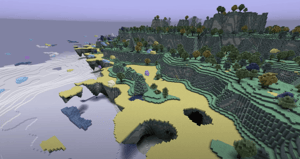The secret sauce behind smash hit video game Roblox is threefold. First, Roblox games are addictively fun for all ages and there are thousands of them. Second, Roblox allows its millions of users to share their games and other creations similar to the way in which people share content on YouTube. Third, it has developed a robust social community within the platform that allow users to play games together, start chat groups, and more.
While you’ve probably heard some great things about Roblox, you may have also heard some warnings. If you find yourself asking if Roblox is safe for your child and what protections you can implement to make it safe for all ages, this review is for you.
Here at CodaKid, we value your child or teen’s safety above all else. We are also huge fans of the Roblox platform and believe that with proper setup and parental monitoring, it can be an invaluable educational tool for kids. To make sure you are making the most of Roblox without compromising safety, here is the ultimate Roblox safety review to get you started.
Table of Contents
What is Roblox?
Roblox is one of the most popular and fastest growing online games in the world. A sandbox-style game that has been compared to Minecraft, Roblox has been around since 2006 and has over 70 million active users. It primarily functions as an online platform that hosts user-made games that other players can play.
Roblox games are incredibly diverse. They feature obstacle courses, racing games, dodgeball games, tycoon games, simulator games, and more. That said, since they are user-created, many genres can be too scary or violent for younger players. There are shoot and kill games, horror games, and games with their own player-created “worlds” that younger eyes should not access.
The final main element that makes Roblox unique is that it gives players the ability to earn and spend an in-platform currency called Robux. Robux can be exchanged for real dollars and can be used for upgrades and other extra features.
With Roblox, players can become creators, and there are several game designers who make millions of dollars each year on the Roblox platform.

What is the Recommended Age for Roblox?
There is actually no age limit or strict recommendation in the Roblox Terms of Service. However, they do mention that children under the age of 13 need parental supervision (though there is no parental consent required).
The ESRB rates the game as E10+ for Everyone 10 and up for Fantasy Violence, which means that most gameplay should be suitable for most kids. iTunes set the recommendation to 12+, while others set the recommendation to 7+.
The Good
This wouldn’t even be such a heated debate if Roblox didn’t have some fantastic features and benefits to offer your child. In fact, we argue that Roblox is inspiring a generation of future STEM leaders, and with good reason.
Firstly, Roblox can be fun and creative resource for players. It is designed for users to play online with each within the games (which vary in content and subject matter). Plus, accounts for children under the age of 13 have automatic restrictions and accounts for children over 13 still have optional restrictions.
Another great element is Roblox allows game development with the Lua coding language. This is a fantastic language for beginners and makes Roblox coding an excellent computer science path for learners of all ages. This versatile scripting language has been used to create thousands of games, business apps, and more.
In addition, Roblox teaches other transferrable tech skills that will help immensely in their future STEM experiences. Video game programming uses the same skills and concepts that are used in database programming, web development, and other computer science fields. Through Roblox, students can learn concepts like loops, methods, arrays, debugging, and more.
Finally, Roblox gives students an opportunity to be entrepreneurs. Through Robux on Roblox, kids can create games and sell in-game upgrades for virtual currency that can be used elsewhere in the game or even converted into cash. This is not easy to do, but it is definitely possible. Many teenagers have even made thousands upon thousands of dollars!

What to Watch Out For
That said, there are still some things that you should look out for on any user-based platform. Anyone can create anything, and it’s important to know what is out there and how you can avoid safety concerns or inappropriate content.
The overall takeaway is that all multiplayer games with user-made content will come with the risk of “stranger danger” and adult content. And while Roblox has clear rules about swearing and pornography, players have found ways to work around restrictions and the content needs to be reported to be addressed.
To avoid everything from cyberbullying to actual safety concerns regarding interactions with strangers, here are the main things that you the parent should watch out for.
Adult Content and Swearing
As mentioned, Roblox has strict rules about adult content and swearing, but that doesn’t keep people from finding loopholes. After all, with 30 million users, it’s impossible to find surefire ways to keep everything clean while also maintaining the features of the platform.
As it stands, Roblox replaces swear words with #### automatically. However, characters have found unique ways to build the dialogue they actually want in games by using similar sounding words, using euphemisms, or spacing things out one letter a line…
L
I
K
E this.
Many games that fall into these categories will be registered as adult content and blocked through parental controls or automatic restrictions on under 13 accounts. This doesn’t prevent rude titles, clothing with swear words, “nude” avatar outfits, and other graphic things that are harder to catch. For this reason, you have to be alert and make sure to look out for it whenever possible.
Friend Requests from Strangers
This is one of the biggest concerns that most parents have with Roblox since users can be just about anyone with anonymous identities. The internet takes “stranger danger” to a brand new level, and it’s important to do what you can to keep your child safe.
If you have safety setting that are open enough to allow your child to interact with his or her friends, it is safe to assume that your child will get random friend requests. If your child accepts these requests, they can talk to these strangers (unless settings are at the strictest “no chat” level) and play with them on shared games. For families with younger students, we highly recommend buttoning up Roblox with “No chat.”
For families with older students, the best way to combat this is to regularly check in with your teen regarding their friend list and make sure that no one suspicious is able to talk to your child. You can delete friends by simply going to their profiles and selecting “unfriend” on the top right.
Multiple Accounts (Ghost Accounts)
Word to the wise for discerning parents – there is no way to ensure that your child won’t create multiple accounts on a single device, so they could potentially create “ghost” accounts that don’t have parental settings and have a birthday that places them over the age of 13. If you would like to restrict access, please be careful to make sure that your child doesn’t do this.
The only way to work around this is to be vigilant about the time your child spends on devices. Make sure to check in on them periodically to ensure they aren’t doing anything they aren’t supposed to and to make sure the account still looks the way it should.
Parental Controls
Roblox parental controls, and most notably the Parent PIN, is the key to maximizing safety on the Roblox platform. The PIN will prevent your child from changing settings after set up is complete, which gives you control over his or her experience.
While censors and controls are automatically set for users under 13, you can still apply these to older children as well to ensure safety features are maintained.
The first thing you need to do is absolutely ensure that your child’s registration has an accurate birthdate. This is the only way to enable the automatic filtering and protections designed for the youngest users.
That said, kids can cheat here during initial signup, so you’ll need to be careful with this. This is why it’s important to know the parental controls you can set for any young user so that you have an active relationship with what your child is seeing and interacting with.
The parental controls give parents the ability to personally curate the content their children encounter. This can include things like restricted voice chats, white lists of appropriate games, and more. In addition, you can block and report any disruptive or suspicious players. This is something both you and your child should know how to do (which gives an opportunity to have a dialogue with them about online etiquette for safety and manners overall).
Lastly, you can also restrict the amount of time and money your child plays on Roblox to ensure that they aren’t burning away funds or falling behind on their schoolwork, sleep, and outdoor play.
Without further ado, here is how you can go about customizing your parental controls to make sure your child’s experience is exactly what it should be – safe, fun, and appropriate:
- For younger users, ensure that your child is using an under 13 account to take advantage of the automatic settings.
- Make sure your child does not use their real names when they sign up as this could be compromising of their identity and safety. Also make sure that they have a secure password.
- Log in through the app or website, go to settings/account info, and provide your parent email address (which your child should not have access to).
- You should now receive a verification email. Follow the link and set up a 4-digit pin that will prevent your child from going in themselves and changing the settings.
- Enable account restrictions in settings/security.
- Use 2-step verification for extra security to prevent your child from being hacked.
- Go to the privacy settings to set the controls you want.
- Make sure your child does not reveal personal information or social media accounts in their account info.
Once you have your settings to your liking, you will already be able to ensure that your child will have limited access to 13+ areas in Roblox.
Roblox also has an excellent parent guide and tutorial that you may also consider visiting.
Other Tips for Playing Safely
While the parental controls are great, there are other ways that you can make sure you and your child are using Roblox safely. This is especially helpful when it comes to avoiding the work-arounds that players use or any instance of your child finding ways around the parental controls.
One thing that you can do is play with your kids. Even if this is just at the beginning, it will help you to thoroughly understand Roblox and how it works yourself. It is hard to help keep your children safe from something you don’t fully understand, and the only way to truly know everything you need is by playing and experiencing it yourself.
Something else you can do for particularly younger audiences is simply restrict their access to make sure they aren’t using Roblox without supervision. For children who don’t yet need laptops or other devices, this is as easy as password-protecting family computers and limiting their Roblox time to daytime hours when you are nearby.
Lastly, make sure you establish a trusting dialogue with your child. It is easy to get caught up in laying down the law and making rules to ensure safety, but you also want to make sure that the first thing they’ll do when they encounter a problem is come to you for help. Have an honest discussion with them about the importance of their safety and make sure they know that they won’t be in trouble if they need to come to you for help.
In Summary
While we have covered the dark side of the internet and some uncomfortable terrain, it is worth noting that we think that Roblox is one of the most impressive educational platforms in the world for aspiring game developers and designers. We use it to teach thousand of students each year, and have had zero problems.
The team at Roblox has led online safety initiatives that go well beyond what we have seen from any other platform. In fact, they formed a Trust & Safety Advisory Board comprised of world-renowned digital safety authorities, including Larry Magid, the Co-founder and CEO of ConnectSafely.
Ultimately, every child and every parent is different, so the best person to answer whether Roblox is safe for your child is you. But the shortest answer we can provide is that yes, we believe that Roblox is safe as long as you use it wisely and keep yourself informed on the best ways to navigate it as a parent.
In this Roblox Game Review, we covered:
- What Roblox is
- The recommended age range
- The good parts of Roblox
- What to watch out for
- Parental controls
- Tips for safe playing
Hopefully, this Roblox safety review has given you some insight on Roblox and how to keep it safe for your child. After all, it truly is a fantastic resource with loads of potential in helping your child learn and grow.
So, what are your thoughts? Is Roblox safe? How will you set everything up to make sure your child is making the most out of it without giving them too much free rein?