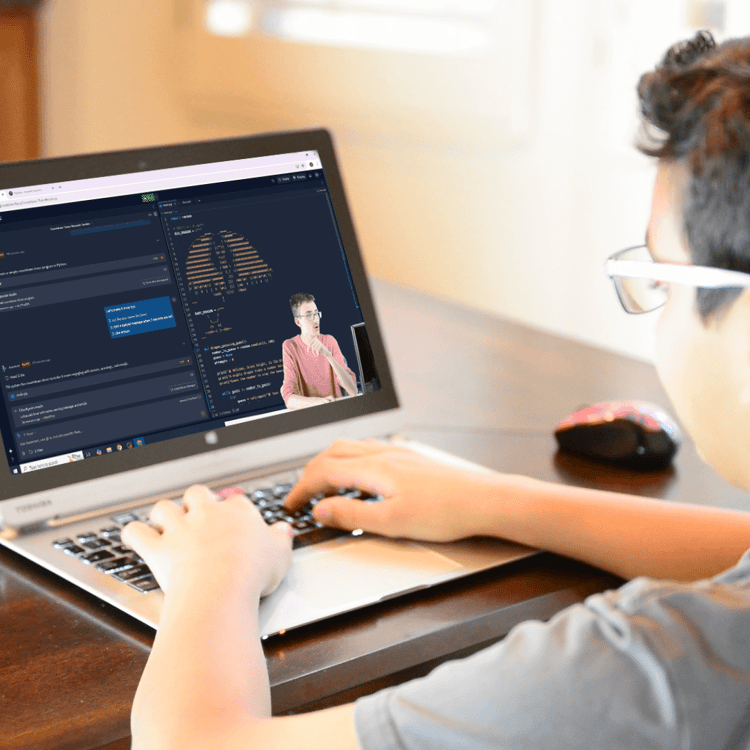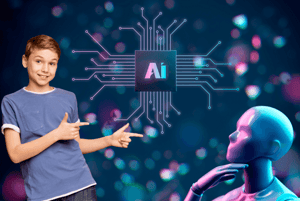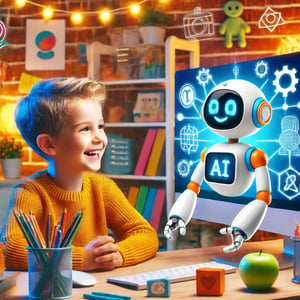AI for Homeschoolers: The Ultimate Guide for Parents
Table of Contents
Artificial intelligence, or AI, is no longer “future tech.” It is here now, changing how we think about healthcare, transportation, the creative industries, and practically every other field your child will encounter tomorrow. While AI instruction in traditional school settings is limited to basic content, homeschooling allows you to introduce AI for Kids in a very personal and engaging manner, and even provide future-ready skills like AI development and coding that are not emphasized in traditional school environments.
In this comprehensive guide you will learn:
✅ How to teach AI in your homeschool—even if you are not technical
✅ Practical resources and tools that foster fun and effective learning
✅ Age appropriate, stage based pathways from play-based introductions to expert projects
✅ How to prepare your child for an inevitable AI-driven future
What is AI and why should homeschool students learn AI?
Artificial Intelligence(AI) refers to computer systems that can do things that normally require human intelligence such as understanding speech, reasoning through problems, or making art.
Why should homeschool students learn AI? AI is rapidly becoming a key part of everyday life, whether we want to support our kids in understanding this software or introduce them to future job and career pathways. Understanding how AI operates provides students with critical thinking skills, digital literacy, and exposure to traditional pathways like computer science, robotics, and business subjects. Introducing AI in your homeschool environment allows students the opportunity to interact with technology in ethical ways and express themselves using technology!
Other key reasons why you should consider adding AI education to your homeschool:
✅ Future-Proofing: AI is expected to eliminate over 85 million jobs and create 97 million jobs by 2025 (World Economic Forum). Understanding AI is the number one factor in giving your child a better chance of being successful in the future economy.
✅ Develops 21st Century Skills: Understanding about AI is primarily uses logic and reasoning, problem solving, ethical reasoning, creativity and interdisciplinary thinking.
✅ Project and Hands-on Learning: Learning about AI involves all math, science, coding and ethics together in an engaging project-based approach.
✅ Empower Parent & Kids: Instead of being a passive consumer of technology, your child becomes a true producer of the technology they are using – a critical thinker, ethical user, and thoughtful creator of AI.

At what age is it appropriate to begin AI learning?
Kids can begin learning about AI concepts at home around the ages of 8 to 10, depending on their reading and comprehension skills. Younger kids can start with simple, visual, classifications of AI concepts. For example, Teachable Machine or Machine Learning for Kids (https://machinelearningforkids.co.uk/) are great ways for students to learn about AI using computer games which encourage them to classify both images and sounds.
Teens are able to work with some more advanced tools, like learning Python, using an AI chatbot like ChatGPT, or training an AI model by age 13+. The key is to use tools and concepts that match your child’s maturity and interests.
Can I teach my child AI even though I am not a techie?
Even though you may not consider yourself a tech expert, you can teach your child AI at home by using platforms made easy for beginners that are designed for kids and parents. Seek out project-based classes with step by step guidelines, like:
✅ CodaKid (ages 10+): live help with real coding tools
✅ Code.org: free, beginner friendly modules on AI
✅ Khan Academy: fundamentals around basic skills like logic, and programming
Just like I did for most of the tools, many include video tutorials, and drag-and-drop, example codes, and the designs can be relatively easy to follow for both parent and child. So there is no need for the parent to have a strong technical base, or knowledge of programming.
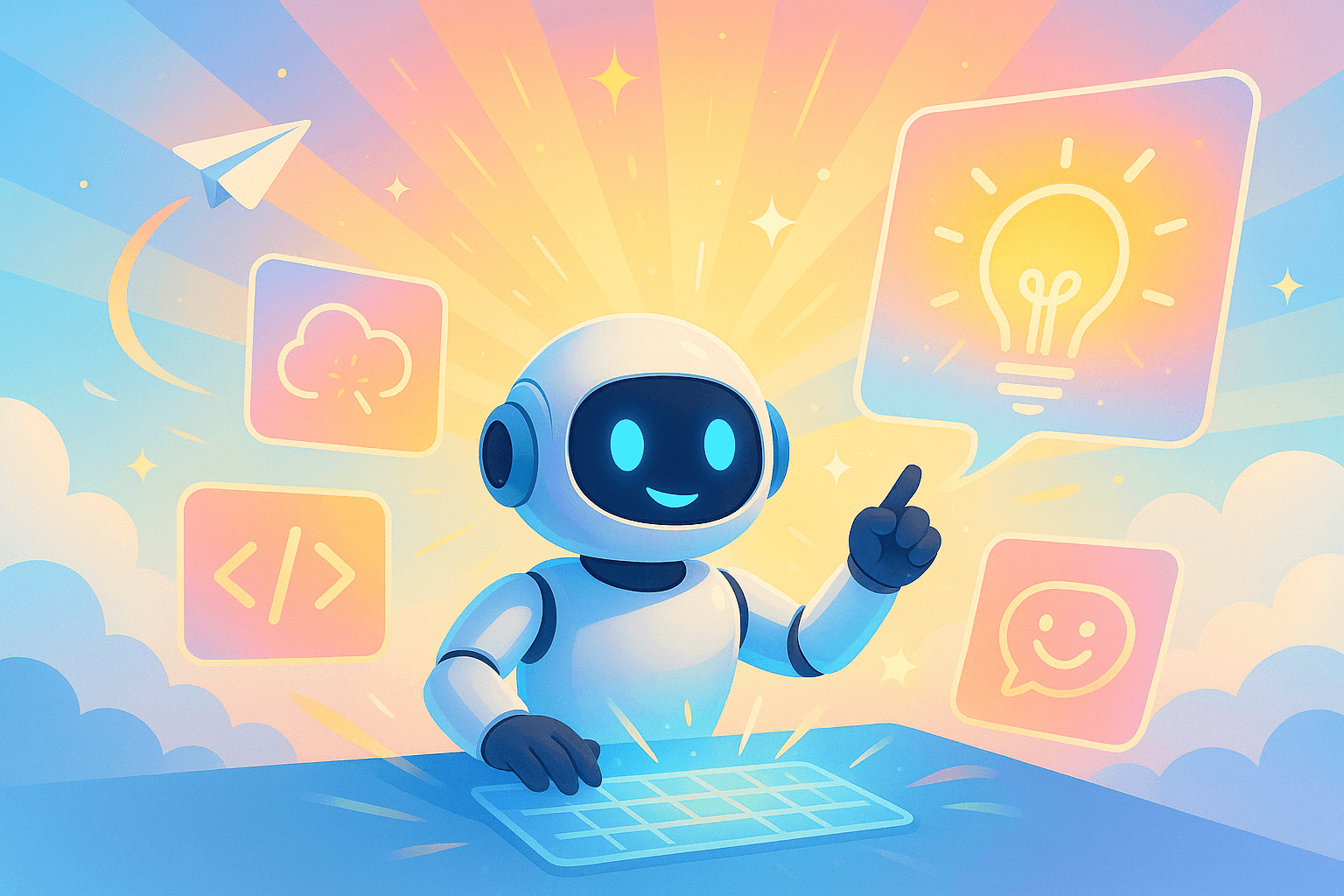
Suggestions for teaching AI at home
✅ Tip #1: Make it relevant, and fun!
Make the learning of AI applicable to your child’s specific interests—whatever it may be, art, music, gaming, storytelling or scientific exploration.
✅ Tip #2: Get into Project-Based Learning
The practice of making chatbots, training basic image recognition models, developing AI-powered games provides the ability to turn abstract notions of AI into tangible experiences.
✅ Tip #3: Utilize guided online courses.
CodaKid and similar sites teach real AI concepts with authentic tools, languages, and provide online help.
✅ Tip#4: Encourage experimentation and exploration, and the discussion of ethics.
Allow children the opportunity to get creative with AI tools, identify the limitations, and engage in conversations around responsible AI usage. This aids in fostering critical thought and ethical disposition.
Tools & Devices Required to Learn AI
✅ Device: Mac, PC, or Chromebook
✅ Internet Connection: Stable
✅ Optional Robotics Kits: Arduino, Cozmo, Sphero
✅ Software & Platforms
CodaKid
Teachable Machine
Machine Learning for Kids
Scratch (with AI extensions)
MIT App Inventor (with AI extensions)
What are the best AI curriculums or platforms for homeschooling?
Here are some of the best AI platforms for homeschool families:
- CodaKid (Paid) – a project-based A.I. course (with live human support) that teach coding and A.I with real coding and A.I tools like ChatGPT, Pika Labs, and Python.
- Machine Learning for Kids (Free) – created by IBM, the course includes activities based on Scratch, and Python.
- Teachable Machine (Free) – you can teach A.I. to recognize sounds, pictures, and poses in mere seconds!
- MIT App Inventor (Free) – creates mobile apps with A.I. components.
- Khan Academy (Free) – ideal for foundational math and coding skills.
- Sphero / Cozmo (paid) – robotics kits that introduce A.I.-based concepts by playing.
All of these platforms have different pros and cons based on you child’s age, interests, and your budget.
✅CodaKid (Paid)
CodaKid offers project based AI courses for kids and teens, covering prompt engineering, AI coding projects, and building apps and games with real programming languages (Python, JavaScript, Java), with live engineer support. CodaKid also offers a course called AI Entrepreneur which teaches kids how to build a business from the ground up using AI.
Self-paced subscription: $29/month (or $199/year – ~ $17/month); Small group classes: Start at $149 per month; Private lessons: 4 sessions/month for $249/month or 8 sessions for $450/month
✅ Code.org (Free)
Code.org is free, gamified website that has beginner lessons/introductory concepts on AI and ML; does not require knowledge prior to the course, so a great starter to let young learners start learning AI concepts using block coding.
✅ Teachable Machine (Free)
Google’s browser-based tool that works with learners to train ML models, using images, sounds and poses in a more hands-on, no-code experience. Learners can train, experiment, get immediate visual feedback and download the outputted models.
✅ Machine Learning for Kids (Free + Optional Book)
IBM-backed, links to Scratch or Python and allows kids to build, train and deploy ML models with beginner lessons and additional lesson pathways around ML projects, such as virtual assistants, gesture recognition, and chatbots
Platform: Free online access
Companion Book: ~$34.99 for print; $27.99 ebook
✅ Sphero & Cozmo (Paid)
Sphero and Cozmo offer robotic kits with programmable sensors and onboard intelligence. Learners can program their robot’s behaviors/actions (movement, light avoidance, sound light sensing etc.) in block, or JavaScript editor; and provide devices that support learners coding process – supporting the transition from not interacting or coding at all based on basic STEM learning principles – to program based on STEM learning principles.
Pricing Examples:
Sphero BOLT: ~$179 for one robot
Sphero Mini: between $50–$75, entry level STEM
✅ Khan Academy (Free)
Khan Academy is a K-12 platform offering free foundational writing courses in coding, math, and computer science. While discussing coding do not specifically target AI learning concepts, the content supports and builds learners to develop four important categories of coding skills that are needed for future learning selected AI learning – specifically JavaScript and SQL.
✅ Concluding Remarks
- Best structured pathway with live expert support – CodaKid
- Best introduction for zero-cost- Code.org, Teachable Machine, Khan Academy.
- Best for coding + physical interactivity- Sphero, Cozmo.
- Best for project based ML learning in Scratch/Python- Machine Learning for Kids and CodaKid
AI Concepts Kids and Teens Can Learn at Home
Your AI curriculum can evolve across six core categories:
✅ AI Foundations & Theory
What AI is and how it differs from traditional programming
Key concepts: neural networks, machine learning, NLP
Real-world examples: voice assistants, smart recommendations
Limitations and ethics: bias, privacy, and responsible use
Example Activity: Analyze how YouTube recommends videos, or discuss how a chatbot understands questions.
✅ Everyday AI Skills
Using AI for research and productivity
Generating AI art, music, and stories
Using ChatGPT to brainstorm and draft essays
Organizing projects with AI-powered tools
Example Activity: Use AI tools to design a comic strip based on your child’s story idea.
✅ Coding & AI Development
Python and JavaScript for AI projects
Building simple ML models using Teachable Machine
Using APIs like OpenAI or Google Cloud AI
Collecting and labeling data for training
Example Project: Train an AI model to identify dog breeds or analyze your family’s recycling using image recognition.
At CodaKid, students build real-world AI-powered apps and games using industry-standard tools while developing a practical portfolio.
✅Web & App Creation with AI
Build websites and apps with AI integrations
Connect AI APIs to enhance projects
Learn UI/UX design for AI-powered experiences
Example Project: Create a quiz app that uses AI to generate new questions based on user performance.
✅AI-Driven Game & Experience Design
Create games with AI-powered NPCs
Procedural generation for level design
AI decision-making in game mechanics
Example Project: Build a Roblox game with AI enemies that adapt to player behavior, or use Minecraft modding to create AI-powered custom creatures.
✅Future Tech & Systems Thinking
Explore robotics, drones, autonomous vehicles, and smart systems
Learn how AI can address global challenges
Understand systems thinking across hardware, software, and data
Example Activity: Research how AI assists doctors in diagnosing diseases or how autonomous drones deliver packages.
Considerations for Christian and Other Religious Families
AI curricula are generally value-neutral, but parents may wish to:
✅ Review AI tools for content alignment with family values
✅ Discuss the ethical implications of AI and stewardship of technology
✅ Emphasize compassion, humility, and service alongside technology mastery
How can I prepare my homeschooler for the AI future?
Artificial Intelligence is disrupting the job market. Yes, AI will eliminate many jobs – but it’s expected to create millions of new jobs too, especially for those who can use and build AI systems.
So kids and teens, will need more than technical skills to thrive in this new world; they will need to master creative thinking and problem solving, and be able to work accompanied by AI as a collaborator or “thought partner”.
One of the biggest opportunities of the future lies in building AI tools and automations for companies of all types and sizes. From local shops to multinational corporations, companies will need talented practitioners who know how to create smart systems in an AI-powered economy.
Here are a few ways to help get your homeschooler ready for the future and be excited about AI work.
✅ Make AI fun and project-based learning! You can build games, apps, and digital art with AI tools in a hands-on way!
✅ Connect AI projects to your child’s passions and existing interests! It doesn’t matter if they are budding Minecraft enthusiasts, storytellers, musicians, or entrepreneurs. There is an AI path that is suitable for their existing interests.
✅ Get your child to be a creator not a consumer. Help them progress from using AI to building with AI.
No matter their goals – whether it is to design the next great app, to start their own business, or even come to a deeper understanding of the world – learning AI can be a powerful and engaging part of your homeschool experience.
📢 If you found this guide helpful, share it with your homeschool community, or reach out to CodaKid to get personalized recommendations on starting AI in your homeschool today.