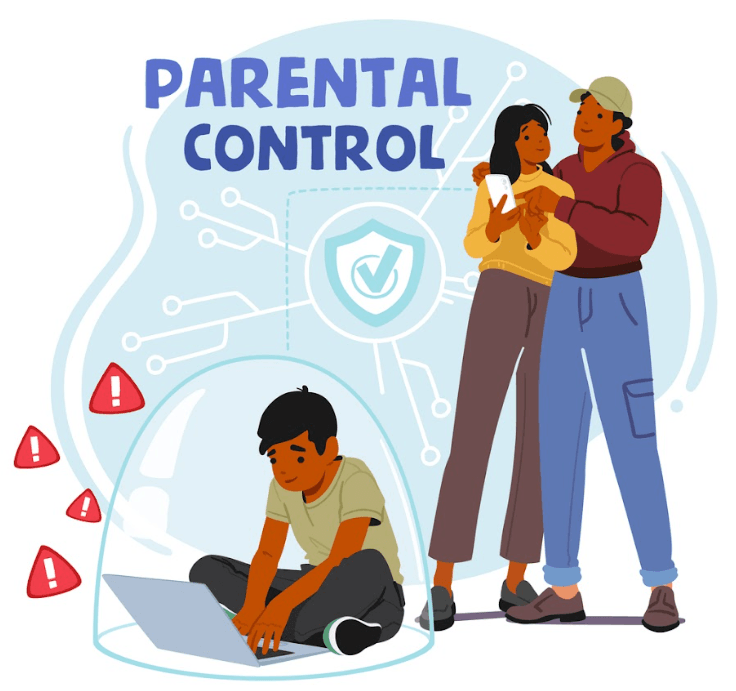The internet is an incredible place filled with endless learning and fun opportunities for kids. From educational games to connecting with friends and exploring new interests, the online world has become a valuable tool for many children and their families. However, with all the benefits come certain risks that parents and kids should understand and be prepared to manage. As the internet grows, so do the types of threats that can potentially harm a child’s online experience.
In this guide, we’ll walk you through the essentials of online safety for kids, covering everything from setting up secure devices to teaching your child about privacy and how to recognize unsafe content. Together, we can build safe online habits that allow children to explore the internet confidently and responsibly, all while staying safe and secure. Let’s dive into what makes the internet both an amazing and challenging space for young users!
Table of Contents
What Makes the Internet Risky? Common Dangers to Watch For
The internet is like a big city – full of amazing places but also some unsafe corners. Kids may not know what online dangers look like, which makes it easy for them to stumble into unsafe situations. Some of the most common online dangers include cyberbullying, inappropriate content, online predators, and scams targeting young people. Each of these can cause emotional harm or, in some cases, risk personal safety if a child unknowingly shares too much information.
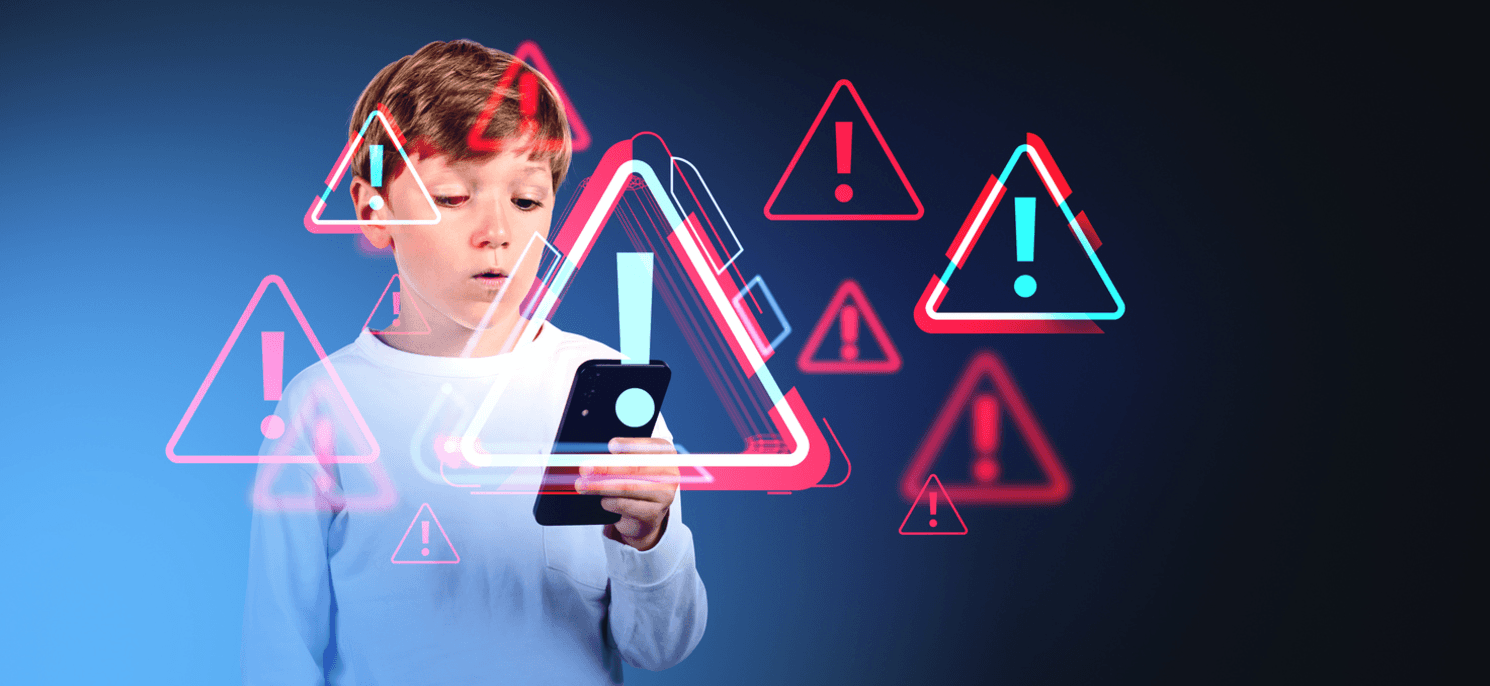
Another risk is oversharing personal details, which can expose kids to identity theft or make them vulnerable to those who may want to misuse their information. It’s important to teach children about these risks in an age-appropriate way so they feel comfortable coming to an adult if they see something that doesn’t seem right. A clear understanding of these potential dangers helps kids make safer choices and helps parents feel more confident in their child’s online activities.
Setting Up Safe Devices and Accounts: Practical Tips for Parents
Creating a secure online environment starts with setting up devices and accounts that are safe for kids to use. Parents can take a few basic but powerful steps to make sure devices like phones, tablets, and computers are ready for safe exploration. Strong passwords, regular software updates, and activated security settings are all key ingredients for a secure setup. Ensuring that your child’s device has the latest protective features helps block harmful content and keep their online experience positive.
When it comes to accounts, setting up child-specific profiles is a great way to monitor and manage what kids see online. Many devices and apps have built-in parental control options that allow you to filter content, set screen time limits, and even restrict who your child can communicate with. Here are some practical steps you can take to make accounts safer for kids:
- Enable Privacy Settings – Adjust privacy settings on apps, games, and devices to limit who can view your child’s information and what they can access.
- Use Strong, Unique Passwords – Protect accounts with strong, unique passwords that are harder for others to guess.
- Set Up Parental Controls – Use parental control tools on devices and apps to filter content and prevent access to certain websites.
- Limit Personal Information – Avoid linking personal details, like phone numbers or addresses, to your child’s online accounts.
- Educate on Account Safety – Teach kids about the importance of logging out and not sharing their passwords with others.
By setting up devices and accounts carefully, you’re giving kids a strong foundation for a safer online experience. These simple steps make a big difference and show children that online safety starts right from the moment they turn on their devices.
Teaching Kids About Privacy: What to Share and What Not to Share
Privacy is like a secret superpower! When kids know what to share and what to keep private, they’re using their super-safety skills to protect themselves online. But what exactly counts as “private” information? It can be tricky for kids to understand that certain details, even small ones, can give away big clues.
A simple way to explain privacy is by using the “3 P’s of Privacy” rule:
- Personal Details – Like your full name, age, address, or school name.
- Photos and Videos – Any image that shows where you are or who you’re with.
- Passwords – Never to be shared with anyone except parents or trusted adults.
These rules help kids understand that their information is valuable and should be shared carefully. Let them know it’s always okay to ask, “Is this safe to share?” when in doubt. Teaching them the difference between public and private helps build online confidence and keeps them safe from unwanted attention.
Encouraging Positive Communication: Handling Strangers Online
Meeting new people online can seem like making friends in a new neighborhood – exciting but sometimes a bit risky! Kids need to know that while chatting and sharing can be fun, it’s important to recognize when someone online isn’t a safe friend.

Here are some “Safe Chat Rules” to help kids navigate online conversations:
| Safe Chat Rules | Why It Matters |
| Only chat with people you know in real life | Keeps interactions within trusted circles |
| Avoid sharing personal info | Protects privacy and keeps information secure |
| Ask for help if someone makes you uncomfortable | Ensures a safe environment and builds trust |
| Remember, strangers online aren’t always who they say they are | Helps kids understand the risks of “online only” friends |
These rules can help kids feel more confident and less pressured in online interactions. Kids who understand safe communication are less likely to feel uncomfortable or unsafe – and more likely to reach out if they need support. It’s all about building trust and keeping those lines of communication open.
Understanding Safe vs. Unsafe Content: A Quick Guide for Kids
Not everything online is “kid-approved” content, so knowing what’s safe and what isn’t is a skill every young internet explorer should have! Kids might come across websites, videos, or ads that look exciting but actually lead to unsafe places.
To make it easy, here’s a quick guide that you can share with your child:
- Safe Content: Educational videos, kid-friendly games, learning websites, hobby sites (like music or drawing), and family-approved sites.
- Unsafe Content: Any site with violent themes, inappropriate language, or scary images; sites that ask for personal information; “clickbait” ads that sound too good to be true.
Encourage kids to ask themselves, “Does this feel safe?” If they feel uncomfortable or confused, that’s a sign to close the page and ask for help. By teaching kids these safety steps, we can help them explore and enjoy the internet without stumbling into risky content.
Setting Screen Time Limits and Healthy Online Habits
Screen time can be super fun – games, videos, chats with friends – but too much time online can sometimes get in the way of other fun, like outdoor play, reading, and spending time with family. Setting screen time limits isn’t just about less time on devices; it’s about creating a balance that helps kids enjoy both online and offline activities. When kids have a healthy mix of screen and non-screen activities, they often feel better, sleep better, and stay more focused.
To help create balance, involve kids in setting a daily or weekly screen time plan that works for everyone. You could set limits based on time (like one hour a day) or activities (such as finishing homework first). A balanced approach keeps kids from getting too “wired” and encourages a more positive experience with technology. Building these habits early helps kids learn to enjoy the internet responsibly and makes screen time something they look forward to without overdoing it.
The Role of Parental Involvement and Staying Informed
One of the best ways to keep kids safe online is by staying involved and informed. The internet changes quickly, with new apps, games, and social platforms constantly appearing. By staying updated on what your child enjoys online and regularly checking out new sites or apps together, parents can help kids make safer choices. It’s also helpful to talk openly about internet safety, so kids know they can come to you with questions or concerns.

Setting up regular check-ins on your child’s online activity doesn’t have to be strict; instead, make it a fun time to talk about what they’re learning or playing online. When kids know their parents understand and support their online interests, it builds trust. And if a problem ever arises, they’ll feel comfortable coming to you. An engaged, informed parent is the best digital safety tool a child can have!
Online Safety Tools and Resources for Families
Keeping kids safe online is a team effort, and luckily, there are plenty of tools available to help! Parental controls, monitoring apps, and educational websites all play a role in building a safe online experience. Whether you’re looking to limit access to certain sites or monitor screen time, there’s a resource out there to support you.
Some popular tools to consider:
- Parental Controls: Built into most devices, these let you block certain websites, control in-app purchases, and set screen time limits.
- Monitoring Apps: Apps like Qustodio or Net Nanny allow parents to monitor their child’s online activity and receive alerts if they visit unsafe websites.
- Educational Resources: Sites like Common Sense Media offer reviews and guides for apps, games, and movies, helping parents make informed choices.
These tools make it easier to stay aware of your child’s online activities and provide a safer, healthier experience. Each family is unique, so explore these resources to find the combination that fits your family’s needs.
Conclusion: Creating a Safe, Fun, and Educational Online World Together
Keeping kids safe online is all about balance – empowering them to explore and learn while giving them the tools to stay safe. From setting up secure devices to teaching them about privacy, positive communication, and healthy habits, each step we take helps create a safer, more enjoyable internet experience for everyone. Together, parents and kids can build these habits, staying curious, smart, and connected.
At CodaKid, we believe in the power of safe, positive learning online. That’s why we offer engaging coding courses designed specifically for kids, where learning meets fun in a safe environment. We invite you to explore our coding programs and help your child develop skills that keep them ahead in the digital world. Check out our courses and discover how coding can open new doors in a safe and exciting way!