At the rate our society has become so dependent on technology, it’s safe to say that basic computer programming is no longer a literacy that only those interested should learn (and eventually master). Computer coding for kids shouldn’t be some sort of extracurricular activity that only forward-thinking parents enroll their kids into. It should become a mandatory course for students of all levels.
Based on current patterns, trends, and technological advancements, the future is coding. Just as computer literacy has become a requirement for many different careers (even those outside the computer science sector), so too will computer programming.
Thankfully, it seems that kids of today agree. According to Code.org, upwards of 10 million school kids have dabbled in the annual Hour of Code event. Programming has become an increasingly popular topic.
And with the current global pandemic confining many of us to our homes, many now have the time and means to pursue it.
Our society runs on software. Teaching kids how to use, interact, and potentially modify it correctly can prove to be an extremely useful skill in other endeavors. But not all programming languages are the same. Some of the more complicated ones can certainly turn kids off from ever learning how to code.
This is why coding languages for kids are so important. They strip away the technicalities and frustrations of regular programming in order to help kids (and beginners) familiarize themselves with foundational concepts.
In this article, we’ll be covering what we believe are the 12 best coding languages for kids.
Table of Contents
I. SCRATCH
Primarily developed for kids between the ages of 8 and 16, Scratch is a free-to-use educational programming language developed by Mitch Resnick and patented by the Lifelong Kindergarten Group at the Massachusetts Institute of Technology (MIT). It is arguably one of the most well-known, block-based programming languages aimed at kids and new coders thanks to its intuitive and highly visual interface.
The Scratch platform provides kids with everything they need to develop art, animations, games, interactive stories, and the like. And they do it in a clean, straightforward way—effectively keeping frustrations low and engagement high. Bright colors, clear labels, and interesting characters all make this platform an excellent starting point for teaching coding for kids.
Perhaps the main reason Scratch is one of our top picks is due to the freedom of expression it affords children. The whole concept behind creating visual-based coding languages for kids is to simplify the programming process.
If you’ve ever seen or tried text-based coding, you know that the risk of technical and/or syntax errors is pretty high. A single semicolon or closed bracket out of place can render forty lines of code useless, and having to scan each line for that one error is just as frustrating as (if not more than) it sounds.
The mere thought of putting a child through all that is pretty improbable.
Visual, block-based programming languages like Scratch remove textual technicalities so that kids can focus on learning (and mastering) the fundamental concepts of coding. With Scratch, literally anyone – with any level of experience –can develop animations, games, and interactive stories from the ground up.
What’s more, Scratch’s online community is huge. There are currently over 70 million registered users (and counting) who have created and shared more than 82 million projects using the Scratch platform. Anyone can join this community so long as they’re friendly, respectful, and follow the MIT Scratch Team’s community guidelines.
Interacting with like-minded people and seeing the kind of programs that can be done with Scratch can be an incredible source of inspiration and motivation for your child. In fact, Scratch users (fondly called Scratchers) are required to store their projects (including the code!) to the Scratch server.
This allows fellow Scratchers to access the code and study it so they can see how more advanced programmers develop complex games—using the same language they’re learning!
If your child is interested in learning how to code with Scratch, you can check out CodaKid’s Scratch Coding Course. It’s sure to be an in-depth, extensive, educational, and engaging experience.
Related Reading:

II. BLOCKLY
Blockly is another visual block programming language for kids that comes highly recommended. In fact, it’s often viewed as Google’s response to MIT’s Scratch.
At first glance, the two platforms are pretty similar. Blockly also uses lines of code chunked into blocks and a drag-and-drop system to help kids learn coding concepts. Like Scratch, this eliminates the risk of technical errors and allows kids to focus on the fundamentals. Blockly also makes use of a bright, intuitive, and user-friendly interface to keep kids interested and engaged.
The biggest difference between the two lies is that Blockly – as a visual, block-based programming language for kids – is actually made out of several pre-existing coding languages.
Developed under the Apache 2.0 license, Blockly is often described as a “client-side JavaScript library for creating visual programming block editors.” This simply means that kids aged 8 and up can create games, animations, and programs using Blockly from the safety of their own browsers.
They’ll also be programming using a mix of popular coding languages – like JavaScript, Python, PHP, and the like – written in the form of visual blocks. This is thanks to Blockly’s JavaScript library, which basically serves as a centralized location where the pre-written languages can be accessed. Users can also switch programming languages (ex. From Python to PHP) should the need arise.
Blockly’s UI is especially colorful, and the coding blocks they use all have different shapes. This helps kids find, select, and identify the right blocks easily. The main scriptwriting platform is separated into two parts: a toolbox that holds the blocks you need and a blank space to drag and drop the blocks on (i.e., write code). Kids simply choose the block they want, drag them out of the toolbox, and drop them onto the blank space (one at a time). Once the blocks are in the space, they can then rearrange them to create sequences, loops, conditionals, and so on.
Blockly runs the finished program through a check-up (similar to running textual code through a debugging process). If the solution isn’t correct or the program doesn’t run the way it should, Blockly analyzes the code again until it finds the error, and then highlights the error for the user to find and correct.
This highly visual, clean-cut way of coding makes it possible for anyone to develop an actual working Android app. That’s right; you can make actual apps with Blockly. So even though Blockly was primarily intended as a coding language for kids, the capabilities of the language itself make it so much more than just a simple teaching tool for children.
Related Reading:

III. ALICE
Alice is another free-to-use, block-based visual programming language for kids developed by Carnegie Mellon University. It’s an innovative coding environment that makes it fairly simple to program animations, interactive narratives, and easy games in 3D.
Alice is designed to teach the concepts of object-oriented programming language (like C++) through creative exploration—with a side focus on logical and computational thinking skills, fundamental programming principles, and a foundational understanding of coding overall.
Alice utilizes the same drag-and-drop-building blocks system that Scratch, Blockly, and most other visual coding programs use. And, just like those platforms, this eliminates the clutter that comes with text-based coding and allows the users to focus on simply developing scripts and writing up solutions.
What differentiates Alice from Scratch and Blockly the most is that it also allows users to work with dynamic camera angles and 3D models.
Programs created using Alice’s platform can be converted into an Integrated Development Environment for programming in Java—also known as a Java IDE. This basically translates scripts written in Alice’s coding blocks to actual text-based programming languages like JavaScript or Python. This means kids can transition from using visual programming to standard programming while working on the same script or project.
The only thing to take note of this feature is that it may push younger audiences into trying real, text-based programming too fast or too soon (even with the 10+ recommendation). But for kids with a real passion for coding – and don’t mind the challenges that go with it – this shouldn’t be too big a problem.

IV. LUA (Roblox)
For kids who want to start with (or venture into) textual coding languages for kids, Lua is a great option. It’s a free, portable, and beginner-friendly scripting language that introduces simple concepts while optimizing readability and efficiency.
This does not, in any way, compromise its functionality as a program or platform, either. Despite its simple interface and minimal technicalities, Lua remains one of the most powerful free languages available.
This programming language has often been likened to Python in that they are both simplified text-based scripts meant to eliminate potential syntax issues that could make coding for kids frustrating. For instance, there is no need to write semicolons at the end of each line of code.
Due to its efficiency and incredible portability, Lua is great for programming embedded devices and mobile apps. In fact, did you know that the once-popular (and highly addictive) game Angry Birds was based on Lua? That’s not all. Roblox – one of our all-time favorite coding platforms for kids – uses Lua.
CodaKid’s Game Development with Roblox track also happens to be one of our most popular online courses, because our students get to create an exciting array of games using Lua code.
Lua also has a huge, active community only (just like Scratch). It’s full of fellow coders, learners, and experienced developers who are more than happy to provide guidance, tips, and feedback to the younger and newer members.
V. JAVA (Minecraft)
We do have to admit that we’re not as fond of Java as we are of Lua. Java as a programming language is sufficient, effective, and functional enough to be a fairly popular choice in the programming community. However, as a programming language for kids, it’s not our favorite. There are a few reasons we’re including it on this list, though, and the biggest is that Java is the language of Minecraft—an online sandbox gaming platform that almost everyone knows and/or has heard of.
Ever since its initial launch in 2011, Minecraft has slowly risen in popularity amongst children, teens, and even adults! The very nature of the game encourages creative thinking and lateral problem-solving skills.
Despite its simplistic – almost cartoonish – design, Minecraft actually offers a complex, multifaceted gaming experience. The game doesn’t force the player’s hand in any way. In fact, Minecraft players don’t even have to play the actual “main quest” of the game. They are free to explore, mine, craft, and build as they please.
In the context of teaching coding for kids, Minecraft can be a powerful tool for teaching kids logic, problem-solving, visual-spatial skills, and hand-eye coordination—just to name a few.
Related Reading:
Furthermore, Minecraft players can create modifications (more commonly known as “mods”) for the game using Java. Mods are basically add-ons that can alter the game.
From minor additions (like adding new weapons and materials) to major revisions (like completely changing how the graphics look), mods is one of the reasons the Minecraft community continues to grow and remain active. Players are constantly uploading new mods and updating old ones to keep the game more interesting.
To create mods, players must access Minecraft’s Java source code (which is available due to Minecraft’s open architecture) and write code accordingly. If you’d like a deeper look into what mods can do, here’s a list of the Best Minecraft Mods.
Therefore, despite being a (pretty) convoluted language, we still have to admit that learning Java can be pretty rewarding. For kids who truly want to learn text-based coding and/or enjoy playing Minecraft, Java is also a good option.

VI. PYTHON
Unlike Java, Python isn’t a convoluted programming language for kids. In fact, it’s clean, straight-to-the-point, and an absolute delight to work with (compared to most other text-based coding languages). It may not be block-based, but it certainly uses the same principles: keep things simple and focus on the fundamentals. It’s so user-friendly, in fact, that children as young as 8 years old can learn it.
Python, among other things, insists on using good code layouts to optimize efficiency. It also allows for online support and extensive accessible Python libraries. As kids play around with Python, they’ll learn some of the more complicated – but still crucial – basics of coding: variables, loops, functions, statements, fundamental data structures (like lists, maps, etc.), and so on.
Mastering these concepts will give your kid a great foundation for tackling more advanced programming projects later on.
Python’s use of text combined with its streamlined, restructured approach to coding makes it both a potent starting point for mastering other languages and a strong tool for serious game/web/app development. We at CodaKid truly believe Python is one of the best and most effective coding languages for kids.
In fact, we have a Game Development with Python track that is just as successful as our Minecraft and Roblox courses. Kids can create all sorts of 2D games (fighting, multiplayer, etc.) while strengthening their mastery of Python—and text-based programming overall.
If you’d like more info on Python, here’s our article outlining 5 Reasons Python Programming is Best for Kids!
VII. GO (Golang)
Despite being one of the lesser-known – and newer! – coding languages, Go (pronounced “Gow”) is shaping up to be one of the better additions to the fairly large gamut of options.
Developed and released in 2009, this open-source programming language is described as “statically typed” and “compiled,” putting it in the same boat as older, more common scripts like C++ and Haskell. But despite its young age, Go has started to make waves in the community. In fact, Go has already spread to a variety of different industries.
There’s now a growing list of Fortune 500 companies and corporations that use Go for their programs. Some examples? Uber. Netflix. Even American Express uses Go.
Structurally speaking, Go is pretty similar to C. C is also a compiled language that utilizes much of the same techniques, layouts, and syntax systems as Go. The biggest differences lie in structural typing, CSP style concurrency, memory security, and garbage collection. This basically means that someone used to coding in C will still have to learn Go from the top, but the transition between languages will undoubtedly be seamless.
Go is also often compared to Python in terms of syntax simplicity. In our humble opinion, Python is a lot simpler than Go. But there’s no harm in learning both, since GO may very well have some benefits to it that could suit a programming problem better than Python.
To this day, Go’s popularity continues to rise. It seems like more and more developers have latched on to the latent possibilities with this language, and it doesn’t look like they’re letting up any time soon.
Accessibility and abilities aside, Go is just as good as a coding language for kids as Python is thanks to its simplified and streamlined qualities.
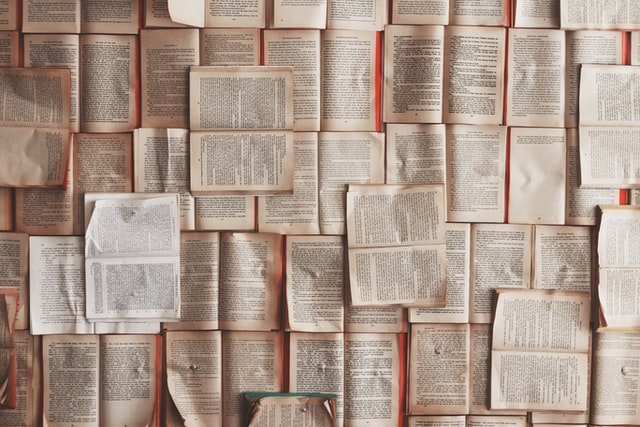
VIII. TWINE
Twine is defined as a free “open-source tool for telling interactive, nonlinear stories.” It focuses heavily on the creation aspect of coding, doing away with coding concepts and technical terms.
In fact, Twine chooses to teach users how to code by teaching them how to structure and present interactive games and stories instead. This makes Twine perfect for kids who love to create but feel overwhelmed or frustrated with the more mechanical and methodological aspects of coding.
Twine was originally created and released in 2009, and it has since then been used by people and programmers of all ages, backgrounds, and skill levels (including a large number of educators).
Kids don’t need to know code – or how to write code – when using Twine. However, they do have the option to extend their stories with variables, conditional logic, CSS, JavaScript, and the like if they have the know-how. Stories made using Twine consist of pages of text and images (like websites) connected via a design interface. Each page can be modified with texts, links, and images.
Twine publishes directly to HTML too, meaning kids can post their work practically anywhere and make it available to practically anyone.
While Twine isn’t exactly an app that teaches coding for kids, it can be seen as a programming language that helps kids develop the planning and designing skills they’ll need in programming. It’s also worth mentioning that Twine has become a vital app for a good number of game designers and storytellers now. The app has a support wiki, online tutorials, and an incredibly active user community.
IX. JAVASCRIPT
Unlike Java, JavaScript is a great coding language for kids. It’s clean, uncluttered, and has fewer syntax (and other latent technical) requirements than Java. It also helps that practically every web browser – i.e., Google Chrome, Mozilla Firefox, and Internet Explorer – uses it.
If your kid can master this language, they’ll have full access to practically everything. They can transform simple web documents into full-scale games or incredible interactive apps. Every project they create can be shared and consumed by a wide audience. JavaScript is essentially the language of the web.
Of course, this much power and versatility have a trade-off. JavaScript has quite a lot of elements to take note of. It may not be cluttered, but it’s undeniably extensive. Kids will have to fully master variables, arrays, objects, methods, loop tables, functions, and parameters before they can dive into JavaScript.
We know; it’s a lot. But we fully believe it’s worth it.
At CodaKid, we consider JavaScript a sort of level-up skill for kids who already have a decent amount of coding experience with Scratch or Python. Our recommended age is 10, but we’ve honestly seen some kids as young as 8 years old take – and fully enjoy – our Game Development with JavaScript courses.

X. C# (Unity)
C# isn’t so much a programming language as it is a popular game engine (called Unity) with its own language. Still, as a whole platform, it’s an excellent tool for teaching kids how to code while they create professional-looking, high-quality games. As a closed-source, cross-platform, game development application, C# allows users to play around with objects in 3D. They also have the option to add various elements to these objects.
If your child is familiar with Java, they may find C# to be similar – and therefore easy to master.
Despite its gaming platform status, however, C# is actually known primarily as the main language for Windows app development. A decently powerful language compared to most, C# can be used for many projects other than Windows applications. However, its intuitive features and full .NET support has made it practically every developer’s first pick when creating desktop software for the Windows OS.
C# isn’t particularly simple or kid-friendly, but Unity makes it possible for kids to pick up the language as they create games using the engine. What’s more, learning the intrinsic requirements of C# can equip your kid with both programming skills and soft skills that they can easily use in future coding endeavors. This makes Unity and C# a great starting point for curious new coders.
Unity has a free version available for download alongside tons of free tutorials and lessons on the official Unity website. With enough guidance, kids should have little to no problems navigating both the engine and the website to learn C#.
XI. SWIFT (Swift Playgrounds)
Although we don’t really like how Swift Playgrounds excludes Android users from experiencing its undeniably rich and fully engaging environment, we can’t fault it for being an iOS exclusive. Originally introduced in 2016, Swift Playgrounds was marketed as a tool to teach kids how to code. To this day, it remains one of the best coding tools and programming languages for kids.
The Swift Playgrounds app features a number of basic coding lessons and gamified coding challenges for kids to complete. The interface is tight, clean, and visually pleasing. Definitely, a good try, if not just for the experience alone.
However, it is worth noting that Swift Playgrounds doesn’t allow for much freedom and creative thinking with its lessons—to the point that we’d actually have to call the lessons restrictive. Unlike so many coding resources and coding for kids teaching tools, users cannot deviate from the predefined pathways in each lesson and challenge. It’s a very rigid experience that some kids may prefer (especially if they like order and guidance), but this means that other kids may find it too suffocating or not engaging enough.

XII. RUBY
And last, but certainly not the least, is Ruby—a dynamically-typed, object-oriented programming language for kids. It uses clear syntax, garbage collection, and just-in-time compilation to optimize the coding experience. For serious coders, Ruby can support multiple programming paradigms (including procedural and functional coding).
For new coders and young kids, Ruby can introduce seemingly complicated concepts in a casual, straightforward style. It’s a language specifically designed to make coding as simple and uncomplicated as possible. According to the creator, it follows the Principle of Least Astonishment (POLA) philosophy and is based on equally as straightforward scripting languages like Smalltalk, BASIC, and Lisp.
Top Kids Coding Languages: Recap
It’s important to remember that every child is different. There is no one-size-fits-all solution to teaching coding for kids.
The 12 languages we studied, evaluated, and recommended here are all excellent choices. Here’s a quick recap of the list:
- Scratch
- Blockly
- Alice
- Lua
- Java
- Python
- Go
- Twine
- JavaScript
- C#
- Swift Playgrounds
- Ruby
Related Reading:
From ease-of-use to features to latent abilities, each one is just as beneficial as the other—if not in just a different way. You also need to take into account growth and development. A kid who grows up with Scratch may soon crave a more exhilarating challenge with text-based coding.

















