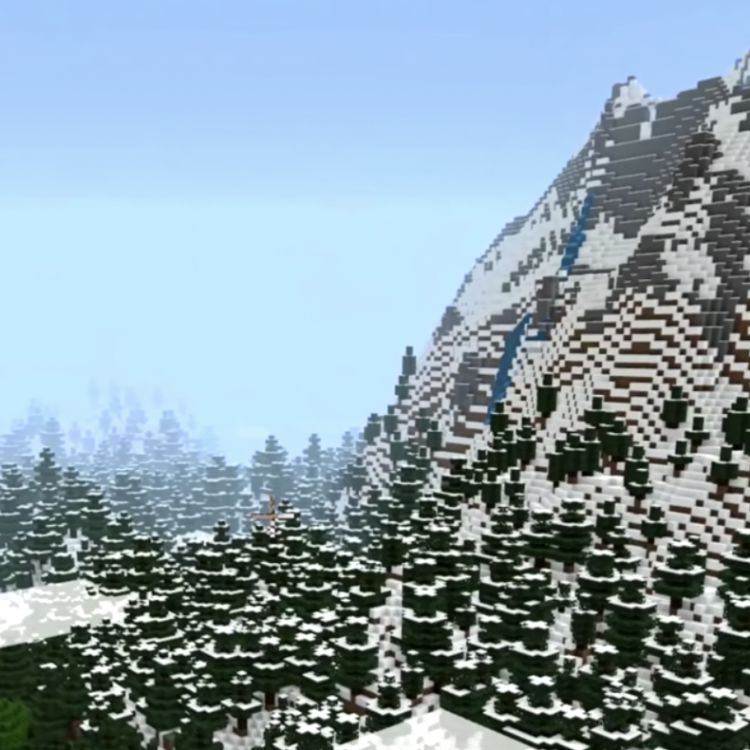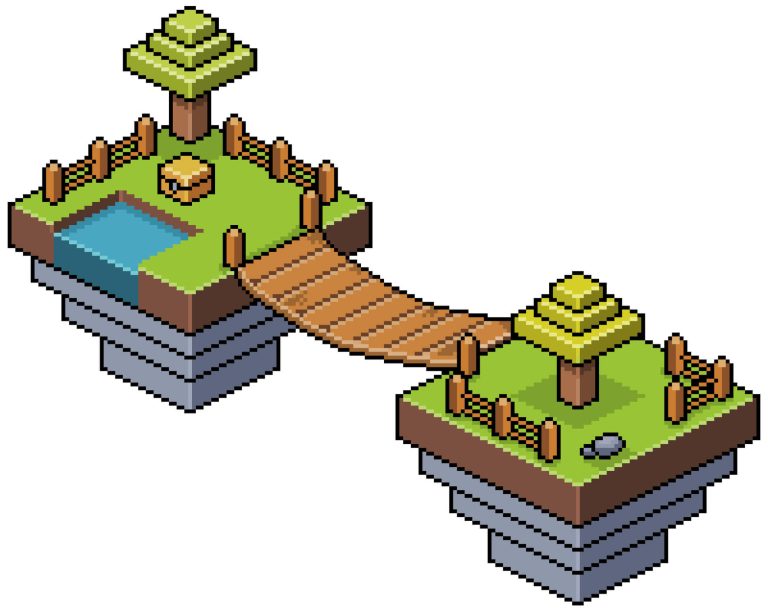Do you have a child who loves playing Minecraft? Are they endlessly talking about mods and installing them on their own? It can be difficult to keep up with the ever-evolving gaming world, and knowing what’s safe for your kids to use can be difficult. That’s why this blog post is here – to provide parents with some essential information on Minecraft mods – what they are, how they work, where they come from, and most importantly, how to support your kids. Read on to learn more and feel more confident in navigating the world of game modifications with your children.
Table of Contents
What is Minecraft?
Minecraft is a video game developed by Mojang Studios that encourages creativity and exploration. Players can build anything they can imagine using blocks, from homes to sprawling cities, and help protect their creations from monsters that come out at night. Players can also go on exciting adventures with friends or join in on larger community projects like creating entire kingdoms. Minecraft’s vibrant online community helps children socialize and develop digital literacy skills such as problem-solving, collaboration, and creativity.
Minecraft has continued to grow in popularity, captivating gamers with its unique style and approach to gameplay. Players are given a completely open virtual world where they can create and explore their environment, craft items, mine resources, build homes and even fight off enemies!
The simple yet effective art style only extends the game’s creative potential while keeping it reigned in enough with structure and rules that long hours of entertainment can be had without feeling overwhelmed by complexity. From millions of Minecraft enthusiasts worldwide, this game has shown just how powerful creativity coupled with simplicity can be.
No one could have predicted how huge and influential it would grow to be, but eleven years and several notable awards later, Minecraft is still considered one of the best-selling and most influential games of all time.
What’s more, people are still releasing mods for it.
As parents, we always want to ensure the content our child is looking at is fun, safe, and beneficial. Researching games such as Minecraft can be time-consuming for parents, which is why we here at CodaKid provided you with the most commonly asked questions by parents.

What are Minecraft Mods?
Minecraft “mods” revolutionize the game, transforming its once-familiar landscapes into fresh and exciting play environments. Minecraft mods are a great way to add an extra layer of excitement and creativity to your gaming experience. Mods allow players to customize the game in ways that weren’t possible before. Mods can range from small additions, like adding new blocks or textures to the game, to major changes, like altering entire gameplay mechanics.
Created by players and developer teams, Mods can range from something as simple as changing the graphic settings to tinkering with the game code and introducing all-new characters, weapons, objects, and environments. From enhanced performance to a modified challenge level – gamers can customize their world in any way they desire. With thousands of different mods available on third-party websites and forums, each player can create their unique version of the popular adventure game.
Mods can be downloaded from various sites and easily added to your Minecraft world. Some mods require additional elements, such as a mod loader program or a server software package. This might sound intimidating to someone who isn’t tech-savvy, but it’s quite straightforward with the right setup instructions.
Minecraft mods come in all shapes and sizes and provide players with a wide variety of experiences. You can use them for everything from making tweaks and improvements to adding exciting new content, like custom mobs or weapons. Mods can even be used to teach kids coding skills as they create their versions of the game!
This versatility makes Minecraft mods great for all ages – players can find exactly what they are looking for without having to settle for generic games from stores. With some creative imagination, inspiring possibilities are just around the corner with the help of a few clever mods!

What do Minecraft Mods do?
Mods are an incredibly versatile way to customize your Minecraft experience. Whether you’re a beginner looking for some simple additions or a more experienced player wanting to create complex setups, the possibilities are endless. Adding mods to your game can be as simple as downloading them from the internet and placing them in the right folder, or you can use a modding program like Forge to install them easily.
Mods can change almost every aspect of your game, including graphics, maps, structures, and gameplay mechanics, and even create new content. You can find mods that add new mobs or weapons, modify existing elements and even teach coding by creating custom game versions!
No matter what type of gamer you are, there is something for everyone when it comes to using mods in Minecraft. From small tweaks and improvements to major overhauls, the only limit is your imagination! So get out there and explore all that mods have to offer in Minecraft!
Minecraft mods take a variety of shapes and forms. Mods can:
- Add new blocks, items, and mobs (animals and other creatures)
- Change the way blocks, items or mobs appear during gameplay
- Grant players new powers and special abilities
- Alter or add new landscapes and terrain
- Allow for changes to player speed
- Change Minecraft’s graphics
- Add incredible machines and other devices to the game
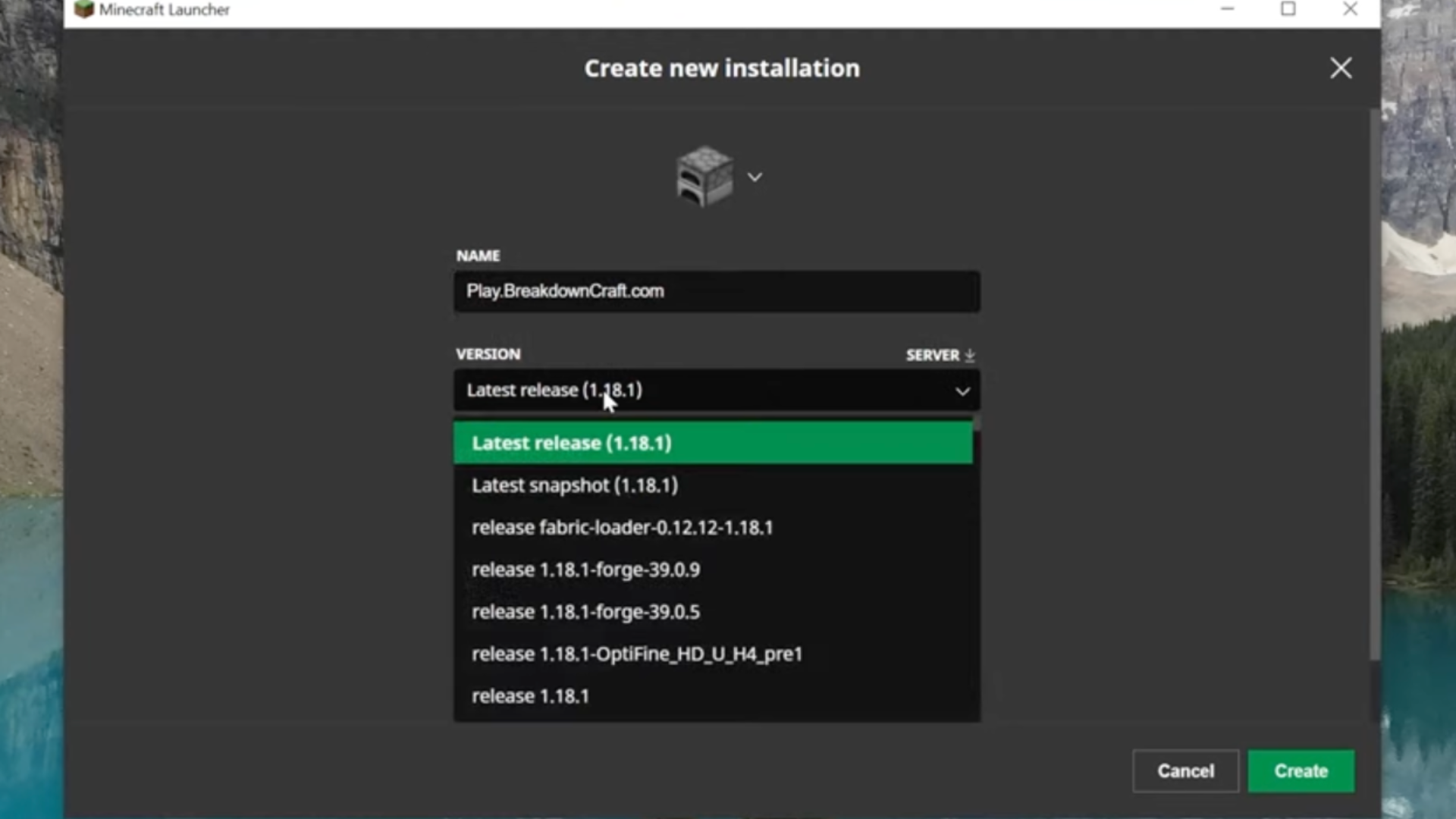
How to install a Minecraft mod?
Installing a Minecraft mod is easy to add a new level of fun and excitement to your gaming experience. Mods can range from texture packs to major changes that will alter the gameplay. Here’s everything you need to know about installing mods for your version of Minecraft.
First off, you’ll need to start the Minecraft launcher, which you can find on the main page of the official Minecraft website. Make sure you have selected the correct version of Minecraft from the drop-down menu—mods vary depending on their target version, so make sure they are compatible. Then, click ‘Launch’ and wait for the game to load up.
Next, download Minecraft mod or any resource packs you want to use in your game. Resource packs are collections of textures and assets that change the look and feel of your game world. Mods vary in complexity; some add items or blocks, while others contain scripts that can significantly change how your game behaves. Make sure you read any instructions or guides before downloading a mod, as these may contain install procedures or conflicts with other mods.
Once your downloads are complete, it’s time to install them into your game! For most instances, drag and drop all files into the ‘resource packs’ folder within your Minecraft directory (usually located at %appdata%).
If you are installing more complex mods (especially ones specifically tailored to a dedicated server), it is best to consult with either your hosting provider or with other players who have more technical knowledge concerning their specific setup requirements and installation procedures.
And there you have it; installing mods is not difficult at all! Just remember – if you ever get stuck or find yourself running into issues during this process, feel free to get help from experienced players, look up a good Minecraft YouTuber or reach out to us!
Have fun playing around with different mods but also be mindful of which ones work together without creating compatibility issues within your given version of Minecraft.
What are some popular Minecraft mods?
The Planet Minecraft downloads stats page is a great place to keep tabs on the most popular mods. If you want to become a hero in your household, helping your child download these mods will give your child a ton of enjoyment and provide you both with a great bonding experience.
Here are a few mods that we think are a ton of fun:

Jurassicraft
The Jurrasicraft mod allows you to create baby dinosaurs by extracting DNA from fossils and amber. You can also add fully grown dinosaurs, prehistoric plants, machinery, vehicles, and fossils. Who doesn’t want to see a T-Rex running around the Minecraft world?

Minecraft Helicopter and Plane Mod
The Minecraft Helicopter and Plane Mod allow the player to fly helicopters, fighter jets, jump out and glide to earth in parachutes, fire stinger missiles, and more.

Galacticraft
This mod is one of our favorites. It allows you to travel throughout the solar system, create and customize your spaceship, terraform uninhabited worlds, and drive cool Moon Buggies. What is there not to like?

Medieval Colonies
This mod pack provides an alternate style for another existing mod, MineColonies. Minecolonies basically lets you create thriving, populous towns within the Minecraft world. They’re populated with NPC workers (Builders, Crafters, Fishermen, Miners, Bakers, etc.) and depict realistic everyday-life scenarios. As fun as the original mod already is, the Medieval Minecolonies mod pack gives the player a chance to create a fantasy-rich colony with old oakwood textures, cobblestones, big, towering medieval-style buildings, and more.
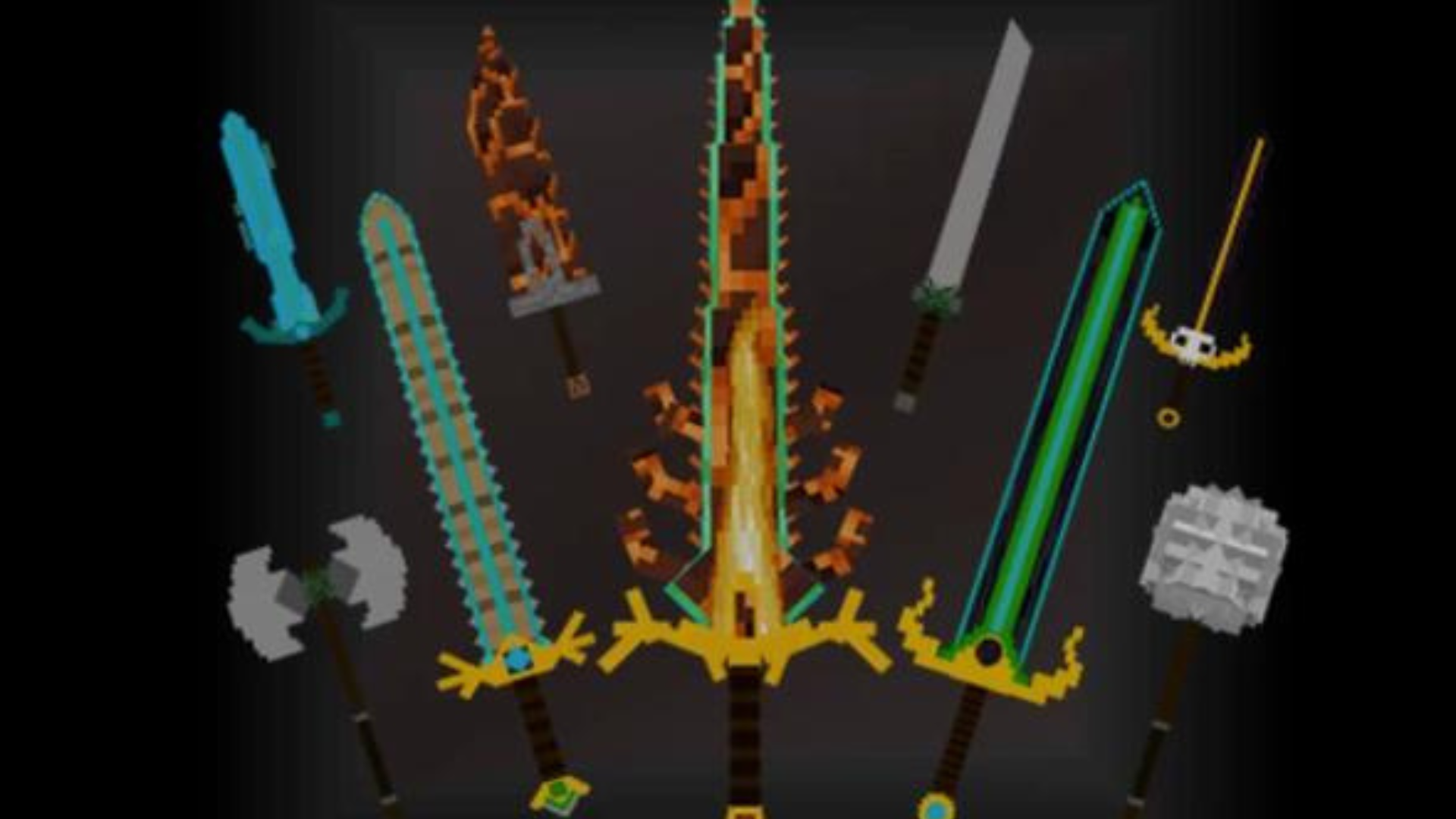
Advanced Swords
For the happy hack-and-slasher, this mod adds a bunch of cool new 3D swords to the game. An exciting, eye-catching one is the bamboo sword.

MrCrayfish’s Furniture Mod
As fun and expansive as Minecraft can be, it doesn’t have a lot of options for decorating homes and making them look truly livable. MrCrayfish’s mod adds over 40 new, unique, and usable pieces of furniture to turn your standard Minecraft house into a home. Decorate your bedroom, kitchen, living room, and even garden!

Instant Massive Structures Mod Unlimited
Enjoy more than 80,000 new and functional structures to build huge, bustling cities in no time! This mod eliminates a lot of the groundwork and tedious song-and-dance routine to build structures, noticeably speeding up the process. You can create whole cities in under an hour with this mod—perfect if you aren’t much of a builder but wholly enjoy both survival and creative modes.

Minecraft Camping
A nice, wholesome mod for the true outdoor adventurer, this camping mod allows you to explore the Minecraft world with all the conveniences of having actual camping gear. That’s right; instead of digging a hole to survive the night, you can whip out your comfy tent and create a warm campfire to cook marshmallows!
How can I teach my child how to download and install Minecraft Mods safely on our computer?
We created a trendy YouTube tutorial that you can use to locate safe mods without viruses, download them, and install them. Here is the version for PC.
For the Mac version, please click here.

How can I make my child’s love for Minecraft Mods a productive endeavor?
What was intended as an open-world sandbox game has become one of the biggest and most effective tools to teach children programming—and, by extension, other valuable skills.
Minecraft is already used in tens of thousands of schools, and educators and parents alike have reported that Minecraft promotes project-based learning, teamwork, and problem-solving. For an interesting article on how Minecraft can be used to teach various academic subjects, please visit our post and infographic here. Feel free to repost (we ask that you attribute the design to us)
Minecraft is also used to teach computer programming using the Java programming language. Online courses such as CodaKid’s Mod Creation series (Minecraft Modding with Java) teach kids coding fundamentals such as methods, conditionals, loops, variables, parameters, and arrays, while allowing kids to create their own custom Minecraft mods with Java. It is suitable for absolute beginners and has reasonable monthly subscriptions for $25 per month and a free trial.
From a technical perspective – are there different categories of mods?
Yes, there are three categories of Minecraft mods: 1. Client-based mods, 2. Server-based mods 3. Mod Packs.
Client-based mods are modifications to the game files on your local computer. These types of mods are primarily what we teach kids to make at CodaKid and involve modification of the Minecraft .jar file.
Server-based mods are modifications to the official Minecraft server software, allowing kids to play multiplayer games online with one another. They are commonly designed to make the administration of servers easier by setting up special administrative privileges for commands (such as banning players).
BONUS: Check out our free guide on How to make Your own Minecraft Server for free.
Mod packs consist of collections of Minecraft mods designed and configured so that the mods all work together. Mod packs will typically revolve around a common theme and are very popular. For more technical information on mods, mod types, and more, visit the Minecraft Wiki here.