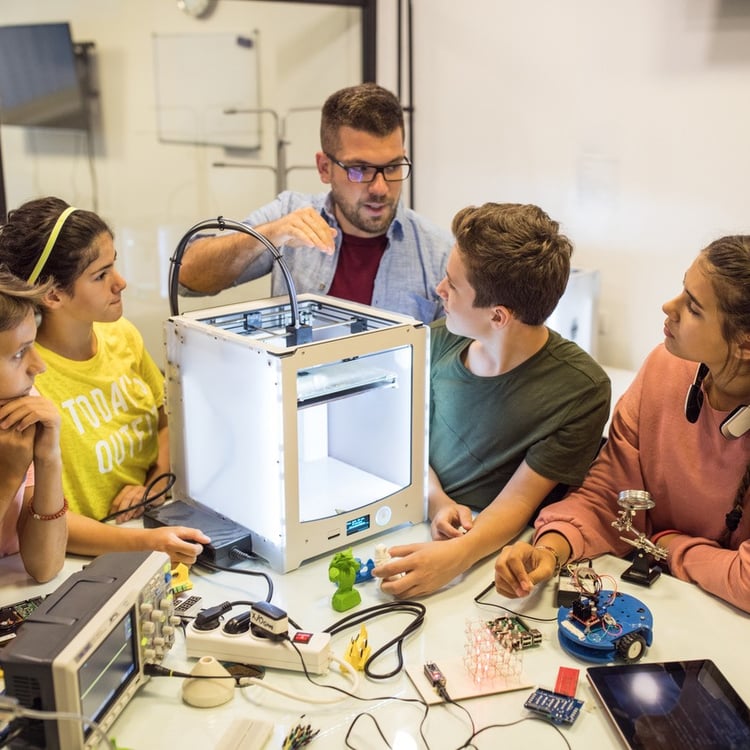From the lovable BB-8 in Star Wars to the heroic robots in Big Hero 6, robots have a way of capturing the imaginations of kids and adults alike. These cinematic marvels, however, are just the tip of the iceberg. In reality, robotics is one of the most exciting and rapidly evolving fields in technology today. Think self-driving cars, Mars rovers, and robots that can perform acrobatic feats. It’s no wonder that robotics is a captivating subject for young minds.
But robotics isn’t just about building cool gadgets. It’s a gateway into the world of technology and coding, sparking creativity and honing problem-solving skills. Teaching kids robotics equips them for a future where tech literacy is paramount. So, how do you introduce children to this fascinating field? We will tell you about it now! 🙂
Table of Contents
The Importance of Robotics in Early Education

Introducing robotics to children at an early age goes beyond just play; it lays a foundation for essential skills in a fun and engaging way. Robotics fosters critical thinking, enhances problem-solving abilities, and encourages creativity. By interacting with robots and learning to program them, children develop a deeper understanding of how technology works, preparing them for a tech-driven future.
A detailed study published in the Journal of Science Education and Technology explored the cognitive impacts of robotics education on young children aged 6 to 8. The study involved 31 children participating in an after-school robotics program. Over six months, researchers tracked the children’s progress using cognitive assessments and eye-tracking technology. The findings revealed that children in the robotics program showed notable improvements in abstract and logical reasoning, spatial understanding, and problem-solving skills. These cognitive gains were evident through increased performance in tasks requiring these skills.
By incorporating robotics into early education, we equip children with the tools to think analytically, work collaboratively, and innovate boldly. This early exposure not only prepares them for advanced technological learning but also instills a lifelong passion for discovery and innovation.
Read also: Robotics for Kids | The Ultimate Guide
Getting Started with Robotics
Starting kids on their robotics journey can be an exciting adventure for both parents and educators. The key is to select age-appropriate tools and resources that make learning engaging and accessible. Here’s how you can get started with robotics for different age groups:
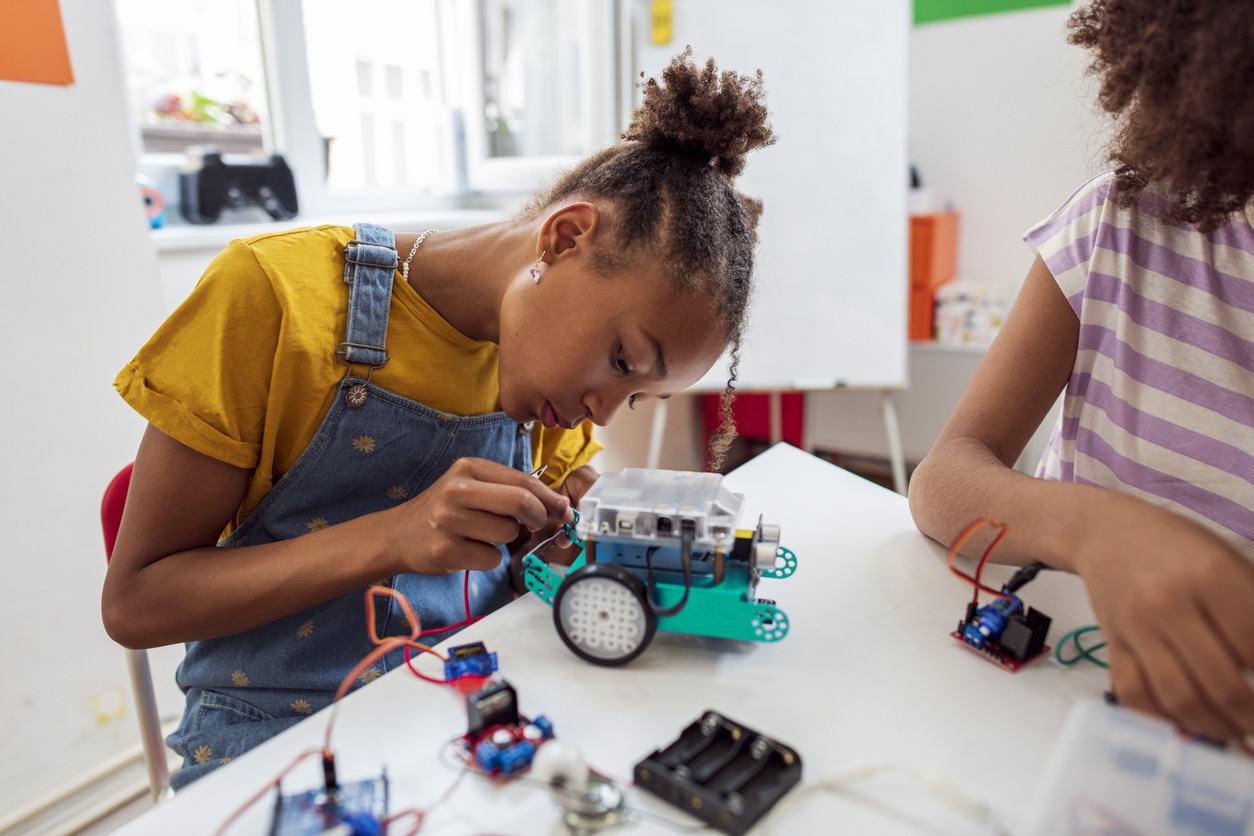
Young Children (Ages 6-8)
For younger children, it’s important to begin with simple robotic kits that are easy to assemble and program. These kits usually come with a graphical programming interface like Scratch, which allows kids to learn the basics of coding through intuitive drag-and-drop blocks. This age group benefits from hands-on activities that blend play with learning, making the experience both educational and fun.
Examples:
- LEGO WeDo 2.0: A simple, intuitive kit that introduces kids to robotics and basic programming.

- Bee-Bot: A small robot designed to teach sequencing, estimation, and problem-solving.

Older Children (Ages 9-12)
As children grow older, they can handle more complex robotics kits and start learning text-based programming languages such as Python and Java. These kits often include sensors and more advanced components, enabling kids to build sophisticated projects and develop their coding skills further.
Examples:
- VEX IQ: A programmable, snap-together robotics system that allows for more intricate builds.

- Raspberry Pi: A small, affordable computer that kids can use to learn programming in Python and Java.
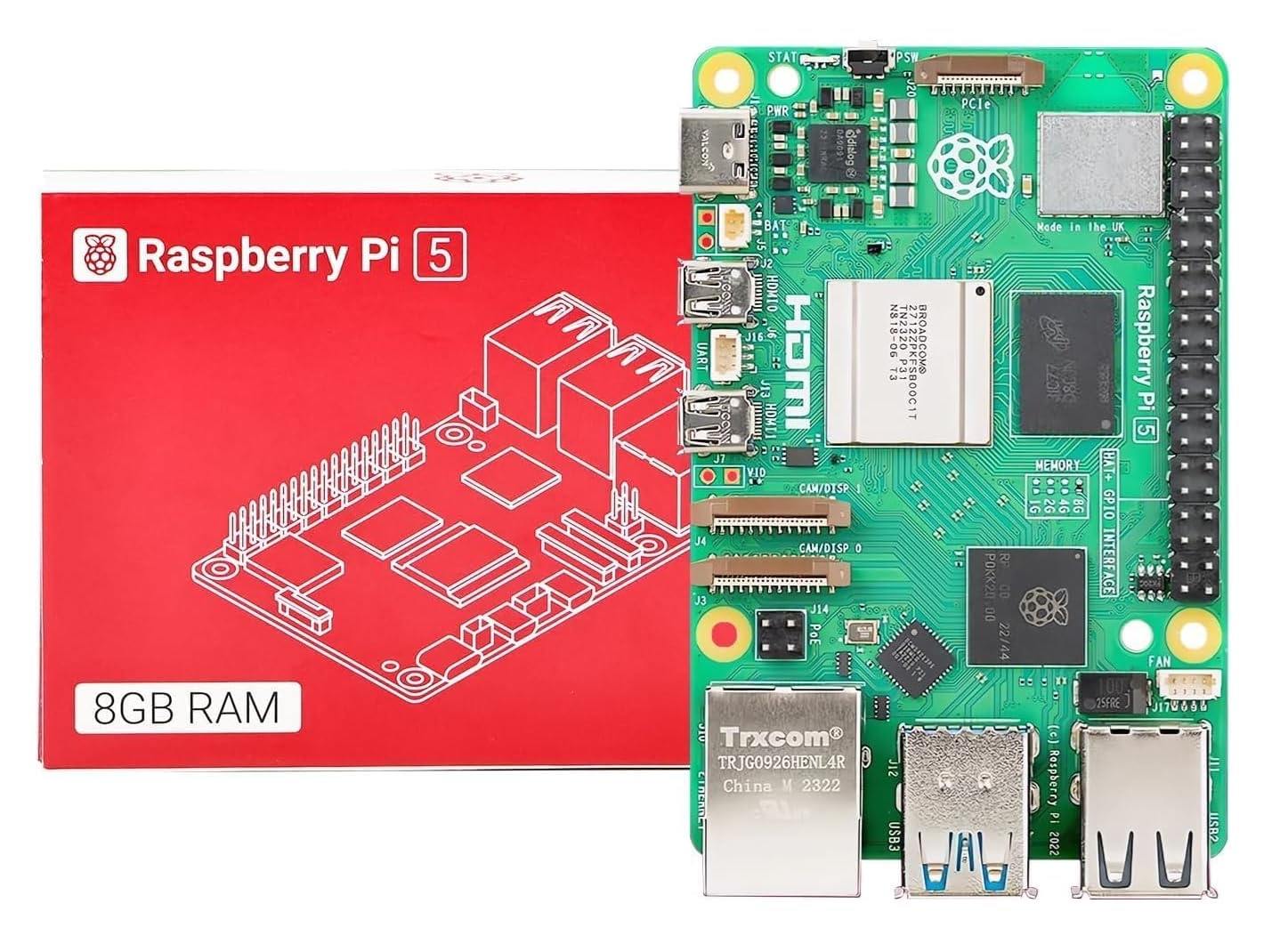
Teens (Ages 13-18)
Teens can take on advanced robotics projects that incorporate microcontrollers like Arduino, as well as delve into artificial intelligence (AI) and machine learning. These projects encourage creative problem-solving and can be incredibly rewarding, paving the way for future STEM careers.
Examples:
- Arduino Uno: An open-source microcontroller board used for building digital devices and interactive objects.
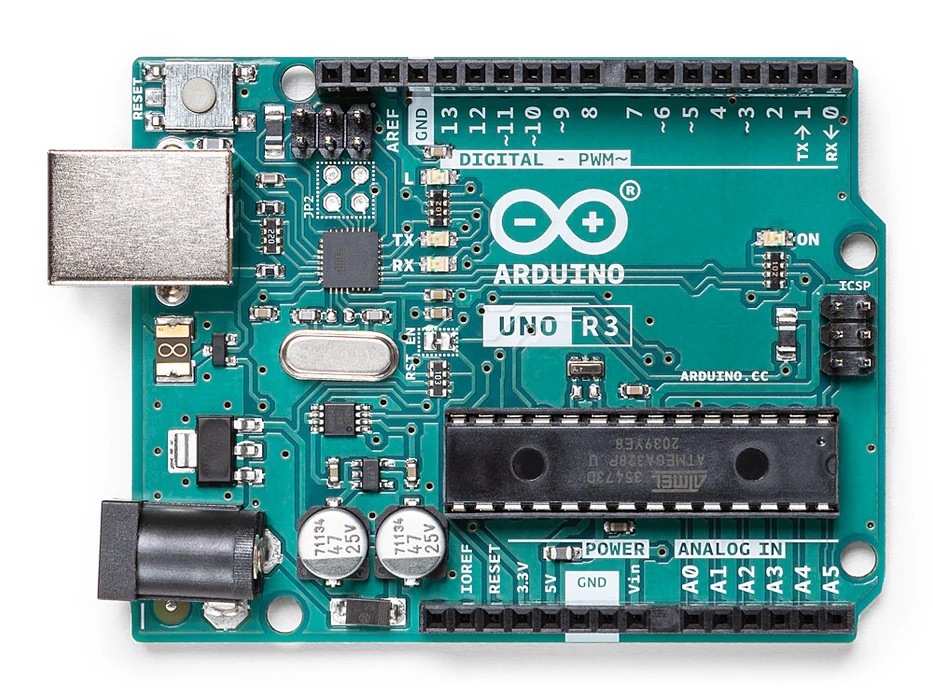
- Robotics AI Kits: Kits that introduce concepts of AI and machine learning, allowing teens to create smart robots.
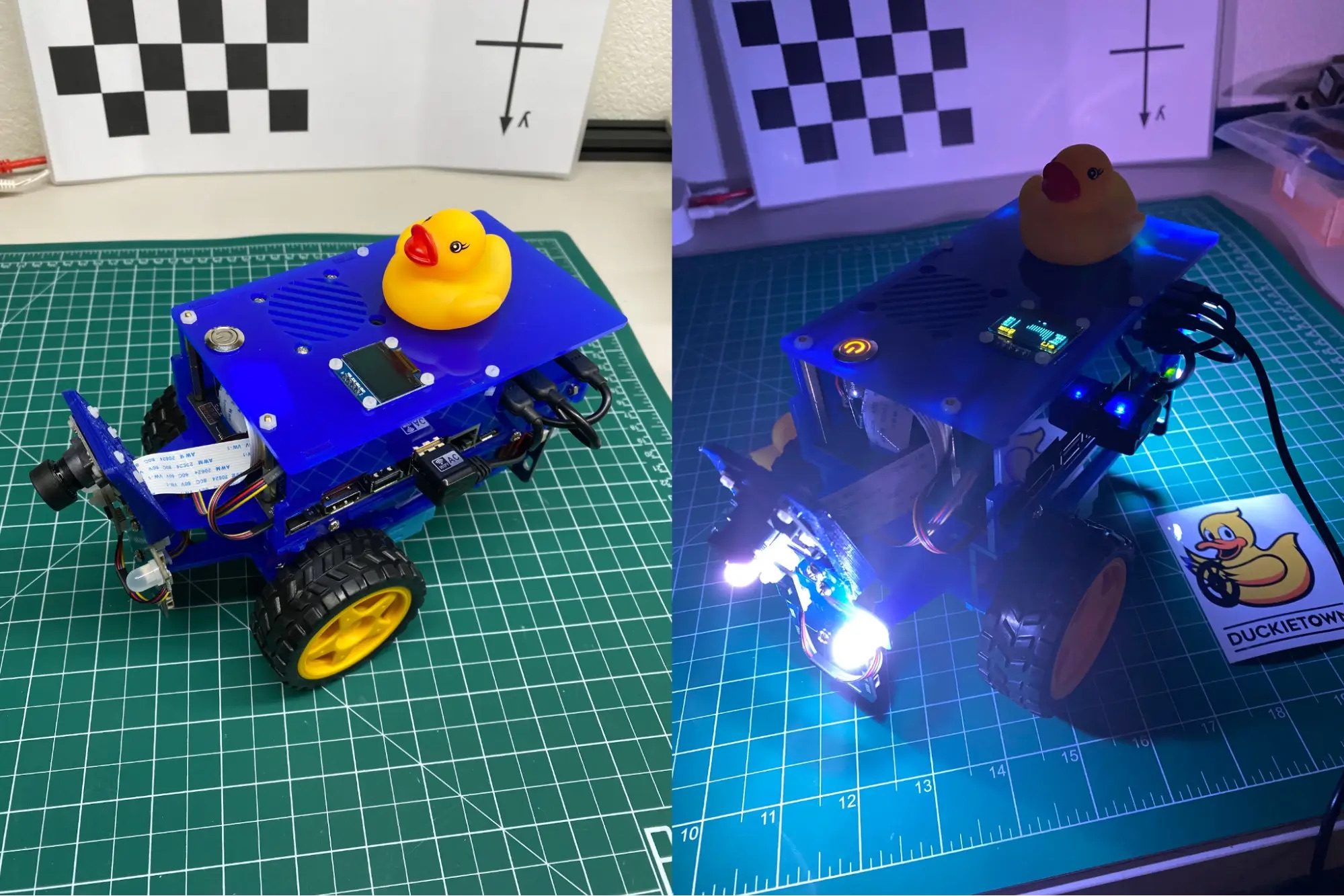
Tips from CodaKid Educators for Getting Started
- Start Small: Begin with simple projects and gradually increase complexity as the child becomes more comfortable with the concepts.
- Encourage Exploration: Let kids experiment with different components and programming challenges to foster creativity.
- Provide Support: Be there to help troubleshoot and guide them through difficult tasks, but also encourage independence.
- Use Online Resources: Leverage tutorials, forums, and courses available online to enhance learning and provide additional support.
By tailoring the approach to the child’s age and skill level, you can make learning robotics an enjoyable and educational journey that builds a solid foundation for future STEM pursuits.
Coding Projects for Beginners
Starting with beginner coding projects can make the world of robotics both accessible and enjoyable for kids. These projects help children grasp the basics of programming and understand how their code translates into real-world actions. Here are some beginner-friendly coding projects to get started:
Building a Simple Robot with LEGO WeDo
Objective: Create a robot that can move forward and backward using basic programming blocks.
Materials: LEGO WeDo 2.0 kit, tablet or computer with the WeDo software installed.
Steps:
- Assemble the Robot: Follow the instructions to build a simple robot using the LEGO pieces provided in the kit.
- Connect the Robot: Use Bluetooth to connect the robot to the WeDo software.
- Program the Movement: Using drag-and-drop programming blocks, create a simple code that instructs the robot to move forward, pause, and then move backward.
- Test and Modify: Run the program and observe the robot’s movements. Modify the code if necessary to improve its actions.
Learning Outcomes: Understand basic programming concepts like sequencing and loops, and see the immediate impact of coding on physical objects.
Programming a Line-Following Robot with VEX IQ
Objective: Program a robot to follow a line using sensors.
Materials: VEX IQ kit, computer with VEXcode software, black tape to create a track.
Steps:
- Build the Robot: Assemble the VEX IQ robot, ensuring that the line-following sensors are properly attached.
- Create the Track: Lay down a black tape track on a flat surface for the robot to follow.
- Write the Code: In VEXcode, write a program that uses the line-following sensors to detect the black tape and adjust the robot’s movement to stay on the track.
- Test and Refine: Run the program and observe the robot’s ability to follow the line. Make adjustments to the code as needed to improve performance.
Learning Outcomes: Gain an understanding of sensor integration, conditional statements, and real-time problem-solving.
Creating an Interactive Story with Scratch and Micro
Objective: Use Scratch to create an interactive story that responds to inputs from a Micro device.
Materials: Micro, computer with Scratch software, USB cable.
Steps:
- Connect Micro to Scratch: Use the USB cable to connect the Micro to the computer and set it up within the Scratch environment.
- Design the Story: Plan out a simple interactive story where characters react to different inputs from the Micro (e.g., pressing buttons, tilting the device).
- Program the Story: Use Scratch blocks to create the story’s logic. For example, when button A is pressed, a character might say a specific line or perform an action.
- Test and Iterate: Test the interactive story by using the Micro and make any necessary adjustments to the code.
Learning Outcomes: Develop skills in event-driven programming, understand how hardware and software interact, and enhance creativity through storytelling.
Resources and Tools for Parents and Educators
Providing the right resources and tools is crucial to successfully teaching robotics to kids. Here are some recommended resources and tools:
Online Courses and Tutorials
- CodaKid: Offers comprehensive coding and robotics courses for kids with step-by-step instructions and video tutorials.
- Code.org: Provides free resources and coding lessons for various skill levels.
- Khan Academy: Features a range of educational materials, including computer programming courses.
These platforms offer structured courses that guide children through the basics of coding and robotics, ensuring a thorough understanding of the subjects.
Community Support and Clubs
- FIRST LEGO League: An international robotics competition that encourages teamwork and innovation. Participating in such competitions can motivate kids to improve their skills and learn new concepts.
- Local Makerspaces: Community centers with tools and resources for building and learning about robotics. These spaces often offer workshops and events where kids can collaborate on projects and learn from experienced mentors.
- Online Forums: Platforms like Reddit’s r/robotics and Stack Overflow where you can ask questions and share experiences. These communities provide support and inspiration, helping kids to overcome challenges and explore new ideas.
By utilizing these resources and tools, parents and educators can create a supportive and stimulating environment for kids to learn robotics.
Encouraging Continuous Learning
To keep the momentum going, it’s essential to engage children in continuous learning activities related to robotics and coding:
- Robotics Competitions: Participating in competitions like FIRST Robotics and VEX Robotics Competitions can motivate kids to improve their skills.
- STEM Camps and Workshops: Enroll children in local or online STEM camps to enhance their learning during school breaks.
- Project-Based Learning: Encourage kids to take on new projects that challenge them to apply what they have learned in creative ways.
By integrating these resources and activities, you can help children develop a deep and lasting interest in robotics and coding.
Preparing for a Bright Future in Robotics
Teaching kids robotics through coding projects and home learning activities not only makes learning fun but also equips them with essential skills for the future. As they build and program robots, children develop problem-solving abilities, creativity, and a deep understanding of technology.
For those looking to dive deeper into robotics and coding, our courses at CodaKid provide structured and engaging learning experiences. With comprehensive tutorials and hands-on projects, our courses are designed to guide children through their robotics journey, making them confident and capable in the world of technology.
Start your child’s robotics adventure today with CodaKid, and watch them transform from curious learners to innovative creators.