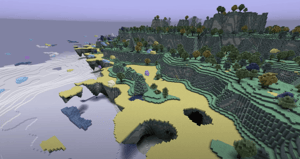The internet has become an essential part of our lives, and our children are growing up in a world that is more connected than ever before. While the internet offers a wealth of opportunities for learning and exploration, it also presents a number of risks that parents need to be aware of. As the founder of a kids coding academy, I have advised thousands of tech-savvy kids and their parents and helped them navigate an ever-growing number of challenges in our increasingly connected world.
In this blog, we will explore the different online safety challenges that kids face and provide tips on how to keep them safe. We will cover topics such as cyberbullying, online predators, identity theft, and screen time. We will also share resources that can help parents stay up-to-date on the latest internet safety threats.

Table of Contents
Keeping children safe on the Internet
How can we ensure children’s safety on the Internet? This is the perplexing question that virtually every modern parent grapples with. In today’s 21st-century world, completely disconnecting from the Internet or, more precisely, its vast repository of information, seems nearly impossible. Unless one consciously chooses to lead a solitary life, like Robinson Crusoe, it’s essential to navigate the online landscape wisely.
Much like life, the Internet is a realm of both benefit and harm, light and darkness, good and evil. When granting their children access to the Internet, parents must be vigilant in ensuring that they do not encounter undesirable content. Only through continuous parental supervision can we ensure the online safety of our children.
To start, we must categorize the potential risks and the impact of the Internet on a modern family’s life into those that pertain to overall safety and those specifically concerning children’s online safety. Before addressing this, it’s crucial to identify the topics and websites that pique our children’s interest and establish strategies to monitor or restrict access to age-inappropriate websites.
We can’t reasonably expect our children to possess the discernment to differentiate between what’s suitable and unsuitable, as their inherent curiosity and inquisitiveness, inherent to their nature, remain unabated.

List of dangers a child may encounter on the Internet
Children can encounter various dangers on the Internet, and parents and guardians must be aware of these potential risks. Here’s a list of some common dangers:
- Inappropriate Content: Exposure to age-inappropriate content, such as violence, explicit material, or graphic images.
- Cyberbullying: Harassment, threats, or humiliation from peers or strangers online, which can have serious emotional and psychological consequences.
- Online Predators: Contact with individuals who pretend to be children or teens but have malicious intentions, such as grooming or exploitation.
- Phishing: Attempts to trick children into revealing personal information, such as passwords, through fraudulent emails, messages, or websites.
- Privacy Concerns: Inadequate understanding of privacy settings and oversharing personal information, potentially leading to identity theft or online tracking.
- Inappropriate Social Media Use: Engaging in risky behavior on social media platforms, including sharing too much personal information or participating in harmful challenges.
- Addictive Content: Excessive use of online games, social media, or other digital platforms, can lead to addiction and negatively impact academics and mental health.
- Malware and Viruses: Downloading malicious software or clicking on harmful links that can compromise device security or steal personal information.

Examples of malware and viruses that can be downloaded by a child prepared by CodaKid:
“Malware and viruses that can be downloaded by a child can vary in sophistication and potential harm. It’s important to note that many malicious software types are disguised as seemingly harmless files or programs that may pique a child’s curiosity. Here are a few examples:
Trojans: A child might download a seemingly innocent game or application, but it contains a Trojan horse that allows cybercriminals to gain unauthorized access to the device. This could lead to data theft, spying, or further malware installation.
Ransomware: Children may inadvertently download files from untrustworthy sources that contain ransomware. Once activated, ransomware encrypts the device’s files, rendering them inaccessible until a ransom is paid.
Adware: Children often download free software or games that come bundled with adware. Adware inundates the device with intrusive advertisements, potentially exposing the child to inappropriate or malicious content.
Spyware: Certain apps or downloads may secretly install spyware, allowing cybercriminals to monitor the child’s online activities, capture personal information, or even hijack the device’s camera and microphone.
Keyloggers: Children might unknowingly download keyloggers hidden in software or files. These record every keystroke, potentially capturing sensitive information like passwords or personal messages.
Fake Antivirus Software: Some children might encounter pop-up ads or fake antivirus alerts prompting them to download software to protect their devices. Instead, these downloads are malware in disguise, causing further harm.
Malicious Apps: Children may accidentally download apps from unofficial app stores or websites that claim to offer a fun game or utility but contain malicious code designed to exploit vulnerabilities in the device.
It’s crucial to educate children about the dangers of downloading files or apps from untrusted sources and to emphasize the importance of only downloading content from reputable app stores or websites. Additionally, implementing security software and parental controls on devices can help mitigate the risk of malware and viruses.”
by David Dodge
- Online Scams: Falling victim to online scams or fraudulent schemes, such as fake giveaways or phishing emails.
- Digital Footprint: Lack of awareness about the permanence of digital information and how it can affect future opportunities, including education and employment.
- Misinformation and Fake News: Difficulty discerning accurate information from false or misleading content, which can contribute to the spread of misinformation.
- Invasion of Privacy: Posting or sharing personal information about themselves or others without consent, potentially leading to negative consequences.
- Online Gaming Risks: Engaging in online multiplayer games with strangers, can expose children to inappropriate language, harassment, or predatory behavior.
- Exposure to Extremist Content: Stumbling upon extremist ideologies or hate speech online, can have a negative influence on a child’s beliefs and behavior.
- Loss of Critical Thinking: Developing uncritical acceptance of online content, leading to susceptibility to manipulation or radicalization.
To protect children from these dangers, parents and caregivers need to educate them about online safety, establish clear rules and boundaries, use parental control software when appropriate, and maintain open communication about their online experiences.

10 important tips for parents to keep kids safe online
#1 Be aware of your children’s interests
Certainly, primarily, we’re referring to harmonious families where there exists a foundation of trust between parents and their children. In such households, parents typically allocate time to engage in conversations with their children, addressing their interests and requirements, including those related to their internet activities. Topics such as how to search for information, select appropriate games, and navigate online interactions with others are essential subjects for collaborative discussions that revolve around ensuring a child’s online safety.
However, it’s crucial to approach these conversations with care and sensitivity, particularly when addressing more complex or delicate issues. In certain instances, the choice of words can make a child uncomfortable, leading them to withdraw and withhold vital information from their parents about their online interests. Therefore, it’s important to strike a balance between fostering an open and trusting environment while addressing internet-related concerns cautiously and empathetically.
You might find it interesting to consider the perspective of the renowned Steve Jobs, the visionary behind the iPhone. Within his own family, he enforced a strict regimen for internet usage among all four of his children.
This regimen included no cell phones at meal times, no gadgets during nighttime hours, and a restriction on internet usage during weekends. Steve Jobs’ rule of thumb was clear: parents are in the best position to determine how their children should allocate their leisure time and how much of it should be spent on the Internet.
It’s important to acknowledge that even well-intentioned parents may struggle, and at times, find it challenging or even unfeasible to keep pace with their children’s evolving interests. In many instances, parents may either lack a full understanding or have only limited comprehension of their children’s online activities.
Some parents are exceptionally busy with work, leaving them with insufficient time and opportunities to engage with the latest internet trends, let alone guide their children’s interests in the right direction. They often hold onto the hope that everything will turn out fine.
The situation becomes increasingly complex when parents mistakenly believe they have comprehensive control over software that filters out harmful content and blocks specific websites. The reality is that the sheer volume of available information makes it reasonable to assume that some, if not all, filters can be circumvented. Consequently, inadequate parental controls can have a significant impact on the online safety of children.
The initial piece of advice is straightforward, both in comprehension and execution. Maintain regular communication with your children, allocate time to engage with them, gain insights from their experiences, remain receptive to their inquiries, and invest in protective software for their online safety. This commitment of both time and financial resources will yield substantial benefits, not only for your children’s present well-being but also for their future.

#2 Know the tools, risks, rules, and approaches
The internet has become an integral part of our existence, and there’s no reversing this trend. The sooner you engage in addressing challenges and concerns related to it, the higher the likelihood of achieving positive outcomes.
It’s a common occurrence that children tend to grasp modern technologies more rapidly than their parents. They encounter new information in various settings, be it at school, in theaters, at cafes, during friends’ gatherings, at home, or on the streets. Whether the internet serves as a tool for school projects, communication with teachers and peers, or leisure activities like watching movies or engaging in interactive games, its pervasive influence is undeniable.
In most instances, a vast amount of publicly accessible content on the internet is unsuitable for children. Moreover, children often stumble upon such content by chance, driven by their innate curiosity, such as clicking on a pop-up YouTube video.
The most significant concern arises when a child encounters malicious or fraudulent individuals, a prevalent issue on the internet. Instances like cyberbullying and cyberstalking, which can target children, have become increasingly common in contemporary society. This underscores the need for parents to contemplate how to ensure their children’s safety online.
It is imperative for everyone, both adults and children, to recognize the significance of maintaining anonymity on the internet. If you and your children abstain from using your real names and consistently access the internet through a secure VPN connection, it ensures that potential attackers cannot accurately determine your identity or location, thus preventing the theft of personal information and harm. Utilizing the VPN app allows you to appear as a user from an entirely different country, confusing potential attackers and consequently reducing the risk of your child falling victim to malware or spyware.
Online offenders are notorious for frequently adopting false identities, often pretending to be someone else, including a child, while deliberately using software and websites designed for interactions among children. These perpetrators may masquerade as a child or teenager, feigning an interest in making a new friend.
Their sinister objective is to extract as much information as possible from the child, including personal details such as address and phone number. This underscores the critical importance of our initial guidance: parents must remain vigilant about their children’s online experiences, acquaintances, and the information they disclose. Leverage your parental authority, establish trustworthy relationships with your children, engage in regular communication, and never lose sight of their online activities.

* The Children’s Online Privacy Protection Act (COPPA) ensures the safety of children online
In the year 2000, the United States introduced the Children’s Online Privacy Protection Act (COPPA), which serves as a legal framework prohibiting the collection and retention of personal data from children under the age of 13 without official consent from their parents or legal guardians.
Under the COPPA legislation, websites are mandated to provide clear explanations of their privacy policies and request users to disclose their age. Upon identifying a user as a child under 13, websites are compelled to secure parental consent before gathering and utilizing the child’s personal information, including their name, address, phone number, and social security number. In 2013, additional amendments were made to strengthen the law. Presently, websites are forbidden from utilizing a child’s virtual identity, images, videos, voice recordings, or details such as geolocation, IP address, processor number, or device serial number when accessing the internet.
The law also imposes restrictions on websites, preventing them from soliciting more information from a child than what is strictly necessary for purposes such as participating in online games or entering contests. Websites that fail to comply with these provisions can face substantial fines. This law was specifically enacted to assist American parents in safeguarding their children’s online safety.

#3 Use online defense tools
Utilizing cost-effective and widely recognized online personal cybersecurity tools empowers parents to exercise a degree of influence over their children’s exposure to unsuitable adult content and aids in shielding them from online intruders. Several Internet Service Providers (ISPs) offer parental control features as well.
Additionally, parents are advised to make use of applications or specialized software tailored to block access to specific websites and limit the transmission of personal information on the internet. Many parents often opt for programming options to monitor and trace their children’s online actions.
Teach your children the fundamental principles of cybersecurity and reinforce these guidelines every time your child engages in online activities.
Here’s what you should instill in your children:
- Avoid disclosing essential personal information such as your address, phone number, school name, or location.
- Use only a pseudonym and never share passwords with anyone.
- Do not agree to meet someone you’ve encountered online in person without the knowledge, consent, and presence of your parents.
- Ignore and do not respond to any threatening emails, messages, posts, or texts.
- Make sure to promptly inform a parent, close relative, or trusted adult about any communications or conversations that made you feel frightened or uncomfortable.
Some very useful tips for providing parental control and supervision that create online safety for children:
- Engaging in online activities together will not only foster an environment where your children feel comfortable approaching you with questions or concerns but, more importantly, it will provide you with the opportunity to consistently impart lessons on appropriate and secure online conduct.
- Common sense and reason suggest that situating your child’s computer in a communal area, within the line of sight of adults, allows parents to regulate both the duration of device usage and the scope of the child’s online activities. While this placement may not be the most convenient arrangement for the entire family, it remains a superior and, most importantly, safer option compared to positioning the device within the child’s room, concealed behind a closed door. This counsel also applies to any other internet-enabled devices. The key advice here is to avoid leaving children unsupervised with the internet, ensuring that adult family members are present to oversee their online content visually.
- Utilize bookmarks to enable your children to conveniently access their preferred websites with ease.
- If your children frequently navigate gaming or educational websites independently, disable the shopping functionality and periodically review your credit card and phone statements for any unfamiliar account expenses.
- Examine all the choices and remedies provided by schools, extracurricular activities, friends’ households, or any other environments where your children can access the internet without your oversight.
- Stay vigilant and respond promptly to any alterations in your children’s conduct. Initiate discussions to inquire about any online content that has startled or troubled them and engage in open communication about their online experiences.
- Remain watchful for any indicators that might suggest your child is facing online harassment. Seek answers to the following categories of questions:
Is your child dedicating excessive hours to online activities, particularly during late hours?
Are there phone calls from unfamiliar individuals reaching your child?
Is your child receiving unsolicited presents by mail?
Does your child consistently and abruptly power off the computer or mute the sound when you enter the room?
Have you observed any distancing in your connection with your child, coupled with a reluctance to discuss their online engagements?
But what should you do as your children grow older?
As children mature, parents find it increasingly challenging to maintain the same level of control and supervision they once had, and children naturally seek more privacy and independence. This transitional phase is pivotal for parents. It becomes crucial to identify ways and opportunities to engage in conversations with your child, cautioning them against the usage of websites and applications that are unsuitable for their age and could jeopardize their online safety.
If you haven’t done so already, educate your children about the potential risks and hazards associated with online interactions, particularly when it involves individuals they haven’t met before. Convey to your child that the virtual realm of the internet often conceals realities that aren’t immediately apparent, making it easier for people to engage in deception and falsehoods compared to face-to-face encounters in the physical world.
Furthermore, emphasize to your child the importance of safeguarding personal information through the use of passwords to prevent identity theft.
#4 Encourage critical thinking
If every virtual portrayal were a reflection of reality, we’d all possess fantastical abilities like flying wizards, hold worldwide acclaim as groundbreaking innovators, or have the capacity to replicate ourselves based on the number of profiles we use throughout the day.
Inject a healthy dose of critical thinking, undeniable logic, common sense, and mutual respect for differing viewpoints into your conversations with your children. Yet, do so with prudence and sensitivity.
Educate your children on how to identify and block unwanted communications across various platforms such as phones, email, text messages, social media, and online games. Make it clear to your children that they should be mindful of the fact that the information they share online can be accessed and read by entirely unknown individuals, some of whom they may not even be aware of.
Furthermore, you can acquaint your children with the advantages of creating a digital footprint that can potentially endure indefinitely on the internet. A positive digital footprint can prove beneficial in their future as adults, serving as a testament to their talents, achievements, and creativity.

#5 Set up your Internet to keep children safe online
We’ve previously discussed employing filters and having adults supervise children’s internet activities. Another approach to consider is activating safe Google search settings on all your family’s devices.
Within the web browser, you can also implement parental controls on streaming platforms such as YouTube, Netflix, and AppleTV. Additionally, you can install content-filtering software or tools that enable you to set specific times for device usage. This strategy aligns with the principle advocated by Steve Jobs of limiting the time our children spend in the digital realm.
Leverage the existing features available within their web browsers, such as browsing history, and collect their email credentials and passwords to enable activity tracking. Numerous devices make use of cloud storage services like Google Drive or Apple iCloud to store various types of data, including documents, photos, and videos. Access to these can also be managed.
Lastly, it’s crucial to acquaint your children with GPS and logging functionalities, which play a pivotal role in pinpointing their location when they are outside. It’s advisable to restrict or permanently deactivate these features to enhance their privacy and security.

#6 Consider the risks of social media use
Once again, employ sound judgment and reasoning, and educate your children about the fact that messages and images shared online might be accessible to unintended recipients. Instruct them on how to utilize and personalize privacy settings to ensure that only individuals they are familiar with can access their profiles, and regularly review and update these settings.
Teach your children how to report instances of abuse or inappropriate content to social media platforms or relevant authorities, especially when it involves objectionable material. Ensure that children and young individuals comprehend the risks associated with sending or forwarding sexually explicit texts, images, or videos, depending on their gender, and the harm that this can inflict on themselves and others.
The reality is that, whether we like it or not, children require this knowledge. They should weigh your opinions and perspectives against their own reasoned judgment.
This approach not only safeguards children in the online realm but also instills confidence in parents that, even in the absence of constant supervision, their children will not make grave errors. Parents should also elucidate to their children that transmitting sexual or nude images of individuals under 18, whether of themselves or others, can be legally classified as possessing and distributing child pornography, carrying severe consequences.
#7 Understand the nature of games and apps
Games and applications are initially designed to facilitate self-improvement and self-education. Typically, they nurture various beneficial skills, foster a competitive spirit, and offer plenty of enjoyment. These apps can be readily downloaded from the internet, with many of them being entirely cost-free. Even young children can spend substantial amounts of time engaged in play.
The most commendable applications are those that empower children to experiment and explore their ideas, such as creating artwork or music. Nevertheless, some apps do not so much promote development as they do occupy a child’s leisure time.
Free applications often come with an abundance of advertisements and introduce in-app purchases, which can include both tangible and virtual transactions, and these may come as a surprise to parents. For young children, distinguishing between ads and games can be particularly challenging.
The initial step a parent should take involves ensuring that the gaming application does not contain inappropriate elements such as violence, sexual content, offensive language, or gambling-related features.
While most parents would never endorse gambling for their children, simulated gambling can be embedded into children’s games without some parents even being aware of it. Exposure to simulated gambling during childhood can increase the likelihood of children engaging in gambling as they grow older.
They may mistakenly believe that gambling relies on skill rather than chance, and they might assume that the more they gamble, the better their outcomes will be, similar to the dynamics of other games. This misconception is often reinforced by the fact that virtual games tend to offer easier wins compared to real-world gambling.
To address this issue, once again, it’s essential to explain, converse, and employ common sense, and logic, all while dedicating the necessary time for these discussions. Assist your children in comprehending the risks associated with gambling and the mechanics behind it. Additionally, it’s advisable to refrain from gambling in the presence of your children and avoid involving your family in gambling activities.

#8 Don’t let children play violent violent games
Parents should strive to maintain open lines of communication with their children, avoiding emotional detachment, and setting positive examples through their actions. For instance, refraining from playing violent games in the presence of a child can help establish consistency in parenting. Children are often quick to notice double standards. It might be necessary to take a firm stance on restricting access to violent games, as some children may have a greater affinity for them than others.
While the direct link between playing violent games and real-world violence is frequently debated, the graphic content and adult themes present in such games can still evoke emotional responses in children, potentially leading to nightmares, fears, and anxiety.
Teenagers frequently develop a penchant for online multiplayer games, enabling them to play with friends and connect with like-minded individuals from around the globe. In such instances, parents should remind their children to exercise caution when sharing personal information and monitor their playing schedules. Some games operate in different time zones, which may result in teenagers playing at times when they should be resting, as school obligations remain unchanged.
When children and teenagers devote extensive periods to gaming, they often allocate less time to more deliberate and time-consuming activities, such as reading books or completing homework.
#9 Be friends with your children, spend your time with them, educate them, and supervise them
Avoid becoming monotonous by constantly repeating the same message day after day. Instead, identify an opportune moment to engage in meaningful conversations with your children.
The most gratifying outcome of investing your time in such discussions will be the confidence that your guidance is contributing to the safety of your children in the online sphere, preventing them from making irreversible decisions that could impact their own lives and the lives of your family members.

#10 Do for yourself what you encourage your children to do
Parents often underestimate their children, perceiving them as clueless toddlers who comprehend very little. However, this couldn’t be further from the truth.
Children often possess a substantial understanding of various subjects, and in the context of modern communication technologies, they may even surpass adults in certain aspects. If children observe that you are not adhering to the same rules you’ve taught them, such as using your real name on social media or engaging in online gambling, or if they perceive that you are not vigilant about safeguarding your personal information and IP address, it may erode their trust in you and lead them to disregard your instructions.
If you decide to employ a VPN provider for your child’s device, it’s advisable to implement it for your personal use as well. VPN service, for instance, permits customers to connect up to 5 different devices to the internet simultaneously with a single subscription, significantly enhancing the security of all your family’s devices and your children’s online safety.
Engaging in open and trusting conversations with your children about topics like cybersecurity, personal protection, and basic precautions is recommended, even with very young children. Rest assured, they genuinely appreciate being treated as equals and spoken to like adults.

List of parental control programs for the Internet
There are several parental control programs and software available to help parents monitor and manage their children’s online activities. Here’s a list of some popular parental control programs for the Internet:
- Norton Family: Offers a range of features, including content filtering, time management, and activity tracking.
- Qustodio: Provides web filtering, screen time management, and app controls across various devices.
- Kaspersky Safe Kids: Offers real-time monitoring, app usage control, and content filtering with geofencing features.
- Net Nanny: Known for its content filtering and screen time management tools, as well as social media monitoring.
- Family Link (by Google): Allows parents to set digital ground rules for their children’s device usage, including app approvals and screen time limits.
- Circle Home Plus: Manages devices on your home network, controlling content and screen time across various devices.
- McAfee Safe Family: Provides internet filtering, app blocking, and location tracking for added safety.
- OpenDNS Family Shield: A DNS-based filter that can be configured at the router level to filter out unwanted content.
- Bark: Monitors social media and messaging platforms for potential issues and alerts parents to concerning content.
- Mobicip: Offers web filtering, screen time management, and app monitoring for various devices.
- ESET Parental Control: Provides web filtering, app control, and location tracking features.
- F-Secure SAFE: Includes web filtering, app control, and time limits for device usage.
- Covenant Eyes: Focuses on filtering and monitoring internet content to provide a safe online experience.
- SafeDNS: Offers cloud-based web filtering for safe internet browsing.
- Symantec Norton 360 Deluxe: A comprehensive security suite that includes parental control features.
- BullGuard Parental Control: Features web filtering, screen time management, and app monitoring.
- Screen Time (for iOS): Built-in parental control features available on Apple devices to manage screen time, app usage, and content restrictions.
It’s important to research and choose a parental control program that best suits your family’s needs, considering factors like the age of your children, the devices they use, and the specific features you require for effective online safety and supervision.

Conclusion:
The internet presents a wealth of opportunities, and your children will inevitably explore its advantages while navigating potential risks. By instilling a strong understanding of safe internet practices in both yourself and your children, and by increasing awareness of potential dangers among all family members, you can fully enjoy the internet’s benefits without compromising your safety.
Selecting a trustworthy VPN service provider, such as a VPN, is an initial step toward ensuring online anonymity and privacy. However, safeguarding your identity and data requires the application of all the guidelines and techniques recommended by cybersecurity experts.
We hope you have enjoyed the article Top 5 tips for parents on how to protect your kids online. If you feel that we missed anything, please let us know in the comments below.