Coding is becoming as essential as reading and writing in today’s tech-driven world. But where do you start when your child is still in elementary school? That’s where this guide comes in. Whether your little one is just curious about how their favorite video game works or already dreaming of creating the next big app, this article is your go-to resource. We’ll walk you through everything you need to know, from the basics of coding to choosing the right language, engaging projects, and overcoming challenges. By the end, you’ll be ready to help your child embark on their coding journey with confidence.
Table of Contents
Why Coding is Important for Elementary Students

Coding isn’t just about preparing kids for future jobs in tech; it’s about equipping them with the skills they need to thrive in any field. When elementary students learn to code, they’re not just playing with computers—they’re building critical thinking and problem-solving skills that will serve them throughout their lives. Coding teaches them to break down complex problems into manageable steps, think logically, and persist through challenges. These are skills that go far beyond the screen.
Moreover, coding fosters creativity and innovation. It gives young minds the tools to bring their ideas to life, whether through creating a simple game, an interactive story, or even a basic app. As they experiment and see their projects come to fruition, they gain confidence in their ability to create and learn. This early exposure to coding can spark a lifelong interest in technology and open doors to opportunities that might have otherwise seemed out of reach.
Read Also:
- Coding Program for Middle School Students
- Coding for Homeschoolers: The Ultimate Guide for Parents
- Programming Courses for High School Students
Getting Started: The Basics of Coding
Starting with coding may seem daunting, but it’s simpler than you might think—especially for elementary students. The key is to break down the basics into manageable, engaging pieces that spark curiosity and make learning fun.
What is Coding?

At its simplest, coding is the process of giving instructions to a computer to perform tasks. These instructions, known as algorithms, are like recipes that tell the computer what to do step by step. Just like following a recipe to bake a cake, coding involves creating a sequence of steps that the computer will execute.
Core Concepts to Understand
Before jumping into coding, it’s important to understand a few basic concepts:
- Sequencing: This is the order in which instructions are executed. Think of it like following steps in a recipe—each step must be completed in the correct order for the desired outcome.
- Loops: Loops allow the computer to repeat a set of instructions multiple times. For example, if you want a character in a game to keep moving forward until it hits a wall, you’d use a loop.
- Conditionals: These are the “if-then” statements in coding. They allow the computer to make decisions based on certain conditions, like “If the player clicks the button, then move to the next level.”
Kid-Friendly Coding Tools
To make coding accessible, there are several platforms designed specifically for kids:
- Scratch: A visual programming language where kids can create stories, games, and animations by snapping together code blocks like puzzle pieces.
- Blockly: Similar to Scratch, Blockly uses a drag-and-drop interface that simplifies coding concepts, making it easier for beginners to understand the logic behind their code.
Starting with these tools helps students grasp the basics of coding in a fun and interactive way, laying a strong foundation for more advanced learning down the road.
Read Also: Best Free Coding Websites and Apps for Kids to Learn Programming Skills
Choosing the Right Coding Language
When it comes to choosing a coding language for elementary students, the options can seem overwhelming. However, the key is to pick a language that matches your child’s age, interests, and learning style. Starting with the right language can make all the difference in keeping young learners engaged and excited about coding.
Factors to Consider
Before diving into specific languages, it’s important to consider a few key factors:
- Age-Appropriateness: Some languages are better suited for younger kids, offering visual and interactive elements that make learning intuitive. Others are more text-based and might be better for slightly older students who are ready for more complex challenges.
- Ease of Use: For beginners, especially at the elementary level, a language that doesn’t require typing out complex syntax is ideal. This reduces frustration and allows students to focus on understanding coding concepts rather than getting bogged down by technical details.
- Interest and Motivation: The right language should align with what your child enjoys. If they love creating stories, a language that supports interactive storytelling might be best. If they’re interested in games, a language that allows them to build simple games could keep them more engaged. Matching the language to your child’s interests can make learning more fun and effective.
- Future Learning Potential: Consider whether the language offers a pathway to more advanced coding skills. Languages like Blockly and Python are great for beginners but also provide a solid foundation for moving on to more complex programming languages in the future. This can ensure that your child’s learning has long-term benefits.
- Community and Resources: Having access to a strong community and plenty of learning resources is crucial. Some languages have a vast array of tutorials, online courses, and forums where beginners can find help and inspiration. A language with a supportive community can make the learning process smoother and more enjoyable.
Popular Coding Languages for Kids
Here’s a look at six popular coding languages that are ideal for elementary students:
- Scratch: Developed by MIT, Scratch is a block-based coding language designed specifically for young learners. It uses a drag-and-drop interface, allowing kids to create animations, games, and interactive stories. Scratch is perfect for beginners because it simplifies coding concepts while providing instant visual feedback.
- Blockly: Blockly, like Scratch, is a block-based language but offers more flexibility in transitioning to text-based coding. It’s an excellent choice for students who might eventually move on to more complex languages, as it helps them understand the logic behind coding without worrying about syntax.
- Python: Python is a text-based language known for its simplicity and readability, making it a popular first language for slightly older elementary students. It has a clean syntax that’s easy to learn and is used in a wide range of applications, from web development to data science.
- JavaScript: JavaScript is widely used in web development and is an excellent choice for students interested in creating interactive websites or online games. While more complex than Scratch or Blockly, JavaScript introduces fundamental coding concepts that are applicable across many languages.
- Swift: Swift is Apple’s programming language for developing iOS apps. Apple has created a version called Swift Playgrounds, designed specifically for young learners. This tool makes it easy for kids to experiment with code while building real apps, providing a great introduction to mobile app development.
- Ruby: Ruby is another text-based language known for its simplicity and ease of use. It’s often recommended for beginners because it reads like English, making it easier for students to understand what the code is doing. Ruby is particularly popular for web development but is also versatile enough for various projects.
Making the Right Choice
Ultimately, the best coding language for your child is one that they find fun and engaging. Start with something simple like Scratch or Blockly, and as they become more comfortable, you can introduce them to more complex languages like Python or JavaScript. The goal is to build a strong foundation that will support their growth as they continue to learn and explore the world of coding.
Read Also:
Basic Programming Languages That Are Kid-Friendly
Scratch Programming | Learn the Basics
Engaging Coding Projects for Elementary Students
Once your child has grasped the basics of coding, the next step is to put those skills into action with fun and engaging projects. Coding projects not only reinforce what they’ve learned but also ignite creativity and problem-solving skills. Here are some exciting project ideas that are perfect for elementary students and will keep them motivated to explore more.
Simple Animation
Creating a simple animation is a fantastic way for beginners to see their code come to life. Using platforms like Scratch, students can design characters, add backgrounds, and animate movements by snapping together code blocks. This project helps them understand sequencing and loops while allowing them to express their creativity. For example, they could animate a character walking across the screen or make a butterfly flutter through a garden.
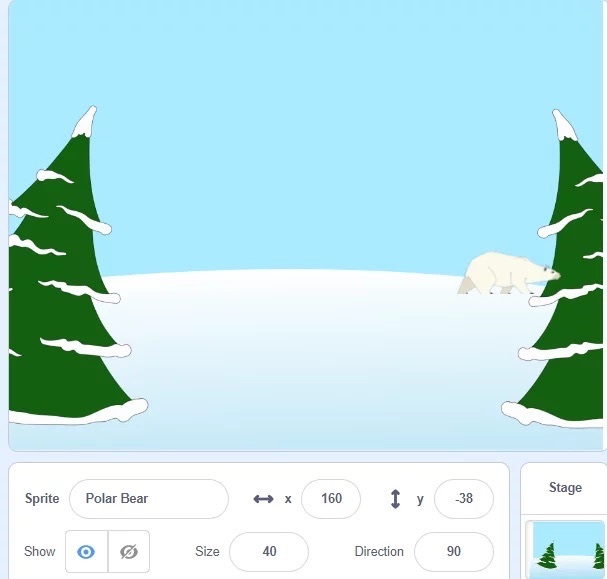
Interactive Storytelling
Interactive storytelling combines coding with creativity and language skills. In this project, students can create a story where the characters respond to user inputs, like clicking or pressing keys. Using tools like Scratch or Tynker, they can build branching storylines where the plot changes based on the reader’s choices. This type of project is not only fun but also introduces the concept of conditionals in coding, as the story’s progression depends on specific conditions being met.
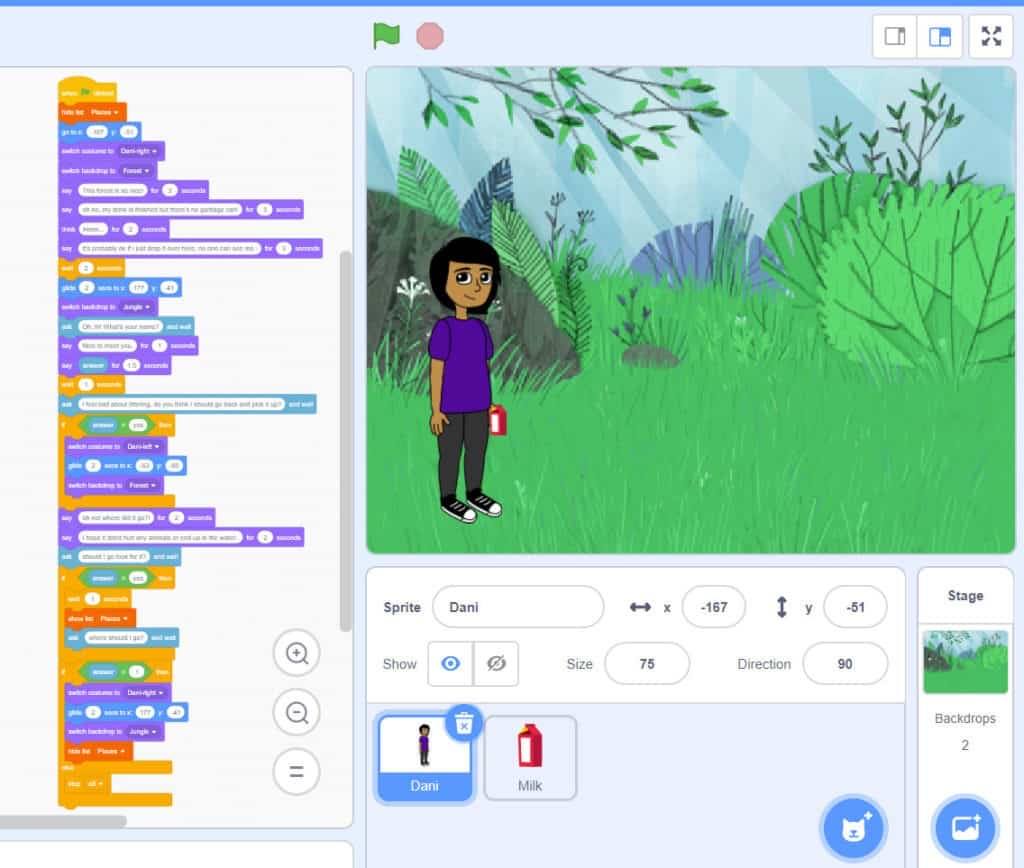
Simple Games
Building simple games is one of the most exciting ways to get kids hooked on coding. They can start with basic games like a maze or a catch-the-character game. Platforms like Blockly and Scratch provide templates and tutorials to help beginners create games with minimal frustration. These projects teach important coding concepts such as loops, conditionals, and event handling, all while giving kids the thrill of playing a game they made themselves.
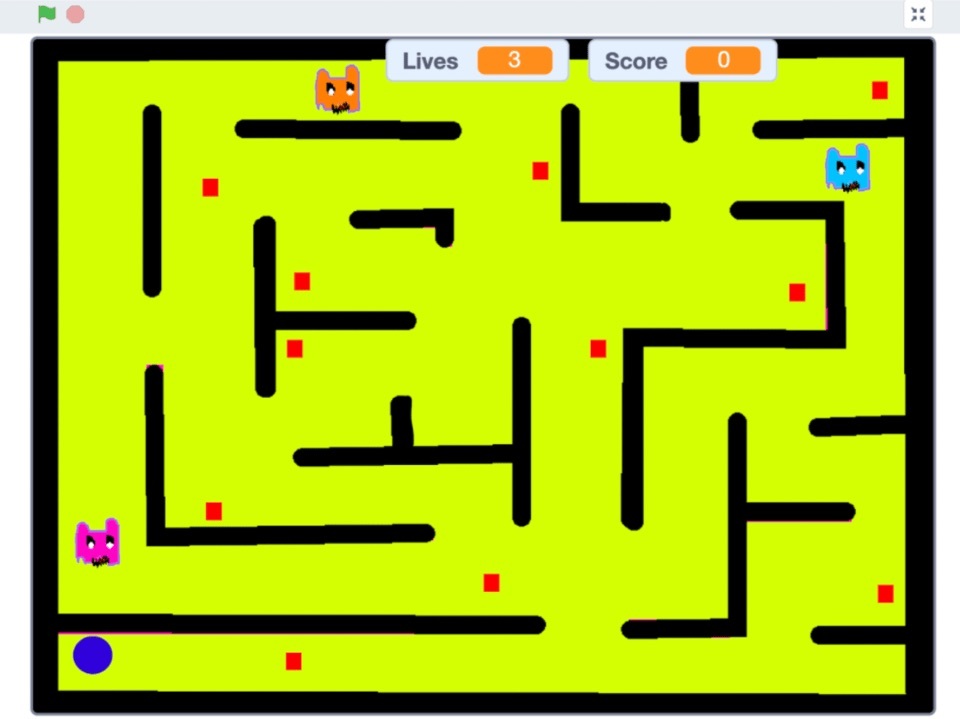
Read Also:
How to Make a Flappy Bird in Scratch: A Step-by-Step Guide for Beginners
How to Make Pac-Man on Scratch: A Step-by-Step Guide for Beginners
Digital Art Projects
For students who are more artistically inclined, coding can be used to create digital art. Using platforms like Scratch or even Python with libraries like Turtle, kids can code their own designs and patterns. They can experiment with loops and sequences to generate unique, repeating patterns or create interactive art that changes when the user clicks or moves the mouse. This project encourages kids to think about how coding can be used in creative and unexpected ways.
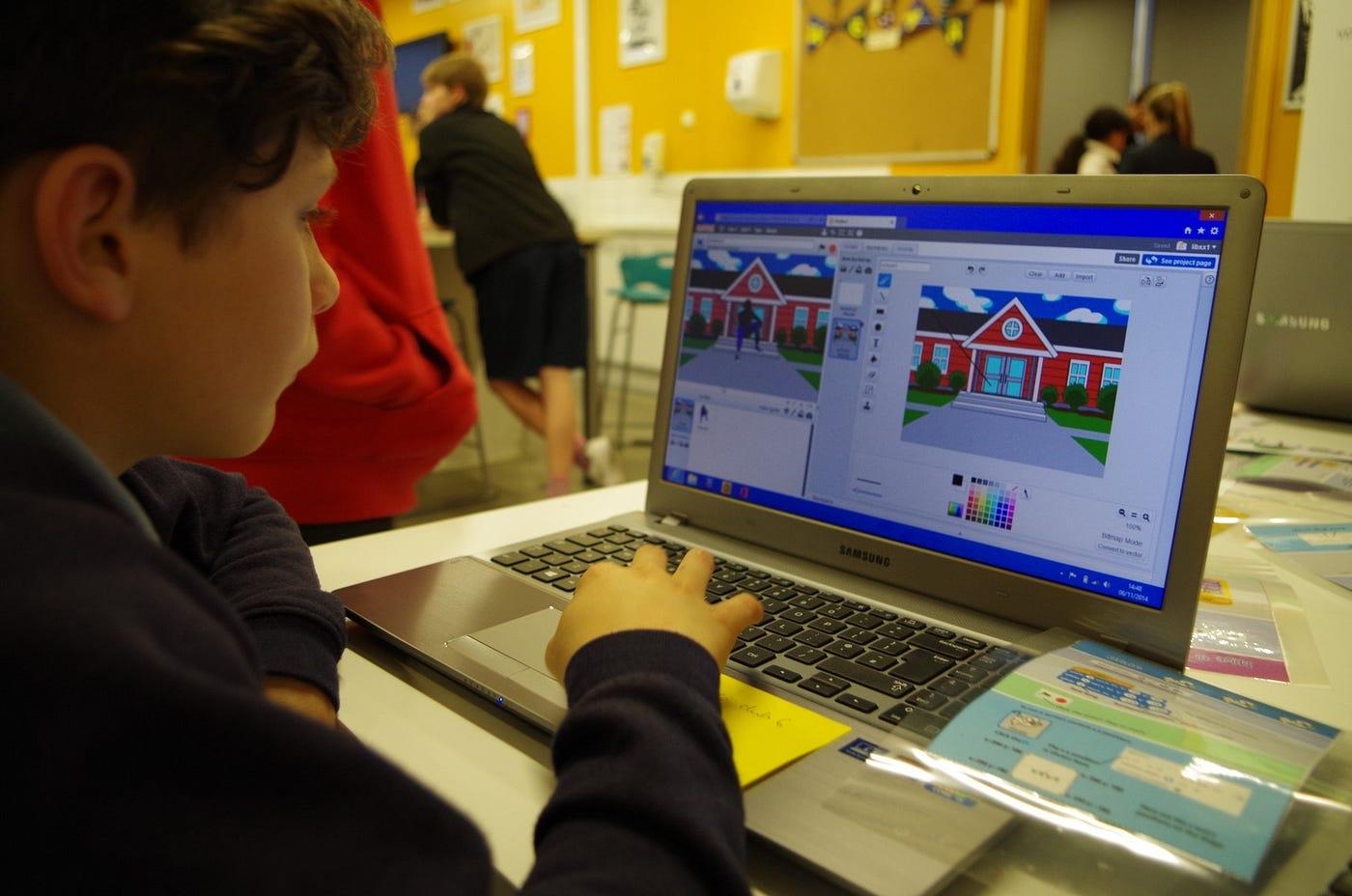
Virtual Pet
Creating a virtual pet is a fun project that combines several coding concepts into one. Students can code a pet that responds to different actions—feeding, playing, and sleeping—each action triggering a different animation or response. This project is especially engaging because it adds a nurturing element, making students feel more connected to their creations. It’s an excellent way to teach about conditionals, loops, and variables in a way that feels like play.
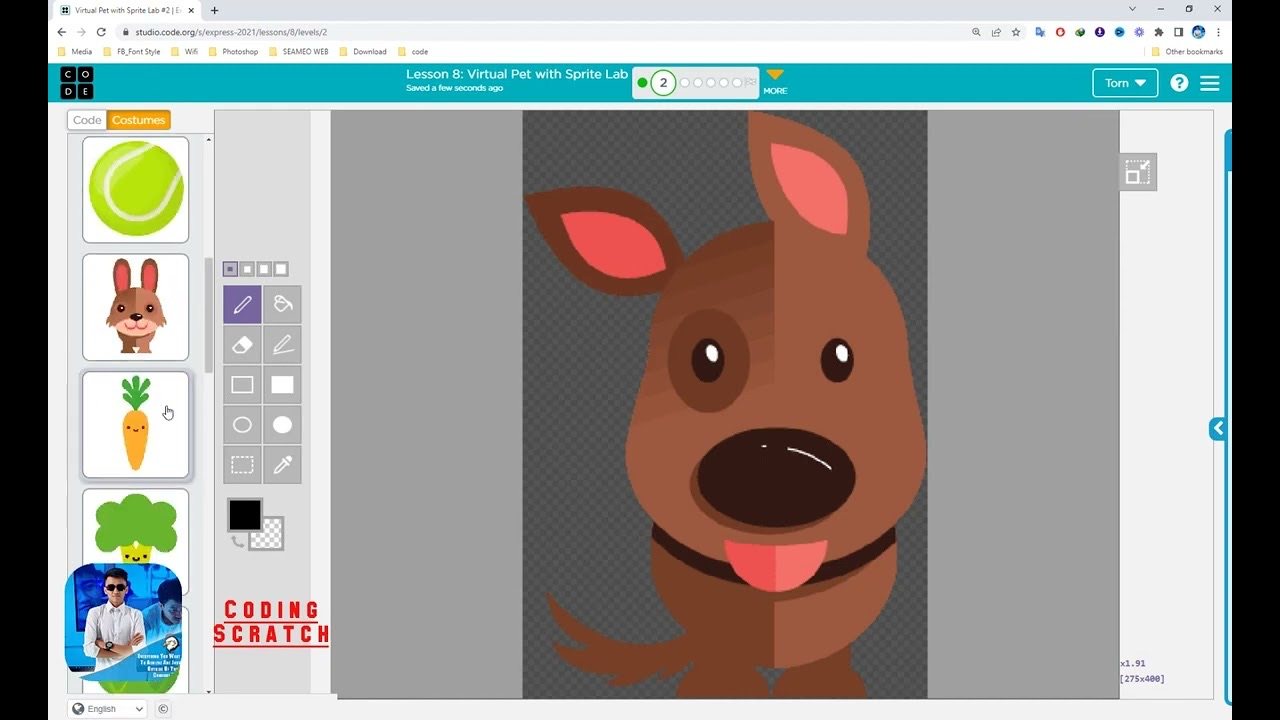
Music and Sound Projects
Kids who love music can explore coding through sound. They can create simple music tracks or sound effects using coding platforms that allow audio manipulation. Scratch, for example, lets students build projects where pressing different keys triggers different sounds, allowing them to create their own digital instruments. This type of project introduces them to coding concepts like loops and variables while letting them explore their musical creativity.
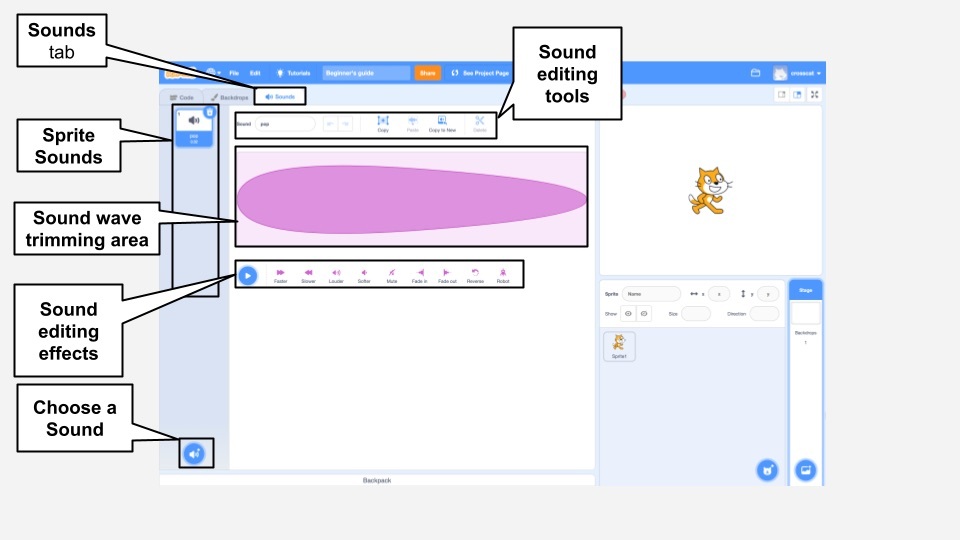
Encouraging Continuous Exploration
These projects are just the beginning. The key to keeping elementary students engaged in coding is to encourage continuous exploration. As they complete more projects, they’ll gain confidence and become more curious about what else they can create. The more they experiment, the deeper their understanding of coding will become, and who knows—they might just develop a lifelong passion for it.
Best Practices for Teaching Coding to Young Children
Teaching coding to young children is a rewarding journey. The key is to keep it fun and engaging while building a strong foundation for future learning. Here are some best practices to make coding enjoyable and effective for young learners.

Start with Playful Learning
Children learn best when they’re having fun. Use tools like Scratch and Blockly, which turn coding into a game-like experience. By framing coding as a playful activity, you can keep their interest and make learning feel like a game rather than a chore.
Encourage Creativity and Experimentation
Let your child explore their creativity through coding. Encourage them to try new things, make mistakes, and learn from them. Whether it’s designing a unique character or changing game rules, experimentation helps deepen their understanding and builds confidence.
Keep Lessons Short and Focused
Children have short attention spans, so keep coding sessions brief—20 to 30 minutes is ideal. Introduce concepts in small, manageable chunks, and let them practice with simple projects. Frequent, short sessions help reinforce learning without overwhelming them.
Use Real-World Analogies
Break down complex coding concepts with real-world examples. For instance, compare loops to repeating a song’s chorus, or explain conditionals as simple decisions like “If it’s raining, then use an umbrella.” These analogies make abstract ideas easier to grasp.
Balance Screen Time with Offline Activities
Mix screen-based coding with offline activities like coding puzzles or board games. This helps reinforce coding concepts in a more interactive way and reduces screen fatigue, while also making learning more social and collaborative.
Celebrate Achievements
Recognize your child’s progress, no matter how small. Celebrating their successes — whether it’s completing a project or fixing a bug — boosts their confidence and keeps them motivated to learn more.
By keeping coding fun, focused, and creatively engaging, you’ll help your child develop a strong foundation in coding that will benefit them in many areas of life.
Overcoming Challenges in Learning to Code
Learning to code is an exciting journey, but it comes with its own set of challenges, especially for young learners. Here’s how you can help your child overcome common obstacles in their coding education:
- Keeping Motivation High
To maintain interest, start with projects that align with your child’s passions, like creating games or animations. Celebrate their successes, no matter how small, and remind them that persistence is key. Break problems into smaller tasks to keep them manageable and maintain motivation. - Handling Frustration
Frustration is normal in learning. Encourage your child to take breaks and return with a fresh perspective. Teach them that mistakes are part of the process and can lead to creative solutions. Present debugging as a fun challenge rather than a setback. - Understanding Abstract Concepts
Coding involves abstract ideas that can be tough for young learners. Use real-world analogies and hands-on activities to make these concepts more relatable. Visual tools like Scratch or Blockly help by showing the impact of their code in real-time, making complex ideas easier to grasp. - Managing Complexity
As projects grow more complex, they can feel overwhelming. Encourage your child to plan their projects in advance, breaking them into smaller, manageable steps. This approach helps them stay organized and builds essential problem-solving skills. - Access to Resources and Support
Ensure your child has access to learning resources like online tutorials, forums, and coding communities. Joining a coding club or online group can provide additional motivation and a sense of community, helping them see that others face similar challenges and overcome them.
By addressing these challenges with patience and the right strategies, you can help your child navigate their coding journey with confidence and success.
Ready to Help Your Child Become a Coding Pro? Here’s What to Do Next
Coding is more than just a skill; it’s a gateway to creativity, problem-solving, and future opportunities. By starting early, your child can develop a strong foundation that will serve them well in any career path they choose. From understanding the basics and choosing the right coding language to engaging in fun projects and overcoming challenges, you now have the tools to guide your child through their coding journey.
But the journey doesn’t end here. The world of coding is vast and ever-evolving, and there’s always more to learn and explore. Encourage your child to keep experimenting, creating, and pushing their boundaries. Celebrate their achievements, big and small, and remind them that every challenge they overcome makes them stronger and more skilled.
Now that you’ve got the basics down, it’s time to take the next step. Dive into the resources we’ve mentioned, explore coding platforms like CodaKid, and start creating together. Whether you’re helping your child build their first game or guiding them through a tricky bug, your involvement can make all the difference.
Ready to get started? Explore CodaKid’s courses and resources today and set your child on the path to becoming a coding pro! Let’s unlock their potential and see what amazing things they can create.

















