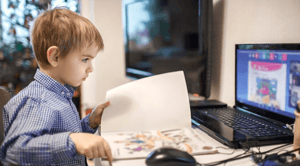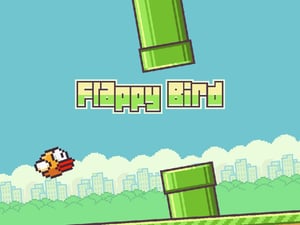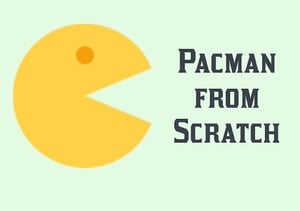It can be tough finding suitable platforms that teach coding for kids and teens. There are dozens—if not hundreds—of learning channels out there that cover the basics of coding. Books, eBooks, YouTube videos, school courses, smartphone apps … you name it, you might just find it.
However, not all these mediums are suitable for teaching children and teens how to code—especially since coding is so technical. It’s easy to find videos, whitepapers, and even online articles explaining how coding works and defining terms like syntax, function and assignment operators, but such straightforward and overtly mechanical approaches don’t work for younger learners.
In fact, they can come off as downright intimidating.
Enter Codecademy: a web-based learning program that supposedly makes learning coding easy and accessible for all skill levels. But just how true is that claim, and how effective can an online academy be at teaching coding for kids and teens?
We decided to do a Codecademy review and find out for ourselves.
Table of Contents
What is Codecademy?
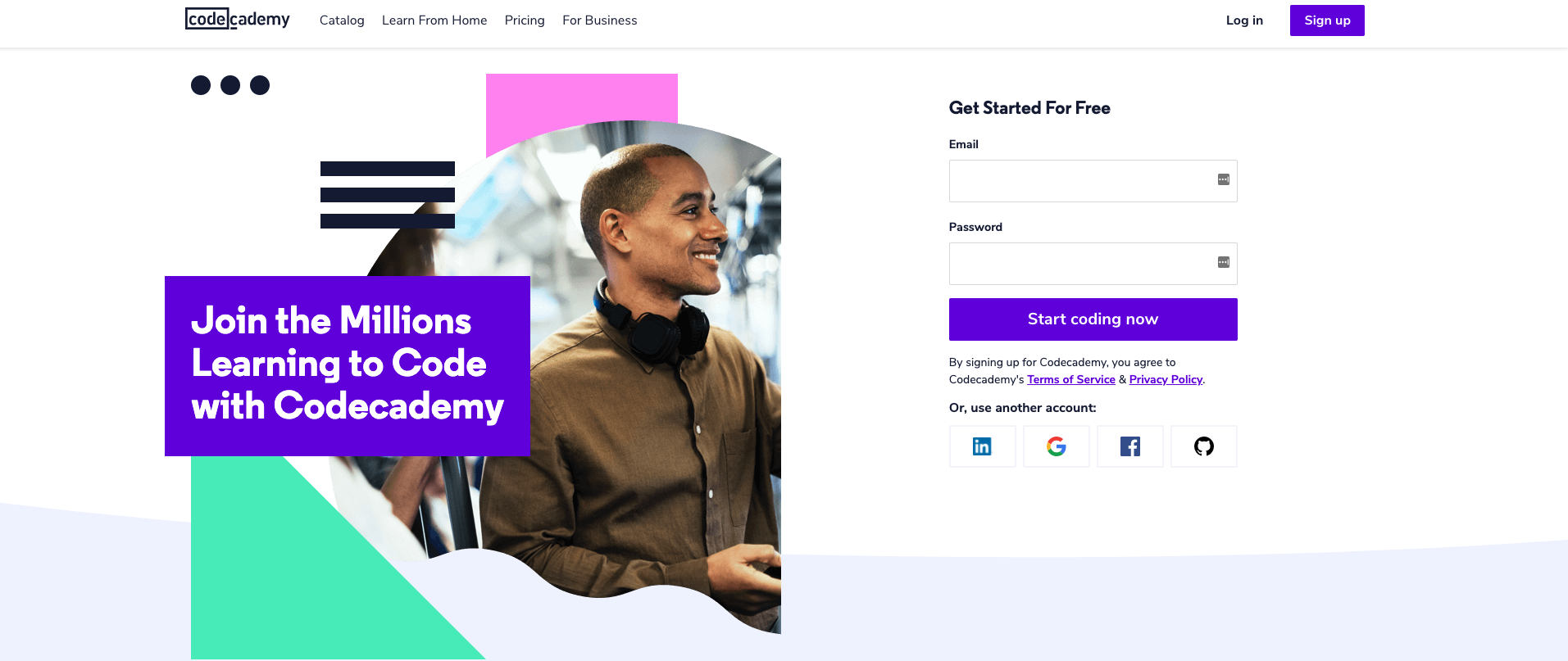
Codecademy is a freemium cloud-hosted online learning platform that was first released back in 2011. C0-founded by Columbia University students Zach Sims and Ryan Bubinski, Codecademy is—as the name suggests—a digital academy that offers courses explicitly centered on coding. More specifically, these courses are designed to make coding easy to understand and easy to implement.
Codecademy has a wide range of programming lessons and programming languages available for anyone interested enough to learn, with options for both beginners and more advanced coders. They cover courses such as game design and website development using popular languages like JavaScript, Python, and CSS.
Follow this link to CodaKid’s award-winning courses on JavaScript and Python!
Sims and Bubinski’s vision for Codecademy was to create an online platform that would make high-quality coding and computer programming education accessible and affordable.
Now with over 25 million distinct students (both past and present), Codecademy is considered one of the largest providers of online coding instruction to date. Their free, comprehensive courses and creative, casual approach to learning coding has garnered the trust of millions of people the world over.
Let continue our Codecademy review with one of the most important parts. The price!
Joining Codecademy: Fees & Enrollment
Codecademy operates primarily in the world of online instruction, allowing them to take a fundamental approach to teach with minimal paid resources and cost requirements. In other words, yes; Codecademy is, indeed, a free academy that teaches coding for kids and adults. They may have implemented some major changes to their curriculum and teaching style to keep pace with the ever-changing technology, but their promise to provide accessible and affordable net-native coding education for all remains their priority.
All you have to do is create a learner profile for free via their website, and you can begin choosing your courses right away.
But as a freemium platform, they do have paid options for those who want a little bit more: Codecademy Pro and Codecademy Pro Intensive. All three options—free, Pro, and Pro Intensive—have their own distinct features. However, the Pro options give users more channels and possibilities to completely customize their curriculum.
CodaKid offers online mentor support to take your child’s coding to the next level. Follow this link for a FREE TRIAL. Seating is limited.
Codecademy Paid vs. Free Courses
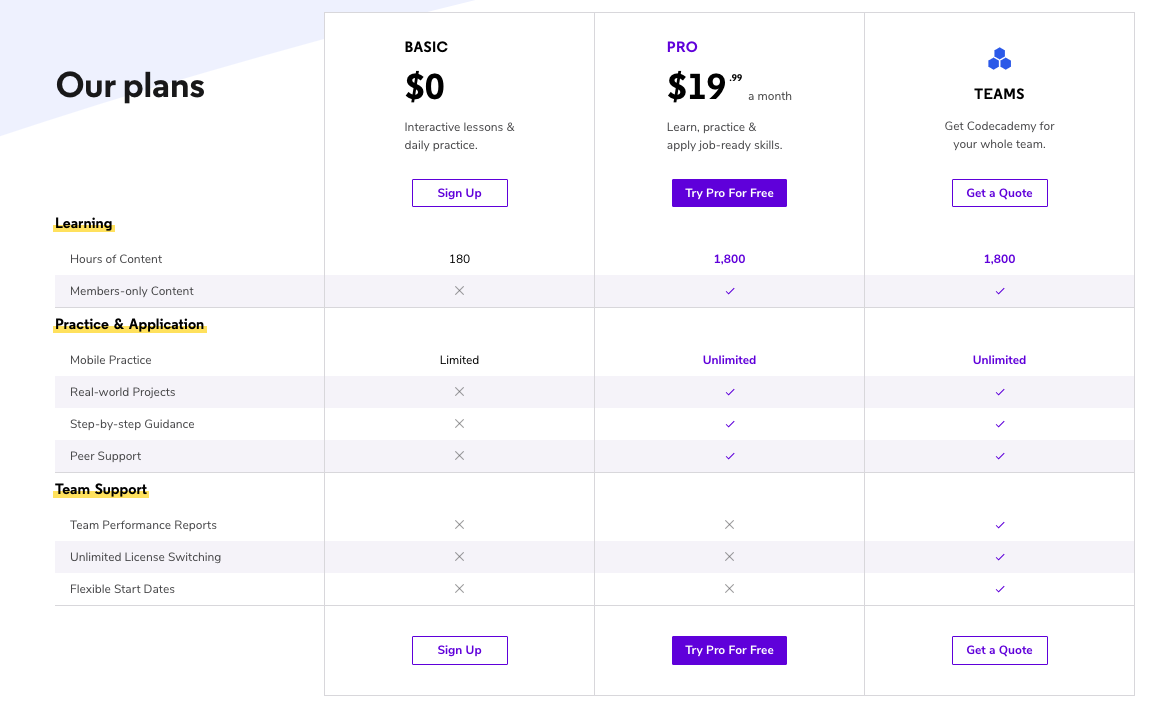
Free Codecademy Courses
When they first launched, all of Codecademy’s lessons were 100% free of charge. All one had to do was create an account. But given the need to update some (if not most) of their courses in response to changing tech and consumer demand, some of their previously no-cost courses had to be moved behind a paywall.
But don’t worry; there are definitely more than enough free courses left to build a suitable computer programming curriculum for both beginners and more experienced coders.
Codecademy Pro
Codecademy Pro is like the premium version of Codecademy. Aside from the lessons, buildable courses, and instant feedback, signing up for a Pro account gives you high-level quizzes, personal projects, and other items designed to supplement (and test) your knowledge.
A Pro account is also a little more customizable than a free Codecademy account; definitely a great choice for people who want to take their programming education one step further. You’ll find that even kids can benefit from this more extensive approach to coding.
Codecademy Pro Intensive

Whereas Codecademy Pro can be considered the premium version of Codecademy, Codecademy Pro Intensive is more of the premium version set to the highest difficulty level. On top of the quizzes, tests, and extra projects from Pro, Pro Intensive gives you deadlines, more curriculums, actual timed exams, access to designated Slack channels, and more. Think of it as an online coding boot camp.
Maybe not as suitable for children as the free and Pro versions of Codecademy are, but definitely a good investment for anyone really dedicated to mastering coding.
As of 2021, the Codecademy Pro memberships cost $19 USD per month. The Codecademy Pro Intensive membership, on the other hand, costs $199 USD (or more, depending on the subject matter) per course. This means that the Pro membership is a subscription-based pricing model while the Pro Intensive option is a product-based pricing model.
$200 USD is a lot to pay for a course, but many users agree that the price is more than justified. You’re essentially getting a comprehensive computer programming course built to suit your preference, skill level, and technological literacy. This is on top of the supplementary materials and extra learning experiences you have access to.
Codecademy offers the same quality of education you’d get at a university, workshop, or specialized seasonal class for a fraction of the price.
Codecademy Features
In our Codecademy review, we took note of many features. Here are some we felt really set this platform apart:
Programming Languages.
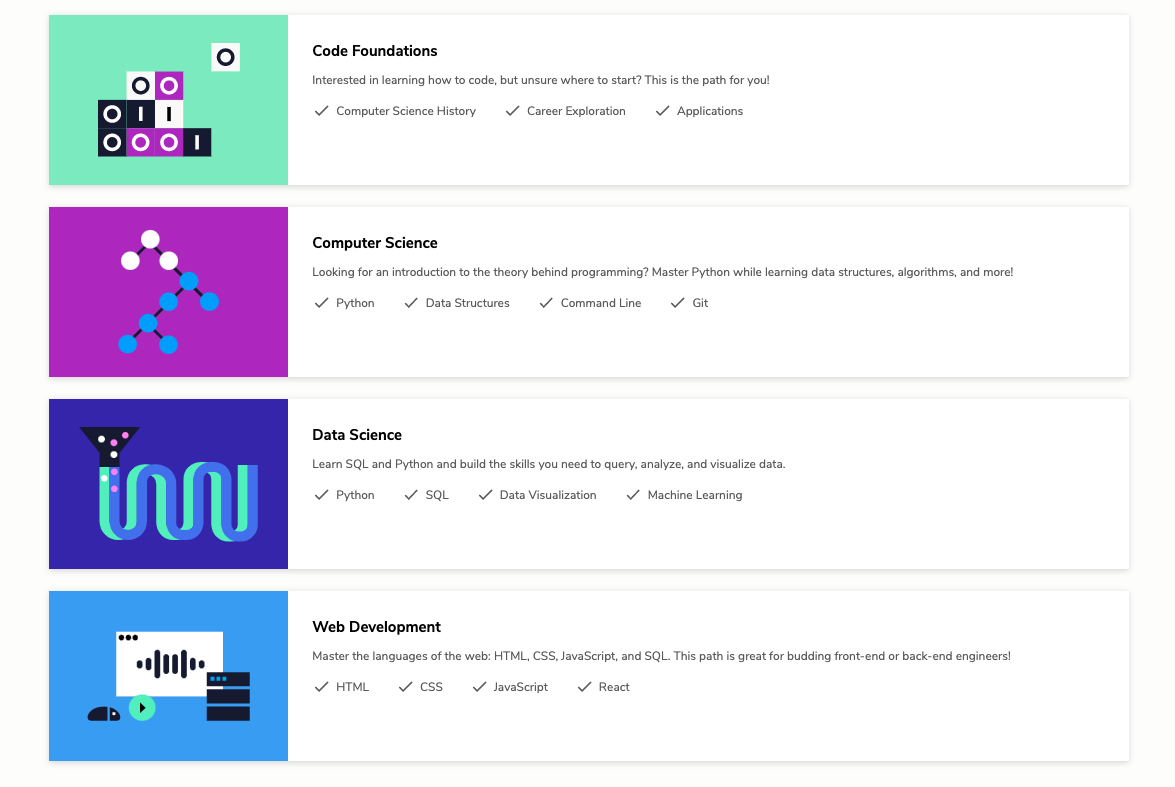
Codecademy offers extensive courses in 13 different programming languages. From the ever-popular Python and JavaScript to the lesser-known Swift and Bash/Shell. Here are the 13 available language tracks they offer:
- HTML & CSS
- Python
- JavaScript
- Java
- SQL
- Bash/Shell
- Ruby
- C++
- R
- C#
- PHP
- Go
- Swift
Free Resources.
Another thing we love about Codecademy is that they offer free resources that even non-account holders can access. From blogs and beta courses to articles and forums, Codecademy truly lives up to its promise of accessible, net-native education. You can check out their blog for news updates and helpful tips or their beta courses section for some fresh Codecademy content.
For a limited time try CodaKid for FREE!
Comprehensive Class Help.
Codecademy offers potential students an overview of each course, complete with topics included in the lesson plan and any prerequisite courses if needed. Once you’ve selected the course (or courses) you want, Codecademy walks you through the course preparation, including any programs or software you may need to install, any prior knowledge you’re expected to have, and a brief summary of what you can expect to learn.
Learn-by-Doing Approach.
Codecademy highly encourages visitors to take control of their own educational experience on the website. Visitors and potential students are allowed to choose the lessons they want to learn (most of which is from the “Free!” category) and where they want to start learning it. And once they’ve submitted their first code, the system instantly reviews it and provides feedback for them to adjust and try again accordingly.
Self-Paced Learning.
Aside from being able to customize your own curriculum, Codecademy also lets you save your progress whenever or wherever you choose to. This means that you can put your learning experience on hold and just pick up wherever you left off without losing your previously completed works.
User-Friendly Experience.
The reason we believe Codecademy is an excellent platform is because of how user-friendly the experience is. The platform itself seems to go out of its way to make sure you’re as comfortable and as cared for as possible.
From badge awards for various achievements to a personal dashboard that keeps track of all the skills you mastered, Codecademy knows how to effectively encourage and motivate their students to keep learning. What’s more, each lesson includes clickable hints to help the student when they get stuck, minimizing the risk of upset reactions and mood-ruining frustrations.
And if those hints aren’t enough, you can always check out their dedicated Q&A forum. Every lesson has one!
Content
From a content perspective, Codecademy’s more academic and vocational focus might appeal to some teens, but may not be as engaging as platforms that utilize high interest projects.
They do have an interesting Game Development course that uses the Phaser and JavaScript, but aside from this I couldn’t find other game programming offerings.
Some kids and teens will like the web development courses, but may find the learning style geared more for adults.
So let’s wrap up the review!
Codecademy for Kids and Teens: Final Verdict

To wrap up our Codecademy review, we here at CodaKid see it as a viable platform to teach coding for teens that are developing an interest in vocational coding projects such as web design and data science.
We feel that it’s approach and learning curve may not be a good fit for younger learners, who will gravitate more towards game programming and robotics.
For teens who are ready to take the jump into college level courses, Codecademy provides an interactive, intuitive, and incredibly user-friendly platform that offers comprehensive coding courses that can easily be followed and implemented. The jargon used is informal, the system is very user-focused and primed to make things convenient, and the catalog of courses they offer is extremely extensive.
As far as course quality goes, their lessons have always been considered relevant and up-to-date. They offer their students the information they need regarding the subject matter they chose. They also enhance their knowledge with plenty of supplementary material and partner courses for a more extensive learning experience.
Conclusion
Here is a recap of our Codecademy review:
Table of Contents:
- What is Codecademy?
- Joining Codecademy: Fees & Enrollment
- Codecademy Paid vs. Free Courses
- Codecademy Features
- Codecademy for Kids: Final Verdict
Overall, Codecademy is an incredibly well-built online education channel that is focused solely on coding and programming. For some, this kind of niched education can be stifling and linear, as it doesn’t allow for flexible or interdisciplinary learning. But for other parents, this kind of single-minded focus is perfect for enhancing and hastening total lesson comprehension.
The pros of this easy-to-use and easy-to-navigate websites far outweigh whatever technical or systematic cons it may have. But so far, we are wont to find any drawbacks worth noting.
Interested in trying out similar coding for kids platforms like Codecademy? Let us know what platform you want us to review next!
Interested in a course that not only has multiple games, as well as mentor support? Follow this link to gain full access to CodaKid’s award-winning online course that bridges the gap between fun and learning!
We hope that you enjoyed our Codecademy review!