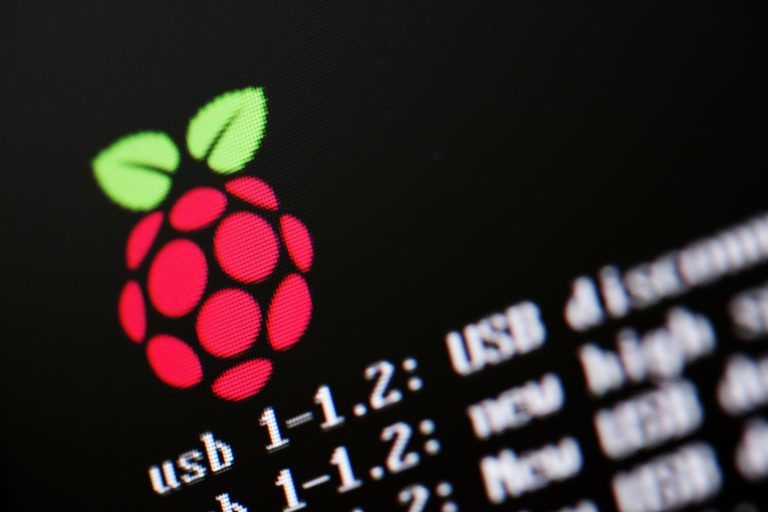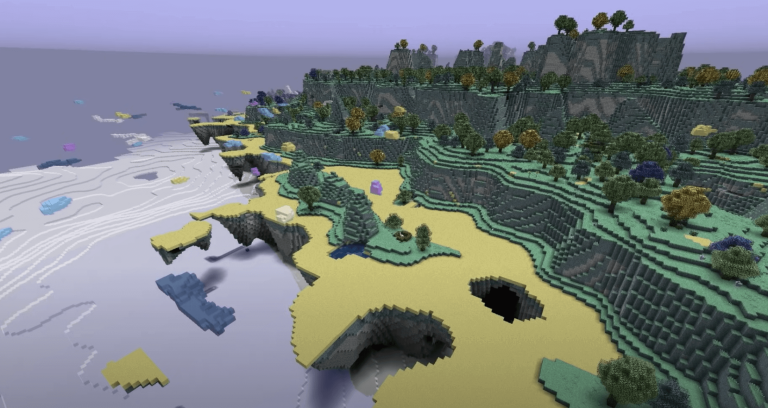2A uniquely engaging tool that promises to teach coding for kids with the help of emojis (of all things), Codemoji’s concept is certainly an interesting one. But is this rare feature the only positive thing about this platform, or is Codemoji one of the rare few that excel both in concept and execution? CodaKid decided to investigate for ourselves in this in-depth Codemoji review.
Here are the topic we will cover in our Codemoji review.
Let’s get started!
Table of Contents
What is Codemoji?

Codemoji is an “emoji-based” coding platform that utilizes kids’ natural interest in emojis to help them quickly and easily learn the basics of coding. Emojis are small, colorful, digital icons typically used for expressing emotions on messaging apps, and kids have become incredibly well-versed in them. Codemoji uses this proficiency as a tool to fast-track kids to code.
The Codemoji platform was founded on the firm belief that learning code shouldn’t be hindered by technicalities or syntax clutter. It should instead be focused on “creating, building, and mastering the fundamentals of code.”
By eliminating common issues that prevent younger students from learning how to code, Codemoji empowers them with a friendlier, more relatable approach—one that gives an instant, tangible result. This, in turn, boosts their confidence and long-term retention. It also makes them more excited and willing to explore coding further.
Instead of dealing with the likes of clunky syntax and highly-sensitive scripts, Codemoji learners are instead faced with emojis that function as standards in HTML, CSS, and JavaScript code.
Codemoji: How it Works
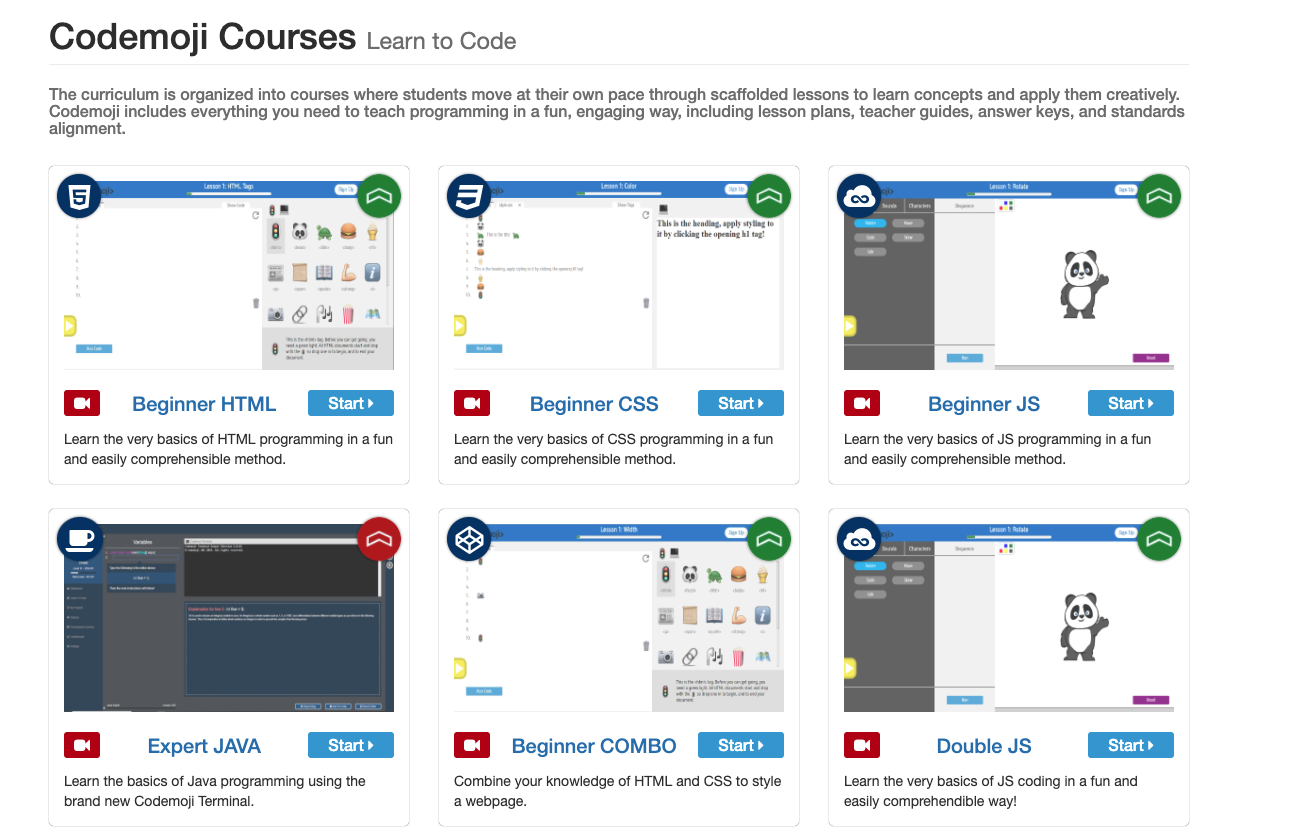
The biggest part of Codemoji is its library: an accumulated pack of common emojis that represent—and function as—specific, text-based commands. For instance; take the HTML Head tag. Rather than making the user type out “<head>” to indicate the header, they can instead choose the panda head emoticon that represents it and drop it in Codemoji’s Text Editor.
As they go further in, children will learn how to string emojis together to create actual, functional code following the standard coding logic and syntax. They can then run their string of emojis (which is their full script) through the Live Display box to view their code in action. Furthermore, there’s a handy little “Show Tags” tab that displays the text version of the code.
Do note that the text-based commands that Codemoji teaches are only used in HTML, CSS, and JavaScript, so those are the three main programming languages your child can learn on this platform.
To continue our Codemoji review, let’s take a look at a typical lesson!
A Typical Codemoji Lesson
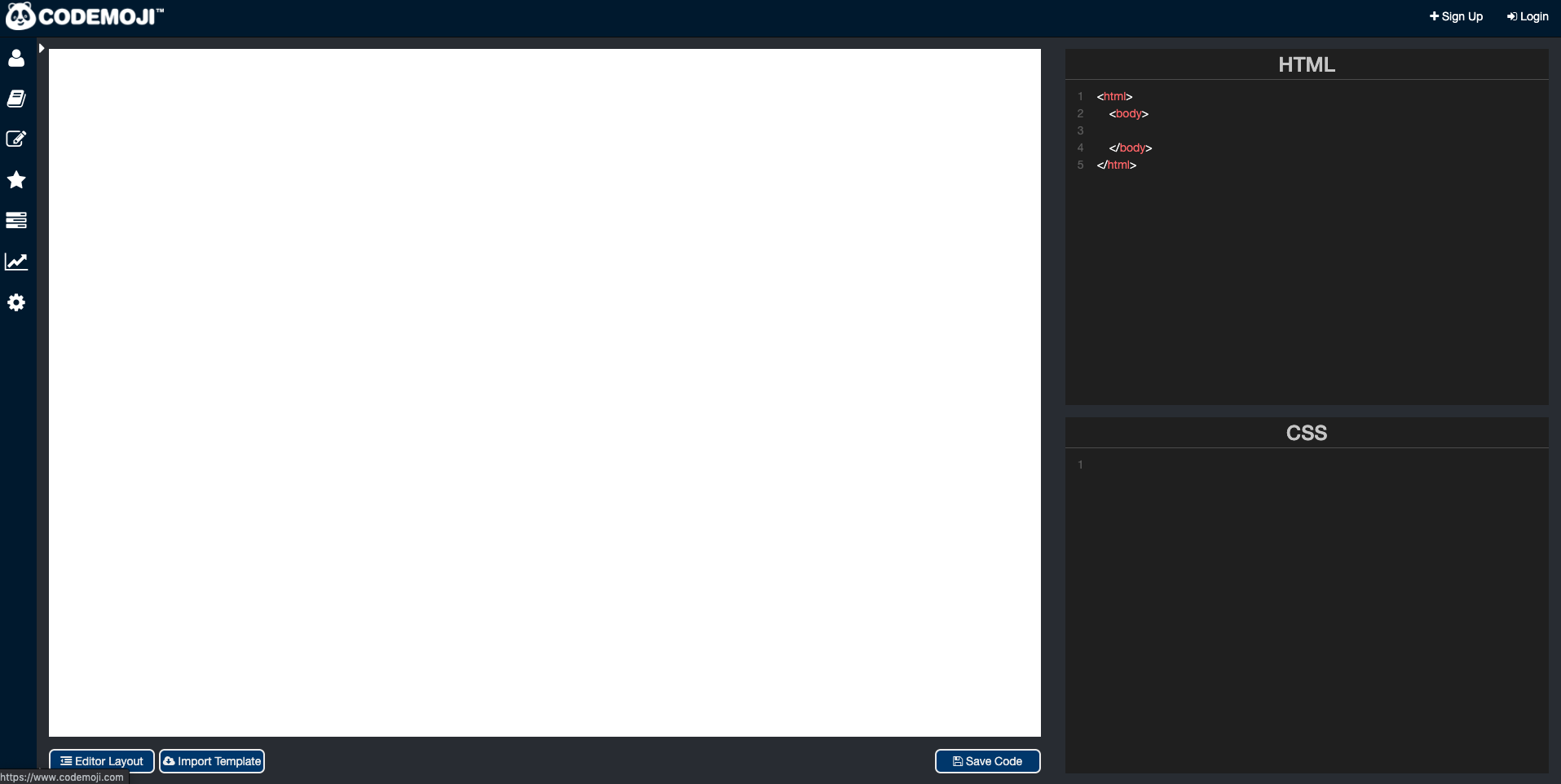
Each Codemoji lesson starts with some multimodal step-by-step instructions. The student is given some text, a computerized text-to-speech option (if they prefer verbal guidance), and then a series of animated drag-and-drop instructions.
This drag-and-drop animation basically shows the correct Codemojis moving from the Emoji library to the Text Editor. The student can then run the code and view their results in the Live Display box. They get instant feedback as well, allowing them to progress at their own pace.
From HTML, students can also opt to take Codemoji’s more advanced JavaScript lessons. These introduce slightly more complicated matters, like functions and iterations, but still with the help of step-by-step instructions.
The Codemoji curriculum is suited for K-8 students. It’s organized into modular courses that allow students to move at their own pace. The lessons are scaffolded and include just enough leeway for children to learn the concepts and apply them creatively, in their own time.
Why Emojis?

By now, there are at least a thousand articles, studies, and discourses on the subject of emoticons (or emojis) and the role they play in day-to-day communication. For adults and young adults, emojis can’t replace the nuances of actual words and sentences—even in chat. They are, however, great placeholders for gestures or quick replies.
It’s not uncommon for someone to leave a string of hearts on a post that they really like, or to simply reply with a “thumbs up” emoji to indicate that they received and understood a message. Given how fast-paced society is sometimes, it’s just easier to let pictures or digitally-generated gestures do the talking.
This is especially true with kids—a majority of whom prefer shapes, colors, and pictures over text. A Wired article talks about how kids aged 5 to 6 are more likely to send a message composed entirely of at least fifteen different emojis, whereas slightly older children—aged 8 to 10—might only use emojis in between sentences, or only before and after their message.
That isn’t to say that 8- to 10-year-olds aren’t likely to use fifteen different emojis in one message, too. They simply have a better grasp of communication at that age, don’t mind having to type out full sentences, and prefer to use emojis as supplemental designs to their message.
What this tells us is that younger children are already accustomed to using emoticons in place of words or phrases. If an 8-year-old child can send their parents a message consisting of only three emojis—say an ice cream cone, a pleading face, and prayer hands—then it’s safe to assume that the concept of stringing whole groups of emojis together to achieve a goal won’t perturb them.
Furthermore, them knowing that emojis are enough to tell their parents they’d like ice-cream indicates that they can definitely learn patterns and causal relationships between occurrences and digital icons.
Codemoji utilizes this behavior and theorizes that it’s much easier for a child to understand coding when the tags are represented by colorful characters and little icons. After all, which one is a child more likely to understand and recreate: placing “Title” between the <title></title> tags, or placing “Title” between two dinosaurs?
Codemoji Specifications & Applications
Codemoji’s curriculum is designed with K-8 students in mind, and thus can easily be implemented into modern computer science, STEM, or media arts courses. It can be utilized for both individual projects and full collaborations via its Playground option or the Workshop feature.
For teachers, the Codemoji program comes with a Teacher’s Dashboard that can help you manage classes, track student progress, and compile class data.
Please note that Codemoji is browser-based, and only supports a handful of browsers. Check their website to make sure you’re using one of their supported systems.
Do you want a coding platform that supported on Windows, and Mac? For a limited time, enroll your child in CodaKid free trial today!
Advantages of Using Codemoji
Codemoji was designed with simplicity and encouragement in mind. Knowing that kids are fully capable of learning through patterns, observation, and continuous trial-and-error, Codemoji has optimized its teaching approach to cater to all three. In our Codemoji review, we believe we have found three major advantages Codemoji has over online coding academies or curricula.
Digital Age Language
By using emojis, Codemoji has transformed programming language into a language that more people—especially kids—can recognize and relate to. Syntax errors are to be expected with something as sensitive as scripting, and the hard truth of coding is that even a wayward comma or a forgotten parenthesis is enough to throw your script into chaos—something that every programmer can agree is very frustrating.
Codemoji teaches kids the fundamentals of coding while simultaneously eliminating the stress of syntax errors and blocky script, lest it discourages the child and keeps them from learning and fully understanding what each coding element does.
By using emojis in the place of standard tags, Codemoji appeals to the creativity of the student. It also encourages learning through comprehension and application rather than memorization.
Self-Paced Learning
All Codemoji lessons come with written instructions, complete with a voice-to-text option. Some lessons also have more extensive explainer videos or fully-animated visual guides to supplement the instructions.
This independence from a live instructor—and the lack of a timed element—means that students can approach Codemoji lessons at their own pace. They can move as fast or as slow as they want to, unhindered by the prospect of affecting other people’s learning process. If they want to move on to the next lesson, they’re free to do so. If they want to stay on the current one and replay it several times until they fully grasp the topic, that’s okay, too.
This versatile, self-paced approach is, in many ways, more effective than a classroom approach. Yes, lack of a physical instructor is a definite downside, as there are only so many questions an FAQ can cover. However, letting kids freely learn different topics at their own speed—rather than a timeline dictated by a collective class or curriculum—greatly improves comprehension and long-term retention.
It also eliminates the potential embarrassment a child may feel for not understanding a concept immediately because there are no other students around with which he/she would compare himself/herself.
Versatile & Balanced Learning
Codemoji has an area called “Codemoji Play.” Here, kids have three options:
- Code—create a website using Codemoji’s HTML and CSS site builder
- Workshop—kids can animate pre-existing animal characters
- Playground—create a website using Codemoji’s unique emoji editor
All three options cover three different approaches to learning how to code; from the more technical option to one that seems almost like a game. The rest of the Codemoji program is structured in a similar fashion; students may opt to use emojis and game-like structures to learn to code or go right into the actual text-based commands.
Either way, it provides excellent balance and enough versatility to suit different ages and learning styles. Students who prefer writing and editing code using text won’t be limited by the predefined emojis. On the other hand, students who are more visually-inclined will appreciate the predefined emojis as placeholders/replacements for specific syntax/coding elements.
Our Thoughts on Codemoji

There are definitely a couple of dozen platforms, coding games, and online academies out there that effectively teach and introduce coding for kids. The biggest strength we found during our Codemoji review is the unique spin on their teaching method in order to stand out, such as making every lesson a game or giving each student a virtual, interactive instructor.
But very few have managed to create as unique a concept as Codemoji. Using small digital icons to represent different coding elements is definitely something we’ve never seen before, and the reviews towards this technique seem to be quite positive.
Personally, we think using pictures and graphics to teach kids programming is a fine idea, especially considering how visual learning can simplify a complex subject such as coding.
Conclusion
To recap here is what we covered in our Codemoji review:
Table of Contents:
- What is Codemoji?
- Codemoji: How it Works
- A Typical Codemoji Lesson
- Why Emojis?
- Codemoji Specifications & Applications
- Advantages of Using Codemoji
- Final Thoughts on Codemoji
Interested in a course that not only has multiple games, as well as mentor support? Follow this link to gain full access to CodaKid’s award-winning online course that bridges the gap between fun and learning!
We hope that you enjoyed our Codemoji review! Questions? Comments? Leave a comment on what you would like us to review next!