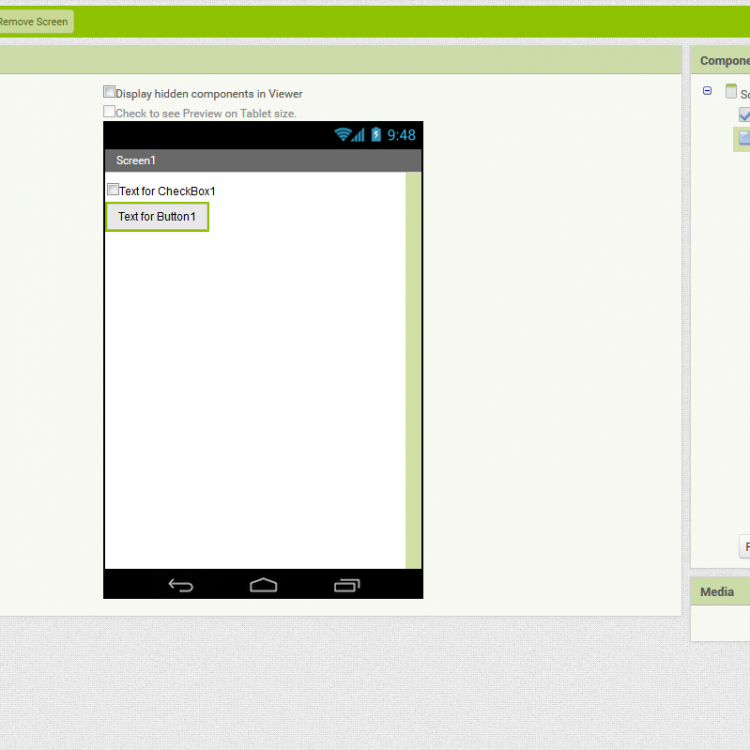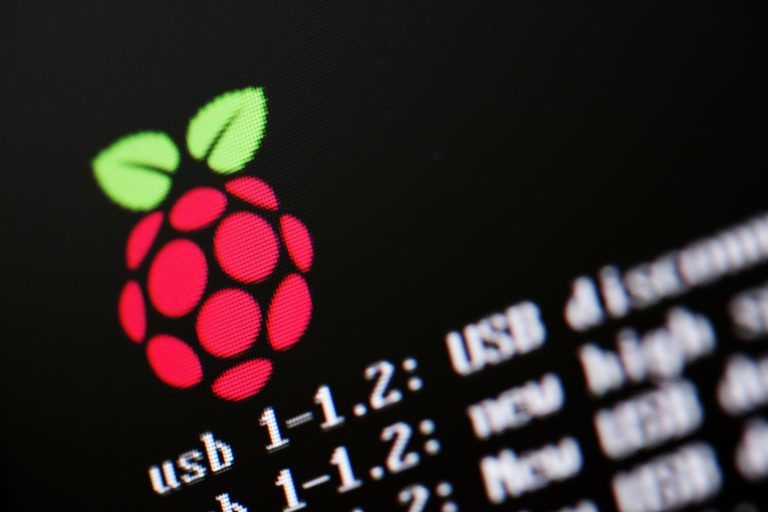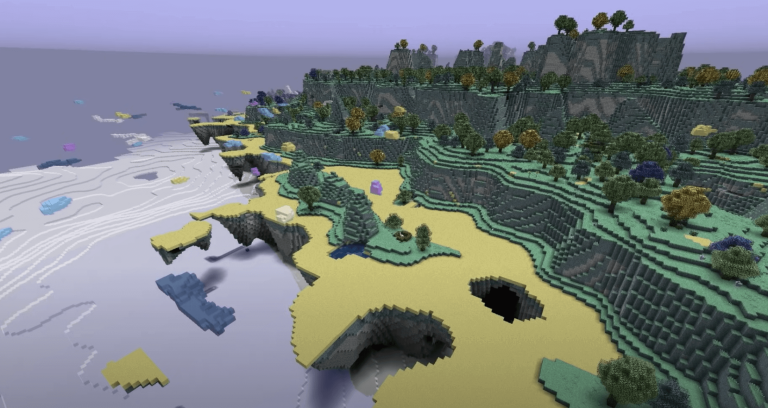Over the past two decades, technology has become increasingly prevalent—and increasingly accessible—in everyday life. Tools and technology that were considered exclusive (or even impossible) ten, fifteen years ago are now being used in normal, run-of-the-mill situations without a second thought.
And despite technology’s undeniably dominant presence in society, people aren’t intimidated by it. If anything, we seem almost naturally drawn to it!
In response to this digital phenomenon, coding tools for teens have become quite popular. It has proven to be a highly engaging pastime with multiple benefits, both immediate and long-term. Aside from improving cognitive and problem-solving skills, coding can also help kids and teens with their creativity, flexibility, and out-of-the-box thinking.
Thankfully, there are dozens (if not hundreds) of coding tools for teens out there that can help them either develop an interest in coding or advance their existing knowledge. We’ve listed our top seven picks.
The following coding tools for teens are covered:
- App Inventor
- CodaKid
- Udemy
- Code.org
- Codesters
- Swift Playgrounds
- Vidcode
Each review will have a brief overview of the platform as well as its notable features, so keep reading to find out the seven best coding tools for teens!
Table of Contents
App Inventor
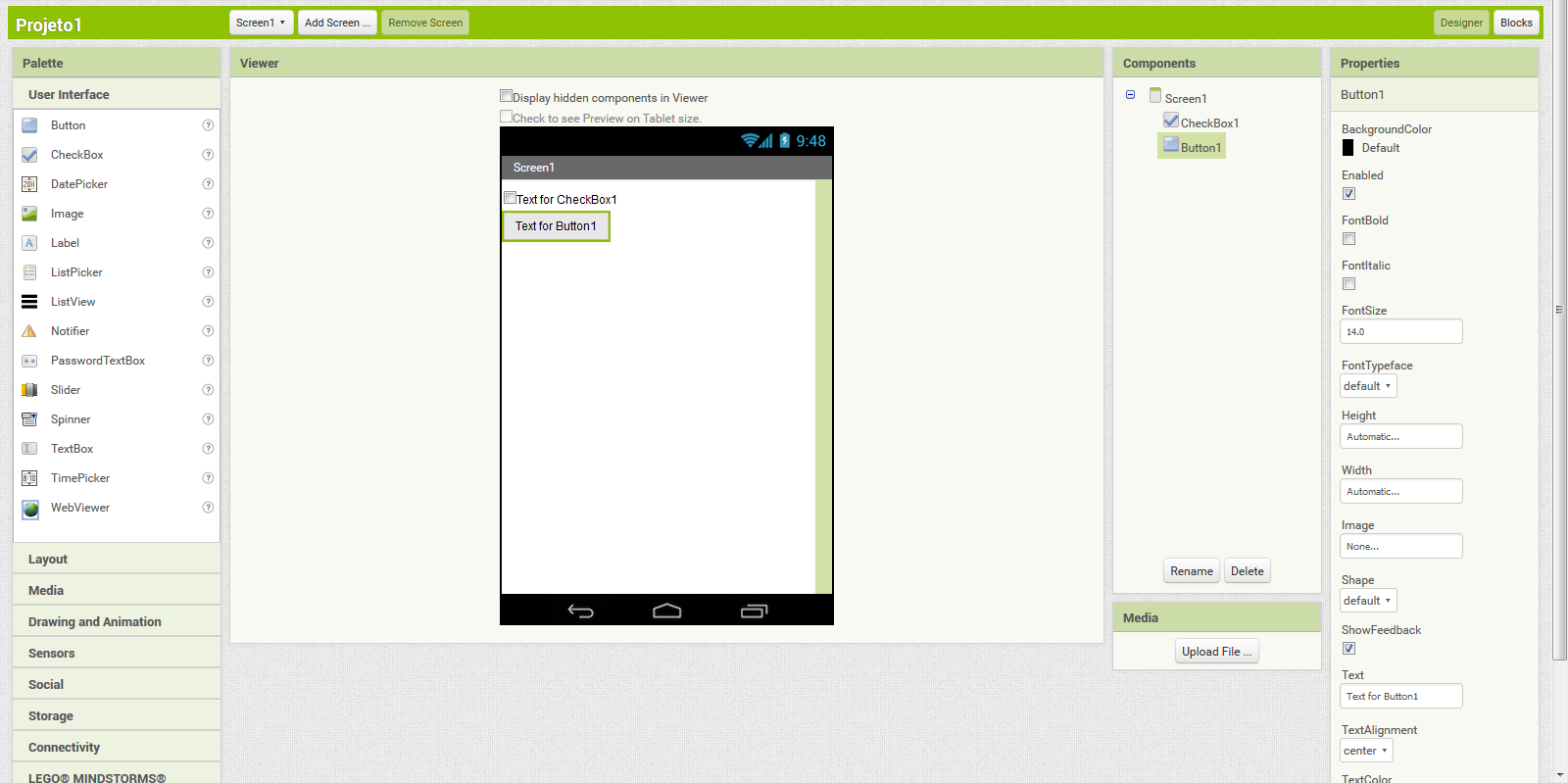
MIT’s App Inventor deserves a spot on this list for several reasons: (1) it’s cloud-based, (2) it uses drag-and-drop coding blocks (perfect for visual learners), and (3) they encourage creativity and out-of-the-box thinking. In their words, they want to move people of all ages—but especially younger people—from a place of “technology consumption” to “technology creation.”
That’s pretty cool.
As a cloud-based platform, App Inventor eliminates the need to download complex software and supplementary tools. This also makes it possible for kids to switch computers during a project. Say your teen starts coding an app on the school computer but can’t finish it before school lets out. When he gets home, he can easily log back in to App Inventor using to pick up where he left off.
Their website offers plenty of step-by-step tutorials for different app ideas, as well as a dedicated Beginner’s Tutorial (complete with videos!) for making mobile apps.
MIT App Inventor’s Notable Features:
- Cloud-Based. Build apps right in your web browser
- Drag-and-Drop Coding Blocks. Makes things visual and easier to understand
- Comprehensive. Includes all methods, functions, and coding elements to create an Android app
- Beginner-Friendly. Plenty of on-site instructional PDFs and videos
- Creativity-focused. Open-ended learning supports creativity
- Proven. Their App of the Month on-site feature is good for inspiration, motivation, etc.
- Mobile App-Focused. Perfect for the younger generation (especially teens) who are quite attached to their smartphones
CodaKid
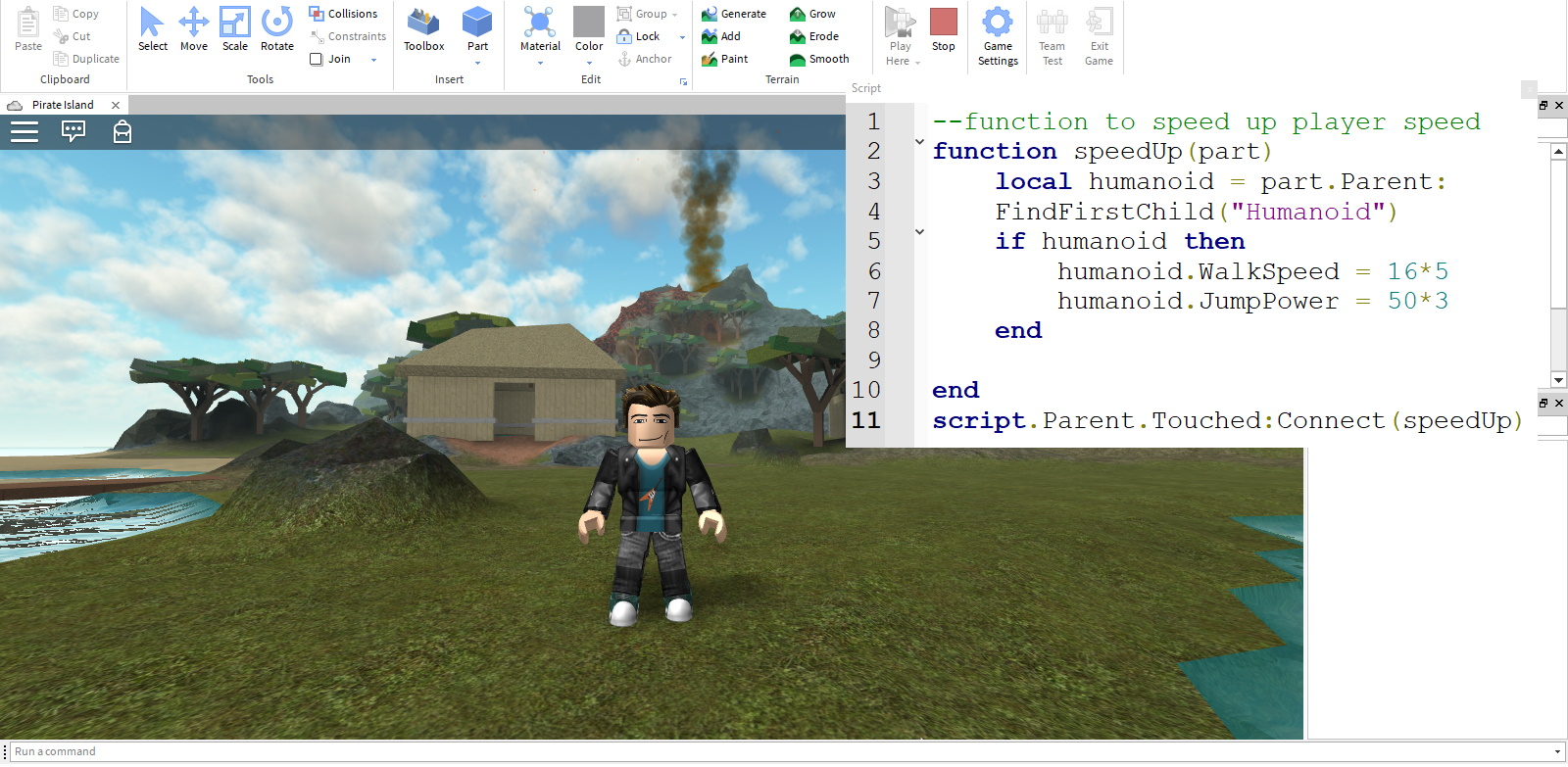
Arguably one of the best online schools around, CodaKid is an award-winning website that offers comprehensive coding tools for teens designed to teach coding for kids and teens. These include online coding courses, tech camps, and after-school classes for students aged 6 to 15.
Having taught tens of thousands of kids and teens in 100+ countries, new resources are added to the existing library regularly to keep students—old and new alike—updated and engaged.
One of CodaKid’s best features is that it provides help desk support from a friendly team of teachers in the event that your teen gets stuck or has questions. The help desk even provides screen share support.
Overall, if you want a fun, intuitive, and guaranteed effective way to teach teens (and kids) how to code, CodaKid is one of the best choices.
CodaKid’s Notable Features:
- Multiple Programming Languages. CodaKid offers different classes tackling different programming languages. Their most popular include Minecraft Modding with Java, Game Development with Roblox, Game App Development with JavaScript, and Drone Programming with Arduino
- Multiple Text Editors. Instead of sticking to one text editor, CodaKid encourages versatility by employing multiple text editors for syntactical coding: IDLE, Eclipse, Atom, and so on
- Award-Winning Courses. CodaKid has received a number of awards for courses, including a Parents’ Choice Gold Award and CODiE Finalist Award for “Best Coding and Computational Thinking Solution.”
- Unlimited Creativity. By packing their library with hundreds of hours’ worth of games, activities, projects, and informative videos, users have an extraordinary amount of freedom to experience coding. What’s more, the wealth of available resources makes it so they’re unlikely to run out of options too quickly
Udemy
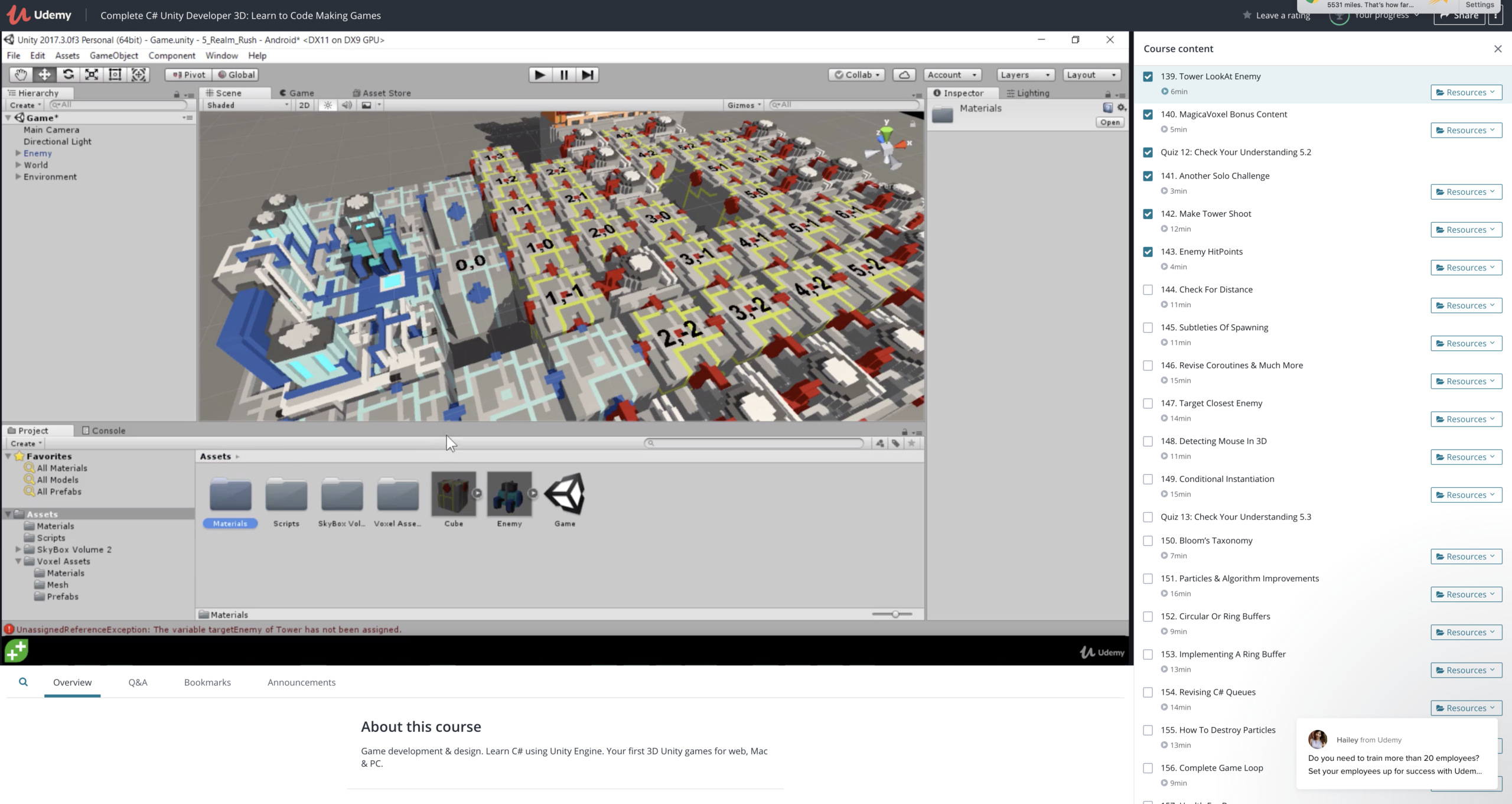
Udemy is a marketplace platform that currently features thouysands of courses. While designed primarily for adult learners, there are some good coding courses that might be a good fit for teens with prior programming experience.
Udemy features self-paced video-based tutorials covering a breadth of topics, including game development, app development, full-stack software development, and more. One disadvantage to their approach is that they do not include support, although most courses do have a troubleshooting section with common issues.
Older teens that are ready for software development with professional tools and languages will like the many options found on the Udemy platform.
Udemy’s Notable Features:
- Wide variety of courses. Udemy has thousands of courses available on the platform with a variety of different price points.
- Good for Experienced Coders. Udemy has a number of advcanced courses designed for adults that may be a fit for teens who have advanced skills.
- Features Many Courses with a Vocational Focus. Udemy has a number of courses covering a number of high-demand skills including full stack development, machine learning, and artificial intelligence.
Code.org
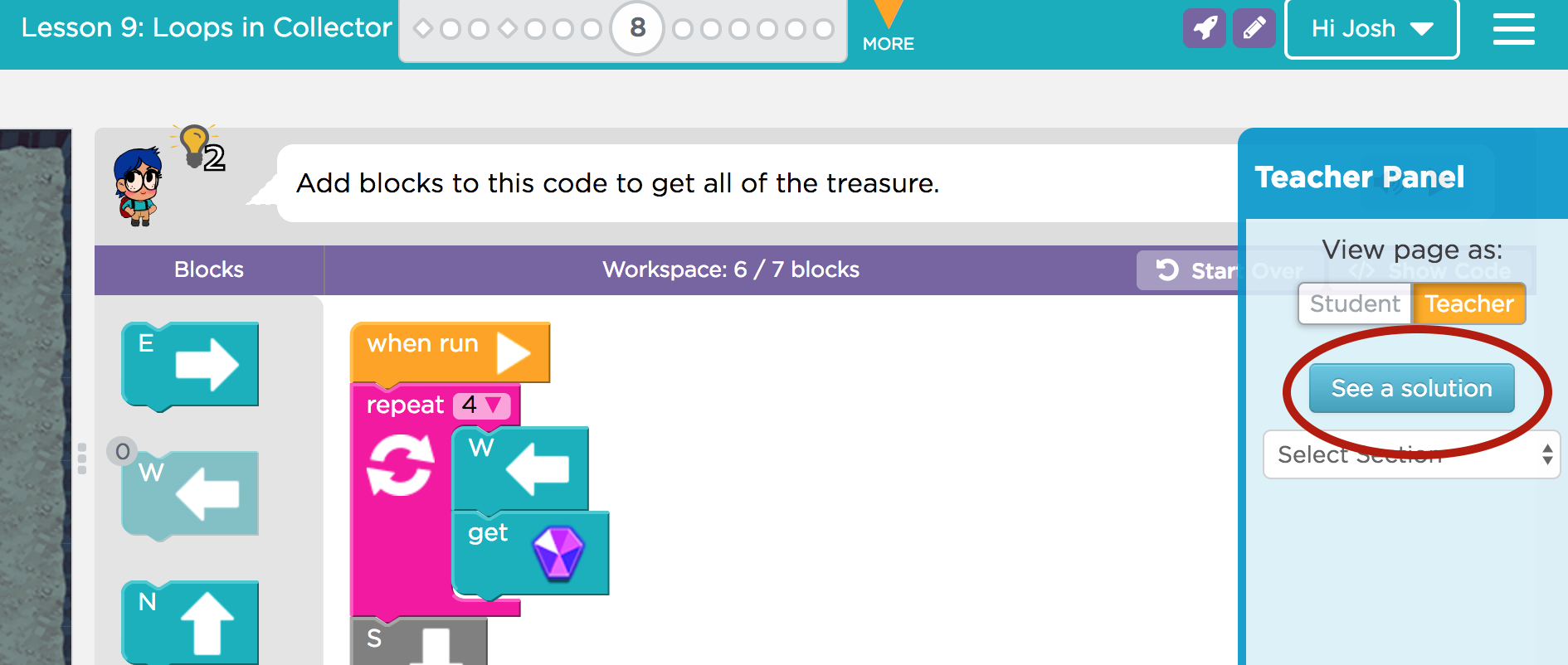
Code.org is not a platform solely dedicated to creating apps or programs via coding. It is a non-profit website dedicated to introducing, teaching, and integrating computer science in schools—particularly those following the K-12 curriculum.
While traditionally used by K-8 students, there are several modules that will work well for teens who are just beginning to code.
They also aim to encourage participation from women and underrepresented minorities which is a worthy mission.
One of their well-known (and highly anticipated) events is the “Hour of Code” campaign. Engaging 15% of all students worldwide, the annual Hour of Code is literally a sixty-minute interactive programming/Computer Science tutorial suitable for all ages.
For kids and teens who just don’t have the time to commit to a full-length CS course, Hour of Code is among the best, free coding tools for teens to learn the basics.
Students will find a myriad of engaging activities on the platform, all perfect for individual study and pacing. And to minimize the danger of jumping difficulty levels, Code.org offers scaffolded curriculum that students can follow for best results. On top of this, they also have a wealth of free resources that teens may find extremely valuable to guiding or supplementing their study.
You can find a more in-depth review of this platform here.
Code.org’s Notable Features:
- Fun for All Ages. They have interactive activities (like games and videos) of varying difficulty levels to keep students of all ages engaged
- Flexible Age Range. Being the leading CS curriculum provider for K-12, Code.org caters to the most diverse age group on this list. Their tools are designed for K-12 users, so students of all ages can benefit from the program (and even grow with it as they progress with their education)
- Tools for Teachers. Code.org makes it easy to teach coding for kids and teens with their comprehensive professional development tools and free CS coursework
- Commitment to Free Curriculum. On their website, Code.org notes that all curriculum resources and tutorials produced by the people at Code.org will remain free and openly licensed under a Creative Commons license
Codesters

Teens have a higher chance of quickly mastering coding once they’re comfortable with syntactical, text-based coding. Knowing a specific programming language and being able to use it fluently gives them a level of versatility that they can use to their advantage.
Codesters integrates this principle into their own beautifully designed, student-friendly coding platform. The result?
A safe, online environment optimized for teaching authentic, text-based coding.
Their focus is on creating real-world programming experiences without being too overwhelming. And despite their preference towards serious coding instruction, the use of interactive sprites and animations is enough to keep this tool lighthearted and beginner-friendly.
Codesters other notable feature is its focus on learning Python—arguably one of the best programming languages. It’s universal, it’s in high-demand, and it’s definitely kid-friendly making one of the best coding tools for teens.
The main workspace uses a text-based code editor, but it’s not as intimidating as one would expect. Students have the option to drag snippets of pre-generated Python code into their programs if they need a little help in some areas. This is Codesters “Drag-to-Text” toolkit, and it’s a great combination of traditional coding and visual, drag-and-drop programming.
Overall, if you prioritize syntactical, text-based coding for kids and teens, get Codester.
Codester’s Notable Features:
- Structured Lessons. Each Codester lesson follows three simple stages: build, modify, create. It’s a solid system that successfully moves students from concept to independent execution
- Color-Coded Editor. Codester’s text-based editor features color-coded elements to help teens distinguish the difference between them. Strings, integers, functions, and variables pop up in different, distinct colors
- Drag-to-Text Toolkit. Users can read, write, and modify their code by typing directly in Python or using pre-generated drag-and-drop groups of code
- Interactive. Codester comes with several interactive tools that make teaching (and learning) coding easier. Share your work with your friends, peers, or teachers via Codester’s class page, track your progress via the student/teacher Dashboards, or supplement your knowledge with the pre-written lesson plans
Swift Playgrounds
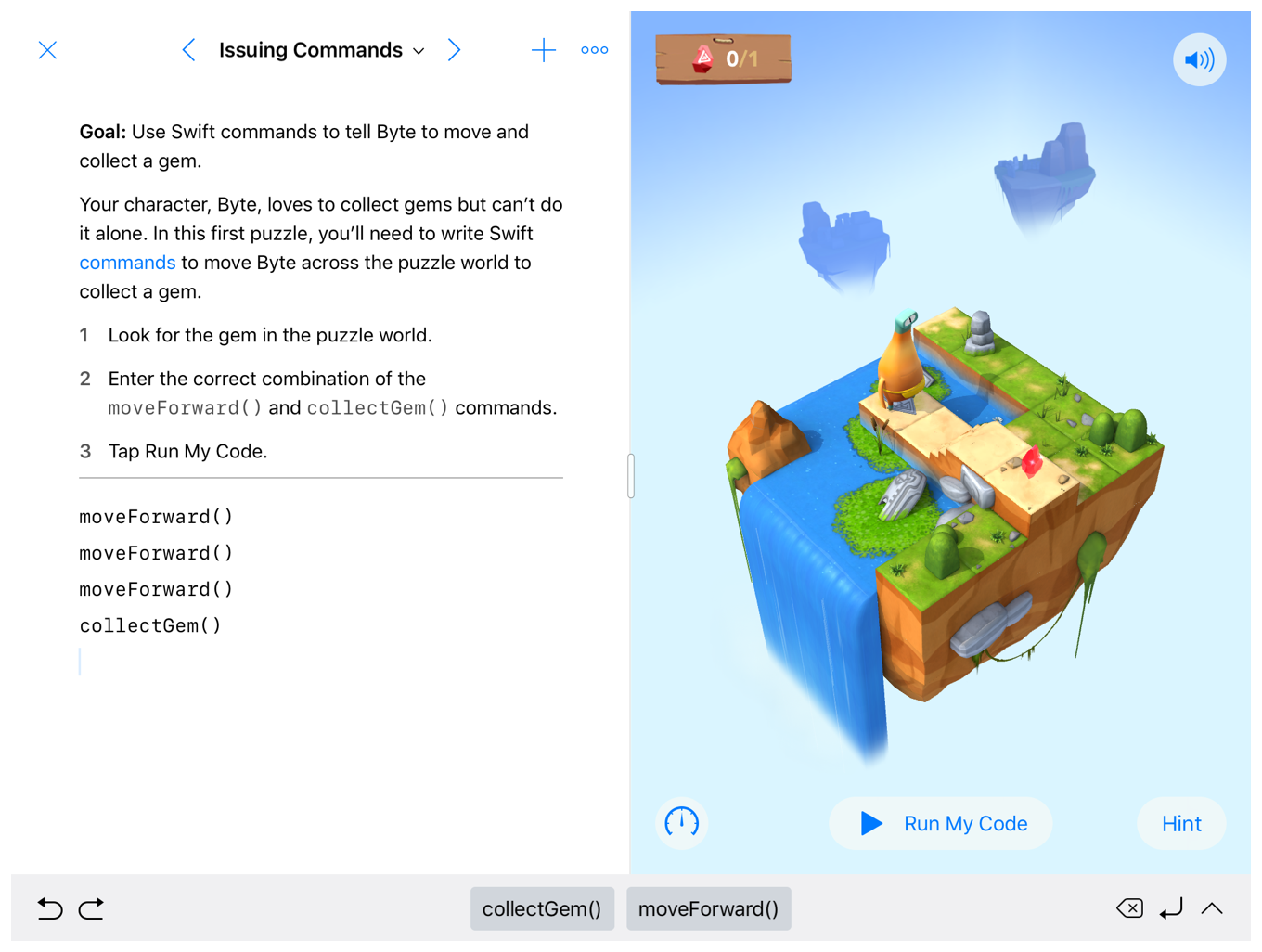
Want to take coding to a more portable device—like an iPad? Swift Playgrounds lets you do so in a fun and highly-interactive way.
While traditionally used by ages 8 to 12 in Apple’s Hour of Code program, Swift Playgrounds is another coding tool that is suitable for teens who are just getting started, and who prefer to work on an iPad.
Designed like a puzzle game, users (or, in this case, players) must create the right code in order to advance. Written in Apple’s own Swift language—which is used to develop iOS-specific apps—and offering a handful of varied coding courses, Swifts Playground is a surprisingly effective coding tool for teens.
Aside from the existing games and puzzles to teach coding, Swift Playgrounds has a “blank playground” feature that lets you code from scratch—without the presence of brightly-colored puzzle cubes and aliens.
For teens who are already familiar with coding, the application’s actual coding capabilities are quite impressive. Users can access the iOS SDK and foundation, view controllers, render views, and more.
Version 3.0 of Swift Playgrounds brings even more goodies to an already powerful platform. The code compiler has been updated to Swift 5.0, making it speedier and more stable to work with (especially when interacting with the editor). They’ve also added support for modules with multiple source files, making bigger projects much easier to handle.
Modularization is one of Swift Playground’s most useful features, especially for the more seasoned coders. The separation of the overall code makes it easy to identify issues and potential architectural problems.
Basically, if you’re looking for a mobile app that can show teens how to code, Swift Playgrounds is one of the best coding tools for teens. Its colorful interface and multiple diverse challenges makes it an easy and interesting platform to play around with coding.
Swift Playground’s Notable Features:
- Code Suggestions. Users have the option to type in commands on their own or select from a generated list of possible choices—perfect for beginners who are still confused by syntax
- Flexibility. The coding courses provide enough diversity and leeway to keep experienced coders interested. Users can experiment with coding elements that aren’t present in the module and still win the game
- Longevity. Swift Playgrounds is constantly adding new courses to their already considerable collection, ensuring the app stays fresh and relevant for existing users
- Trial-and-Error. The platform provides pop-up hints and praises in every course, encouraging users to keep going, to keep trying different options until they find the one that works.
- Community of Coders. Swift Playgrounds allows users to share screenshots of their code with other users for feedback
- Teaching Tools. Although they’re hard to find, Apple does provide some official guides to using Swift Playgrounds as a teaching tool.
Vidcode

At first glance, Vidcode seems targeted exclusively towards females. And how could it not be with three female founders—an engineer, an educator, and an artist? However, that’s not necessarily true.
Vidcode is an online platform aimed at teens of all genders and backgrounds. Its goal is to incite excitement in teenage users by using social media culture and pop culture lingo to introduce coding. It offers general computer science courses, object-oriented programming, web programming, design, and JavaScript.
What makes Vidcode one of our top choices for coding tools for teens, is its use of common social platform practices to engage teens. Users can create fun, shareable media like animations, music videos, and memes while simultaneously learning the code behind the content. They can also link their Facebook and Instagram (two of the hottest and most-popular social networks right now) to their Vidcode account to use their existing photos and videos for coding projects.
Vidcode’s on-site text editor makes it easy to spot potential errors, and a handy companion screen gives hints and suggestions (much like Swift Playground’s interface).
If you want a platform that caters specifically to teenagers, Vidcode is one of the best there is.
Vidcode’s Notable Features:
- K-12 Compliant. Vidcode courses are aligned to both US and UK K-12 Computer Science standards
- Specified Age Groups. Vidcode courses come with specified age ranges, including a minimum and maximum age. This ensure that beginners aren’t too overwhelmed and experienced coders aren’t too bored
- Extensive Support. New organizations looking to launch coding programs can find training and support at Vidcode. Teachers have access to full-time staff, live curriculum experts, webinars, and video tutorials
- Global Community. As of today, Vidcode has over 10 million certified learners and 24,000 educators that, together, have created 500 million lines of code. Those numbers are nothing to sneeze at!
- Award-Winning Platform. Vidcode was awarded the ISTE 2018 Best in Show and bagged the Parents’ Choice Award for 2020.
Conclusion
We here at CodaKid hope that this review for the best coding tools for teens was helpful and informative.
By covering the following platforms, Our goal was to give you tools and information to help your teen’s journey in becoming proficient in coding.
- App Inventor
- CodaKid
- Udemy
- Code.org
- Codesters
- Swift Playgrounds
- Vidcode
We hope we’ve accomplished our goal!
Do you know of a good coding tool for teens? Comment below!