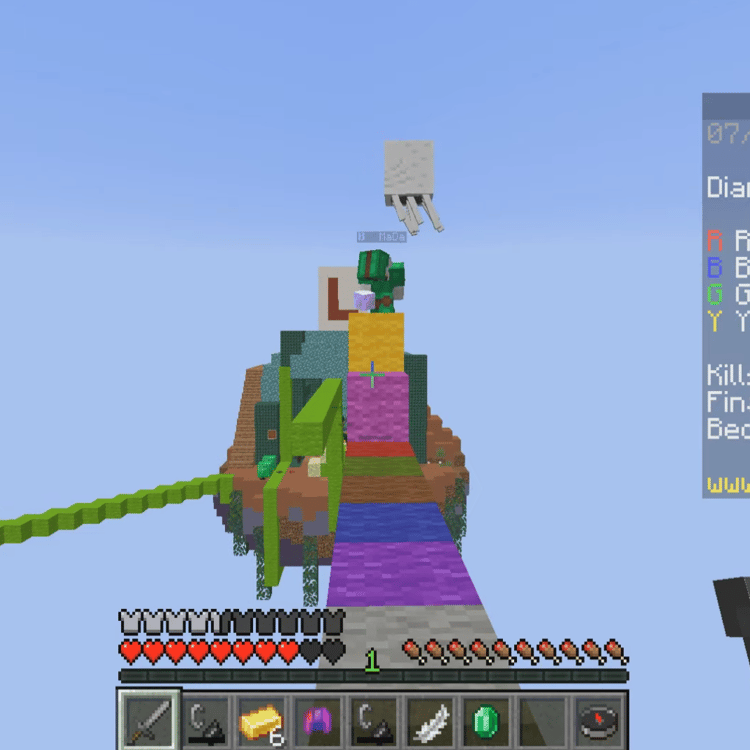As of 2020, Minecraft has sold over 200 million copies and has garnered a fairly large community with more than 126 million active players. Truly a game that has withstood the test of time, the demand for more resources for this game doesn’t seem to be dying out any time soon. From modpacks to standalone mods, plugins to servers, players are constantly on the lookout for ways to keep their game fresh, creative, and optimized.
We’ve already covered some popular Minecraft mods in our updated Minecraft Mods Guide for Parents. We’ve also listed out some of the best Minecraft Texture Packs. In this article, we’re going to look at Minecraft Servers.
Want to learn a valuable skill while creating games? Enroll in CodaKid classes which use games like Minecraft to teach coding for kids!
Table of Contents
What is a Minecraft Server?
Minecraft servers are essentially dedicated to secure online platforms that allow Minecraft players to play and interact with other Minecraft players. It also gives them opportunities for greater game customization and allows them to host multiplayer game modes without exhausting their computer resources.
Can anyone create a Minecraft server? Yes, actually! In our How to Make a Minecraft Server guide, you’ll find that the process, while a little daunting, is actually very doable.
However, it does take quite a bit of time to set up – and a lot of trial and error! That’s why people prefer specialized Minecraft server hosting platforms. They’re just easier and more convenient.
The Best Minecraft Server Host?
To say that there are quite a few options on the market would be an understatement. There are dozens of established Minecraft server hosting platforms out there, and plenty more are popping up. However, a lot of them do require you to pay a monthly or yearly fee.
If you’re not willing to pay upwards of $10 just to experience running a Minecraft server, don’t worry; there are plenty of free and affordable servers out there. In fact, we’ve listed out seven of the best ones below!
FREE Minecraft Server Hosting
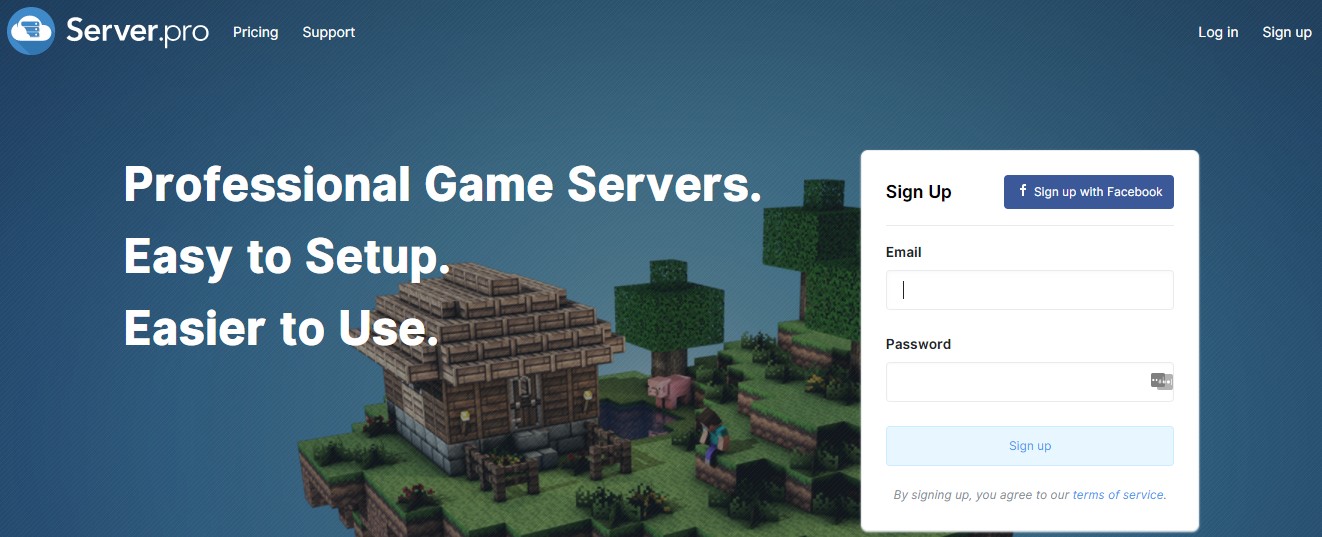
Server.pro
Server.pro offers professional Minecraft servers that are “easy to setup” and “easy to use.” This Swedish game hosting company offers both paid and free plans to suit low-risk, high-reward hosting schematics. The paid plans will, of course, have more perks and features than free accounts; ad-free, daily backups, and multi-admin capabilities, just to name a few.
However, the free option isn’t too shabby. It’s just as lag-less, customizable, and easy to edit (thanks to Server.pro’s sleek file manager feature) as its paid counterpart.
If you do want to avail of Server.pro’s paid packages, you can get the Premium setup for $5 to $10 a month or the Pro setup for $20 to $40 a month. The Pro setup is the only package offered by Server.pro that comes with a dedicated IP and MySQL server with root access.
Pricing: Free Plan | Premium ($5-$10) | Pro ($20-$40)
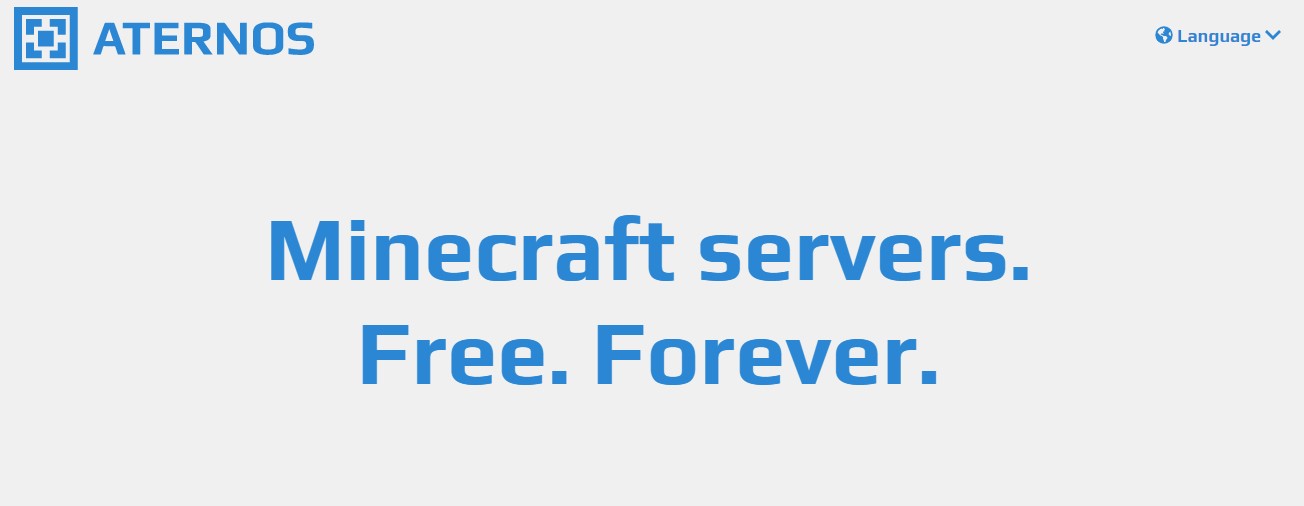
Aternos
Ever since its launch in 2013, Aternos has gathered over 28 million dedicated users, with roughly 600,000 daily players. It’s a fairly common and fairly popular platform that offers all its features – from the RAM to the plugins to the customizations – at zero cost.
That’s right; everything is 100 percent free. Aternos’ motto is, in fact; “Minecraft Servers – Free. Forever.”
What’s the catch? Well, you do get what you pay for.
Don’t get us wrong; for a platform that is totally free, Aternos is one of the best there is. What they offer is pretty on par with basic or starter packages from other hosting servers. You can add up to 20 players, you get up to 1.7GB of RAM, and you get access to their 24/7 Customer Support (which, by the way, is pretty quick to respond to questions).
The biggest difference is that Aternos will never ask for your credit card details.
If you ask us, this is a pretty huge pro that makes all its other possible cons – i.e., limited plugins, inability to modify config files – worth it.
Pricing: Free Plan
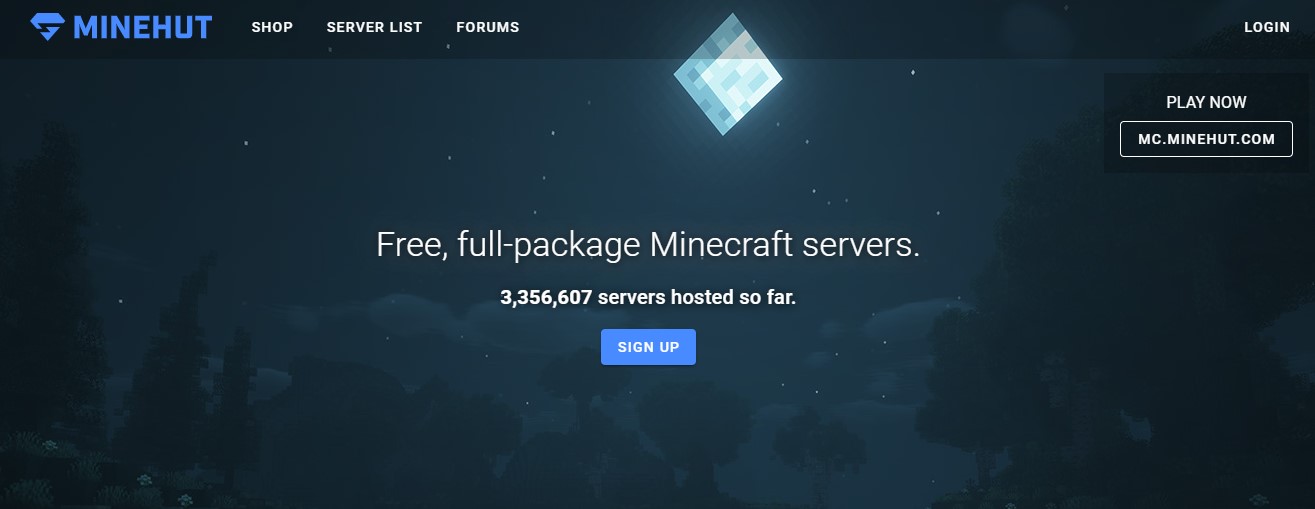
Minehut
Like Server.pro, Minehut offers both paid and free plans to suit specific Minecraft server needs. As a free user, you get two (2) free servers, viewable to 250,000 monthly viewers who pass through the lobby. You also get 12 plugin slots, 1GB of RAM allocated, and a maximum of 10 players.
Pretty good, all things considered. Especially if you compare it to Server.pro’s and Aternos’ own “no-cost” packages.
However, because Minehut is more popularly known as a “freemium” (free premium) server hosting provider than a paid platform, people often approach with cautious curiosity. Truly “free” servers are few and far between, and many of them come with plenty of drawbacks (i.e., lag, crazy limitations, hidden fees, hundreds of ads, etc.). But Minehut seems to pass muster.
If anything, plenty of reviews say it’s a good hosting platform for pre-servers, or Minecraft servers that aren’t ready for public opening. It gives you a safe space to test and refine your server without having to pay a single cent.
Upgrades are also reasonably priced, starting at $5 a month for 10 more player slots and another 1GB of RAM (for a total of 2GB allocated).
Pricing: Free Plan | Daily (40 credits/day) | MH20 (720 credits/month) | MH35 (1,440 credits/month) | MH75 (2,720 credits/month) | MH Unlimited (8,800 credits/month)
BUDGET-FRIENDLY SERVERS
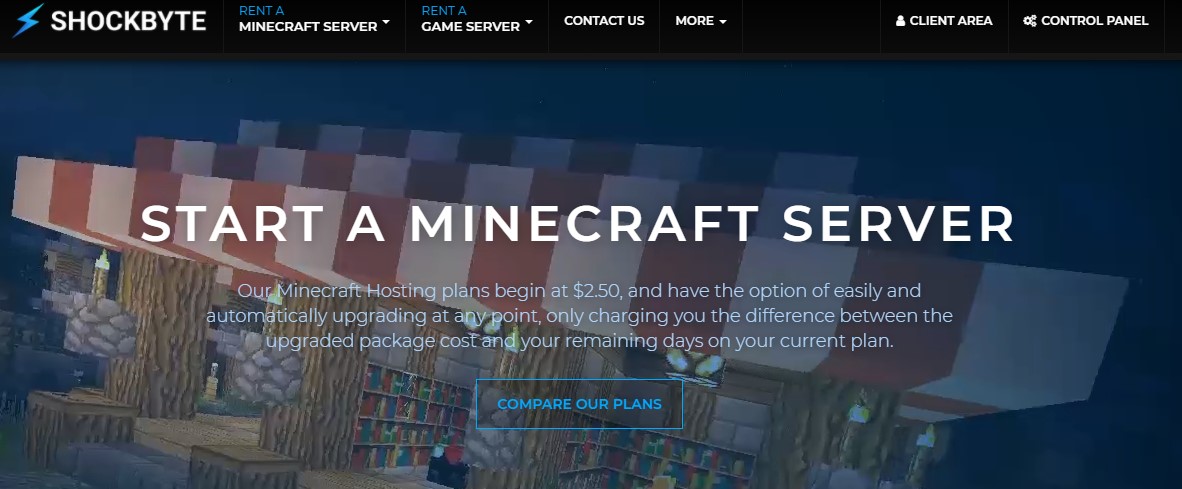
Shockbyte
Shockbyte is one of the most user-friendly Minecraft server hosting platforms in the market. It’s not free, but it’s certainly very wallet-friendly. Plans begin at a mere $2.50 a month, and you have the option to upgrade or downgrade as often as you need. It’s been around since 2013, and it’s definitely made a name for itself since then.
Under the $2.50 Dirt plan (which is represented by a Minecraft dirt block), you get 1GB of RAM and a recommended 20+ slots. Your server is activated upon subscription, and you also get a subdomain for it to help attract more people. Other standard features include 24/7 support on standby and 100% uptime guaranteed.
If you’re looking for something safe and secure without breaking the bank, Shockbyte is a total winner.
Pricing: Dirt ($2.50/month) | Sand ($5.00/month) | Cobblestone ($7.50/month) | Iron ($10.00/month) | Gold ($12.50/month) | Redstone ($15.00/month) | Diamond ($17.50/month) | Emerald ($20.00/month) | Obsidian ($22.50/month) | Spartan ($25.00/month) | Zeus ($30.00/month) | Titan ($40.00/month)
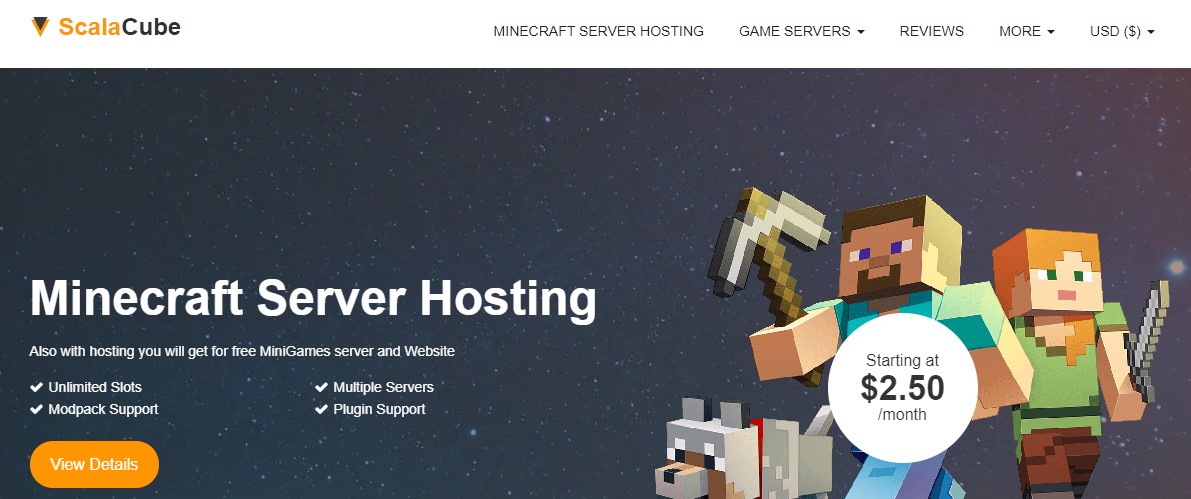
ScalaCube
Admittedly one of the most flexible and accommodating game-hosting platforms out there, ScalaCube offers a myriad of servers alongside Minecraft (like Hytale and Ark). This widespread experience gives them the foresight they need to create packages that perfectly suit different Minecraft server needs.
Aside from giving users more customization and control over how they launch their game, they also allow server owners to monitor players through a configured website and forum. Users can also install thousands of unique modpacks with just one click.
(Want to know how to create your own modpacks? Check out our Ultimate Guide to Minecraft Modding with Java!)
As far as pricing goes, ScalaCube is just as affordable as Shockbyte. It might not have as many tiers to offer, but what it does have is a full 50% discount on any succeeding server that you purchase after your first.
Pretty neat, huh?
Package prices start at $2.50 a month and go no higher than $13 a month. And that $13-a-month package offers an incredibly 4.5GB RAM and 70 player slots – among other things!
Pricing: Minecraft VPS 768 MB ($2.50/month) | Minecraft VPS 1.5G ($5.00/month) | Minecraft VPS 3G ($10.00/month) | Minecraft VPS 4.5G ($13.00/month)
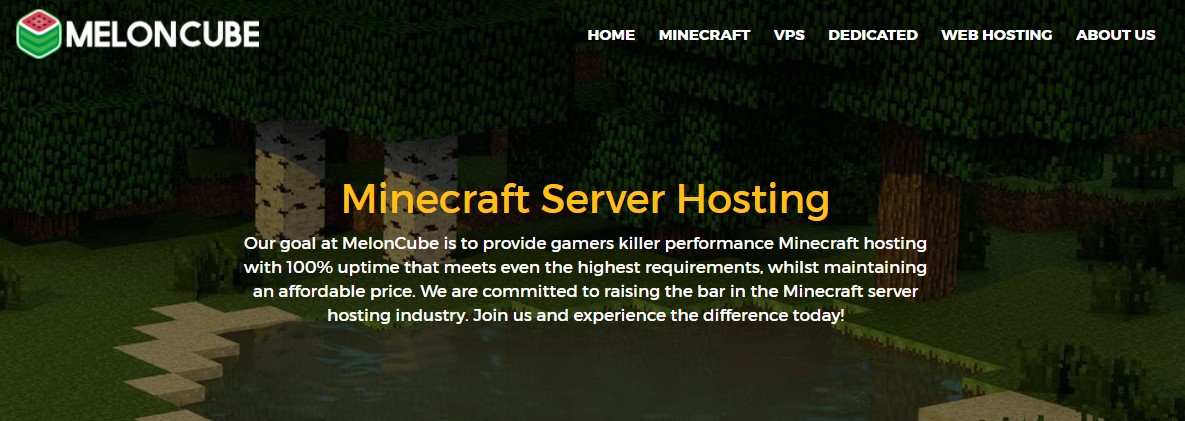
MelonCube Hosting
MelonCube Hosting’s goal has always been to “provide the best possible service and product” at a price that they deem is “good value for money.”
As the restructured, redesigned, and completely improved version of a 2013 Minecraft hosting company, MelonCube definitely has some features that set it apart. Comprehensive SSD storage, for instance. Custom JAR functions and full FTP access, too. It also provides modpack support on top of providing some truly excellent Bukkit plugins.
Plans start at $3.00 per month (1GB of RAM, unlimited player slots) and can go all the way up to $144.00 a month (48GB DDR4 RAM, unlimited player slots).
(You can easily allocate more RAM to Minecraft if you’re playing offline on your own personal computer. Check out our complete guide on How to Allocate More RAM to Minecraft!)
With a grand total of 22 available plans at varying price points, MelonCube Hosting wins for the most comprehensive – if not most extensive – pricing options on this list.
Pricing: Zombie ($3.00/month) | Creeper ($6.00/month) | Pigman ($9.00/month) | Spider ($12.00/month) | Jockey ($15.00/month) | Witch ($18.00/month) | Ghast ($21.00/month) | Enderman ($24.00/month) | Wither ($27.00/month) | Dragon ($30.00/month) | MC-12 ($36.00/month) | MC-14 ($42.00/month) | MC-16 ($48.00/month) | MC-18 ($54.00/month) | MC-20 ($60.00/month) | MC-22 ($66.00/month) | MC-24 ($72.00/month) | MC-26 ($78.00/month) | MC-28 ($84.00/month) | MC-30 ($90.00/month) | MC-32 ($96.00/month) | MC-48 ($144.00/month)

PebbleHost
Marketed specifically as a “budget hosting option” for Minecraft servers, PebbleHost’s standard plan is pretty inclusive compared to most. For $3.00 a quarter (not a month!), you get 1GB of RAM allocated, 250 Mbps uplink, unmetered enterprise-grade SSDs, and unlimited player slots.
Under the Budget Minecraft Hosting 1GB package, you also get to use PebbleHost’s unique Control Panel; an intuitive control center that allows the server host to run commands from console, auto-reboot on a crash, manage plugins and run usage statistics – just to name a few features. Its 2-factor authentication coupled with its 160Gbps DDoS protection and 24/7 Discord Support makes PebbleHost one of the most secure hosting platforms on the market.
They currently offer three tiers of pricing plans: Budget, Premium, and Extreme. There are 12 Budget plans – starting at $3.00/quarter and ending at $25.00/month – 12 Premium Plans – starting at $2.25/month and ending at $56.25/month – one Extreme Plan.
Pricing: Budget 1GB ($3.00/quarter) | Budget 2GB ($6.00/quarter) | Budget 3GB ($9.00/quarter) | Budget 4GB ($4.00/month) | Budget 5GB ($5.00/month) | Budget 6GB ($6.00/month) | Budget 7GB ($7.00/month) | Budget 8GB ($8.00/month) | Budget 10GB ($10.00/month) | Budget 12GB ($12.00/month) | Budget 16GB ($16.00/month) | Budget 25GB ($25.00/month)
Premium Hosting 1GB ($2.25/month)| Premium Hosting 2GB ($4.50/month) | Premium Hosting 3GB ($6.75/month) | Premium Hosting 4GB ($9/month) | Premium Hosting 5GB ($11.25/month) | Premium Hosting 6GB ($13.50/month) | Premium Hosting 7GB ($15.75/month) | Premium Hosting 8GB ($18/month) | Premium Hosting 10GB ($22.50/month) | Premium Hosting 12GB ($27/month) | Premium Hosting 16GB ($36/month) | Premium Hosting 25GB ($56.25/month)
Conclusion
So, there you have it. Our top picks for Free and Budget-Friendly Minecraft Server Hosting Platforms.
Let’s recap the list of the best Minecraft server hosting platforms:
Table of Contents
- What is a Minecraft Server?
- The Best Minecraft Servers?
- Server.pro
- Aternos
- Minehunt
- Shockbyte
- ScalaCube
- MelonCube Hosting
- PebbleHost
Creating and hosting a Minecraft server may be a little intimidating at first. There’s a lot to manage and a lot more to take into account. That’s why having top-tier resources – such as a great server hosting platform – is crucial for smooth gameplay and a good time.
Are you ready to take your Minecraft experience to the next level? For a limited time, enroll in CodaKid Minecraft Modding classes for FREE!