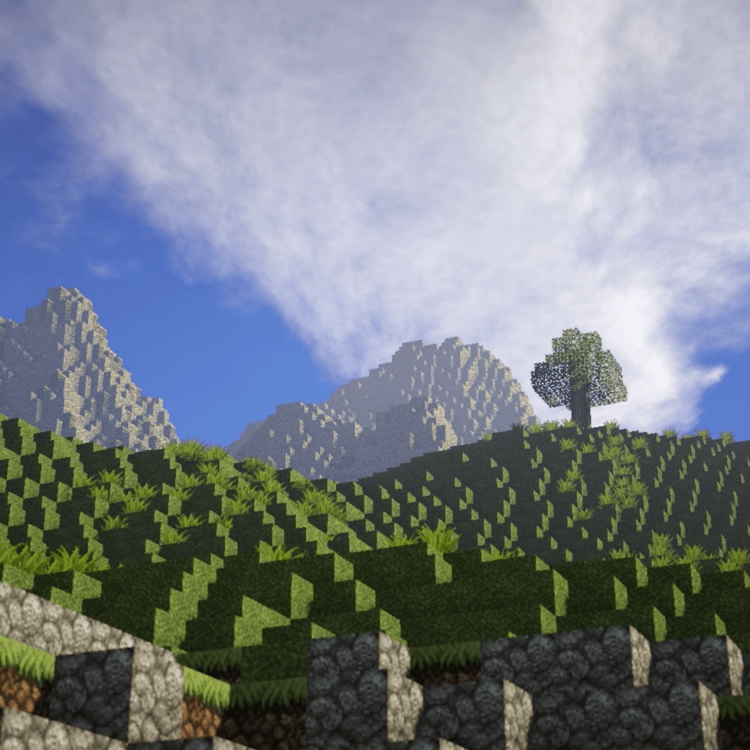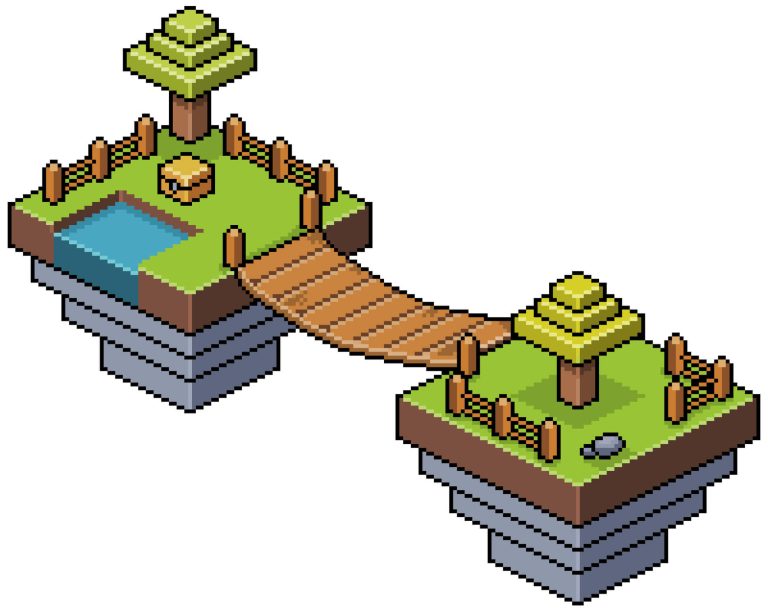Minecraft is one of the biggest video games with a huge following.
It’s an all-time favorite for children and even pro gamers. Although it’s been 11 years since its official release, Minecraft only got better and better. Thanks to the game developers and the raving community of Minecraft players who add more thrill to the overall gameplay!
We’ve talked about the best PCs for Minecraft, the best shaders to modify your gaming atmosphere, and now we’re talking about one of the fan favorites Minecraft texture packs.
Minecraft texture packs are extremely popular with gamers that want to enhance their overall gaming feels. They make the gameplay so much more interesting.
You can find tons of choices for Minecraft’s resource packs that can help you change your game’s look, feel, and overall aura.
Today, Minecraft texture packs are getting more accessible and easier to install. Now you can enjoy your own aesthetic preference when playing Minecraft.
With these resource packs, you can make your waters look clearer, your trees look bushier, your structures look like Medieval arts, or even make your animals look even more adorable just the way you want them.
While Minecraft’s overall art looks like pixelated boxes, Minecraft texture packs can significantly impact your gaming experience.

With just one texture pack, you can start creating a whole new world virtually.
You can sharpen your game’s appearance with high-resolution, use stunning graphics for a spooky feel, or go into fantasy mode. Minecraft texture packs let you play Minecraft the way you want with tons of choices.
Whatever you can think of, someone has possibly created it for the love of Minecraft.
We’ve listed the best Minecraft texture packs that work with the Java Edition of Minecraft.
If you’re using the Bedrock Edition, it might be inevitable for you to run into some issues as Bedrock and Java versions are very different from each other.
The Minecraft texture packs we’ve listed in this article all work seamlessly on the PC Game Pass version. But, be sure that you hit Java Edition when entering the new PC launcher.
From captivating selections of texture packs that give the Minecraft experience a thrill, we’ve selected the ultra-realistic, cartoonish, sci-fi, and some more stunning texture packs.
Table of Contents
How Can I Install Minecraft Texture Packs?
Are you just trying out Minecraft texture packs for the first time?
We’re giving you an easy step-by-step installation guide on how you could pump it up with texture packs that will make your game even more entertaining.
Downloading and Installing Minecraft Texture Packs
- Select and download the texture pack that will elevate your gaming experience.
- Launch your Minecraft Launcher.
- Be sure to click on the latest version of Minecraft Java. Avoid selecting the Minecraft beta version named Snapshots. These are two very different game versions, so hit the right one.
- Click to start entering Minecraft.
- Tap ‘Options’. You can see it from the main menu
- Navigate and hover over the ‘Resource Packs’ section
- Click ‘Open Pack Folder’
- Go ahead and import your newly downloaded Minecraft texture packs into that designated folder. These files will work regardless of whether it’s unzipped or not.
- Select the texture pack that you want in-game by dragging the particular texture pack you’ve selected to the column on the right-hand side.
- Tidy up by rearranging your addon packs to start loading in the correct order. Press ‘Done.’
Remember that not all texture packs work in the latest Minecraft Java Edition. Don’t forget to check on the latest supported version on the texture pack landing page to avoid any issues.
But, if you want to use the best texture packs for Minecraft, you’re free to revert your version of Minecraft to an older version. You could easily do this by hovering over the launcher.
Some newly-released texture packs also recline Optifine to work seamlessly. So, you have the option to get the newest version before putting your new Minecraft texture packs to work.
Quadral

Want to up your gameplay vibes but don’t want to stray too far from your usual Minecraft aesthetic?
Quadrant is a brilliant, bright, and vibrant Minecraft texture pack that sticks closely to the Minecraft feels.
With simple textures that give you a refreshing view, Quadral offers you soft and gentle feels.
Quadral gives you a breathy, fresh vibe than Vanilla textures. It’s also in 16×16 resolution, just like your Native Minecraft. It’s an excellent alternative for your upcoming survival mode adventures.
Anemoia
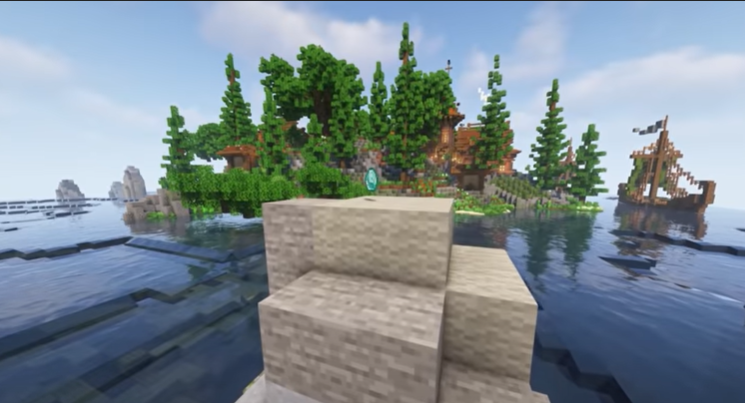
Once you’ve installed Anemoia and used this texture pack for your Minecraft, you’ll never see your Minecraft reality the same again. Stepping into a psychedelic and dreamy atmosphere, Anemoia gives you a chill, breezy effect on your gameplay. Using cool tones like blue, purple, green, turquoise, and a fresh splash of breathy undertones, this Minecraft texture pack makes your in-game screen look like it is underwater.
Also, Anemoia lets you embrace bizarre sights, including dyeable dogs and alien villagers.
John Smith Legacy

If you like darker hues that look close to realistic colors, John Smith gives you rustic, medieval tones that make wood and structures look darker. John Smith makes everything look mystically archaic, which is why it’s the perfect Minecraft texture pack for your castle build.
John Smith is fully updated to Minecraft 1.18.1, and is available in the Bedrock version for people looking to play using that version.
Faithful

Giving you a simple, subtle look, Faithful doesn’t stray too far away from the real Minecraft aesthetic. Faithful is available in the 32×32 version of the default Minecraft texture pack.
Faithful also includes double resolution, which is why you’ll notice some details, such as bricks looking rounder. Trees look fuller, and the grass seems a little more defined.
Mythic

If the breathy, cool tones are not your cup of tea, Mythic might be something you’d enjoy.
With darker, grimmer tones, Mythic gives you the dark fantasy look. Once you’ve encountered the NPC mobs and animals within the Minecraft realm, this texture pack gives you a trip to Minecraft’s darker side.
Good Vibes

Not a fan of the gloomy Mythic aura? Good Vibes makes your Minecraft gameplay into something cuter and more kid-friendly. This Minecraft texture pack features bright, cheerful tons and a color palette that features pastel hues.
Good Vibes gives you a gentle fusion of a child-friendly atmosphere and smooth textures, giving you the perfect feeling for your next cozy home.
Are you thinking of building your first home or a whole structure to match this Minecraft texture pack? See how you can create the perfect Minecraft house while using this texture pack.
Jicklus

Just like Faithful, Jicklus doesn’t go too far from Minecraft’s default atmosphere. Jicklus gives you warm, orangey tones like that of a sunset. You can also find a nice hotbar with various mob reskins.
Jicklus is a top favorite for fantasy gameplays or RPG-inspired maps. Go ahead and feel free to build your own Minecraft farm and enjoy what your livestock looks like.
Bloom, Bright, and Retro

Pretty much explanatory. If you’re a fan of Pablo Picasso and abstract expressionism, this might be the best Minecraft texture pack for you. This eye-popping texture pack is the resource pack that lets you play in vibrant, bright, and captivating Nintendo-style vibes.
Bloom, Bright, and Retro Minecraft texture pack also feature an addon that lets you wield The Master Sword from Zelda. With this, you could go on your quest like some mighty hero off to rescue the world of Minecraft.
Epic Adventures

Not a fan of flashy, vivid colors? Epic Adventures is the Minecraft Texture pack that gives you a more realistic, close-to-the-original Minecraft atmosphere.
This 32x resolution Minecraft texture pack has tons of attention to detail, making trees and structures look even more realistic.
Sapixcraft

A bright, eye-catching Minecraft resource pack that lets you enjoy 32x resolution. Sapixcraft is also available all the way up to 512x on their website.
Sapixcraft offers dreamy colors and excellent contrast. You can even have a Christmas addon in it if you’re feeling Christmassy.

Jolicraft

One of the fan favorites for years now, this whimsical Minecraft texture pack lets you see almost everything in detail. Also, this Minecraft texture pack could be quite the most enchanted, and this is why fans are raving for Jolicraft.
Playing in-game with Jolicraft makes it even better if you’re playing it with your friends!
Many Minecraft texture packs have attempted to copy Jolicraft’s charm, but nothing really comes close to it. You could see vibrant waters, bushy trees, and even a more cheerful sun with this resource pack.
We would say this would be the perfect texture pack if you are introducing Minecraft to younger children.
ANNAHSTAS BEASTRINIA

If you’re feeling a little nostalgic, or just really a fan of Pokémon Go, this Minecraft texture pack is designed to emulate that kind of feels.
With extra-detailed features, it is available in 32x resolution.
Annahstas Beastrinia gives you a color palette that’s soft and less flashy with low saturated shades. You can find Pokéballs in every bookcase too!
Sweet, right?
Conclusion
Minecraft is a top favorite for children and gamers of all ages for many reasons.
With Minecraft texture packs, you can effortlessly beautify your gameplay while enjoying the overall art of each resource pack. It’s just on top of the countless commands and potions you can apply to make your gameplay even more interesting!
All you have to do is switch over Minecraft texture packs and find out which of these color palettes and overall aesthetic suit your desired gaming atmosphere.
If you’re a fan of the Minecraft game, or your child loves Minecraft, we’ve got great news for you.
We’ve developed a gaming tutorial that takes inspiration from Minecraft to teach your kids how to code.
Want to help your child learn how to code while enjoying your bond time playing Minecraft?
Find out how you can do just that! Click here.