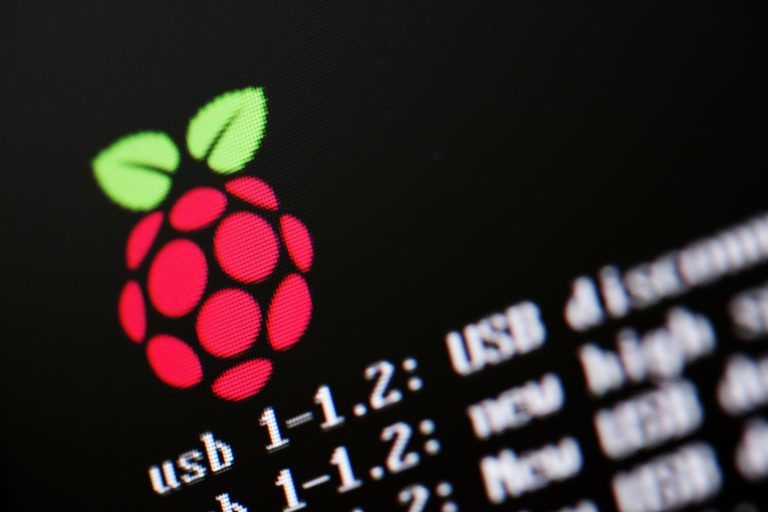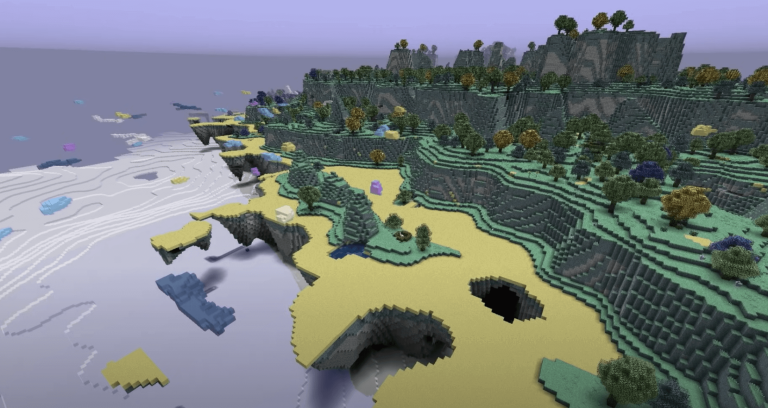Is it possible to teach coding for kids younger than 7 years of age? Popular children’s app ScratchJr seems to think so. That’s why CodaKid decided to do a ScratchJr Review.
Ever since July 2014, this interactive programming platform has proven that, with the right tools and some can-do attitude, kids as young as 5 years of age can grasp coding fundamentals. And apply them with ease, too.
In this article, we take a look at ScratchJr: the good, the great, and everything in between.
Table of Contents
What is ScratchJr?
ScratchJr is defined as an “introductory programming language” for children aged 5 to 7 years of age. It allows kids to create their own animated stories and interactive games—just like Scratch; the popular block-based programming language and coding platform after which it was designed.
Scratch was originally targeted to teach coding for teens and older children. This prompted Marina Bers of Tufts University’s Eliot-Pearson Department of Child Study and Human Development to collaborate with Mitchel Rosnick’s research team (the Lifelong Kindergarten group) at MIT Media Lab to create a version of Scratch that was developmentally appropriate for much younger children.
After tireless research and seemingly endless retests, the first prototype of ScratchJr was released for the Apple iPad in 2014.
Since then, millions of children have experienced first-hand the joy of programming through ScratchJr’s kid-friendly interface and fun, multi-purpose features. Here are just a few examples of what ScratchJr can do:
- Paint Editor
-
-
- Modify the characters’ appearance
- Insert own photos
-
- Voice Recorder & Sound Effects
-
-
- Record own voice
- Record unique sound effects
- Browse pre-existing sound effects
-
- Graphical Programming Blocks
-
- Easy graphical blocks that snap together to make characters:
- Move
- Jump
- Dance
- Talk
- Sing
- Easy graphical blocks that snap together to make characters:
ScratchJr was specifically designed with kids aged 5 to 7 in mind. Their learning capabilities and age-appropriate developmental parameters were all considered when creating the layout, the features, the level of interaction, and so on. The developers even took into account the cognitive, personal, social, and emotional developmental needs of children within this age bracket.
Scratch Jr: Learning to Code, Coding to Learn
Resnik firmly believes that coding (or computer programming) is a new type of literacy—for people of all ages. Coding for kids is just like writing; it can help people express their ideas and organize their thoughts.
As your kid learns to code with ScratchJr, they’ll be given the ability to turn their thoughts, emotions, and ideas into actual visual, visible concepts. They’ll learn how to utilize digital tools rather than simply interacting with them.
And the more your kids familiarize themselves with coding, the more they’ll learn other skills that coding helps develop—sequencing, math, situational analysis, and understanding of if-then concepts, just to name a few.
Coding apps and coding games for kids can also encourage children to develop their problem-solving abilities since every programming project has an end goal that must be achieved and multiple milestones that must be met along the way. In a similar fashion, math, and language skills—in the context of block-based, drag-and-drop programming—are also developed.
By using ScratchJr, your kid can get a jump-start on developing their literacy and numeracy capabilities both within and out of the lens of coding. As Resnik puts it, kids aren’t just learning how to code. They are also coding to learn.
To continue our ScratchJr review, let’s get into the fun stuff!
How do you Play ScratchJr?

As mentioned earlier, ScratchJr was designed specifically with 5 to 7-year-olds in mind. That being said, the interface and instructions are pretty simple and straightforward. But just in case, we’ll include a quick overview here:
Once you’ve downloaded ScratchJr to your device, just fire up the app and click on the Home button to get started.
That’ll lead you to your My Projects page. Click on the little + icon to start a New Project.
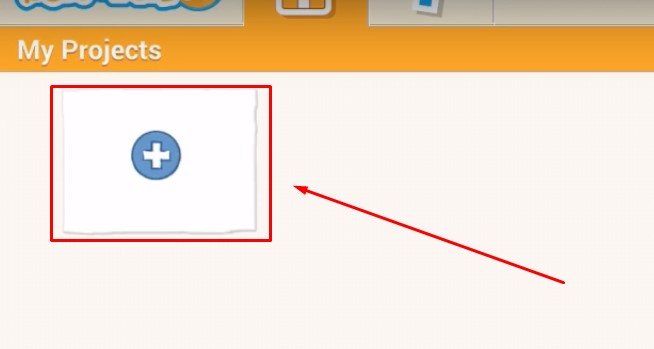
You’ll always start with the default ScratchJr mascot, which is a tiny, happy cat. If you want to change the mascot, just click on the mascot and hold until an “x” appears. Click on that “x” to delete the mascot from the stage.

You can choose a new mascot by pressing the + icon on the left side to open up the character gallery.
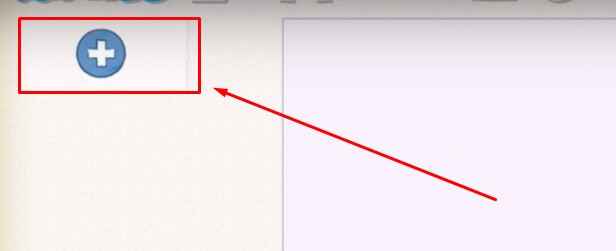
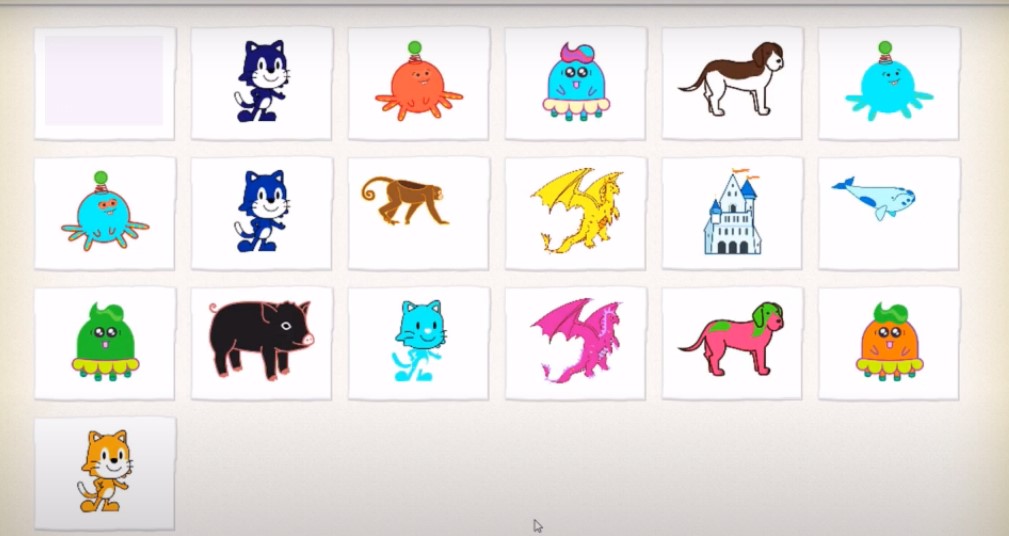
Once you have the character you want, you can drag it anywhere on the screen to set its starting position. You can add as many characters as you want.
If you want to change the background, just click on the “landscape” icon on the top to bring up the background gallery.
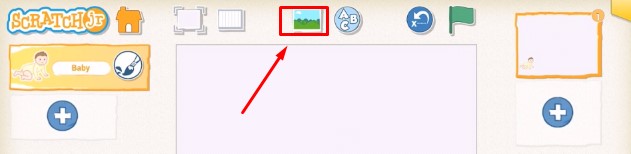
Choose whichever one you want and tap on the checkmark icon to set.
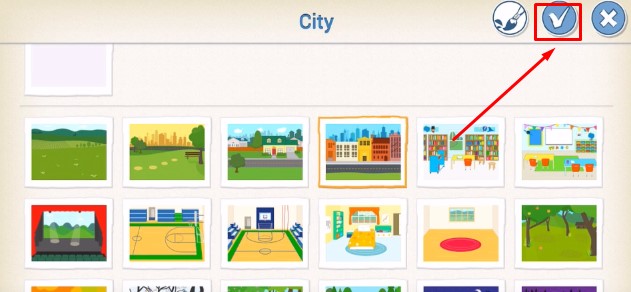
Select the character you want to animate by tapping on them on the stage. You’ll know the right mascot is selected if they appear on the bottom, on the scripting/animation bar. The outline of the character on that bar indicates that you’re working on the character’s specific script.

Hit the yellow blocks and select the flag icon—which is, essentially, the start button for the whole script.

From there, you can explore the other colored blocks to create your own script. Each color represents a different category:
- Yellow – Triggering Blocks (indicate when/how the script starts)
- Blue – Motion Blocks (indicate where, how, and how long a character moves)
- Purple – Looks Blocks (changes the character’s visuals or entrance)
- Green – Sound Blocks (indicates what sounds should be played at what time)
- Orange – Control Blocks (controls how the script is played)
- Red – End Blocks (indicates how and when to end the script or if the script should be looped)
You can find more information on the different blocks in each category here.
As you can see, ScratchJr utilizes purely visual elements in teaching kids to code. Even “writing” the full script consists of choosing and lining up purely graphical blocks.
Is Scratch Jr Free?
Yes! ScratchJr—much like Scratch—is a free app that you can download and install in most Apple and Android devices.
The official Scratch team manages to offer ongoing support for all their services thanks to the generous donations of many who share their vision: free, kid-friendly programming education. These donations made to the Scratch Foundation make it possible for the team behind Scratch and ScratchJr to continuously improve the quality of both apps.
The Scratch Foundation was established in May 2013. Since then, it has grown to become the world’s largest coding community for kids, with over 200 million recorded interactions in the past year.
Their mission is to ensure Scratch remains free and easily accessible to everyone. In doing so, kids all around the world can continue to express their ideas and creativity through coding.
Since 2014, the Scratch Foundation has achieved the following numbers:
- 196 countries
- 70+ languages
- 32,000 registrations/day
- 100% Free & Open Source
Is ScratchJr Available for PC?
ScratchJr is currently available for Mac and Windows via an open-source community port (which you can find here). This simply means that the app has been repackaged and rewritten for PCs by the community.
That being said, please note that the Mac and Windows versions of ScratchJr are experimental. They should work—as evidenced by the reviews and downloads—but they are not supported nor endorsed by the official Scratch team.
As of 2016, ScratchJr is available as a free app for iPads, select Android devices, and Chromebooks.
PBS Kids, a media network that airs fun and educational television programs for children, has its own version of the app (called PBS Kids ScratchJr) as a partnership product. This version contains characters and backgrounds from popular PBS Kids shows. Lets wrap
Will My Kid Love ScratchJr?
We’re sure they will.
Coding was originally considered “too difficult” by most people, but that was due largely to accessibility and formatting issues. Text-based coding can look very intimidating to people who don’t understand what the letters and symbols mean—let alone to kids, who have just barely grasped the alphabet!
But block programming languages like Scratch and ScratchJr have proven that computer programming doesn’t need to be so niched, and that teaching coding for kids is extremely possible.
“We really think that coding can be—and should be—for everyone,” Resnik says. Bers agrees. “We believe that learning how to code is a way to express yourself.”
ScratchJr also addresses the fact that all kids have differentiated needs. Through its straightforward and highly interactive design, it gives kids of all different levels the same entry point into programming. It gives them even ground to learn and progress alongside their classmates and friends.
And for teachers, instructors, and parents who want to support their kids on their programming journey with ScratchJr, the team is constantly putting out ScratchJr materials and resources tailored for adults. These tools are meant to help them guide the children with the program, optimizing the features and developmental elements so that kids can code to learn as they learn to code.
Let’s wrap up our ScratchJr review with some final thoughts!
Want to teach your child code with online mentor support? Enroll them in a risk-free trial with CodaKid today!
ScratchJr Review Final Thoughts
To recap our ScratchJr review here is what we covered:
Table of Contents:
- What is ScratchJr?
- Scratch Jr: Learning to Code, Coding to Learn
- How do you Play ScratchJr?
- Is Scratch Jr Free?
- Is ScratchJr Available for PC?
- Will My Kid Love ScratchJr?
Overall, ScratchJr is a powerful platform for kids aged 5 to 7. Just like Scratch, it utilizes block coding and visual programming approaches to help very young children grasp the fundamental concepts of coding. Cute characters, bright colors, and a well-designed interface make the entire app easy to understand and easy to play around with.
Whether or not your child is showing a vested interest in coding, we highly recommend downloading the ScratchJr app regardless. Beyond the context of coding, it is still an incredible platform that can greatly aid with development skills.
Once you are ready to move past ScratchJr, Scratch coding with Scratch 3.0 is a great follow up. From there, you can begin introducing text-based coding.
Are you ready to elevate your child’s skills while giving them a fun activity at home? Start Give the gift of CodaKid!