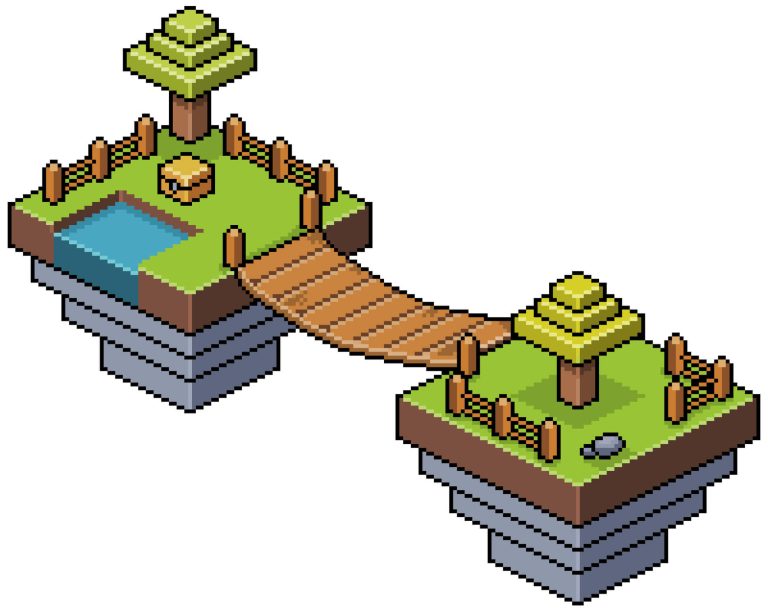If you’ve been playing Minecraft for a while – and experimenting with Minecraft mods – then you’ve probably heard of Pixelmon. Back in 2013, Pixelmon was released as a Minecraft mod meant to integrate the concept and universe of the Pokemon game within a Minecraft setting. The amount of effort and detail that went into this mod – and the amazing community that stemmed from it – very quickly made it one of the best Minecraft mods to have.
Related Reading:
Sadly, the original Pixelmon mod had to be discontinued.
However, this beloved Pokemon-Minecraft crossover concept is back in the form of Pixelmon Generations, and it’s shaping up to be just as promising and enjoyable as the first one.
So if you’re toying with the idea of installing Pixelmon Generations and trying it for yourself, you’re in luck! Here’s our top guide to everything you need to know about Minecraft Pixelmon.
![]()
Table of Contents
What is Minecraft Pixelmon?
The original Minecraft Pixelmon was actually just a mod made specifically to replicate the Pokemon X/Y experience in a Minecraft setting. And it worked!
In fact, it worked a little too well.
In 2017, the Pixelmon developers were forced to shut down the mod due to a request made by the official Pokemon Company. The Minecraft Pixelmon team stopped further development and encouraged fans to instead focus on the “good memories” they had made playing this Minecraft mod.
This announcement signified the end of an era, and the community was understandably upset. For a while, it seemed that there truly was no hope for Pixelmon’s revival.
That is until 2020 when the Pixelmon Generations mod was launched.
Just like the original Minecraft mod, Pixelmon Generations transforms your Minecraft game into a whole new pixelated Pokemon world! Explore different landscapes, arenas, and biomes as you meet, battle, catch and tame over 900 Minecraft versions of beloved pocket-sized critters.
In between catching and keeping cute, pixel-y creations like Minecraft Pikachu and Torchic, you can also visit shops, rise up in rank, trade with fellow Pixelmon players, breed different Pixelmon, and more. It’s the full Pokemon experience recreated in Minecraft, and it is truly a work of art.
If you want in on this incredible journey with pixelated pocket critters, then keep reading. This article will cover all you need to know about Pixelmon; from step-by-step installation to beginner’s best practices.
How do I download Minecraft Pixelmon Generations Mod?
![]()
In order to play Pixelmon Generations, you’ll need to first download the right version of the mod and install it. Here’s how to do so:
- If you haven’t installed Minecraft Forge yet, you’ll need to do so. Make sure the version you install is Forge 1.12.2 or newer.
- If you’re not sure how to download and install Minecraft Forge, check out our detailed Minecraft forge guide here.
- Once you’ve got Minecraft Forge installed, open the Minecraft Launcher and go to Launch Options > Advanced Settings. Under Advanced Settings, select Add New. Choose the Forge version that you downloaded under the Version tab and then Save.
- Exit the Minecraft Launcher.
- Head on over to the official Pixelmon Generations website and scroll down a bit until you see the Download header.
- Download the latest version of Pixelmon Generations. It’s typically the version at the very top of the Download list.
- Once the download has finished, check your Downloads folder. The mod file should be in it.
- Move the Minecraft Pixelmon mod file to your Mods folder inside your Minecraft game directory. You can find this by either:
- Entering %appdata%.minecraft in the Window’s search bar.
- Going to Users > Username > AppData > Roaming > .minecraft > mods
- If you can’t find a Mods folder inside your .minecraft folder, you can simply make one and drop the Pixelmon mod file in there. Just make sure it’s inside the .minecraft folder.
- Boot up the Minecraft Launcher.
- You’re ready to play Pixelmon Generations!
How do I Play Pixelmon Generations?
Pixelmon Generations is still, essentially, a Minecraft mod. It adds new mobs (in the form of Pokemon/Pixelmon), new items, and new objectives, but it is not an entirely new game. This means that you would still use the standard Minecraft controls and commands to explore the Pixelmon world.
Pixelmon User Interface
For beginners who are fairly new to Minecraft and/or Pixelmon, here’s a short guide to the Minecraft Pixelmon User Interface:
- F5 – switch POV (point of view); (1) First-Person POV, (2) Third-Person POV, behind the shoulder, (3) Third-Person POV, face-to-face
- Move Mouse – look around
- W – move forward
- S – move back
- D – move right
- A – move left
- Right Click – interact with movable objects/place objects down
- Left Click – use whatever item is in your hotbar (the empty squares on the bottom of the screen)
- E – Click to place items in your hotbar
- Mousewheel – scroll through hotbar to select item
Encountering Pokemon
![]()
If you’ve played the actual Pokemon game, then you’re probably used to the “random” encounter system it employs, wherein you only run into region-specific Pokemon by entering tall grass, exploring caves, crossing desserts, swimming through water, etc. In the original game, there are certain “safe zones” where you won’t encounter any Pokemon at all. These are usually cities/towns, buildings, and residential establishments.
In Pixelmon Generations, Pokemon spawn naturally everywhere in the Overworld. Think of them like mobs. The player can choose to engage in battle with them or avoid them if they feel they aren’t up to par yet.
Related Reading:
Capturing and Battling Pokemon
If you’ve played any Pokemon game, then you know that the only way to catch Pokemon is by using Poke Balls! In the original game, you could buy these must-have items in bulk at stores and Poke-marts all over the map. In Pixelmon Generations, following true Minecraft fashion, you can craft them yourself!
![]()
The Minecraft Pixelmon mod does its best to match the battle mechanics of the actual Pokemon games. So when you encounter Pokemon in the wild, you’re given roughly the same options: fight, use item, switch Pokemon, or run away.
You can throw a Poke Ball at the opposing Pokemon to catch it, but your chances of a successful capture depend on a number of factors—like the Pokemon’s strength, the Pokemon’s health level, and even your aim!
Yep; if you throw a Poke Ball at a targeted Pokemon and miss, there’s a chance your Poke Ball will shatter on impact (and break down into its composite parts).
How Many Pixelmon Are There?
![]()
According to the official Pixelmon Generations wiki, the development team has managed to load a full 8 Generations of Pokemon into the mod. That means the latest version of Pixelmon Generations has about 900+ pocket-sized critters to discover.
Pixelmon Generations: Tips & Tricks
Now that you’ve more or less got the basics of Pixelmon down-pat, here are some best beginner practices you can employ to make your game much more enjoyable—and much more exciting.
Shop Rewards
When you play Pixelmon on certain servers for long enough, you become eligible for Shop Rewards. Shop Rewards are sort of like player kits or packages that contain different items to help you progress further and faster through the game. They follow a ranking system, too. Shop Rewards at higher ranks will contain more items of higher value compared to those at lower ranks.
Say, for instance, the kit for the Starter Rank contains 16 Poke Balls. The kit for the Silver Rank – which is one rank higher – would then contain maybe 18 or 20 Poke Balls.
![]()
Your rank is determined by a number of factors, the most basic of which is the amount of time you spend playing on the same server.
Here’s how to access the Shop Rewards, using the Starter Rank kit as an example:
- Enter the command /warp ranks. This will bring you to the store.
- Once you’re in the store and have confirmed your rank, enter the command /kit list. This will bring up a list of all the kits you are currently eligible to claim. It will also list out the items in each kit.
- The Starter Rank kit is available for all new players. Once you join the game, you immediately have access to it. This kit contains:
- 1x iron pickaxe
- 1x iron axe
- 1x iron hammer
- 1x iron shovel
- 1x gold shovel
- 16x Poke Balls
- Furthermore, the Starter Rank kit has a cooldown of 30 minutes. A cooldown refers to the amount of time you have to wait before you can claim the kit again—so long as you play on the same server. This means that if you were to claim the Starter Rank kit and play for 30 minutes, you could return to the shop afterward and claim a new kit with the same items. This is a great way to stock up on Poke Balls and other Pixelmon essentials.
- To claim the kit, simply click on the kit’s name. Then check your inventory. If you successfully claimed the kit, all the new items should be in it.
Related Reading:
Now on the topic of commands…
Pixelmon Commands
Commands are a great way to easily navigate the world of Pixelmon. In terms of this universe, these commands can help you trade Pokemon with other players, breed different Pokemon, battle other Pokemon, and more.
Here is a list of most of the common console commands in Pixelmon Generations:
- /breed
- /checkspawns
- /endbattle
- /freeze
- /givemoney
- /givepixelsprite
- /pokebattle
- /pokebattle2
- /pokegive
- /pokeheal
- /pokereload
- /pokespawn
- /pokesave
- /pokestats
- /printstore
- /psnapshot
- /redeem
- /resetpokestats
- /spectate
- /struc
- /teach
- /transfer
- /unlock
- /warpplate
Conclusion
In summary, the best way to play Minecraft Pixelmon Generations is to just experience it yourself! This mod is one of the best, most well-crafted Minecraft mods currently available. Its replay value is simply off the charts!
Table of Contents
- What is Minecraft Pixelmon?
- How do I download Minecraft Pixelmon?
- How do I Play Pixelmon Generations?
- Pixelmon User Interface
- Encountering Pokemon
- Capturing and Battling Pokemon
- How Many Pixelmon Are There?
- Pixelmon Generations: Tips & Tricks
- Shop Rewards
- Pixelmon Commands
- Conclusion
So whether you’re a veteran Minecraft player looking to spice up your game or a total Minecraft beginner looking for some fun mods, Pixelmon Generations will always come highly recommended.
Related Reading:
Want to learn how to make your own Minecraft mods? Check out CodaKid’s special offer!