Computer programming, otherwise known as coding, has become a hot topic among parents with gifted children. While not all gifted and talented students will gravitate towards computer science (CS), there are increasing numbers who excel and quickly advance beyond most of the standard computer science curricula available on the web.
In this guide, we will discuss how to best introduce gifted students to coding, and give recommendations on academic approach, methodology, and curricula. We will also provide answers to some of the most common questions that we encounter running a successful kids coding academy that has taught hundreds of gifted students around the world.

Table of Contents
What is giftedness?
Students are considered gifted when their ability is significantly above the norm for their age group.
Giftedness may manifest itself in a number of areas; intellectual, creative, artistic, leadership, or in a specific academic field such as language arts, mathematics, or computer science.
While it is difficult to give an exact number of gifted students in the world, many consider students who are in the top 10 percent among their national and/or local populations as a decent guide for identification and services.
To learn more about giftedness, testing, and how to support gifted students, we recommend the National Association for Gifted Children website as a resource.
What age is appropriate in introducing gifted children to computer programming?
Computer programming can be taught to gifted students as early as age 4. With the youngest learners, we recommend using visual block or drag and drop interfaces (we will discuss curricula later in this guide).
How can I teach my gifted child coding if I don’t have a computer science background?
You do not need to know how to code in order to introduce your gifted child to computer programming, although learning alongside your child can be very rewarding.
A more popular option is to outsource your computer science classes to local “brick and mortar” or online academies. There are a number of excellent local courses held in communities around the globe, including a number of free ones held by groups such as CoderDojo, GirldWhoCode, and more.
There are also a growing number of self-paced courses from online coding schools such as CodaKid, Bitsbox, and others that can teach your child computer programming– all on a schedule that works for you. (We will delve more into these later in this guide).

General Tips for Families with Gifted Kids
Tip #1: Make it fun!
In our eyes, making coding fun is the number one rule in teaching computer science to gifted kids. In the beginning, we suggest you stay away from content that is too academic, and instead guide your child towards fun, project-based courses that match her interests. Some children will want to develop a custom video game.
Others might want to build a webpage. Still others might gravitate towards robotics programming or app development. At CodaKid, we prefer to teach coding by building video games and apps as this method provides students with a fun and interactive way to learn coding concepts. Many coding clubs and academies are beginning to move in this direction.
Tip #2: Move towards text-based coding as soon as possible
Gifted kids can outgrow visual block drag and drop interfaces quickly, and we advise moving to text based programming as soon as possible. You might need to invest in an upgraded computer in order to to take courses that teach using professional languages and tools. (We will cover this later in the guide).
Tip #3 Sign up for Local or Online Courses
It is well known that Mark Zuckerberg, CEO of Facebook, had a computer science tutor at age 14. While private tutoring with a computer programming teacher is great if you can afford it, it can be very expensive and out of reach for many families. You can instead search out more affordable group classes as well as online classes that provide support with real engineers. (We cover some options later in this article)
Tip #4: Find a volunteer mentor
Do you know any computer programmers? Many enjoy serving as volunteers and might be willing to mentor your child either online or in-person. Interaction with an experienced engineer can be invaluable and many times can be performed over Skype or other free video conferencing and screen share solutions.

What programming language is best for gifted students?
Our recommendation is that you base the choice of programming language on your child’s interests. To help you in this endeavor, our developers at CodaKid built an interactive quiz that might help you make decisions on coding languages. (If your child has an interest that we haven’t listed, please leave us a comment below or email us and we’ll do our best to help).
As the quiz demonstrates, children interested in Minecraft Modding will be best directed to learn Java. Some of the best DIY robotics programs use Arduino which is similar to C. Those students interested in building interactive websites will want to consider HTML, CSS, and JavaScript. If your student is interested in building mobile apps she will want to consider languages like Swift and JavaScript.
At CodaKid we focus on Java for our Minecraft coding classes, and we use helper files to reduce some of Java’s more difficult commands. We have found a highly effective way to teach Java as an introductory language, and kids’ natural passion for Minecraft provides them with the extra motivation to learn complex concepts like Booleans, conditional, loops, variables, and methods – all concepts that can be found in nearly every other programming language. Java also happens to be the current language of the Computer Science AP exam.
JavaScript is also one of our favorite languages. While a must-learn tool for front-end developers, it has become one of the hottest languages in the world due to the increasing popularity of its server-side language (node.js). JavaScript was used to make PayPal and a massive number of front-end websites. Below is a screenshot of the mobile game app that CodaKid’s online students learn to build from the ground in our Game Programming with JavaScript course.

Local Resources
Depending on your location, we hope that you’ll encounter quality brick and mortar coding classes in your area. We have included a list of some options for you to consider – some are free and some are paid.
CoderDojo (Free): This non-profit originated in Ireland, and has helped organize hundreds of free coding workshops in cities throughout the world. Usually staffed by volunteer engineers, CoderDojo’s will normally used free web-based curricula that you can find listed in our online curriculum section below. They usually require participants to bring their own laptops, but some CoderDojos have limited quantities of laptops available for students.
IDTech (Paid): ID Tech Camps are offered in hundreds of locations throughout the US, and are normally hosted at major universities and colleges. While they are pricey, they are high-quality camps, and if you apply during their scholarship application windows they have generous scholarships based on financial need.
Hour of Code: Hour of Code is a free kids coding initiative that has reached over 10 million students in over 180 countries. Anyone can organize Hour of Code events and the workshops are listed on their website. While normally held once a year in December, they are an excellent place to connect with other likeminded families and learn of resources in your area.
If none of these options are available in your area, you can always Google search terms like “kids coding classes” or “kids computer programming classes” and see what comes up in your area. We recommend that you go with reputable organizations that have a solid track record, that staff trained teachers with clean background checks, and that have excellent reviews on Google, Yelp, and Facebook.
Online Curriculum Recommendations
There are a number of free and paid options that can give gifted children a world class coding education in the comfort and convenience of home.
Scratch (Free)
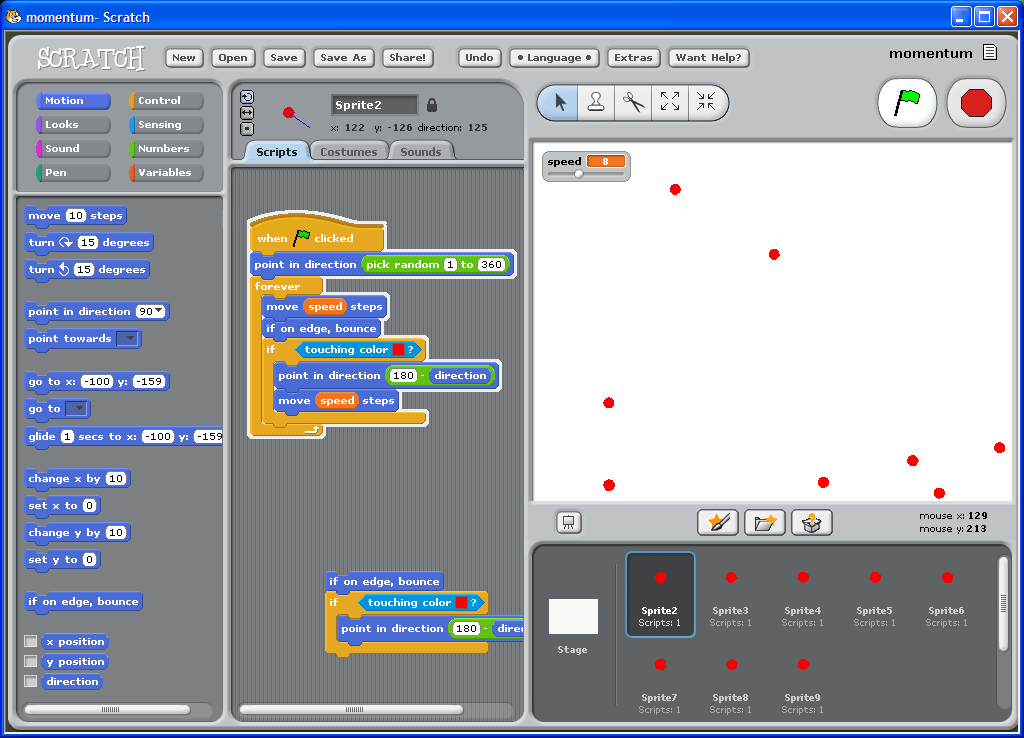
MIT Media Labs’ Scratch is a web-based tool that teaches coding concepts while allowing students to build a variety games. Scratch features an easy and intuitive drag and drop interface that eliminates the need for typing. Google CS has created some well-crafted lessons that students and teachers can follow.
Best of all, other students’ Scratch projects and their “code” are all stored online in a Scratch repository, so you can study how students before you have made 2D games like Super Mario, Donkey Kong, Asteroids, PacMan, and more. Scratch also allows students to add their own pixel art, art, animations, sound effects, voice-over tracks, and audio, making it a flexible educational tool. At this time Scratch does not provide student support, but there are plenty of forums where you could get questions answered if you ran into a bug that you couldn’t fix.
Code.org (Free and Paid)
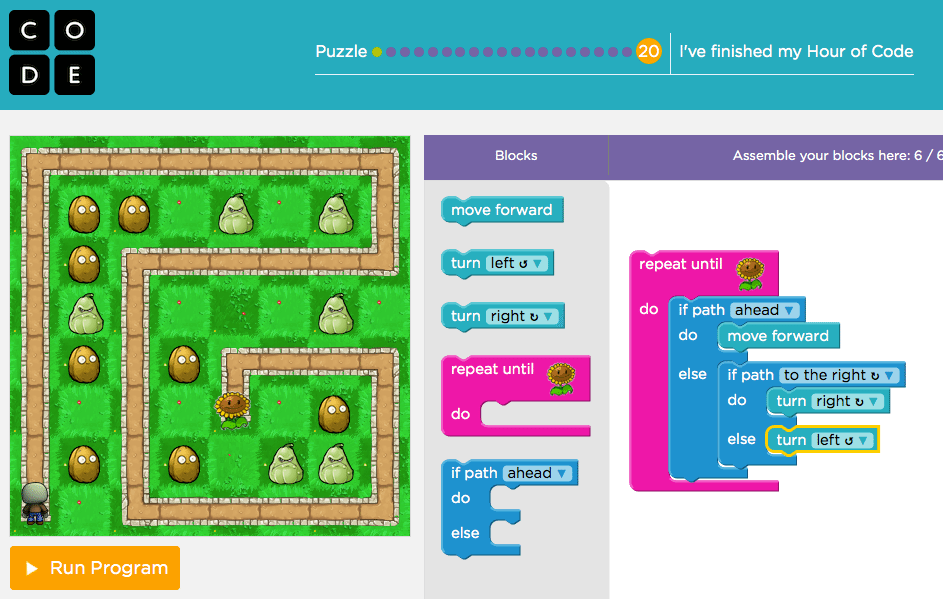
Code.org is used by many schools to teach introductory computer science. It’s Code Studio app has age appropriate modules that utilize visual block drag and drop interfaces with the option to write text-based code if desired. Code.org has also partnered with Minecraft, Star Wars, CodeBattle, and others to create engaging modules that simulate the experience of creating games and apps.
The strength of Code.org (aside from the wonderful fact that it’s free) is that they teach coding in the context of gaming, and they have a well thought out sequential approach to coding instruction. The downside is that the lessons always feel rigid, and as though they are “on rails.” Students never quite experience the feeling of building something from the ground up and you do not find the creative freedom that other tools allow. Code.org does not provide student support at this time.
Khan Academy (Free)
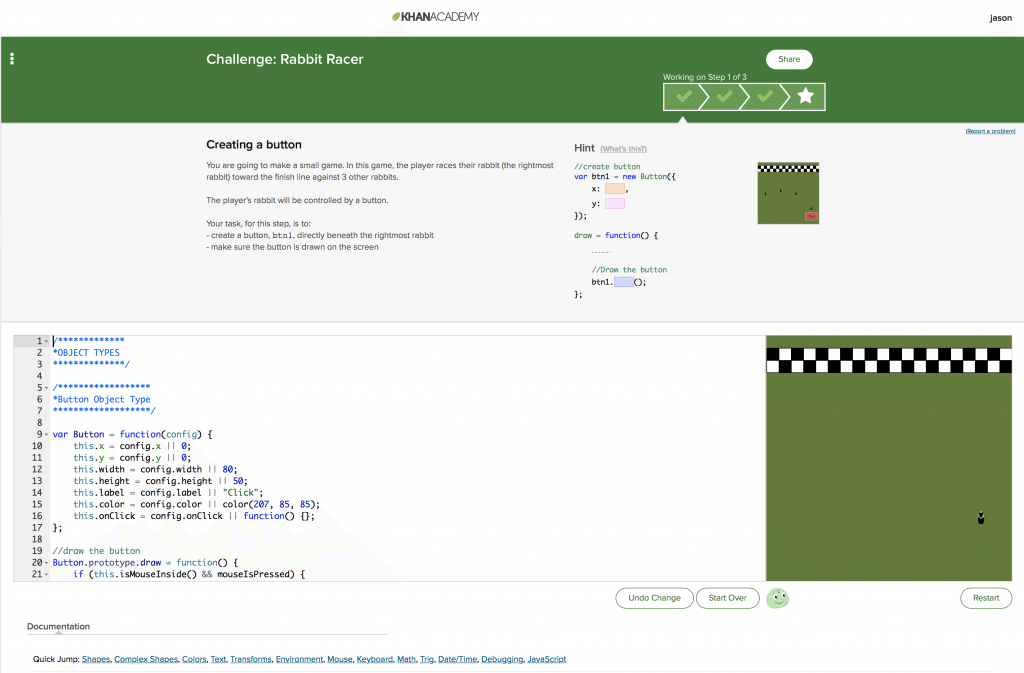
Khan Academy features a growing series of well-produced videos that provide a basic computer science introduction primarily for middle school and up . Financially supported by Bill and Melinda Gates Foundation, Khan Academy teaches JavaScript basics, HTML, CSS, and more. There are video tutorials on a number of topics ranging from producing animations with JavaScript, creating dynamic webpages, making simple 2D games, and more. At this time, many of the tutorials do not contain video instruction, but instead provide text instructions and manuals better suited for older students. Khan Academy does not provide student support at this time.
CodaKid (Paid – $29 Monthly Subscriptions with Free Trial)
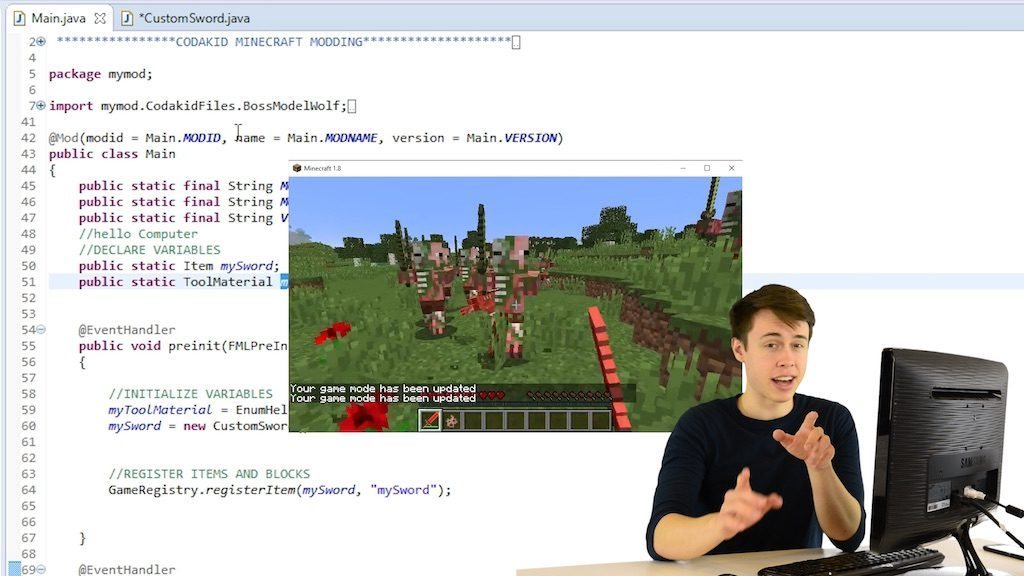
CodaKid is an award-winning online coding academy that offers courses in Java, JavaScript, Arduino, Lua, and more. If your child is interested in Minecraft, CodaKid’s Mod Creation: The Adventure Begins is an award-winning coding course that will take her natural passion for Minecraft and channel it into a productive endeavor – Java programming. CodaKid teaches kids ages 7 to 15 to write real code using professional grade programming tools. One unique feature of the service is that CodaKid provides online support from a friendly team of engineers who answer questions and even do screen-share sessions with students as part of the service.
BitsBox (Paid Subscriptions starting at 19.95 per month)

Bitsbox offers a subscription service that delivers monthly coding projects in a box each month. Designed for ages 6 and up, kids use JavaScript to create a variety of games and apps in the Bitsbox editor. Bitsbox has a well well thought out lesson structure that gets progressively more challenging with each project. Best of all, they seem to have suitable material for young girls which is a plus.
Drag and Drop Coding vs Text-Based Coding
Drag and Drop
We view drag and drop programming as the tricycle of coding. It is designed to be easy and hassle-free, but is also designed to be a tool that kids outgrow. Depending upon age and interest level, gifted students may outgrow drag and drop tools quickly, and want to to learn text-based coding. We recommend that you keep an eye on your child’s interest level, and when appropriate make the switch.
Text-based
Text-based computer programming involves learning a programming language and using a text editor. Some online coding courses such as Code.org and Khan Academy offer several text-based options in which students type code into their closed platform learning management systems. Other course prefer to teach students how to code using the same languages and tools that the pros use. Text-based coding projects are want you eventually want your gifted child to undertake. CodaKid, Bitsbox, and other fall into this category.
What Computer Do I need to Teach My Gifted Child Coding?
If you plan on using simple web-based tools such as Scratch, Code.org, or Khan Academy, you can use nearly any computer, including Google ChromeBooks, to power the courses. If you decide to embark on courses that use professional tools and languages, you will need to read the technical specifications indicated in the course product pages. For example, with CodaKid, we would recommend Macs or PCs with a minimum of 4G of RAM.
Did you enjoy Computer Programming for Gifted Students – A Complete Guide? Have any other thoughts or ideas that we might include in the guide? Please leave comments below!







