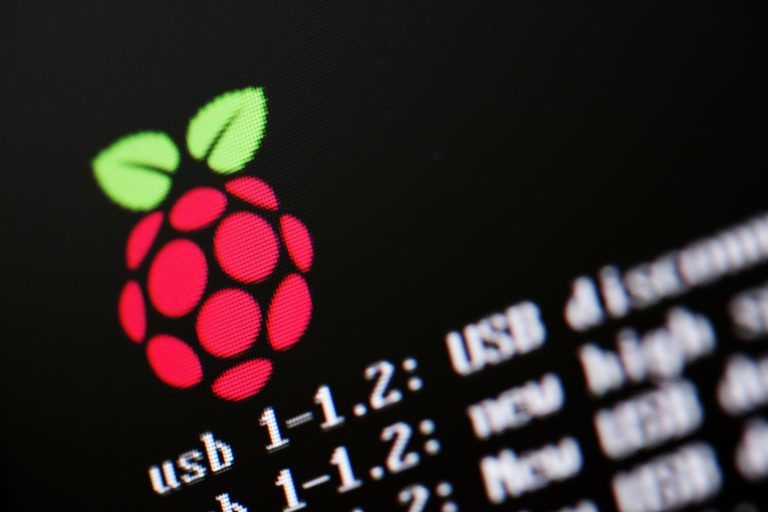Programming for Kids: The Top 8 Do’s and Don’ts
Kids coding is exploding in popularity as more parents are realizing that computer programming is an essential skill in tomorrow’s world. As a team member at CodaKid, we have taught over 10,000 kids around the globe and learned many things along the way. Below please check out our list of the top 8 do’s and don’ts that we’ve found in teaching programming for kids. We hope that you’ll find our tips useful at home or in the classroom.

DO make it fun
Making coding fun is rule #1. It’s is relatively easy to get kids to try computer programming, but quite challenging to keep them engaged. We’ve found that the best way to teach kids computer programming is to teach them through things that they are already interested in, such as making video games, programming drones, creating Minecraft mods, or developing Roblox games. When a Minecraft fan knows that the payoff of her hard work will be custom Nether dimension that she can play with family and friends, she will be willing to learn complex coding concepts that require patience and perseverance. She also just might become a legend on the playground.
DON’T use courses designed for adults
Most computer science courses are designed for adults with vocational or scholastic objectives in mind. Not only will the content be dry and boring for children, but often times the content will not be structured with kids’ development in mind. The best kids coding courses deliver content in smaller chunks, understanding that students need quick victories. Many of the best coding courses are project-based and require time to complete the final deliverable. Along the way there are many fun ways to let kids play with their work in progress.
DO use Visual Block Languages for Younger kids
Visual block interfaces such as Scratch and Blockly can provide an easy introduction to kids coding concepts. Scratch is so easy to learn that most kids can pick it up without supervision, and even non-techy parents can follow some well-crafted lesson plans created by Google that will allow you to take part in the fun.
DON’T be afraid to introduce text-based coding
Once kids have gotten a taste of coding, they will want to make games and apps, and most of the high quality courses out their will require them to learn how to code with professional languages and tools. While this can be intimidating at first, there are several courses that can teach kids how to code through effective video tutorials.

DO let the kids drive
While it is tempting to jump on and take charge of the keyboard and workspace, it is vitally important that you let kids take control of their learning. Kids should control the mouse and keyboard, and be allowed to drive as much as possible.
DON’T worry about the language
Many parents and educators spend far too much time planning around coding languages. While it is a good idea to stay consistent for a course or two, savvy educators will quickly realize that the concepts in each major programming language are very similar, and that it is better to follow children’s interests rather than force them down an arbitrary path just to stay consistent.
For example, if your child is interested in creating games and earning Robux in Roblox, it is a good idea to learn Lua. If your child is interested in creating custom mods for Minecraft, it is a good idea to learn Java. For a quiz on which programming language is best for your child we recommend reading our blog post and taking our quiz on this topic.
DO make it creative
Many kids coding courses provide an “on rails” experience, forcing kids down a set path designed to teach coding conventions while eliminating the possibility of bugs. The problem with this approach is that kids will often become bored quickly. Our finding is that kids will develop faster when they are presented with curricula that allows them to be creative.
Visual block options such as Scratch allow children to create their own characters and make creative decisions about game mechanics. Other more advanced options such as CodaKid teaches kids how to use professional tools and real languages with lots of creative freedom and support from a team of online teachers. The sooner that kids can be introduced to creative options, the more likely they are to stick with coding for the long haul.
DON’T burn them out
In my time in kids coding education, I have seen many parents whose desire is to drive kids to excellence through sheer force of will rather than by following their kids’ interests and passions. By forcing kids to start coding projects that are not of interest, the parents unknowingly run the risk of burning their kids out and turning their kids away from coding – sometimes permanently. With coding, it is often slow and steady that wins the race.
Most educators and parents realize that coding isn’t an end in itself and that not everyone is destined to become a computer programmer. Still, parents and educators are coming to see that nearly everything we do and make interacts with code, and that tomorrow’s workforce will need to understand computer science to succeed in nearly every profession including medicine, education, construction, business, farming, and law.
Similar to learning a foreign language, programming for kids is best when learned at a young age. In order to make programming for kids effective and educational, we hope that you’ll follow some of these tips and make coding fun for young students.
Have personal experience or other practical advice on how to make programming for kids effective? Please leave a comment below or email us at [email protected].