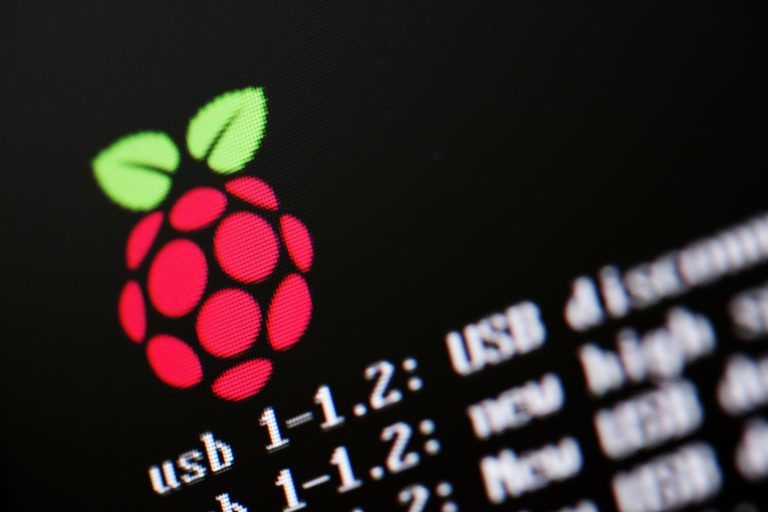In our previous articles, we took a look at Tynker vs CodaKid, and Scratch vs CodaKid, which are great learning platforms for teaching coding for kids. In this article Udemy vs Codakid Review, we are going to take an in-depth look at both award-winning educational platforms.
Udemy is by far the larger platform, with hundreds of thousands of users, primarily adult learner. As most of you already know, Udemy is primarily a learning platform for adults, however over the last few years it has introduced a growing library of excellent, affordable coding courses for children and teens so we felt it was appropriate to do a Udemy coding review.
CodaKid, a CODiE Finalist for Best Coding and Computational Thinking Solution, is solely focused on coding for kids and teens, and it has a number of unique features which are quite helpful for younger students who are learning how to program and need help when they have an issue.
In this review, I will look at the strengths and weaknesses of each platform with the objective of helping parents and educators decide which is better for their students.
Full disclosure – I am the founder and CEO of CodaKid, but I am also a huge fan and a frequent customer of Udemy. In my CodaKid and Udemy coding review, I will give what I hope will be a fair and balanced comparison – and I will be very clear and forthright about several of Udemy’s advantages.
As always, if you feel that I haven’t been fair, please write us a comment below and I promise to respond. We will be updating this article frequently and will take your concerns into consideration with each new edit to provide the most comprehensive Udemy coding review for kids.

Table of Contents
Overview
Udemy
Udemy describes itself as the world’s largest education platform. At the time of writing this Udemy coding review, there are tens of thousands of user generated courses in a marketplace model similar to Amazon.
Anyone can become a Udemy course producer and the platform allows teachers to upload their own course videos. Udemy takes a cut of the sale.
Udemy sells individual courses at affordable price points between $10 and $20, with most courses taking on average 5 hours to complete. Purchasers can read user reviews of the courses and select from a long list of highly rated video courses.
CodaKid
CodaKid describes itself as an award-winning online kids coding academy that teaches coding with professional languages and tools. CodaKid has, at the time of publication, over 40 kids coding courses on the platform, and a curated progressive coding pathway geared towards getting students 8 and up proficient in computer programming.
Within the 55+ coding courses, there are 400+ online coding quests, and 650+ coding challenges. There are 14 Minecraft coding courses, 10 Roblox coding courses, 9 game programming courses, 13 Scratch coding courses, and 2 courses covering web development, and drone programming.
Some of the programming languages covered in CodaKid courses are Python, Javascript, Java, Lua, HTML/CSS and Arduino. We’ll get more in depth later, so keep reading!
There are monthly and annual all access plans for families, and site licenses for schools, districts, coding camps and coding academies.

Comparison
Udemy offers a large number of courses for coding, most which are designed for adults. One of the advantages of Udemy is the ability to quickly transition from learning programming basics and dive into more advanced coding for more gifted students.
However, having lots of options isn’t always a good thing. Some of the newer courses haven’t had time to be reviewed by a large amount of people, therefore they may fall short of your expectations.
CodaKid was specifically tailored toward children and teens to make the journey of coding as fun and easy as possible.
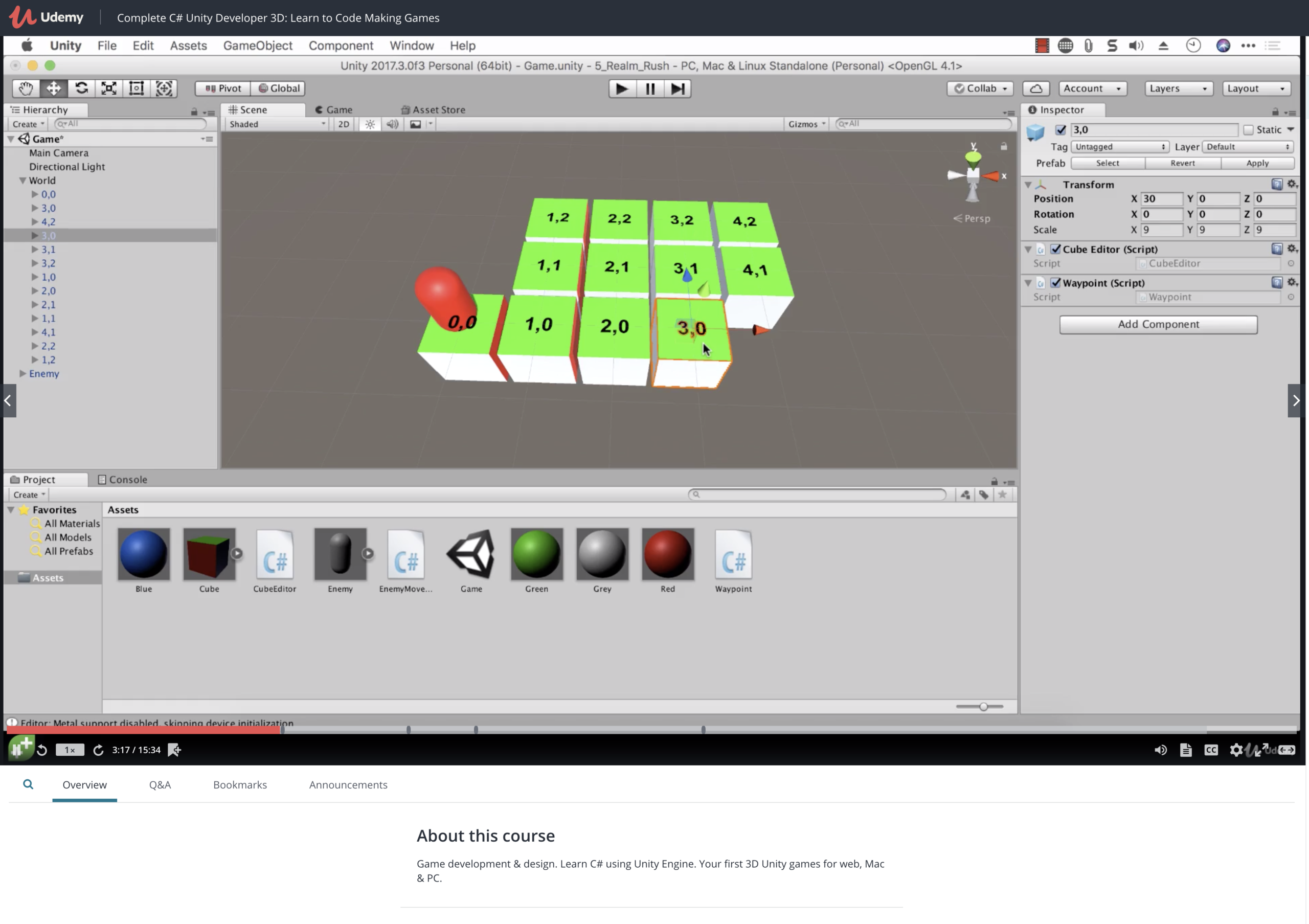
Content
Udemy
Udemy has a library of different kids coding courses, ranging from Scratch 3.0, to JavaScript, to Python. Udemy’s biggest advantage over many of its competitors is the sheer number of options.
For older kids who have outgrown many kids coding platforms, Udemy has a variety of excellent adult coding courses that would be suitable for teenage students.
CodaKid
CodaKid teaches a variety of kids coding courses such as Scratch 3.0, Minecraft Modding, Roblox Coding, Game Programming with Python, App Development with JavaScript, Web Development with HTML/CSS, and 3D game Development with Unity.
CodaKid uses web-based video tutorials, that are accompanied by quizzes. Badge awards are given upon completion of courses, which incentivize kids to finish the project. The text editors and software are downloaded using CodaKid installers. One of the benefits of this is the students get to keep the software, tools and projects long after they complete the course!
The video lessons are self-paced, with video prompts telling the students when to pause the videos and access their text editors when coding is required. The videos cover coding concepts such as conditionals, switch statements, loops, variables, parameters, arrays, and more.
One of the things our customers enjoy is that the courses are taught by energetic and humorous engineers.
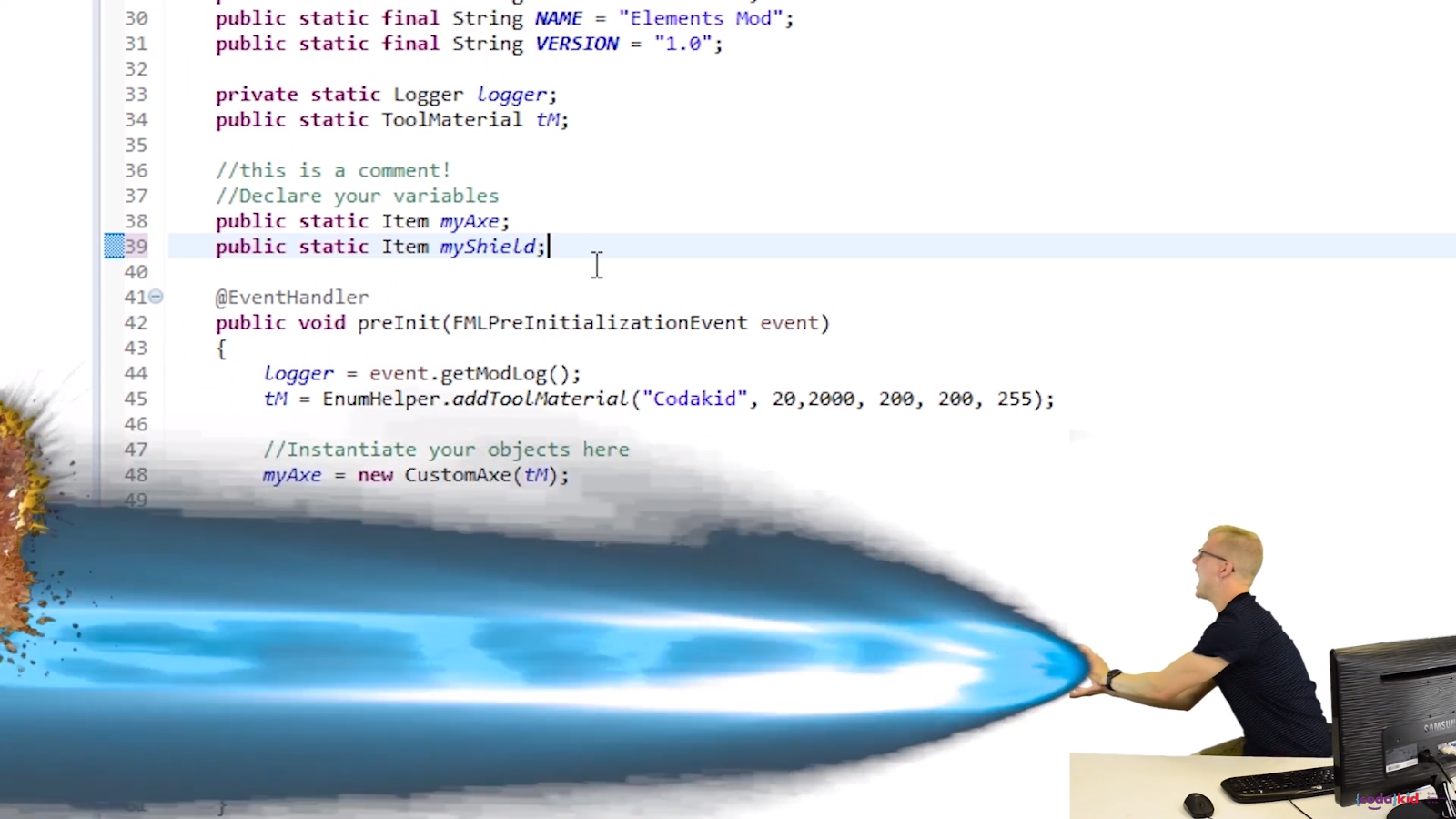
Comparison
CodaKid offers unlimited mentor support from a team of engineers through messaging and screen share.
Udemy has courses that can be detailed and thorough, but bear in mind, your child will not have access to a group of engineers for support.
Udemy has courses that are divided into simple steps that help you learn, but sometimes having an extra set of eyes to guide you is advised.
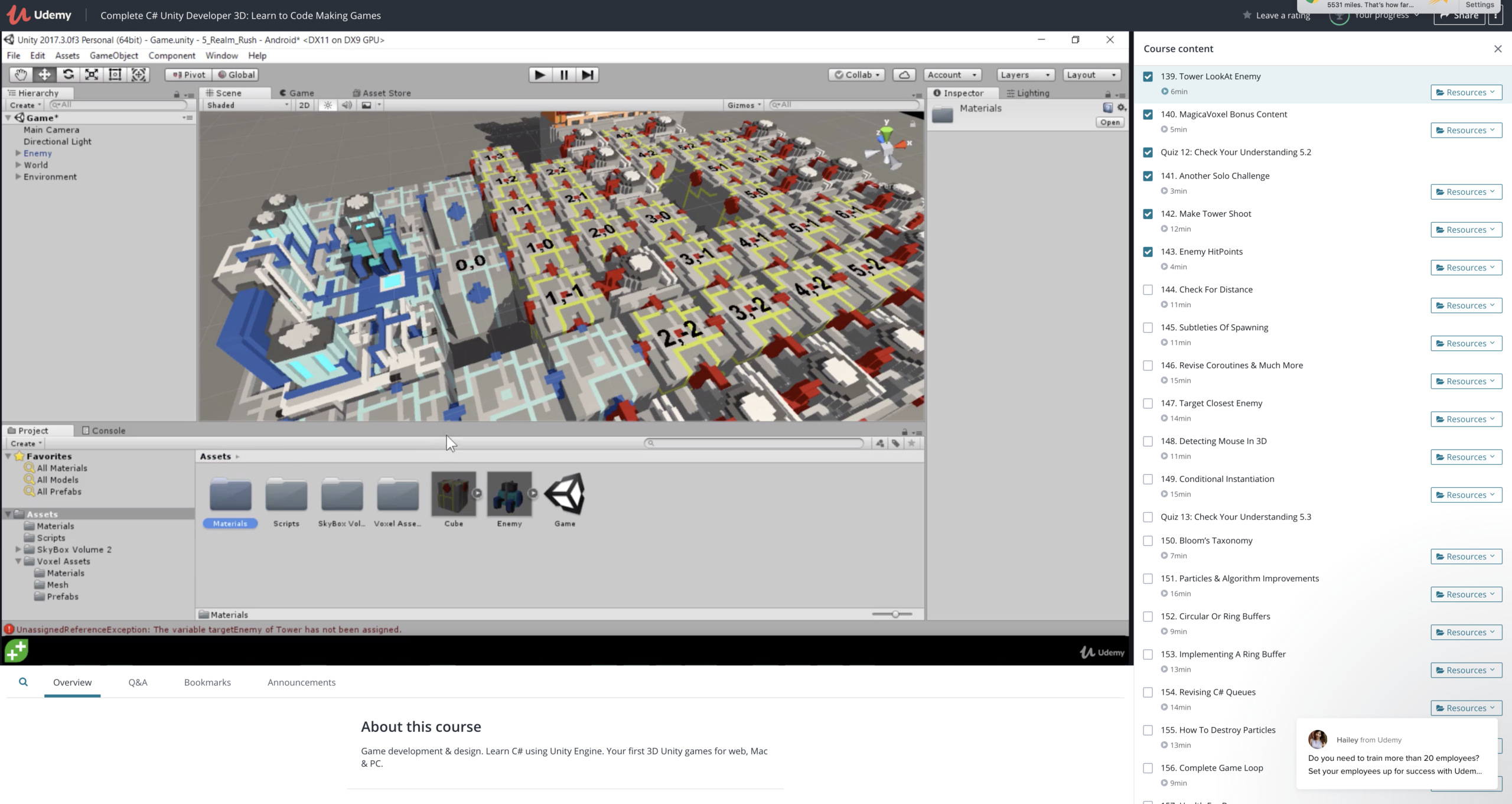
Utility
Udemy
Since anyone can create a course and offer it on Udemy, the quality can vary a lot.
At the time of this writing this Udemy coding review, the top coding courses for kids offer to teach the following languages: Python, Scratch, HTML, CSS, and Javascript.
Each instructor has their own approach to the topic, therefore every coding course Udemy offers has a slightly different feel to it.
For the most part, coding classes in Udemy consist of video lectures. The instructors share their recommended resources such as PDFs, ZIP packages, and exercise sets for further reference.
Progress is easily tracked in the course curriculum.
CodaKid
Codakid uses a project-based approach that provides kids with quizzes, text editors, art tools, and more. The learning platform tracks the student’s progress, and awards badges for completing the course.
The courses are broken up into beginner, intermediate and advanced. Each course has its own ranking system. For example, the beginner has the rank of Cadet, Scout, and Warrior. The Cadet learns Scratch, Snap, and Robotics. The Scout learns all the previous programs, and has an addition of Javascript. The warrior learns Javascript, Java, Lua, Python and Robotics.
Professional tools like Eclipse, IDLE and Atom which are text editors that are used by engineers in major companies like Google, Facebook and Amazon, are used in Codakid courses. The courses are designed with creativity and freedom, so kids don’t feel boxed in.
Codakid courses are structured to slowly build a strong foundation of coding, step by step and instilling confidence. Parents and educators have gone on to say that their kids really feel like software developers after coding, debugging, and using professional IDE’s.
The courses are also very popular with schools ready to take the next steps into introducing software development to kids.
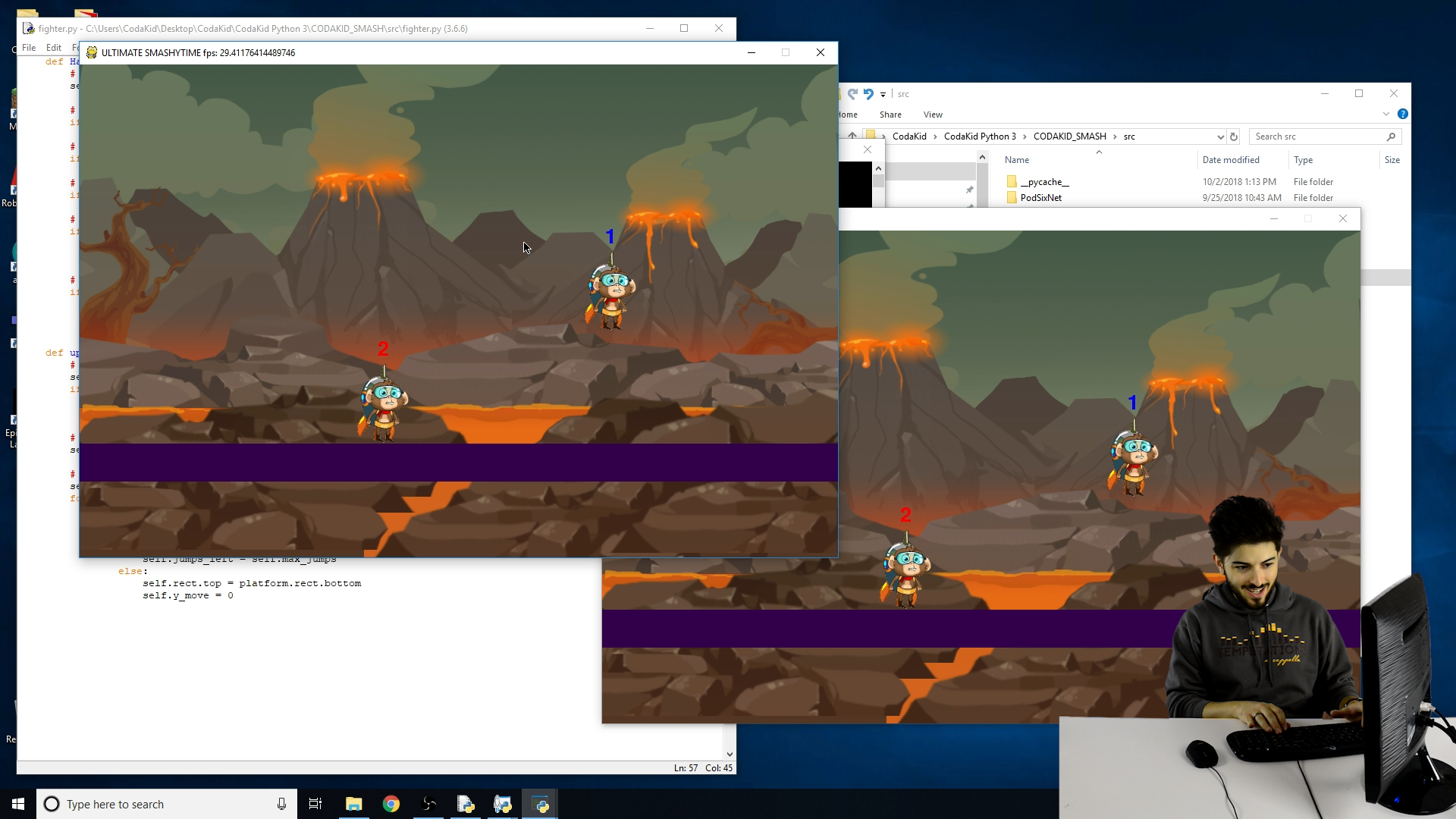
Comparison
CodaKid, and Udemy have video tutorials with supplemental learning material. The course progression is easily tracked for both.
One of the big differences is that Udemy courses mostly use animated characters with voice overs for teaching, while CodaKid uses young, energetic engineers in a Youtuber-style format that’s really popular among kids and teens today.
Everyone’s child is different, so figure out what type of content your child engages in best.
Another big component is the quality of teaching at Udemy can vary a lot. Since anybody can publish content at Udemy, it’s your job to look at the course instructor’s page to see if their background in coding is qualified enough for your child.
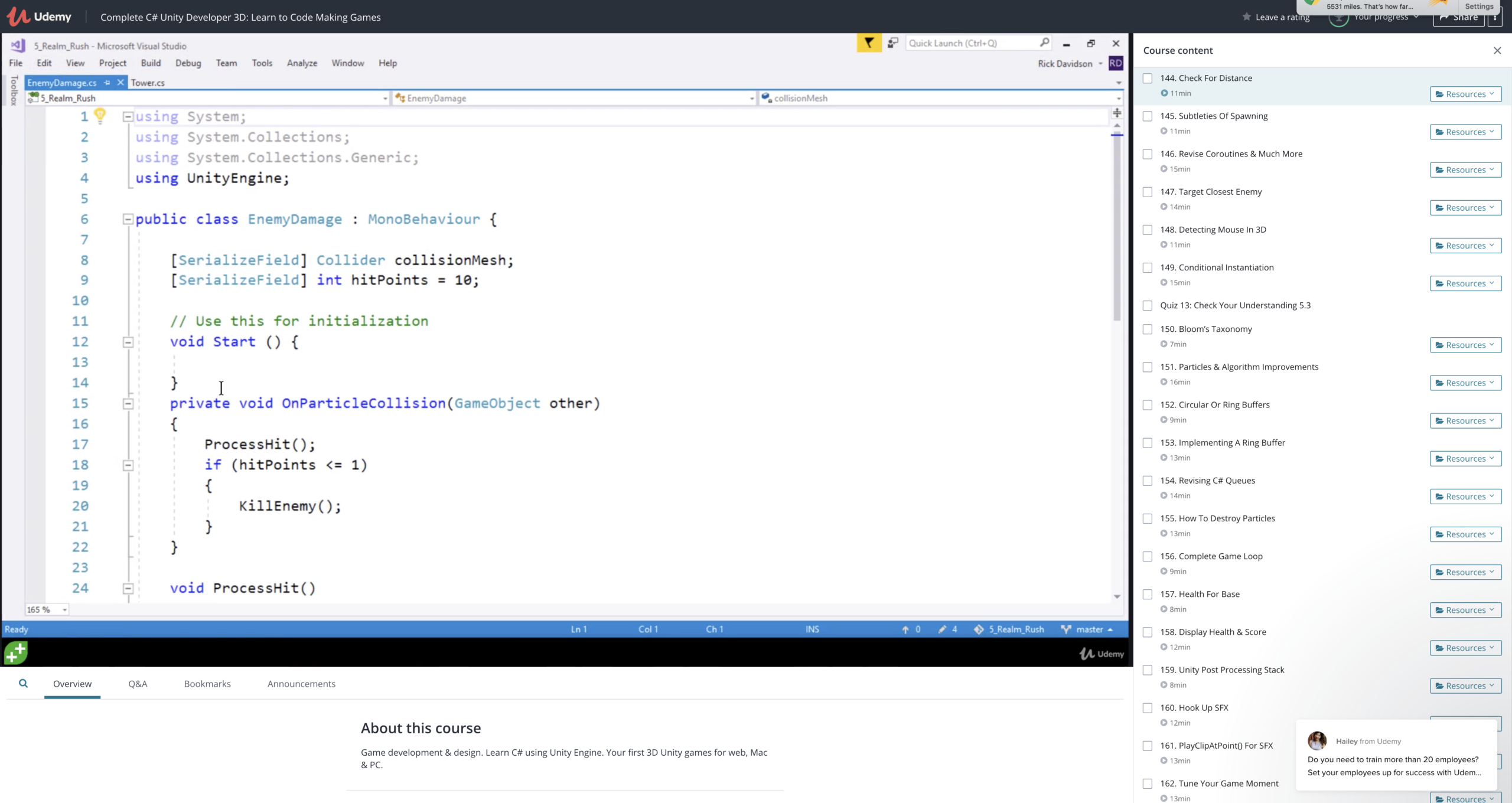
Support
Udemy
At the time of writing this Udemy coding review, we found that Udemy does not provide course support for its students. The courses do provide self-help resources for common issues, however in the event that you get completely stuck, you can try to leave a note for the course instructor, but responses are not guaranteed.
CodaKid
CodaKid’s subscriptions provide unlimited support from a friendly team of online teachers in the event that students get stuck or have questions. Our average response time is a little over one hour, but often times we will surprise you by answering within minutes.
Students ages 8 and up can get discouraged easily when using new languages and tools, and it is nice to have a real human being who can help you over chat or even screen-share. All communication is CCed to the parent’s email account so you can track your student’s CodaKid journey.
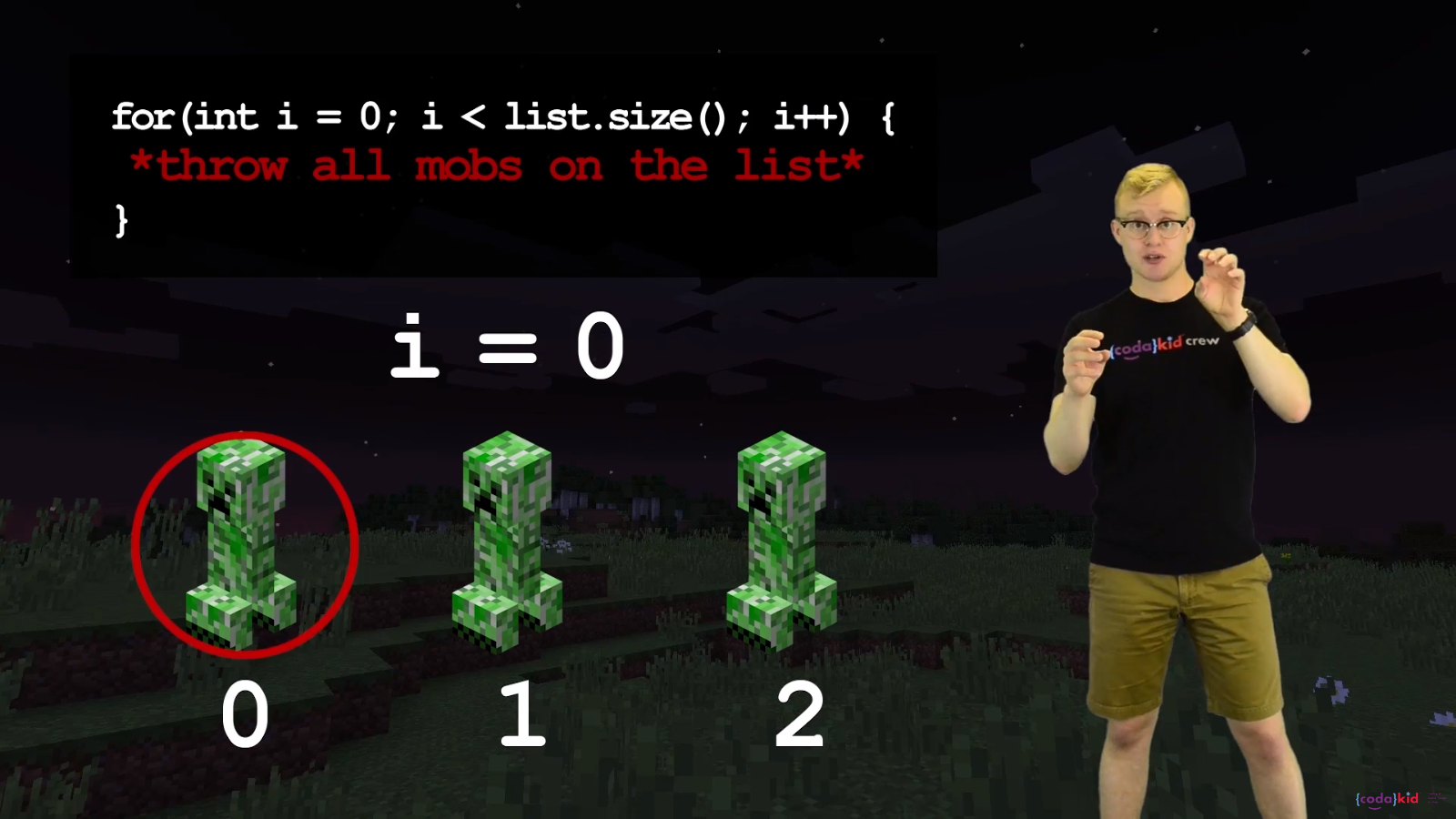
Comparison
If your child prefers to figure things out alone, Udemy’s courses offer lots of hours of tutorials that can be watched and replayed.
Having a support team of professional engineers might be more optimal for kids just getting into coding, which is where CodaKid has a clear advantage.
Fun Replay Value
Udemy
Udemy is a wonderful lecture based platform that can provide students with endless hours of fun and engaging projects using animated characters to teach kids to code.
There are many external resources provided by course instructors to help students create simple games, animations, and graphics.
CodaKid
CodaKid’s video tutorials are taught by young engineers that present the content in a YouTube delivery style that is very popular with kids. This form of content is easy to digest, while also giving the kids the tools, knowledge and confidence to learn coding.
CodaKid’s youthful engineers are goofy and use humor geared towards children and teens, which can make courses laugh out loud funny and highly engaging.
CodaKid can be challenging for some, but if your child wants to learn how to produce professional quality games that you can buy on Steam, or watch on Twitch then it might be a good platform.
Comparison
CodaKid has an advantage in this department as we utilize real people in our presentation to engage kids in a Youtuber-style format that is proven to be very popular.
Variety
Udemy
Udemy is a lecture based teaching style with external links provided by the instructors. One of the advantages of that is you will always have new approaches to learning content. One of the disadvantages is sometimes the teaching style may not be suitable for a certain demographic so be sure to look at each Udemy coding review to find one suitable for your child.
At the time of writing this Udemy coding review, there are 10,000 course results for ‘coding for kids’ but keep in mind that the search function may not provide the appropriate results for all courses, as the keyword coding might suggest coding classes for adults as well, so it is important to do research.
CodaKid
With over 50 coding courses, and new courses added each month, CodaKid has a wide variety of material for all levels.
CodaKid might be best known for its Minecraft Modding with Java and Roblox coding with Lua, but we constantly add new courses to our catalog, such as Unity Game Development, Unreal Engine Development, App Development, web development and drone programming.
The full list of programs covered in the CodaKid courses, is Python, JavaScript, HTML/CSS, Arduino, Java, Lua, Unreal Blueprints and Unity C#.
Comparison
Udemy has a lot of course results, but how many of those are truly designed for kids, is hard to gauge. CodaKid is specifically tailored towards kids, so you don’t have to do research to find the best reviewed class, with the teaching style that is appropriate for kids.
Creativity
Udemy
At the time of this Udemy coding review, there was quite a few courses with more rigid pathways that do not allow much in the way of deviation. Most of these courses are designed to make sure that kids master coding conventions such as variables, loops and functions with video lecture presentations using animated characters.
While the courses might be less creative, Udemy’s courses do go in depth about coding and have courses that have about 7 hours of study.
Some Udemy coding courses allow kids to make simple games such as War, Yahtzee, and Rock-Paper-Scissors. Others allow you to make cool animations and visual effects.
CodaKid
CodaKid offers a tremendous amount of creative freedom on its platform.
Students create software from scratch, and make all the major decisions of the game development process like they are the creative director.
The art tools involve aspects of design, but if kids are not interested in that they can always opt to use the already rendered art that CodaKid provides.
With creative projects utilizing Minecraft Modding with Java, Roblox scripting with Lua, App Development with Javascript, Game Development with Python, Web Development with HTML/CSS and Unreal Engine Development with Blueprints, kids are going to have many chances to discover and develop their ideal workflow.
Comparison
While Udemy does provide fun ways to teach coding for kids, such as game development, animation, and visual effects, it does not offer the complexity CodaKid can provide with the numerous games that start from very simple structure like Minecraft Modding, to more sophisticated systems such as the Unreal Engine Development.
Setup
Udemy
Udemy setup is fairly easy, as its a web-based solution that provides instant access to its materials which are shown in a video format.
CodaKid
CodaKid uses installers for the majority of the courses, with unlimited support included in every CodaKid subscription.
CodaKid works on any recent version of Mac or Windows. An entire team is ready and on standby with screen share, should any installation issue arise, with support offered Monday to Friday from 9am PST to 6pm PST. Appointments can be scheduled during off hours as well.
Once installed, the software is yours to keep, forever!

Comparison
Udemy has an advantage in the setup category, as all you need is a Udemy account to watch the videos. External links are provided for additional resources.
While CodaKid’s setup might take a bit more time, the technical support is there to help solve any problems that arise.
Technical Requirements
Udemy
Udemy will run on PCs running Windows 7 or higher, and on a Mac computer with OS X 10.12 or higher
The latest Chrome, Firefox, Safari, Edge, Opera or IE11 for desktop/laptop.
Minimum of 4GB or RAM and a broadband connection with a minimum speed of 5Mbit or 800kbps.
For mobile: iOS 11.0 and above/Android 5.0 and above.
CodaKid
CodaKid will run on PCs running Windows 7, 8, or 10 and on Mac computers with OS 10.7 or later.
CodaKid recommends a minimum of 4G of RAM and 4-8 bandwidth internet connection..
The video tutorials can be watched on iPad or mobile devices.
Recommended Ages
Udemy
Udemy has various classes tailored for ages 10 and up.
CodaKid
CodaKid is designed for ages 8 and up.
There have been students that started as young as age 7, who have successfully used the program. The biggest challenge for learners is with keyboarding, as text based coding often requires special characters with upper and lowercase letters that can be challenging to kids.
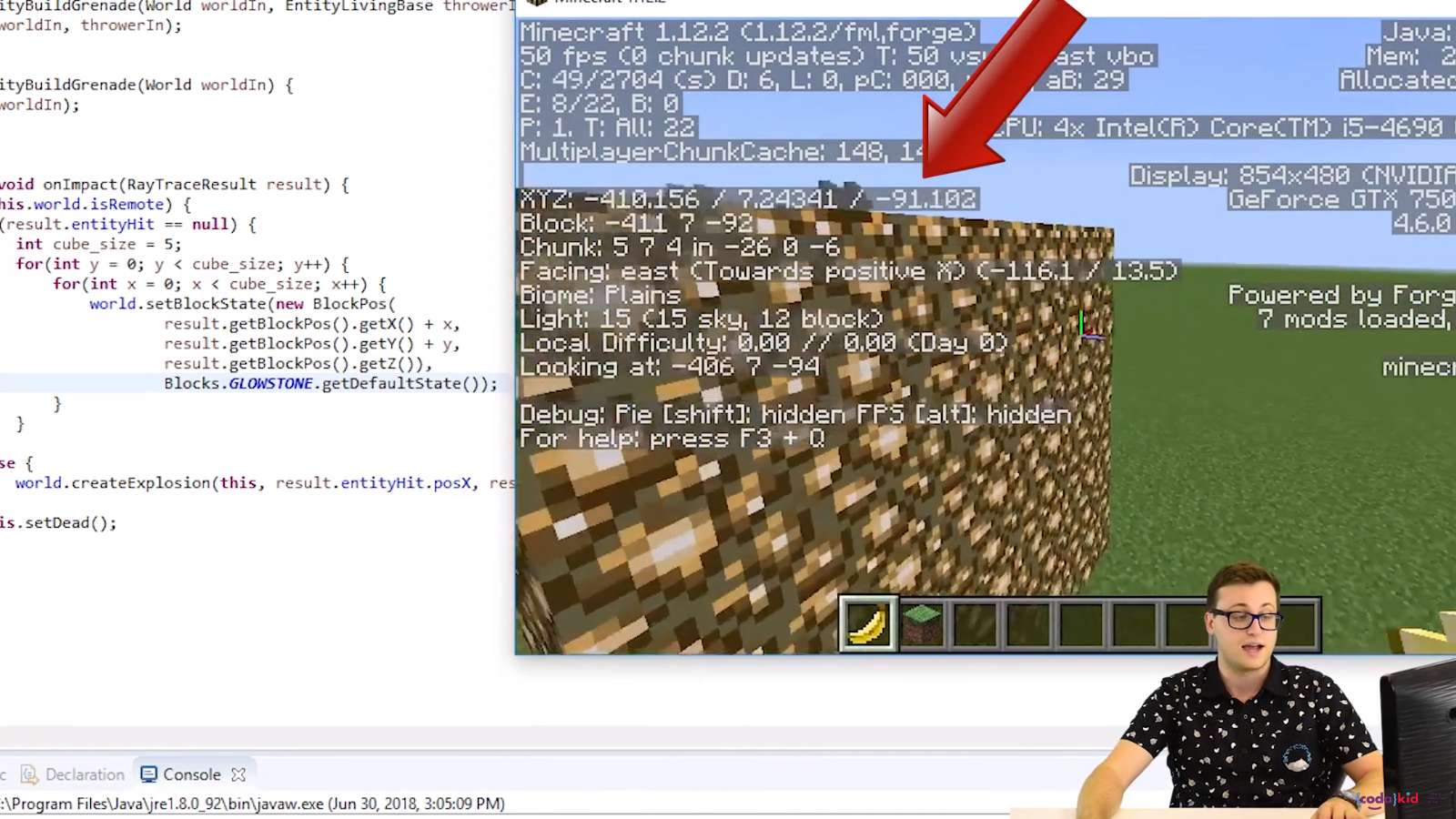
Comparison
Udemy offers coding classes for all ages, while CodaKid is specifically tailored towards teaching students 8 to 16.
Pricing
Udemy
Udemy pricing can vary from free to 199.99 per course. Most courses cost around $10 to $20 and there are frequent sales.
Unity features a 30 day money back guarantee.
CodaKid
CodaKid All Access subscriptions cost $25 per month, with no contracts and the ability to cancel anytime. They also have an annual pass which at the time of this article is offering a limited time sale of $149.99. This is a great value considering you get unlimited access to a team of engineers.
CodaKid offers a 14 day free trial to see if the course is something your child is interested in.
Comparison
One of the great things about Udemy is you can find free courses, but those free courses are may be limited in what languages they teach and may not be optimal for teaching children to code.
Another drawback is each course is stand alone so you may have to pay for each new course.
With CodaKid, you can get access to all the courses for a low monthly payment, and get a group of engineering professionals dedicated to your child’s needs.
The Bottom Line
Udemy’s Advantages
First, Udemy offers numerous Python and Scratch coding courses for kids, and adults as well. You can do research and find the highest rated course with the best Udemy coding reviews, to start teaching your child coding.
Udemy offers some free courses as well as cheaper alternatives.
The setup of Udemy is user friendly and straightforward as all the courses are video tutorials. External resources are provided by course instructor and vary in system requirements.
CodaKid’s Advantages
CodaKid’s use of real languages and professional tools provides transferable 21st century skills and is the great fit for tech savvy kids. When it comes to teaching kids to becoming effective, independent coders who can use real text editors to build software, CodaKid is one of the best in its field as its specially specialized to teach coding for kids.
Second, CodaKid’s projects – are more complex and challenging. The freedom of creativity helps develop personalized workflows for the child as well as teach them to produce games, apps, and websites. With CodaKid kids can create 3D games using Unreal Engine 4 (used to make the best-selling game Fortnite). Website building as well as drone programming is offered as well.
We also feel that for this generation, CodaKid’s use of YouTuber-style online instruction by youthful engineers is a more engaging way to learn.
Lastly, a major advantage of CodaKid is that it provides online mentoring support when you need help from an experienced engineer.
Conclusion
In conclusion, both Udemy and CodaKid are both excellent kids coding platforms that excel in different ways.
Udemy is a one of the largest and popular learning platforms in the world, teaching subjects like coding to not just kids, but adults as well with free and affordable pricing using lecture style tutorials.
CodaKid, on the other hand, is a cutting edge platform that specializes in introducing kids to coding, and developing a strong coding foundation for the future by offering resources for kids that are ready to move past visual block coding, and start using more professional tools and languages.
CodaKid’s diverse project types, fun YouTuber style delivery, and unlimited mentor support make it an excellent platform for tech-savvy kids.
We hope you have enjoyed this Udemy coding review, and how it compares to CodaKid. If you think of anything that I missed or would care to provide any other comparative insights, please leave them in the comments below!